Investing in the stock market can be complex. MarketXLS simplifies this with an Excel-based solution.
MarketXLS offers a lifetime deal that promises to transform how you manage investments. This powerful software provides real-time data updates, advanced technical analysis tools, and a wide range of financial data, all within Excel. It caters to everyone from individual investors to financial analysts. With MarketXLS, you can make more informed decisions and enhance your investment strategies. Whether you need detailed historical data, real-time insights, or comprehensive stock screening, MarketXLS has it. Discover how this tool can streamline your investment research and decision-making process. Explore the features and benefits of MarketXLS today and see how it can elevate your investment game. Learn more about MarketXLS and get the lifetime deal here.
Introduction To Marketxls Lifetime Deal
If you would like more information and to book a demo, you can
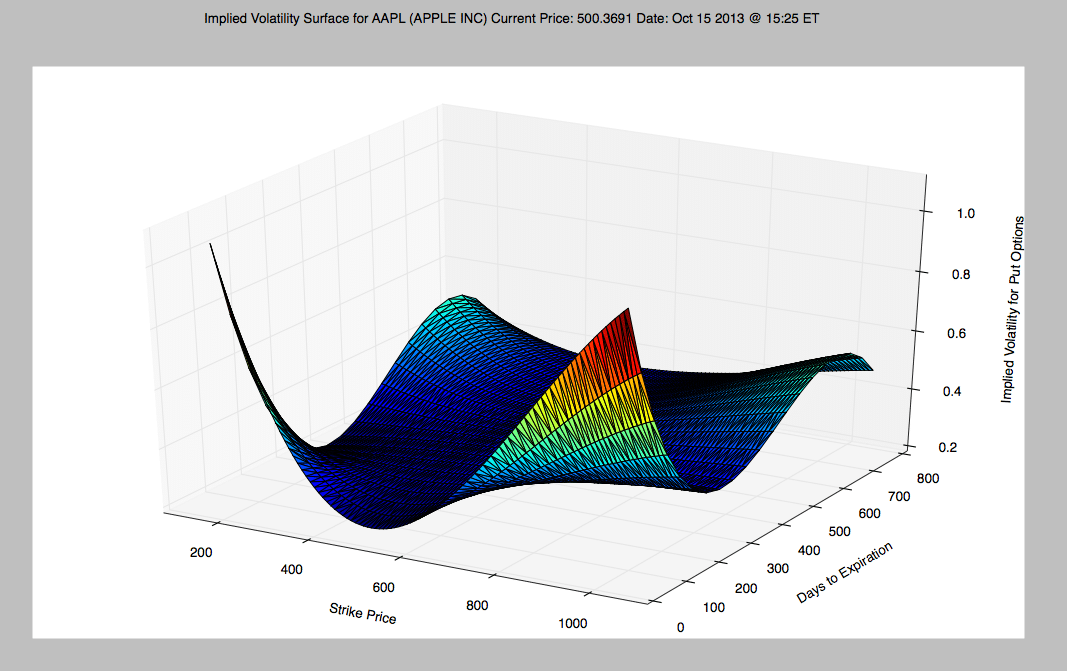
Credit: marketxls.com
Key Features Of Marketxls
MarketXLS is an Excel-based software designed to help investors make better decisions with ease. Below are some of the key features that make MarketXLS a valuable tool for stock traders and investors.
MarketXLS offers real-time data updates for various financial instruments, including stocks, ETFs, mutual funds, options, and cryptocurrencies. This ensures that users have access to the most up-to-date market information for accurate and timely decision-making.
| Data Type | Coverage |
|---|---|
| Stocks | 13,574+ |
| ETFs | 3,119+ |
| Mutual Funds | 26,802 |
| Crypto Symbols | 9,600 |
MarketXLS is equipped with over 100 technical indicators for comprehensive analysis. These include Bollinger bands, Moving averages, stochastics, and MACD. Users can perform both technical and fundamental analysis directly within Excel, allowing for streamlined investment research.
- Bollinger Bands
- Moving Averages
- Stochastics
- MACD
MarketXLS provides a range of pre-made templates and models to simplify complex financial analyses. These templates cover stock lists, symbol lookup, industry and sector classifications, and valuation models. This feature enhances the ease of use, making it accessible even for those with limited Excel skills.
- Stock Lists
- Symbol Lookup
- Industry and Sector Classifications
- Valuation Models
Integration With Popular Platforms
MarketXLS integrates seamlessly with Google Sheets, allowing users to access live prices and data on the web. This flexibility ensures that users can work with the data in both Excel and Google Sheets, catering to different preferences and workflows.
The software also offers global coverage with add-ons for Futures, European stocks, and international markets. This makes MarketXLS a versatile tool for investors with diverse portfolios.
For more information and to book a demo, visit the MarketXLS website.
Real-time Market Data
Keeping up with the latest market trends is crucial for investors and traders. MarketXLS offers real-time market data, providing up-to-date information that is vital for making informed decisions. This Excel-based solution ensures you have the latest data at your fingertips, enhancing your trading strategies and investment decisions.
Access To Live Stock Prices
MarketXLS provides access to live stock prices, enabling you to monitor the market closely. You can track over 13,574 stocks, 3,119 ETFs, and numerous other financial instruments. This feature ensures you are always informed about the latest price changes and market trends.
| Financial Instrument | Coverage |
|---|---|
| Stocks | 13,574+ |
| ETFs | 3,119+ |
| Mutual Funds | 26,802 |
| Crypto Symbols | 9,600 |
With MarketXLS, you can integrate this data directly into your Excel spreadsheets. This lets you perform real-time analysis and quickly adjust your investment strategies based on the latest information.
How It Helps Traders Make Informed Decisions
Real-time data is essential for traders who need to make decisions swiftly. MarketXLS provides advanced tools and features that help in analyzing market trends. The platform includes over 100 technical indicators such as Bollinger Bands, Moving Averages, and MACD.
- Bollinger Bands
- Moving Averages
- MACD
These tools help traders identify potential trading opportunities and make informed decisions. The historical data access feature also allows traders to analyze past market performance, enhancing their prediction accuracy for future trends.
MarketXLS also offers pre-made templates and models that simplify complex financial analyses. Whether you are a seasoned trader or new to the market, these resources help streamline your analysis process.
The flexibility of accessing real-time data through both Excel and Google Sheets ensures that you can monitor the market from anywhere. This flexibility is invaluable for traders who must always stay connected to the market.
MarketXLS provides comprehensive, real-time market data crucial for making informed trading decisions. Its extensive coverage, advanced tools, and user-friendly features make it an indispensable tool for any investor.

Credit: investexcel.net
Advanced Analytics Tools
MarketXLS offers a range of Advanced Analytics Tools that empower investors to make informed decisions. These tools are designed to enhance your market analysis and forecasting capabilities, helping you achieve better investment outcomes. Below, we explore some of the key advanced analytics tools available in MarketXLS.
Technical Analysis Indicators
MarketXLS provides over 100 technical analysis indicators to help you analyze market trends. These indicators include popular tools like Bollinger Bands, Moving Averages, Stochastics, and MACD. With these indicators, you can identify potential buy and sell signals, understand market volatility, and track price movements.
- Bollinger Bands: Measure market volatility and identify overbought or oversold conditions.
- Moving Averages: Smooth out price data to identify the direction of the trend.
- Stochastics: Determine momentum and potential reversal points in the market.
- MACD: Track changes in the strength, direction, momentum, and duration of a trend.
These indicators are seamlessly integrated into Excel, allowing you to perform technical analysis directly within your spreadsheets.
Predictive Modeling And Forecasting
The predictive modeling and forecasting tools in MarketXLS help investors anticipate future market movements. By leveraging historical data and statistical techniques, these tools enable you to create models that forecast stock prices and market trends.
MarketXLS offers multiple ways to access historical data in Excel, which is essential for building accurate predictive models. Additionally, the platform provides pre-made templates and models, simplifying the process of developing your forecasts.
By using these advanced analytics tools, investors can gain deeper insights into market dynamics and make data-driven investment decisions.
Customizable Excel Templates
MarketXLS offers a wide range of customizable Excel templates to cater to various investment needs. These templates are designed to simplify complex financial analyses, providing an efficient and user-friendly experience. Whether you’re an investment manager, financial analyst, or individual investor, these templates can enhance your decision-making process.
Pre-built Templates For Easy Use
The MarketXLS library includes several pre-built templates that are ready to use. These templates cover various financial models, stock lists, and valuation models. They help streamline your investment research and analysis, saving you time and effort.
- Stock lists
- Symbol lookup
- Industry and sector classifications
- Valuation models
These templates are ideal for users who prefer a quick and straightforward approach. Simply download the template, input your data, and let the template do the rest.
Creating Personalized Financial Models
For those who need more tailored solutions, MarketXLS allows you to create personalized financial models. You can modify existing templates or build new ones from scratch to meet your specific requirements.
With access to real-time data updates and extensive data coverage, you can ensure that your models are always up to date. The platform supports a wide range of financial instruments, including stocks, ETFs, mutual funds, options, and crypto symbols.
| Feature | Description |
|---|---|
| Real-time Data Updates | Keep your models updated with the latest market data. |
| Extensive Data Coverage | Access data for over 13,574 stocks, 3,119 ETFs, and more. |
| Technical Analysis Tools | Use over 100 technical indicators for in-depth analysis. |
By customizing your models, you can perform more accurate and relevant analyses. This flexibility ensures that you can adapt your strategies to the ever-changing market conditions.

Credit: investexcel.net
Pricing And Affordability
The MarketXLS Lifetime Deal is designed to offer long-term value for investors. The pricing structure is straightforward, making it accessible for various types of users. Let’s delve into the details to understand its cost-effectiveness.
Cost Breakdown Of The Lifetime Deal
MarketXLS offers a lifetime deal that ensures you get continuous access without recurring charges. The deal includes:
- One-time Payment: Pay once and use forever.
- Full Access: Includes all features and tools.
- Premium Support: 24/7 support via phone, chat, and email.
This lifetime deal makes MarketXLS a cost-effective solution for long-term users.
Comparison With Subscription Plans
To understand the value of the lifetime deal, let’s compare it with the subscription plans:
| Feature | Lifetime Deal | Subscription Plan |
|---|---|---|
| Payment Type | One-time | Recurring |
| Cost | $X (one-time) | $Y/month or $Z/year |
| Support | Premium | Standard/Premium |
| Access | Full | Full |
The lifetime deal offers a significant saving over time compared to monthly or yearly subscriptions. It eliminates the hassle of recurring payments, ensuring uninterrupted access to all features.
Pros And Cons Of Marketxls
MarketXLS is a comprehensive tool for investors that integrates directly with Excel. It provides a wide range of features for stock market research and tracking. I can tell you that knowing the pros and cons can help you decide if this software fits your needs.
Advantages Of Using Marketxls
- Real-time Data Updates: Get up-to-date information on stocks, ETFs, mutual funds, etc.
- Enterprise-grade Service: Suitable for Investment Managers, RIAs, Asset Managers, Financial Analysts, and Individual Investors.
- Premium AI and Automatic Spreadsheet Builder: Access vast data points with premium support.
- Extensive Data Coverage: Includes over 13,574 stocks, 3,119 ETFs, 26,802 mutual funds, millions of options, 9,600 crypto symbols, and 300+ economic datasets.
- Technical Analysis Tools: Over 100 technical indicators like Bollinger bands, Moving averages, stochastics, and MACD.
- Historical Data Access: Multiple ways to retrieve historical data directly in Excel.
- Google Sheets Integration: Access live prices and data on the web using a Google Sheets plugin.
- Pre-made Templates and Models: Simplify complex analyses with pre-made templates and models.
- Crypto Data: Data from 17 exchanges and 1,200 crypto symbols.
- Stock Screener: Screen stocks by hundreds of custom parameters.
- Global Coverage: Add-ons for Futures, European stocks, and international markets.
- Community Support: Less than 12 hours response time with a community of over 5,000 customers.
Potential Drawbacks To Consider
- Complexity: The extensive features might be overwhelming for beginners.
- Cost: Premium features and support come at a higher price.
- Limited Refund Information: Specific refund terms are not clearly outlined.
- Learning Curve: Requires time to master all functionalities and tools.
- Excel Dependency: Full functionality depends on having Microsoft Excel.
Who Should Use Marketxls
MarketXLS is a robust Excel-based software designed to enhance stock market research, tracking, and investment. But who should use MarketXLS? Let’s explore the ideal users and scenarios, and recommendations for specific use cases.
Ideal Users And Scenarios
MarketXLS is perfect for a variety of users:
- Investment Managers: Utilize real-time data updates to manage client portfolios more efficiently.
- RIAs (Registered Investment Advisors): Conduct comprehensive research and make informed decisions quickly.
- Asset Managers: Benefit from extensive data coverage to diversify investments.
- Financial Analysts: Use advanced technical analysis tools to predict market trends.
- Individual Investors: Gain access to reliable stock data and pre-made templates to simplify investment processes.
In summary, if you are involved in managing investments, performing financial analysis, or simply investing individually, MarketXLS is tailored to meet your needs.
Recommendations For Specific Use Cases
Here are some specific use cases where MarketXLS excels:
- Real-Time Portfolio Tracking: Stay updated with real-time data updates to monitor portfolio status and performance.
- Technical Analysis: Utilize over 100 technical indicators, such as Bollinger bands, Moving averages, stochastics, and MACD.
- Historical Data Analysis: Access historical data in Excel to identify patterns and trends over time.
- Crypto Investments: Track crypto data from 17 exchanges, covering 1,200 crypto symbols.
- Stock Screening: Screen stocks based on hundreds of custom parameters to find the best investment opportunities.
- Global Market Coverage: Access international markets, including Futures and European stocks, with available add-ons.
Whether you need to track real-time data, perform technical analysis, or access historical data, MarketXLS provides the tools and features required to excel in these areas.
Frequently Asked Questions
What Is Marketxls Lifetime Deal?
Marketxls Lifetime Deal is a one-time purchase for Marketxls software. Pay once, use forever.
How Can Marketxls Benefit Me?
Marketxls helps with stock analysis. It integrates with Excel, making data analysis easier.
Is Marketxls Suitable For Beginners?
Yes, Marketxls is user-friendly. It is designed for all levels, including beginners.
What Features Are Included In Marketxls?
Marketxls includes stock data, financial ratios, and technical indicators. It also supports custom functions.
How Do I Get Marketxls Lifetime Deal?
Visit the Marketxls website. Look for the Lifetime Deal option and follow purchase instructions.
Can I Use Marketxls On Multiple Devices?
Yes, with the Lifetime Deal, you can use Marketxls on multiple devices. Follow their terms.
Conclusion
MarketXLS offers a comprehensive Excel-based solution for investors. Real-time data updates, technical analysis tools, and extensive data coverage make it a valuable tool for stock traders. The user-friendly interface and pre-made templates simplify complex financial tasks. MarketXLS supports both Excel and Google Sheets, ensuring flexibility. With dedicated support and a strong community, MarketXLS is an excellent choice for investors. Don’t miss the opportunity to enhance your investment strategies. Get more details and purchase through this link.

