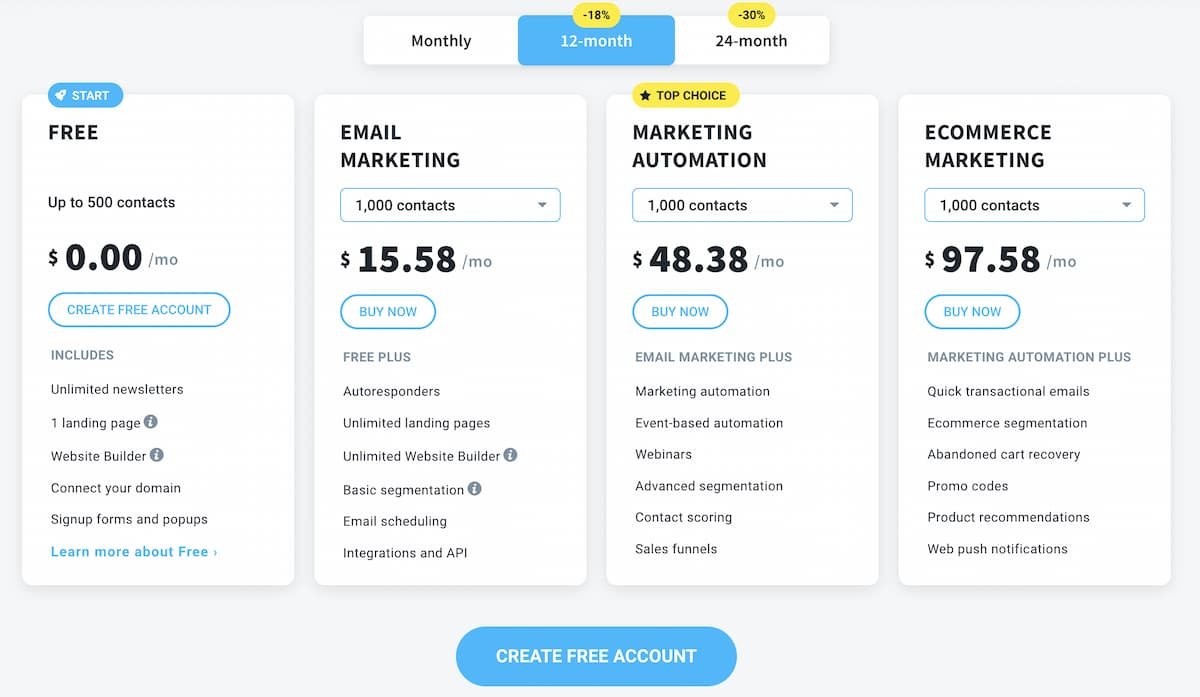Email marketing is vital for businesses today. GetResponse is a popular choice for many.
Understanding GetResponse pricing is crucial for deciding if it’s right for you. Whether you’re a small business or a large enterprise, knowing the costs involved helps you budget effectively. This blog post will break down the pricing plans, so you can find the best fit for your needs.
With clear information, you can make an informed decision without any surprises. Let’s dive into the details and see how GetResponse can meet your email marketing needs within your budget.
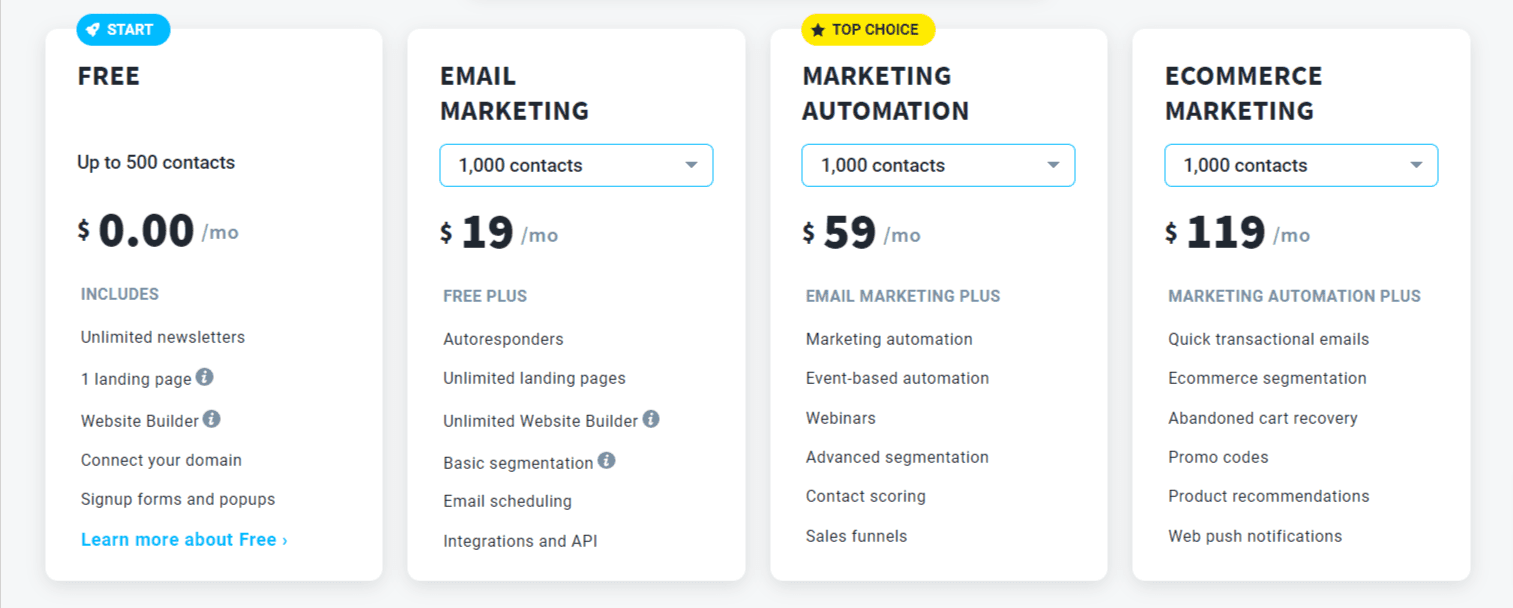
Credit: www.engagebay.com
Getresponse Pricing Overview
Getresponse offers various pricing plans to suit different business needs. Whether you are a small business or a large enterprise, Getresponse has a plan for you. This Getresponse Pricing Overview will help you understand their pricing structure. You’ll see which plan fits your budget and requirements.
Plan Comparison
Getresponse provides four main plans: Basic, Plus, Professional, and Max. Each plan comes with unique features. The Basic plan includes essential tools like email marketing and autoresponders. The Plus plan adds marketing automation and webinars. The Professional plan includes advanced features like paid webinars and unlimited automation. The Max plan is for large enterprises with custom needs.
Pricing Tiers
The Basic plan starts at $15 per month for up to 1,000 contacts. The Plus plan costs $49 per month for 1,000 contacts. The Professional plan is priced at $99 per month for 1,000 contacts. The Max plan offers custom pricing based on specific business needs. All plans offer discounts for yearly or bi-yearly subscriptions.
Choosing the right plan depends on your business size and marketing goals. Consider what features you need most. Compare the plans carefully to make an informed decision. Getresponse’s flexible pricing ensures you only pay for what you need.
Basic Plan Features
When considering email marketing tools, Getresponse stands out for its comprehensive yet budget-friendly options. The Basic Plan is perfect for small businesses and budding marketers who need essential features without breaking the bank. Let’s dive into what you get with this plan.
Core Inclusions
The Basic Plan is packed with powerful features that cater to your fundamental email marketing needs. Here’s a quick overview:
- Email Marketing: Send unlimited emails to your subscribers.
- Autoresponders: Automate your email sequences to nurture your audience effortlessly.
- Landing Pages: Create and publish high-converting landing pages.
- 1 Sales Funnel: Build a sales funnel to guide your leads from interest to purchase.
- Unlimited Lead Funnels: Generate as many lead funnels as you need.
- Facebook Ads: Create and manage Facebook ads directly within Getresponse.
- Sell E-products: Sell e-products without any additional cost.
- 24/7 Live Chat Support: Access support anytime you need help.
Impressive, right? These features ensure that you have all the tools necessary to kickstart your email marketing efforts and grow your business.
Suitable Users
Now, you might be wondering, “Is this plan right for me?” Let’s see who benefits the most from the Basic Plan.
- Small Business Owners: If you’re running a small business with a limited budget, this plan provides great value. You get essential tools without spending a fortune.
- New Marketers: Just starting with email marketing? The Basic Plan gives you enough features to learn and grow without feeling overwhelmed.
- Freelancers: Freelancers who need to manage email campaigns for clients will find this plan handy and cost-effective.
- Bloggers: Bloggers looking to build their email lists and engage readers through newsletters will find the Basic Plan very useful.
In a nutshell, the Basic Plan is tailored for anyone who needs essential email marketing tools at an affordable price. It’s like getting a premium coffee at the price of a regular one – delightful and budget-friendly!
Plus Plan Benefits
When it comes to email marketing, GetResponse offers a variety of plans tailored to meet different business needs. One of their standout offerings is the Plus Plan. This plan strikes a perfect balance between affordability and functionality, making it an excellent choice for businesses looking to grow. Let’s dive into the benefits of the Plus Plan and see why it might be the ideal choice for your business.
Advanced Tools
The Plus Plan provides access to a suite of advanced tools that can help elevate your email marketing campaigns. These tools are designed to streamline your marketing efforts and maximize results. Here are some key features:
- Marketing Automation: Automate your email sequences and manage campaigns with ease, ensuring timely and relevant communication with your audience.
- Webinars: Host webinars with up to 100 attendees, a fantastic way to engage with your audience and provide valuable content.
- Contact Scoring: Prioritize your leads based on their behavior, so you can focus on the ones most likely to convert.
- Landing Pages: Create high-converting landing pages without needing a web designer, thanks to an intuitive drag-and-drop builder.
Ideal For Growing Businesses
Are you running a small business that’s starting to scale? The Plus Plan is crafted with growing businesses in mind. Here’s why it stands out:
- Scalability: As your contact list grows, the Plus Plan can easily scale with you, accommodating up to 1,000 contacts.
- Cost-Effective: It offers great value for money, providing advanced features at a price that’s manageable for businesses on the rise.
- Support: Get access to 24/7 customer support, ensuring you have the help you need whenever you need it.
Imagine you’re running a small online store. You’ve been handling emails manually, but it’s getting overwhelming. With the Plus Plan, you can automate your email marketing, freeing up your time to focus on other important aspects of your business. And who doesn’t love that?
In summary, the GetResponse Plus Plan is a robust and affordable option for businesses that are ready to take their marketing to the next level. With its advanced tools and scalable features, it’s designed to grow with you, making it a smart investment for any ambitious entrepreneur.
Professional Plan Highlights
Choosing the right email marketing platform can be daunting, especially with numerous options on the table. One standout choice is GetResponse, a versatile tool that offers various plans tailored to different needs. One of the most talked-about plans is the Professional Plan. Let’s dive into the Professional Plan Highlights and see what makes it a favorite among marketers.
Enhanced Capabilities
The Professional Plan offers a suite of advanced features designed to take your email marketing to the next level. Here’s a quick rundown:
- Marketing Automation: Create complex workflows with ease. Automate tasks and design customer journeys with a drag-and-drop builder.
- Webinars: Host unlimited webinars with up to 300 attendees. Engage your audience with live interactions and boost conversions.
- Advanced Segmentation: Target your audience more effectively. Create segments based on user behavior, preferences, and more.
- Landing Pages: Design and publish high-converting landing pages. No coding skills required.
- 24/7 Support: Get assistance anytime with round-the-clock customer support.
These enhanced capabilities ensure that your marketing efforts are not only efficient but also impactful. Imagine the time saved with automation and the increased engagement from interactive webinars!
Target Audience
So, who exactly is the Professional Plan for? Let’s break it down:
- Small to Mid-Sized Businesses: If you’re running a small or medium enterprise, this plan provides the tools needed to scale your marketing efforts without breaking the bank.
- Marketing Teams: For teams handling multiple campaigns, the Professional Plan’s advanced features streamline processes and improve collaboration.
- Content Creators: Bloggers, YouTubers, and influencers can benefit from the comprehensive tools to grow their audience and drive engagement.
In essence, the Professional Plan is perfect for anyone looking to elevate their email marketing game. It’s designed to cater to diverse needs, ensuring that you have the right tools to succeed.
In conclusion, the GetResponse Professional Plan is a robust choice for serious marketers. With its enhanced capabilities and wide target audience, it’s no wonder many are opting for it. If you’re aiming for growth and efficiency in your email marketing, this plan is definitely worth considering.
Max Plan Offerings
The Getresponse Max Plan is designed for businesses with advanced needs. It offers a wide range of features that cater to both premium and enterprise-level requirements. This plan ensures that large-scale operations run smoothly and efficiently.
Premium Features
The Max Plan includes several premium features. One significant feature is advanced segmentation. This allows you to target specific groups within your audience. Another feature is the dedicated IP address. This helps improve email deliverability. You also get transactional emails. These are essential for order confirmations and notifications. Web push notifications are part of the package too. They help you stay connected with your audience in real-time.
Enterprise Solutions
Enterprise solutions in the Max Plan cater to large organizations. The plan includes a dedicated account manager. This person assists with account setup and ongoing support. Customizable workflows are another key offering. They help streamline your marketing processes. You also get access to advanced analytics. These provide insights into your campaign performance. Additionally, the plan offers enhanced security features. These protect your data and ensure compliance with regulations.

Credit: www.freedomboundbusiness.com
Custom Pricing Options
Getresponse offers flexible pricing options to meet various business needs. Custom pricing options ensure you get exactly what you need without overpaying. This section will explore how you can tailor your plan and provide tips for negotiating a price that fits your budget.
Tailored Plans
Getresponse allows you to create a plan that matches your specific requirements. This means you only pay for the features you need. Custom plans can include different levels of email marketing, automation, and webinars.
Start by identifying the essential features for your business. Next, contact the Getresponse sales team to discuss your needs. They will help you design a plan that fits your budget and goals.
Negotiation Tips
When discussing custom pricing, be clear about your budget constraints. Highlight the features you need and explain why they are important. This helps the sales team understand your priorities and offer a suitable plan.
Ask if there are any discounts for long-term commitments. Sometimes, committing to a yearly plan can save you money. Also, inquire about any promotional offers or discounts available.
Don’t be afraid to negotiate. The sales team wants to help you find the best solution. Be polite but firm in your requests. Clear communication can lead to a pricing plan that works for both parties.
Add-on Services
GetResponse offers a variety of add-on services that can enhance your email marketing experience. These services provide extra features and functionalities, catering to unique business needs. Let’s explore the additional costs and optional features that come with these add-on services.
Additional Costs
GetResponse add-on services may incur extra charges. These charges are separate from the standard subscription plans. It’s crucial to understand these costs before opting for any add-ons. For example, dedicated IP addresses or extra webinars can result in higher expenses. Always review the pricing details on the official GetResponse website.
Optional Features
There are several optional features available as add-ons. These features can significantly enhance your marketing efforts. One such feature is the GetResponse Webinars. It allows you to host live webinars and engage with your audience in real-time. Another useful add-on is the Transactional Emails service. It ensures your transactional emails reach your customers without delays.
Additionally, GetResponse offers extra storage space for your files and images. This is particularly beneficial if you handle large volumes of media. Another noteworthy add-on is the Marketing Automation service. It helps automate complex marketing workflows, saving time and effort.
Seasonal Discounts
When it comes to getting the most bang for your buck, nothing beats seasonal discounts. GetResponse knows this well and offers timely, wallet-friendly deals that can significantly reduce your costs. These discounts are particularly beneficial for small businesses and startups looking to maximize their marketing efforts without breaking the bank. Let’s dive into the specifics to make sure you don’t miss out on these fantastic opportunities.
Limited Time Offers
Ever heard the phrase, “strike while the iron is hot”? GetResponse’s Limited Time Offers are just that. These deals pop up around holidays, year-end sales, or other special occasions. Imagine snagging a 30% discount just because it’s Black Friday! Sounds exciting, right? The key here is to stay alert and keep an eye on their announcements. A little vigilance can lead to significant savings.
How To Avail Discounts
So, how do you make sure you get these awesome discounts? It’s easier than you think. Follow these steps:
- Sign Up for Newsletters: Subscribe to GetResponse’s newsletter. They often announce discounts and special offers through email.
- Check Their Website: Regularly visit the GetResponse website. Seasonal deals are usually highlighted on their homepage.
- Follow on Social Media: Follow GetResponse on social media platforms like Facebook, Twitter, and Instagram. They share exclusive deals and promo codes there.
- Use Referral Codes: Sometimes, GetResponse offers discounts if you use a referral code from an existing user.
Remember, these deals are often for a limited period. So, don’t procrastinate. Grab them while they last!
Here’s a quick summary in table form for easy reference:
| Action | Details |
|---|---|
| Sign Up for Newsletters | Receive email notifications about discounts |
| Check Their Website | Look for seasonal deals on the homepage |
| Follow on Social Media | Get exclusive promo codes |
| Use Referral Codes | Avail discounts through referrals |
In conclusion, GetResponse’s seasonal discounts are a treasure trove of savings. Keep your eyes peeled and your fingers ready to click, and you’ll be on your way to getting amazing deals on top-notch email marketing services. Happy saving!
Annual Vs. Monthly Billing
Choosing the right billing cycle for Getresponse can be challenging. Understanding the difference between annual and monthly billing helps make an informed decision.
Cost Savings
Annual billing often offers significant cost savings. It allows users to pay a lump sum once a year. This option usually includes a discount compared to monthly billing. The savings can be substantial over time. Most users appreciate the chance to save money with this choice.
Flexibility
Monthly billing provides more flexibility. It allows users to pay in smaller, monthly increments. This option suits those with a tight budget. It also benefits those who prefer not to commit long-term. Monthly billing is ideal for short-term projects. Users can cancel or upgrade without hassle. This flexibility appeals to many users.
Non-profit Discounts
Non-profit organizations often face budget constraints. They need affordable tools to run effective marketing campaigns. Getresponse offers special discounts for non-profits. This helps them access premium features at reduced rates. Let’s explore the eligibility criteria and application process for these discounts.
Eligibility Criteria
Not all non-profits qualify for the Getresponse discount. To be eligible, an organization must be a registered non-profit. This means having official documentation proving their status. The organization should also be engaged in charitable activities. They must provide services or support to the community.
Further, they should not be involved in political activities. They should not promote a specific religious belief. Meeting these criteria ensures they can benefit from the discounts.
Application Process
Applying for the non-profit discount is straightforward. Start by visiting the Getresponse website. Fill out the non-profit discount application form. Provide the necessary documentation proving non-profit status. This could include registration certificates or tax-exemption documents.
Submit the completed form along with the documents. The Getresponse team will review the application. This review process may take a few days. Once approved, the organization will receive the discounted rates. They can then enjoy the benefits of Getresponse at a lower cost.
Free Trial Details
Considering trying out GetResponse but not ready to commit just yet? No problem! GetResponse offers a free trial that lets you dip your toes into its extensive suite of features without reaching for your wallet. In this section, we’ll break down everything you need to know about the free trial, from its duration to the features included. So, are you ready to explore? Let’s dive in!
Duration
The free trial of GetResponse lasts for 30 days. That’s a whole month to explore and get comfortable with the platform. Whether you are a small business owner, a marketer, or someone looking to start an email campaign, these 30 days provide ample time to test out the waters. You can experiment with different tools, get a feel of the user interface, and see how well it fits your needs without any financial commitment.
Features Included
Now, you might be wondering, “What can I actually do during this free trial?” Well, the good news is, the trial is packed with features. Here’s a sneak peek of what you can expect:
- Email Marketing: Create and send out email campaigns with ease. Use the drag-and-drop email editor to design professional-looking emails.
- Autoresponders: Set up automated email sequences to nurture your leads and keep your audience engaged.
- Landing Pages: Design stunning landing pages that convert visitors into subscribers or customers.
- Webinars: Host webinars to engage with your audience in real-time. Perfect for training sessions, product demos, or Q&A sessions.
- Marketing Automation: Build complex workflows to automate your marketing tasks, saving you time and effort.
- Analytics: Track your campaign performance with detailed reports and analytics. Understand what works and what doesn’t.
In addition to these core features, you’ll also have access to:
- Contact management tools to organize and segment your audience.
- Signup forms to grow your email list effortlessly.
- Integration options with popular apps and services.
Isn’t it amazing to have all these tools at your disposal for free? It’s like being given the keys to a treasure chest. You can explore, experiment, and make informed decisions about whether GetResponse is the right fit for your business. So, why wait? Start your free trial today and unlock the potential of your marketing efforts!
Money-back Guarantee
When it comes to investing in a new service, there’s always that little voice in the back of your mind that wonders, “What if it doesn’t work out?” This is where a solid money-back guarantee can make all the difference. GetResponse understands this concern and offers a money-back guarantee that provides peace of mind. In this section, we’ll explore the details of their guarantee, ensuring you know exactly what you’re signing up for.
Terms & Conditions
Before you dive in, it’s crucial to understand the terms and conditions of GetResponse’s money-back guarantee. Here’s a breakdown:
- Eligibility: The money-back guarantee is available only to new users. If you’ve used GetResponse before, you might not be eligible.
- Duration: You have 30 days from the date of purchase to claim a refund. After this period, requests won’t be accepted.
- Exclusions: The guarantee applies only to the initial purchase. Renewals, upgrades, and add-ons are not covered.
- Usage: To qualify, you must have used the service in a manner consistent with normal use. Abuse or misuse of the service may void the guarantee.
How To Claim
Claiming your refund is straightforward and hassle-free. Here’s what you need to do:
- Contact Support: Reach out to GetResponse’s customer support team. You can do this via live chat, email, or phone. I personally recommend the live chat for quick responses.
- Provide Details: Be ready to give your account details, purchase information, and the reason for your refund request. Clear communication can speed up the process.
- Follow Instructions: The support team will guide you through any additional steps required. They might ask for feedback on why you’re canceling, which can be helpful for improving their service.
- Receive Your Refund: Once your request is approved, the refund will be processed. It usually takes a few business days to appear in your account, so don’t worry if it’s not instant.
Having this money-back guarantee is like having a safety net, ensuring that you can try GetResponse with confidence. After all, who doesn’t love a risk-free trial? So go ahead, give it a shot, and if it’s not for you, getting your money back is a breeze!
Switching Plans
Switching plans on Getresponse might seem like a daunting task, but it’s actually straightforward and user-friendly. Whether you’re looking to upgrade for more features or downgrade to save on costs, Getresponse provides flexible options that cater to your specific needs. This guide will walk you through the process of changing your plan, ensuring a smooth transition without any hiccups.
Upgrade Options
Thinking of upgrading your Getresponse plan? It’s a smart move if you need more advanced features or higher limits. Here’s how you can do it:
- Log in to your Getresponse account: Head over to the dashboard.
- Navigate to Billing: Click on the ‘Billing’ tab located in your account settings.
- Choose your new plan: Look through the available plans and select the one that fits your needs.
- Confirm the upgrade: Follow the prompts to confirm your upgrade. Don’t worry, your data and settings will stay intact.
Upgrading your plan gives you access to more powerful tools like advanced segmentation, automation, and webinars. It’s like moving from a comfy sedan to a sleek sports car—more power, more features, and a smoother ride.
Downgrade Process
Sometimes, less is more. If you find that you’re not using all the bells and whistles of your current plan, downgrading might be the way to go. Here’s how you can do it:
- Access your account: Log in and go to your account settings.
- Visit the Billing section: Click on the ‘Billing’ tab.
- Select a lower plan: Browse the options and pick a plan that suits your current needs.
- Confirm your choice: Follow the on-screen instructions to finalize the downgrade.
When downgrading, keep in mind that you’ll lose access to some features. It’s like switching from a gourmet meal to a simple, yet satisfying, home-cooked dinner. Still good, but fewer ingredients.
Whether upgrading or downgrading, Getresponse ensures that your transition is seamless. You won’t lose your data, and you can always switch back if your needs change. So, go ahead and make the switch that suits your business best!

Credit: landingi.com
Comparing Competitors
When it comes to choosing an email marketing service, understanding how GetResponse stacks up against its competitors is crucial. In this section, we will dive into a detailed comparison of GetResponse’s pricing with that of other market alternatives. This will help you make an informed decision about which service offers the best value for your needs.
Market Alternatives
There are several notable email marketing services available today, each with its own pricing structure and features. Some of the main competitors of GetResponse include:
- Mailchimp
- Constant Contact
- AWeber
- Sendinblue
- ActiveCampaign
Let’s take a closer look at how these services compare in terms of pricing.
| Service | Starting Price | Features at Starting Price |
|---|---|---|
| GetResponse | $15/month | Basic email marketing, autoresponders, unlimited landing pages |
| Mailchimp | $10/month | Basic email marketing, limited templates |
| Constant Contact | $20/month | Email marketing, list segmentation, tracking tools |
| AWeber | $19/month | Email marketing, autoresponders, analytics |
| Sendinblue | $25/month | Email marketing, SMS marketing, chat |
| ActiveCampaign | $9/month | Email marketing, marketing automation, CRM features |
Price Vs. Value
While price is a key consideration, it is also essential to evaluate the value you get for your money. Let’s break this down:
- GetResponse: Offers a comprehensive suite of tools including webinar hosting and e-commerce features, which are not commonly found in basic plans of competitors.
- Mailchimp: Known for its user-friendly interface, but some advanced features are locked behind higher tiers.
- Constant Contact: Provides excellent customer support, but at a higher starting price.
- AWeber: Great for beginners with its easy-to-use tools, though slightly pricier for the basic plan.
- Sendinblue: Unique for its SMS marketing capabilities, but the cost can add up quickly.
- ActiveCampaign: Excels in automation and CRM, offering great value for businesses focused on these areas.
As you can see, each service has its strengths and weaknesses. It’s not just about the price tag but what you get for that price. For example, GetResponse’s ability to host webinars can be a game-changer for businesses looking to engage their audience in real-time.
In conclusion, while each email marketing service has its merits, GetResponse offers a compelling mix of features at a competitive price. Weighing price against value will help you choose the best service that meets your specific needs.
Customer Reviews On Pricing
Getresponse offers various pricing plans to suit different needs. Understanding customer feedback on these plans helps potential users make informed decisions. Many users share their experiences and opinions about the costs involved.
User Experiences
Many users appreciate the flexibility in Getresponse pricing. They find it easy to choose a plan that meets their business needs. Small businesses often highlight the affordability of the basic plan. It provides essential features without breaking the bank. Larger enterprises value the advanced features in higher-tier plans.
Some customers mention that the pricing structure is straightforward. There are no hidden fees. This transparency builds trust and satisfaction. Users also note the cost-effectiveness of Getresponse. They feel they get good value for their money.
Common Feedback
Common feedback on Getresponse pricing includes positive remarks about the free trial. New users can test the service without any initial cost. This trial period is beneficial for those unsure about committing to a plan.
Another frequent comment is about discounts for annual subscriptions. Many users prefer paying annually to save money. The cost savings are significant over month-to-month billing. Some customers suggest that the higher-tier plans could be more competitive. They feel the price could be lower for advanced features.
Overall, customer reviews on Getresponse pricing are mostly positive. The majority of users feel the costs are justified by the features provided.
Frequently Asked Questions
Is Getresponse Free To Use?
GetResponse offers a free plan with limited features. Paid plans are also available for more advanced tools and services.
How Does Getresponse Pricing Work?
GetResponse pricing is based on your list size and chosen plan. Plans start from $15 per month. Discounts are available for annual and biennial billing. Each plan offers different features, including email marketing, automation, and landing pages.
What Is Better Than Getresponse?
Mailchimp, ConvertKit, and ActiveCampaign are often considered better than GetResponse. They offer advanced features and user-friendly interfaces.
How Many Emails Can I Send With Getresponse?
GetResponse has no limits on the number of emails you can send. Your email volume depends on your subscription plan.
What Is Getresponse Pricing?
GetResponse offers four pricing plans: Basic, Plus, Professional, and Max. Prices vary based on subscribers.
Does Getresponse Have A Free Plan?
Yes, GetResponse offers a 30-day free trial. It allows you to test all features.
How Much Does Getresponse Basic Plan Cost?
The Basic plan starts at $15 per month for 1,000 subscribers. Prices increase with more subscribers.
Conclusion
Choosing the right Getresponse plan can be straightforward. Understand your needs first. Each plan offers unique features. Match these with your business goals. Pricing varies, but there’s something for everyone. Start small if unsure. Upgrade as your business grows. Value for money is key.
Happy email marketing!