Managing finances is crucial for small businesses. QuickBooks promises to simplify this task.
QuickBooks is a popular accounting software designed with small business owners in mind. It offers tools to manage invoices, track expenses, and handle payroll. For many, it has become an essential part of their business operations. But is it the right choice for you?
This review will delve into its features, benefits, and potential drawbacks. Understanding these aspects will help you decide if QuickBooks meets your needs. Stay tuned to learn how QuickBooks can streamline your financial management and keep your business on track.
%20%20(1).png)
Credit: www.reconcile.ly
Features Overview
QuickBooks offers a comprehensive suite of features designed for small business owners. Its user-friendly interface simplifies complex tasks, making it a popular choice. Below is an overview of the main features that make QuickBooks a valuable tool for managing your business finances.
Accounting Tools
QuickBooks provides essential accounting tools to help you manage your finances. Track your income and expenses with ease. Generate detailed financial reports in just a few clicks. Monitor your cash flow to keep your business running smoothly.
Use the built-in budgeting tools to set financial goals. Keep an eye on your performance with real-time updates. The software also integrates with your bank accounts. This ensures your data is always up to date. Reconcile your accounts quickly and accurately.
Invoicing Options
Create professional invoices with QuickBooks’ invoicing options. Customize your invoices to match your brand. Add your logo, colors, and personalized messages. Send invoices directly to your clients via email. Track the status of each invoice easily. Know when they are viewed, paid, or overdue.
Set up recurring invoices for regular clients. Automate reminders to ensure timely payments. Accept online payments to speed up the process. QuickBooks supports various payment methods. This makes it easier for clients to pay you quickly. Efficient invoicing helps maintain a steady cash flow.

Credit: outoftheboxtechnology.com
Ease Of Use
QuickBooks offers an intuitive interface perfect for small business owners. Its user-friendly design simplifies accounting tasks efficiently. Managing finances becomes straightforward and stress-free.
When it comes to managing your small business finances, ease of use is crucial. You want software that simplifies your tasks, not complicates them. QuickBooks stands out for its user-friendly design, making it a favorite among small business owners.User Interface
The user interface of QuickBooks is intuitive and clean. The dashboard presents a clear overview of your financial health. You can easily navigate between tasks like invoicing, expense tracking, and payroll. Everything is organized logically, so you don’t waste time searching for features. Imagine being able to manage your finances without feeling overwhelmed by complex menus. That’s the beauty of QuickBooks.Setup Process
Setting up QuickBooks is straightforward, even for those who aren’t tech-savvy. The guided setup helps you input your business details, connect your bank accounts, and customize your invoices. Step-by-step instructions ensure you don’t miss anything important. When I first set up QuickBooks for my small business, I was amazed at how quickly I was up and running. In less than an hour, I had everything configured and ready to go. You can experience the same ease and efficiency, allowing you to focus more on growing your business rather than getting bogged down by administrative tasks. Using QuickBooks is like having a knowledgeable assistant by your side. The software’s ease of use means you spend less time managing finances and more time doing what you love. Have you tried QuickBooks for your small business yet? If not, what’s holding you back?Pricing Plans
Choosing the right accounting software for your small business can be difficult. QuickBooks offers various pricing plans to fit different needs. Each plan provides unique features tailored to different business sizes and requirements. Understanding these plans can help you pick the best one for your business.
Cost Breakdown
QuickBooks offers four main pricing plans. The Simple Start plan costs $25 per month. It includes basic features like income and expense tracking. The Essentials plan costs $50 per month. This plan adds bill management and time tracking. The Plus plan costs $80 per month and includes project tracking and inventory management. Lastly, the Advanced plan costs $180 per month. It offers the most features like business analytics and dedicated account support.
Value For Money
Each QuickBooks plan offers value for its cost. The Simple Start plan is great for new businesses. It covers basic accounting needs. The Essentials plan suits growing businesses. It offers more tools for managing bills and time. The Plus plan is perfect for businesses needing project tracking and inventory management. The Advanced plan is best for larger businesses. It provides advanced features and support. Each plan ensures you only pay for what you need.
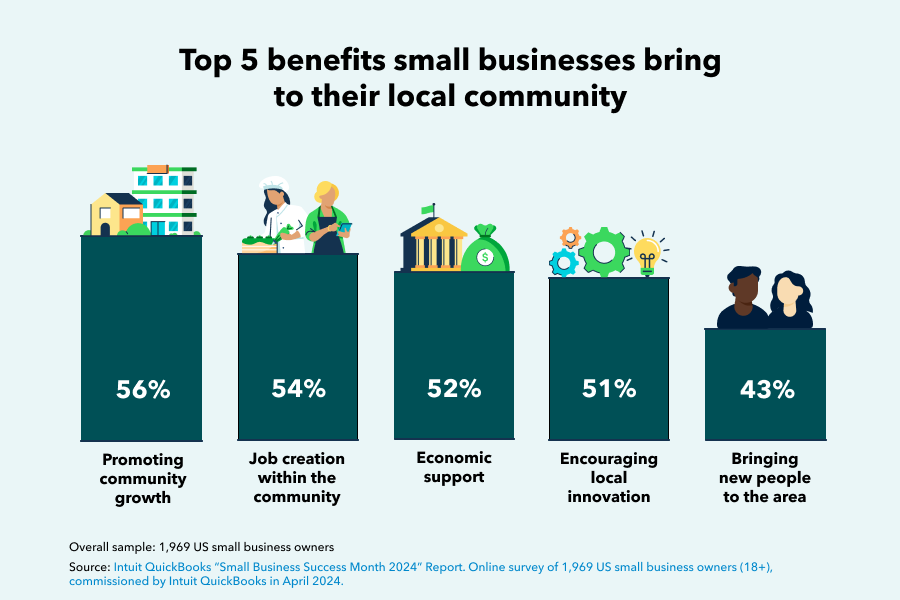
Credit: quickbooks.intuit.com
Customer Support
Customer support can make or break your experience with any software, especially if you’re running a small business. QuickBooks understands this and offers a variety of support options to help you navigate any issues you may encounter. Let’s dive into the specifics of their customer support.
Support Channels
QuickBooks provides multiple support channels to cater to your preferences and needs. You can reach out to them via phone, live chat, and email. Phone support is excellent for immediate concerns, while live chat offers a quicker, almost real-time interaction.
Email support is perfect if your issue isn’t urgent, and it gives you the ability to provide detailed explanations. Additionally, QuickBooks has an extensive online community and a comprehensive FAQ section. This is great for those who prefer to troubleshoot on their own or find answers quickly without waiting for a response.
Response Time
Response time can vary depending on the support channel you choose. From personal experience, phone support usually gets you connected to a representative within a few minutes. This is ideal for urgent issues that need quick resolution.
Live chat is relatively fast, often connecting you within a couple of minutes. This can be particularly useful during busy times when phone lines might be congested. Email support, while slower, generally gets back to you within 24 hours. This is manageable for non-urgent queries.
Have you ever waited hours for customer support, only to be left frustrated? QuickBooks seems to prioritize getting you answers quickly, which can be a lifesaver when your business is on the line.
Overall, having multiple support channels and a responsive team can significantly enhance your user experience. What has your experience been like with QuickBooks customer support? Feel free to share in the comments below!
Integration Capabilities
QuickBooks is a popular choice for small business owners due to its robust integration capabilities. These features make it easy to connect QuickBooks with various third-party apps, ensuring smooth data synchronization. Let’s dive into how these integration capabilities can benefit your business.
Third-party Apps
QuickBooks supports a wide range of third-party apps. This allows you to tailor the software to your specific needs. Whether you’re looking for inventory management, CRM tools, or e-commerce platforms, there’s likely an app that fits the bill.
I once integrated QuickBooks with an e-commerce platform. This streamlined my sales tracking and inventory management. You don’t have to switch between different software; everything is in one place.
Ever wondered how much time you could save by automating tasks? With QuickBooks and third-party apps, you can automate invoicing, expense tracking, and even payroll. This leaves you more time to focus on growing your business.
Data Synchronization
Data synchronization is another standout feature of QuickBooks. It ensures that your data is always up-to-date across different platforms. This is crucial for making informed business decisions.
Imagine updating your inventory in QuickBooks and seeing the changes reflected instantly in your e-commerce store. This eliminates discrepancies and helps you avoid overselling or stockouts.
Data synchronization also enhances accuracy. When your financial data is consistent across all platforms, you reduce the risk of errors. This is especially important when preparing reports or filing taxes.
Have you ever faced issues with outdated information? With QuickBooks, you can say goodbye to those problems. Real-time updates ensure you’re always working with the latest data.
Why spend hours reconciling data from different sources? QuickBooks does it for you, making your life a lot easier. This is a game-changer for small business owners who need to manage multiple tasks efficiently.
In conclusion, QuickBooks’ integration capabilities are a significant asset for small business owners. By leveraging third-party apps and ensuring data synchronization, you can streamline your operations and focus on what truly matters – growing your business.
Mobile Accessibility
For small business owners, managing finances on the go is crucial. QuickBooks understands this need and offers a comprehensive mobile app that ensures you stay connected with your business anytime, anywhere. Let’s explore its features and user experience.
App Features
QuickBooks’ mobile app is packed with features designed to make financial management seamless. You can easily track expenses, send invoices, and check your cash flow from your smartphone. The app also allows you to snap photos of receipts and categorize them instantly.
The integration with your bank accounts ensures real-time updates, giving you an accurate picture of your finances. Additionally, the app supports multiple users, so your team can collaborate efficiently.
User Experience
The user experience of QuickBooks’ mobile app is intuitive and user-friendly. The interface is clean, with easy navigation that doesn’t require a steep learning curve. Even if you’re not tech-savvy, you’ll find it easy to operate.
Customization options allow you to set up the dashboard according to your preferences. This means you see the information most relevant to you right away. Have you ever been frustrated with complicated apps? QuickBooks keeps it simple and efficient.
One thing to note is the app’s speed. It’s responsive, ensuring that you’re not left waiting when you need to access critical information quickly. Imagine the convenience of managing your business finances while waiting in line for coffee. QuickBooks makes this possible.
In conclusion, if you are looking for a reliable mobile solution to manage your small business finances, QuickBooks’ mobile app is worth considering. Its robust features and excellent user experience make it a valuable tool for any small business owner.
Pros And Cons
QuickBooks offers easy-to-use accounting features for small businesses, making financial management simpler. Yet, it can be costly for some.
When choosing accounting software for your small business, it’s essential to weigh both the pros and cons. QuickBooks is a popular choice among small business owners due to its user-friendly interface and robust features. However, like any tool, it has its strengths and weaknesses. Let’s delve into the advantages and disadvantages of using QuickBooks for your business. ###Advantages
QuickBooks offers a wide range of features that can streamline your business operations. One significant advantage is its ease of use. Even if you’re not a financial expert, QuickBooks’ intuitive design makes it easy to navigate through various functions. Another benefit is integration capability. QuickBooks integrates seamlessly with other business tools like PayPal, Shopify, and Square. This can save you time and reduce errors by automating data entry and synchronizing your financial information. Additionally, QuickBooks provides detailed reports. You can generate various reports such as profit and loss statements, balance sheets, and cash flow statements. These reports can give you a clear picture of your financial health and help in making informed decisions. ###Disadvantages
Despite its many benefits, QuickBooks has some downsides. One major drawback is the cost. QuickBooks can be expensive, especially for small businesses with tight budgets. There are monthly subscription fees, and some advanced features require additional payments. Another disadvantage is limited customer support. While there is a wealth of online resources, getting direct support from QuickBooks can be challenging. This can be frustrating if you encounter complex issues that need immediate attention. Lastly, there’s a learning curve. Although QuickBooks is user-friendly, mastering all its features can take time. If you’re new to accounting software, you may need to invest some time in learning how to use it effectively. Is QuickBooks the right choice for your small business? It depends on your specific needs and budget. Evaluate these pros and cons carefully to make an informed decision.Final Verdict
QuickBooks offers small business owners an easy-to-use accounting solution. It simplifies financial tasks and supports better decision-making. Ideal for managing expenses, invoices, and payroll efficiently.
Choosing the right accounting software is crucial for small business owners. QuickBooks has long been a popular choice. But is it the best fit for your business? Let’s break down the key points.Overall Assessment
QuickBooks offers a wide range of features. It simplifies accounting tasks. The user interface is friendly. It does not require extensive training. The software is reliable. Many small business owners trust it. The reporting tools are powerful. They help you understand your finances better. You can make informed decisions. Integration with other apps is smooth. This saves time and effort. Support options are available. You can get help when needed. The pricing is reasonable. It offers good value for the money.Recommendation
QuickBooks is ideal for small business owners. It covers all basic accounting needs. If you want simplicity and efficiency, it is a good choice. The software grows with your business. You can add more features as needed. For those new to accounting software, QuickBooks is easy to learn. It provides a solid foundation. You can handle your finances with confidence. QuickBooks is a smart investment for small business success. “`Frequently Asked Questions
Why Don’t Accountants Like Quickbooks?
Accountants often find QuickBooks lacks advanced features, customization, and accuracy for handling complex financial tasks. It can be time-consuming.
What Is The Disadvantage Of Quickbooks?
QuickBooks can be expensive for small businesses. It has limited customization options and can be complex for beginners.
How Much Do People Charge To Do Quickbooks Bookkeeping For Small Business?
QuickBooks bookkeeping for small businesses typically costs $25 to $75 per hour. Rates can vary based on expertise and location.
What’s The Best Bookkeeping Software For Small Business?
QuickBooks is the best bookkeeping software for small businesses. It offers user-friendly features, affordability, and seamless integration.
Conclusion
QuickBooks proves to be a valuable tool for small business owners. It simplifies accounting tasks and offers a user-friendly interface. The software helps manage finances efficiently. Small business owners can track expenses, invoices, and payroll with ease. QuickBooks provides comprehensive reports for better decision-making.
Its customer support is reliable and responsive. For businesses seeking an affordable solution, QuickBooks is a smart choice. Overall, it delivers essential features for smooth financial management. Small businesses benefit greatly from using QuickBooks.

