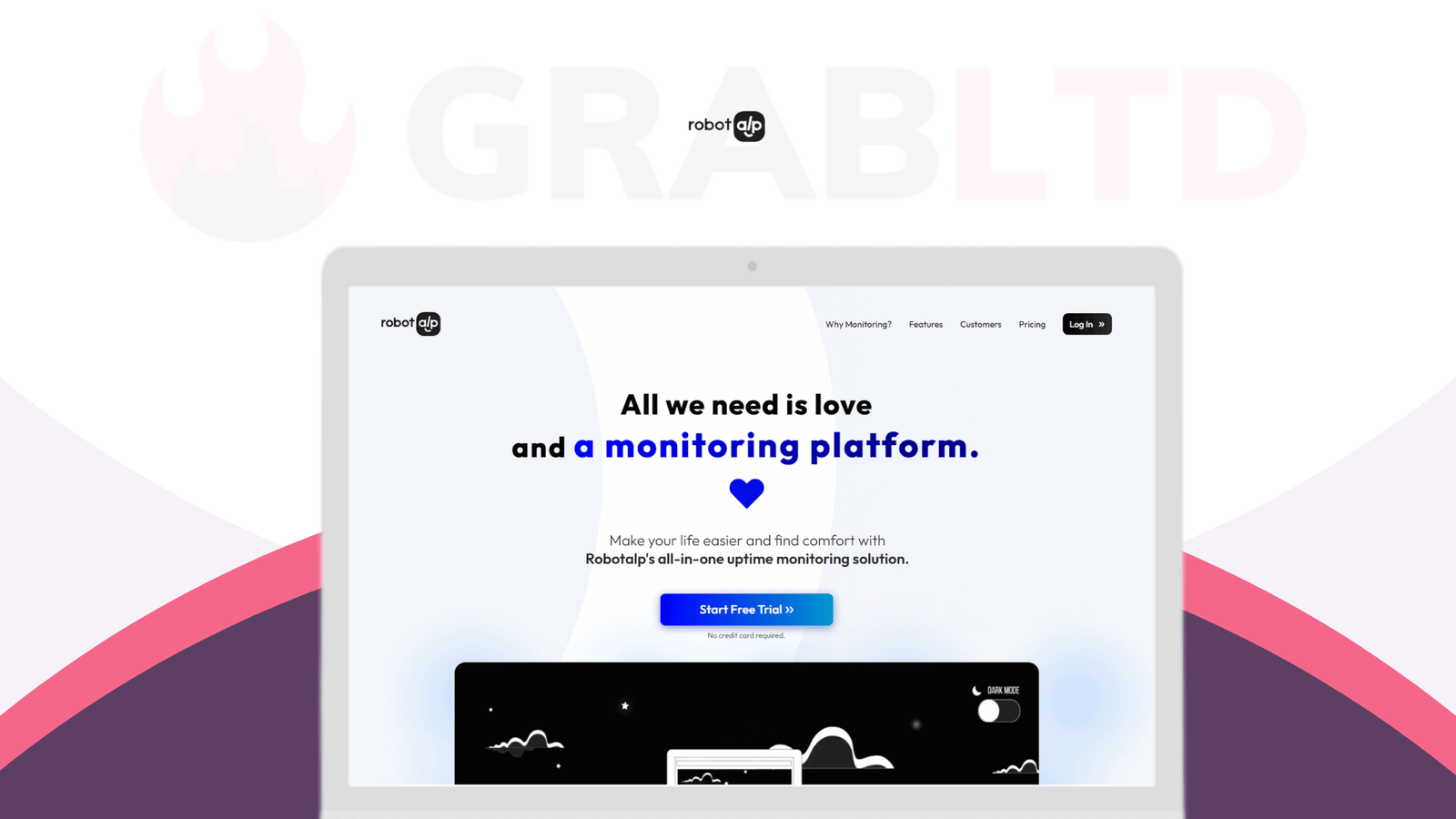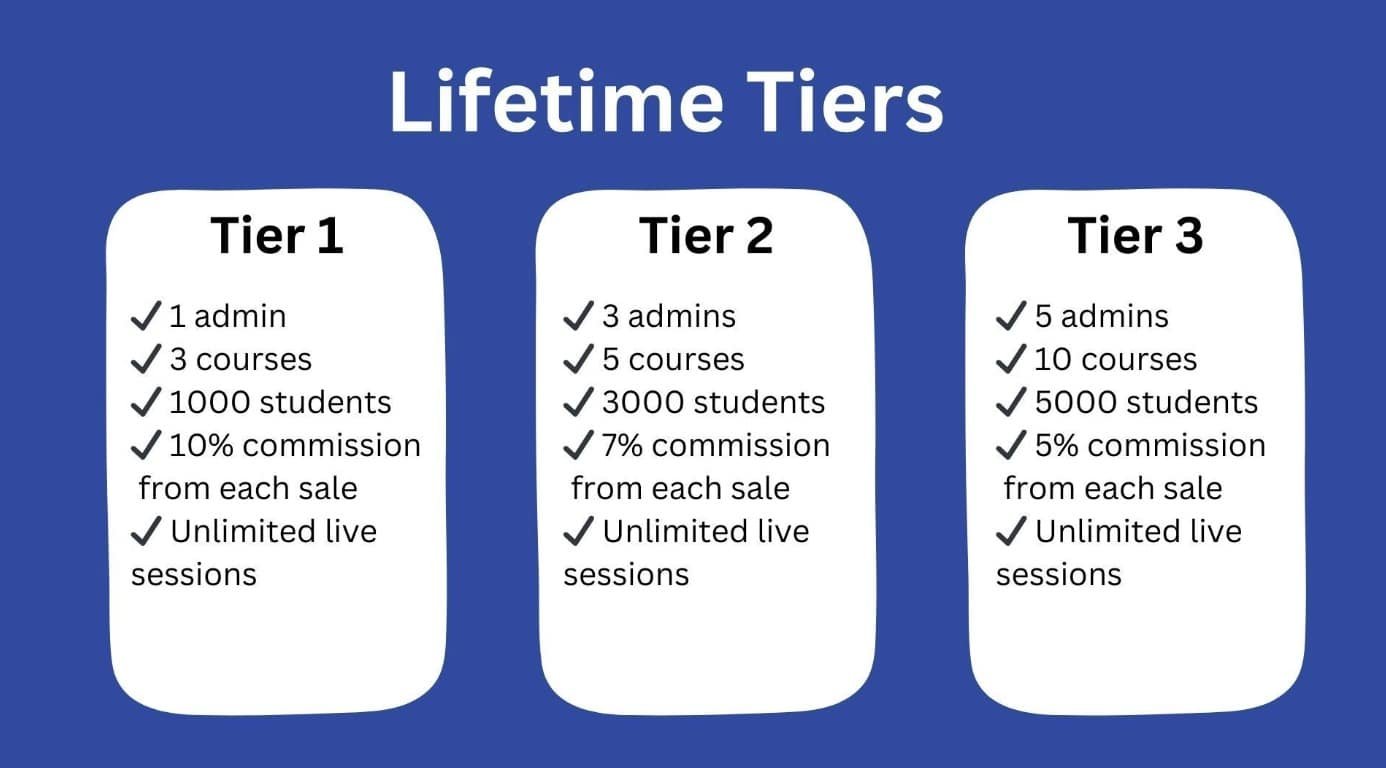Choosing between Jotform and Typeform can be challenging. Both are popular form builders with unique features.
Comparisons like this help you make informed decisions. You want the best tool for your needs, and understanding each option is crucial. Jotform offers a wide range of templates and customization. Typeform, on the other hand, is known for its interactive and engaging forms.
In this blog post, we’ll dive into the key features, benefits, and drawbacks of both platforms. This will help you decide which one fits your requirements better. Stay tuned as we break down the essentials of Jotform and Typeform.
User Interface
Choosing between Jotform and Typeform can be challenging, especially when considering the user interface. The user interface can significantly influence your experience and efficiency. Here, we’ll dive into the design and layout, and ease of use for both platforms.
Design And Layout
Both Jotform and Typeform offer sleek, modern designs. Jotform provides a traditional form layout with multiple customization options. You can easily drag and drop elements to create the form you need. Their templates are diverse, catering to various industries and use cases.
Typeform, on the other hand, stands out with its conversational form layout. It feels more interactive and engaging, making it ideal for surveys and feedback forms. Each question appears one at a time, which can help keep your audience focused and less overwhelmed.
Have you ever found yourself scrolling through endless form fields? Typeform’s design could be a game-changer for you. But, if you need a straightforward form with all questions visible at once, Jotform’s layout might be more suitable.
Ease Of Use
Jotform is user-friendly, even for beginners. The drag-and-drop builder is intuitive, allowing you to add fields, widgets, and integrations effortlessly. I remember creating my first form on Jotform within minutes, without any tutorials.
Typeform’s ease of use is also commendable. The step-by-step approach to adding questions simplifies the process. It’s almost like a guided tour through form creation. However, if you prefer to see the entire form structure at a glance, Jotform’s interface might feel more comfortable.
Which approach resonates with you more? Do you prefer a guided, step-by-step setup, or do you like having a complete overview from the start? Your preference can greatly influence which platform you find easier to use.
In the end, both platforms offer excellent user interfaces, but your specific needs and preferences will determine the best fit. Whether you prioritize a sleek design or ease of use, both Jotform and Typeform have you covered.
Features
Choosing between Jotform and Typeform can be challenging. Both offer unique features that cater to different needs. Understanding their features helps you make an informed decision.
Customization Options
Jotform offers extensive customization options. You can easily adjust form layouts, colors, and fonts. It allows embedding forms into websites. Typeform also provides customization but focuses on user experience. Its forms have a conversational style.
Typeform’s design is visually appealing. It lets you create engaging forms. Jotform is more flexible in terms of design elements. You can tailor your forms to match your brand.
Integration Capabilities
Jotform excels in integration capabilities. It connects with numerous apps and platforms. This includes Google Sheets, Dropbox, and PayPal. Typeform integrates well with popular tools. It supports Slack, Mailchimp, and HubSpot.
Both platforms offer API access. This enables advanced integrations. Jotform’s integration range is broader. Typeform’s integrations enhance user engagement.
Pricing
When deciding between Jotform and Typeform, pricing is often a crucial factor. Both platforms offer a range of subscription plans, but the differences can be striking. Let’s dive into the details to help you determine which service offers the best value for your money.
Subscription Plans
Jotform provides a variety of subscription plans to cater to different needs. They offer a free plan with basic features, ideal for small projects or personal use. Their paid plans include:
- Bronze: $24/month
- Silver: $29/month
- Gold: $79/month
These plans differ in terms of submission limits, storage, and additional features.
Typeform also has a free plan, but it’s somewhat limited compared to Jotform. Their paid plans are:
- Basic: $25/month
- Plus: $50/month
- Business: $83/month
Typeform’s pricing is slightly higher, and each tier offers different response limits and integrations.
Value For Money
When it comes to value, consider what you need the platform to do. Jotform offers more storage and submission limits at a lower cost. This can be a deciding factor if you expect high traffic or need to store a lot of data.
However, Typeform’s interactive forms and user-friendly design can be worth the extra cost. If you prioritize a great user experience and engaging form design, Typeform might justify its higher price.
Ask yourself: Do you need extensive features and higher limits, or do you value design and user interaction more?
In my experience, Jotform’s Bronze plan was perfect for a small survey I conducted, offering all the functionalities I needed without breaking the bank. On the other hand, for a marketing project, Typeform’s Plus plan helped create visually appealing forms that captivated respondents.
Ultimately, the best choice depends on your specific needs and budget. Evaluate what features are non-negotiable for you and how much you are willing to spend for them.

Credit: zapier.com
Templates
Jotform and Typeform offer unique templates for creating forms. Jotform excels with its extensive customization options. Typeform shines with its interactive, user-friendly designs.
When comparing Jotform and Typeform, one important aspect to consider is the variety and quality of their templates. Templates can significantly impact how quickly you can set up your form, how professional it looks, and ultimately, how well it serves your purpose. Let’s delve into the templates offered by Jotform and Typeform to see which one stands out.Variety And Quality
Both Jotform and Typeform offer a wide range of templates. Jotform provides over 10,000 templates, covering everything from feedback forms to application forms. This extensive library means you can find a template for almost any need, which is a huge plus if you’re working on multiple projects. Typeform, on the other hand, offers fewer templates but places a strong emphasis on design and user experience. Their templates are visually appealing and often come with pre-written questions that can save you time. If you value aesthetics and a polished look, Typeform’s templates might catch your eye.Usability
Jotform’s templates are incredibly user-friendly. Once you select a template, you can easily customize it with their drag-and-drop editor. You don’t need to know any coding to make your form look exactly the way you want. I remember using Jotform for a client project and being able to tweak the template to match the client’s branding in minutes. Typeform also makes usability a priority. Their templates are designed to create an engaging user experience. The conversational style of Typeform templates can make filling out a form feel more like having a chat. This can increase response rates, especially for surveys. Which do you think is more important for your project: having a wide variety of templates to choose from or ensuring a highly engaging user experience?Customer Support
When choosing between Jotform and Typeform, customer support is a crucial factor to consider. Good customer support can save you time and stress, providing you with the help you need exactly when you need it. Let’s delve into how both platforms support their users.
Availability
Jotform offers customer support 24/7. This round-the-clock availability ensures that you can get help anytime, no matter your time zone. I’ve reached out to their support team at odd hours and always received a prompt response.
Typeform, on the other hand, provides support during business hours. If you encounter an issue late at night, you may need to wait until the next day. This can be inconvenient if you have tight deadlines or urgent issues.
Help Resources
Both Jotform and Typeform have extensive help centers. Jotform’s help center includes a vast library of articles, guides, and video tutorials. They cover everything from basic setup to advanced features.
Typeform’s help center is also comprehensive. It includes detailed articles and guides that are easy to follow. However, I found their video tutorials to be somewhat limited compared to Jotform.
Another aspect to consider is community forums. Jotform has an active community where you can ask questions and share tips with other users. Typeform also has a community forum, but it seems less active.
In summary, if 24/7 support and a more active user community are essential to you, Jotform may be the better choice. However, if you don’t mind waiting for business hours support, Typeform’s help resources can still effectively guide you. What kind of customer support do you value the most?
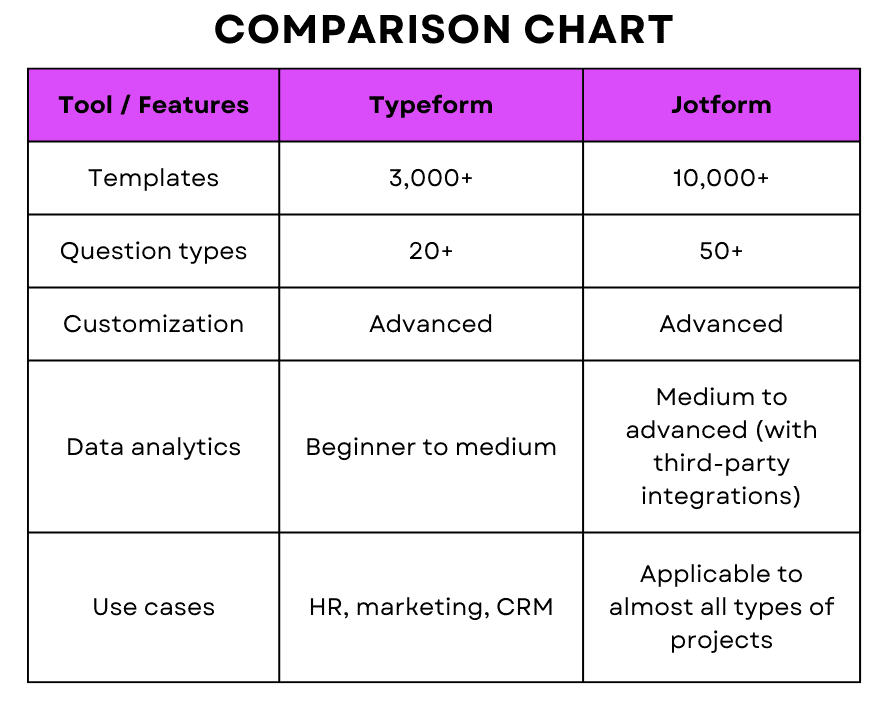
Credit: contentsnare.com
User Feedback
User feedback plays a crucial role in choosing between Jotform and Typeform. By understanding what users think, you can make an informed decision. Let’s dive into the reviews and ratings, and common complaints about these two popular form builders.
Reviews And Ratings
Jotform receives high praise for its user-friendly interface. Many users appreciate the drag-and-drop feature. It makes form creation simple and quick. Jotform also boasts a high rating on multiple review sites. Users often mention the wide range of templates available.
Typeform also garners positive reviews. Users love its sleek and modern design. Many find the conversational style engaging. This unique feature sets Typeform apart. Typeform also scores high on review platforms. Users highlight its intuitive design and ease of use.
Common Complaints
Jotform users sometimes report slow customer support. Some find the pricing structure confusing. There are also occasional complaints about limited customization options.
Typeform users often mention the high cost. Many find it more expensive compared to other form builders. Some users also experience occasional bugs. These issues can affect the overall user experience.

Credit: formidableforms.com
Frequently Asked Questions
Is Typeform Or Jotform Better?
Typeform excels in design and user experience, while Jotform offers more customization and advanced features. Choose based on your specific needs.
Is There Anything Better Than Jotform?
Several alternatives to Jotform exist, such as Google Forms and Typeform. The best choice depends on your specific needs.
What Are The Disadvantages Of Jotform?
Jotform has limited customization options. The free version includes branding. Advanced features require a paid plan. Users may face occasional loading issues.
What Is The Disadvantage Of Typeform?
Typeform can be expensive for small businesses. It lacks advanced reporting features. Integration options are limited compared to competitors.
Conclusion
Both Jotform and Typeform offer great features for creating forms. Jotform excels in customization. Typeform shines with its engaging designs. Your choice depends on your needs. For detailed forms, choose Jotform. For user-friendly, interactive forms, go with Typeform. Try both to see what fits you best.
Each has its strengths. Happy form building!