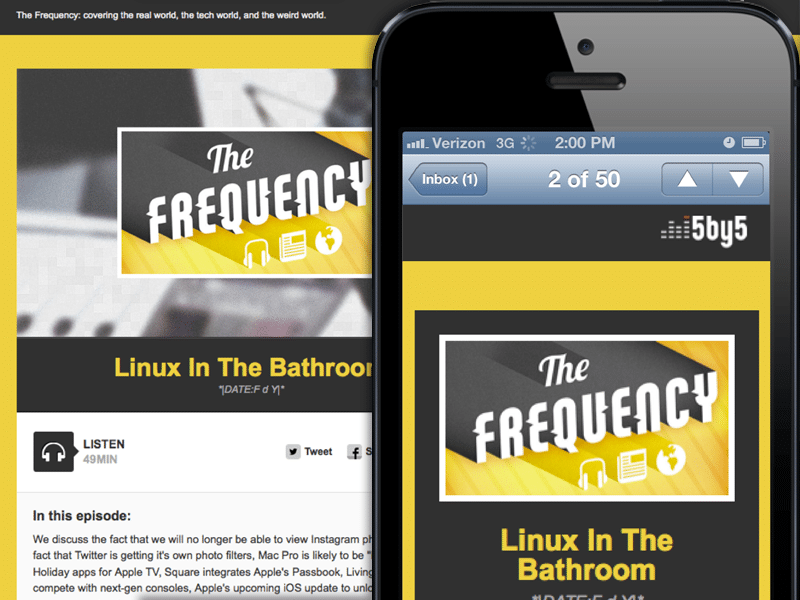Email marketing is essential for connecting with your audience. Responsive email templates make your emails look great on any device.
In today’s fast-paced world, people check emails on various devices, from smartphones to tablets and desktops. This makes responsive email templates crucial for delivering a seamless experience to your audience. Mailchimp, a popular email marketing tool, offers numerous responsive templates to choose from.
These templates ensure your emails look professional and are easy to read, regardless of the device. Investing in the right email templates can boost engagement and drive better results for your campaigns. In this blog post, we’ll explore some of the best responsive email templates for Mailchimp, helping you make an informed choice for your next email campaign.

Credit: elements.envato.com
Importance Of Responsive Email Templates
Responsive email templates ensure your emails look good on all devices. From desktops to smartphones, a responsive design adjusts to fit any screen. This flexibility improves the user experience and boosts engagement rates.
Why Responsiveness Matters
People check emails on different devices. Some use laptops, others prefer smartphones. A responsive email template adapts to any screen size. It ensures your content looks appealing everywhere. This consistency builds trust and keeps readers interested.
Impact On Engagement Rates
Responsive emails improve readability. Easy-to-read emails keep readers engaged. They are more likely to click on links and follow calls to action. This engagement can lead to higher conversion rates. It also enhances the overall performance of your email campaigns.
Using responsive templates in Mailchimp helps achieve these goals. They offer a better user experience and increase the chances of success. Choose the right template to maximize your email marketing efforts.
Mailchimp Overview
Mailchimp is a popular email marketing tool. It helps businesses send emails to their customers. Many people use Mailchimp because it is easy to use. It offers many features that make email marketing simple.
Features
Mailchimp offers many useful features. It has templates for emails. These templates are responsive. This means they look good on any device. Mailchimp also has automation. You can set up emails to send automatically. There are tools for analyzing your email campaigns. You can see how many people open your emails. You can track clicks and other actions.
Benefits
Mailchimp offers many benefits. It saves time with its automation features. You can reach a large audience quickly. The templates make your emails look professional. You can improve your marketing with the analytics tools. They help you understand what works and what does not. Mailchimp is also affordable. Small businesses can use it without spending much money.
Top Responsive Email Templates
Choosing the best responsive email templates for Mailchimp can improve your email campaigns. Responsive templates ensure your emails look great on any device. This helps in engaging your audience effectively. Here are some top responsive email templates you can use with Mailchimp.
Template 1: Features And Benefits
This template offers a clean and professional design. It adapts well to both desktop and mobile screens. The layout is simple, making it easy to navigate. Users can quickly find the information they need.
It includes customizable sections. This allows you to tailor the content to your audience. You can add images, text, and buttons easily. These features help in creating a visually appealing email.
The template supports various types of content. You can include articles, product listings, or event details. This flexibility makes it suitable for different types of campaigns.
Template 2: Features And Benefits
This template focuses on visual impact. It uses large images and bold text. This captures the reader’s attention quickly. It is perfect for showcasing products or services.
It is easy to customize. You can change colors, fonts, and layouts. This ensures the template matches your brand identity. This consistency helps in building brand recognition.
The template includes a strong call-to-action section. This encourages readers to take the desired action. Whether it is making a purchase or signing up for a newsletter, this feature increases conversions.
Overall, this template is great for creating engaging and effective email campaigns. It helps you connect with your audience and achieve your marketing goals.
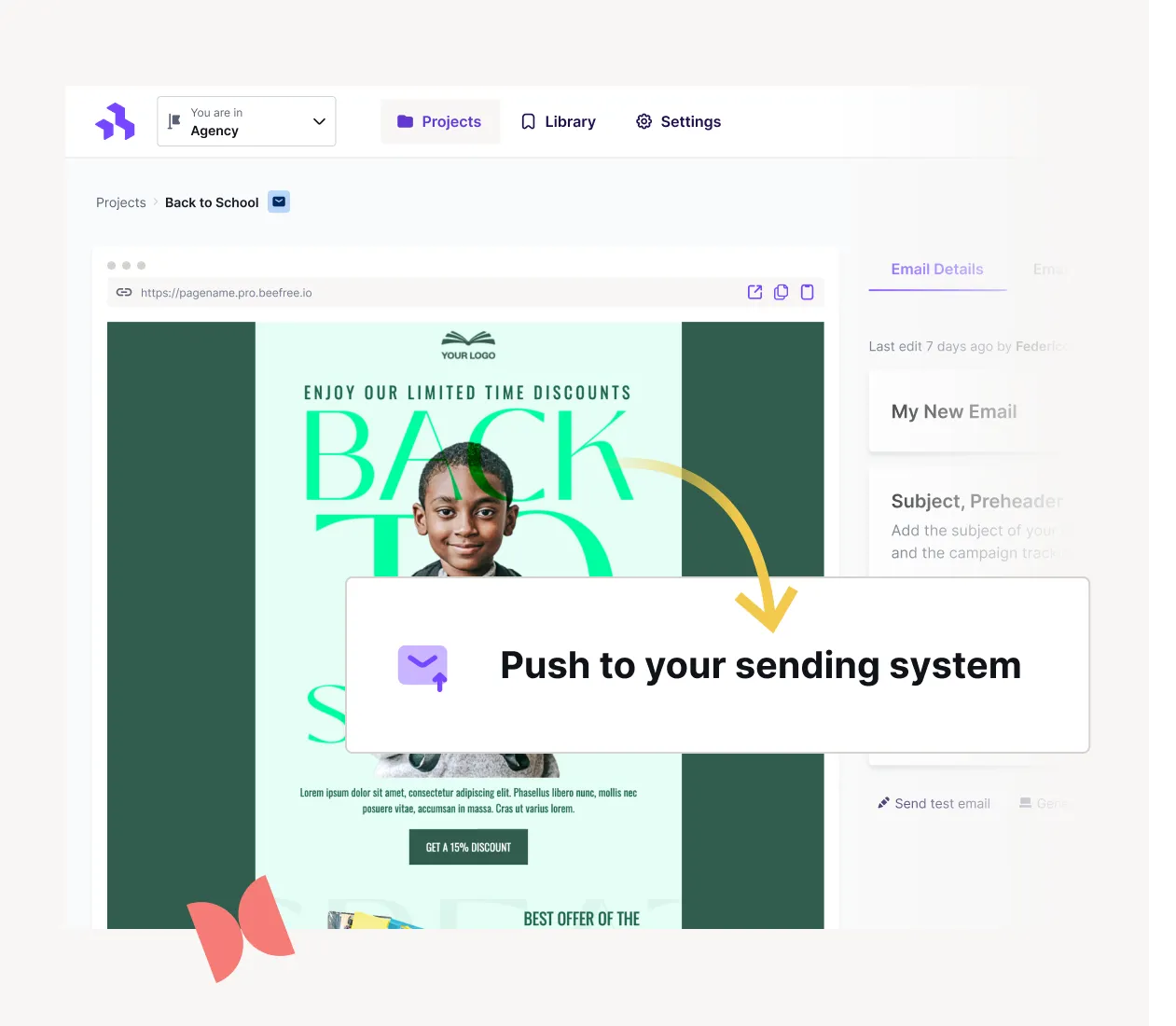
Credit: beefree.io
Customizing Templates
Customizing templates in Mailchimp is essential for creating effective email campaigns. Personalizing your templates can significantly improve engagement. It reflects your brand’s identity and resonates with your audience. Here are some tips for making your Mailchimp templates stand out.
Tips For Personalization
Personalization can make a huge difference. Start by using the recipient’s name in the subject line. This simple touch can increase open rates. You can also segment your audience. Tailor the content to specific groups. This ensures the message is relevant.
Consider using dynamic content blocks. These adjust based on the recipient’s preferences. It makes the email feel more personal. Another tip is to use a conversational tone. Write as if you are speaking directly to the reader.
Adding Brand Elements
Incorporating brand elements is crucial. Use your brand colors in the template. This creates a cohesive look. Add your logo at the top. It should be prominent but not overwhelming. Consistent fonts are also important. They should match your website and other marketing materials.
Do not forget about images. Use high-quality images that reflect your brand. They should be relevant to the content. Finally, include social media links. This allows readers to connect with your brand on multiple platforms.
Testing Email Templates
Testing your email templates is crucial to ensure they look good on all devices. A responsive email template should adapt to different screen sizes and email clients. Without proper testing, your email may not display correctly, leading to a poor user experience.
Importance Of Testing
Testing helps you catch design flaws before sending your email campaign. It ensures your content is readable and visually appealing. Consistent testing also helps maintain a professional image. It shows your attention to detail and commitment to quality. An untested email can result in broken links, misplaced images, and unreadable text.
Tools For Testing
Several tools can help you test your email templates. Mailchimp itself offers a preview and test feature. This allows you to see how your email will look on various devices. You can also use Litmus to preview your email in different email clients. Another useful tool is Email on Acid. It provides detailed reports on how your email renders across platforms.
These tools help you identify and fix issues before sending your email. They save you time and ensure your message reaches your audience effectively. Using these tools can improve your email campaign’s success and engagement rates.
Best Practices For Responsive Design
Discover the best responsive email templates for Mailchimp to ensure your emails look great on any device. Improve user experience with designs that adapt seamlessly to different screen sizes. Enhance your email marketing with visually appealing, mobile-friendly templates.
When it comes to creating emails for your Mailchimp campaigns, responsive design is crucial. Responsive email templates ensure that your content looks great on any device, whether it’s a phone, tablet, or desktop. This is not just about aesthetics; it impacts your open rates and user engagement. Let’s dive into some best practices for responsive design that can help you make the most out of your Mailchimp templates.Mobile Optimization
Mobile optimization is essential in today’s digital age. Over half of email opens occur on mobile devices. If your emails aren’t optimized for mobile, you risk losing a significant portion of your audience. Ensure your template uses a single-column layout for mobile screens. Multi-column layouts often appear cramped and can be difficult to read on smaller devices. Use large, tappable buttons instead of small text links. This makes it easier for users to interact with your email without frustration.Readability
Readability is key to keeping your audience engaged. No one wants to squint at tiny text or scroll endlessly to read an email. Use a font size of at least 14px for body text and 22px for headlines. This ensures your text is readable on both small and large screens. Keep your paragraphs short. Long blocks of text can be overwhelming and may cause readers to abandon your email. Break them up with bullet points or numbered lists to make your content more digestible. Always test your emails on multiple devices before sending them out. What looks good on a desktop may not translate well to a mobile screen. Incorporating these best practices can significantly enhance your email campaigns. Have you ever noticed a drop in engagement when your emails weren’t optimized for mobile? Or perhaps you received feedback that your text was too small to read comfortably? Share your experiences and let’s learn together.Common Mistakes To Avoid
Many make the error of not testing their email templates on different devices. Choosing overly complex designs can also reduce readability. Use simple, clean templates for better engagement.
When designing responsive email templates for Mailchimp, it’s easy to make mistakes that can impact your email’s effectiveness. Whether you’re a seasoned pro or just starting, avoiding common pitfalls can save you time and help you achieve better results. Let’s dive into some of the most frequent errors and how you can steer clear of them.Design Errors
Designing an email that looks great on all devices can be tricky. One common mistake is neglecting mobile users. Always test your email on various devices to ensure it’s mobile-friendly. A cluttered layout can overwhelm your audience. Keep it clean and simple. Another design error is using too many images. While images can make your email visually appealing, overloading it can slow down load times. Prioritize essential images and balance them with text.Content Pitfalls
Content is king, but even the best content can fail if not presented correctly. Avoid large blocks of text. They can be daunting to read. Break your content into short paragraphs and use bullet points for clarity. Neglecting personalization can also be a huge mistake. Address your subscribers by their name and customize content based on their preferences. This can boost engagement and make your emails feel more personal. Lastly, don’t forget a clear call-to-action (CTA). Your readers need to know what action to take next. Make your CTA stand out, and ensure it’s easy to click on both desktop and mobile devices. Are you guilty of any of these mistakes? Implement these tips and see how it impacts your email campaigns.Future Trends In Responsive Email Templates
The world of email marketing constantly evolves. Responsive email templates are no exception. As technology advances, new trends emerge. These trends shape the way we design and use email templates. Understanding these future trends can help you stay ahead.
Upcoming Features
Email templates will soon have more interactive elements. Features like accordions and sliders will become common. These elements make emails more engaging. Users can interact without leaving their inbox.
Personalization will also improve. Dynamic content will adapt to each user. This means more relevant emails for your audience. Better relevance leads to higher engagement rates.
Innovative Designs
Email designs will become more minimalistic. Clean, simple designs are easier to read. They also load faster on mobile devices. This improves the overall user experience.
Dark mode support will be crucial. Many users prefer dark mode for their devices. Emails that adapt to dark mode will be more user-friendly. This trend ensures your emails look great in any setting.
Animated graphics will gain popularity. Subtle animations can draw attention. They can highlight important information without being distracting. This makes emails more appealing and effective.

Credit: webdesign.tutsplus.com
Frequently Asked Questions
How Do I Make My Mailchimp Email Responsive?
Use Mailchimp’s drag-and-drop editor to design responsive emails. Choose mobile-friendly templates and preview on different devices.
How To Make Mailchimp Email Mobile Friendly?
To make Mailchimp emails mobile-friendly, use a single-column layout, large fonts, and clear call-to-action buttons. Keep images responsive and test on multiple devices.
Can People Reply To Mailchimp Emails?
Yes, people can reply to Mailchimp emails. Replies go to the sender’s email address listed in the campaign.
Is Mailchimp Good For Cold Emailing?
Mailchimp is not ideal for cold emailing. It focuses on permission-based marketing. Use dedicated cold email tools for better results.
Conclusion
Responsive email templates for Mailchimp can boost your campaign’s success. Choose templates that suit your brand. Ensure readability across devices. Personalize your content for engagement. Test your emails before sending. Monitor performance and make adjustments. With the right templates, your emails will stand out.
Happy emailing!