The best app for scheduling employees depends on your business needs. Some top apps offer great features for different industries.
Managing employee schedules can be a daunting task. It often involves juggling availability, shift swaps, and last-minute changes. A good scheduling app can simplify this process, saving time and reducing errors. These apps help streamline communication, improve efficiency, and ensure all shifts are covered.
With many options on the market, finding the best one for your business might seem overwhelming. In this blog post, we will explore the top employee scheduling apps and what they offer. By the end, you will have a clearer idea of which app suits your business best.
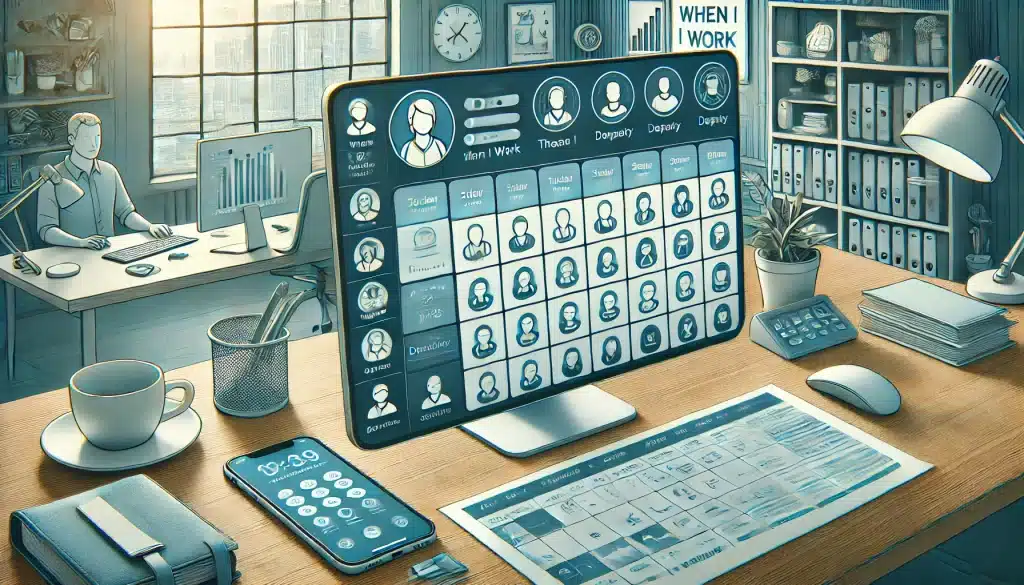
Best Apps For Scheduling Employees
Finding the best app for scheduling employees can be challenging. Many businesses seek efficient tools to manage their staff schedules. These apps offer features to streamline the scheduling process. Here, we explore the best options available.
Why Scheduling Apps Matter
Scheduling apps make managing employee shifts easier. They reduce conflicts and ensure smooth operations. These apps help businesses plan better and save time.
Manual scheduling can be time-consuming and error-prone. With scheduling apps, you can automate the process. This leads to fewer mistakes and happier employees.
Benefits Of Using Scheduling Apps
- Time-saving: Scheduling apps automate tasks, saving you valuable time.
- Improved communication: Employees receive updates instantly, reducing confusion.
- Increased accuracy: Automated schedules minimize errors and conflicts.
- Better organization: Keep track of shifts, availability, and requests in one place.
- Cost-effective: Reduce overtime and manage labor costs efficiently.
| App Name | Main Features | Platform | Price |
|---|---|---|---|
| Shiftboard | Automated scheduling, reporting tools, mobile access | iOS, Android, Web | Varies by plan |
| Deputy | Shift swapping, time tracking, task management | iOS, Android, Web | Free basic plan, premium options available |
| When I Work | Shift notifications, availability management, team messaging | iOS, Android, Web | Free for small teams, paid plans available |
Key Features To Look For
Choosing the best app for scheduling employees can be daunting. To make this process easier, focus on key features that enhance productivity and efficiency. This guide will highlight the most important features to consider. These include ease of use and integration with other tools.
Ease Of Use
An app should be intuitive and user-friendly. Employees should be able to navigate it without extensive training. Look for:
- Simple interface
- Clear instructions
- Quick access to schedules
A complex app can lead to confusion and errors. Thus, simplicity is crucial.
Integration With Other Tools
Integration with existing tools boosts productivity. Ensure the app can sync with:
- Payroll systems
- Communication platforms
- Time-tracking software
This allows seamless data flow between systems. It minimizes manual data entry and errors.
| Feature | Importance |
|---|---|
| Simple Interface | High |
| Sync with Payroll | High |
| Clear Instructions | Medium |
| Quick Schedule Access | High |
| Sync with Communication Platforms | Medium |
Choosing an app with these features can improve scheduling efficiency. It ensures smoother operations and happier employees.
Top Picks For Scheduling Apps
Finding the best app for scheduling employees can save time and reduce stress. The right tool can streamline operations and improve communication. Here are our top picks for scheduling apps.
App A: Features And Benefits
App A is a user-friendly scheduling app designed to make employee management simple. It offers many features that can enhance productivity and efficiency.
- Easy-to-use Interface: The intuitive design makes navigation straightforward.
- Automated Scheduling: It creates schedules based on employee availability.
- Shift Swapping: Employees can swap shifts easily.
- Real-time Notifications: Keeps everyone updated on schedule changes.
- Reporting Tools: Generates reports to analyze labor costs and productivity.
App A also integrates seamlessly with payroll systems, reducing administrative work. Its mobile app ensures that employees can access schedules anytime, anywhere.
| Feature | Benefit |
|---|---|
| Automated Scheduling | Saves time by creating schedules automatically. |
| Shift Swapping | Increases flexibility for employees. |
| Real-time Notifications | Reduces miscommunication and keeps everyone informed. |
App B: Features And Benefits
App B is known for its robust features that cater to various business needs. It is designed to handle complex scheduling requirements with ease.
- Drag-and-drop Scheduling: Makes creating and modifying schedules simple.
- Employee Availability: Keeps track of who is available when.
- Overtime Management: Helps manage overtime and control labor costs.
- Communication Tools: Built-in messaging for quick communication.
- Compliance Tracking: Ensures schedules comply with labor laws.
App B also offers advanced reporting and analytics to help managers make informed decisions. The app supports multiple languages, making it ideal for diverse teams.
| Feature | Benefit |
|---|---|
| Drag-and-drop Scheduling | Simplifies the scheduling process. |
| Overtime Management | Helps manage labor costs effectively. |
| Compliance Tracking | Ensures legal compliance in scheduling. |

App C: Features And Benefits
App C stands out as a top choice for scheduling employees. It boasts an intuitive interface, affordable pricing options, and a myriad of features designed to simplify workforce management. Let’s dive into its key aspects.
User Interface
The user interface of App C is exceptionally user-friendly. It features a clean layout that makes navigation easy. This simplicity ensures that even non-tech-savvy users can operate it with ease.
- Drag-and-drop scheduling: Quickly create and adjust schedules.
- Color-coded shifts: Easily distinguish between different types of shifts.
- Mobile accessibility: Manage schedules on-the-go using the mobile app.
The dashboard provides a comprehensive view of employee availability and shift patterns. This helps managers make informed decisions without switching between screens.
Pricing Options
App C offers flexible pricing plans to suit various business needs. Here is a breakdown of the available options:
| Plan | Monthly Cost | Features |
|---|---|---|
| Basic | $10 | Basic scheduling, Email support, 10 employees |
| Standard | $25 | Advanced scheduling, Phone support, 50 employees |
| Premium | $50 | All features, Priority support, Unlimited employees |
The Basic plan is perfect for small businesses. The Standard plan offers extra features for growing companies. The Premium plan provides comprehensive tools for large enterprises.
App C’s pricing is competitive and offers value for money. Choose the plan that best fits your business requirements and budget.
App D: Features And Benefits
App D is a top choice for scheduling employees. It offers a range of features that help streamline the process and improve efficiency. From customization options to excellent customer support, App D has everything you need to manage your team effectively.
Customization
Customization is a key feature of App D. It allows you to tailor the app to your specific needs. Here are some of the customization options:
- Shift Templates: Create and save templates for common shift patterns.
- Notification Settings: Customize how and when notifications are sent.
- Access Control: Set different permission levels for managers and employees.
Using these options, you can ensure the app works just the way you need it to. This flexibility makes it easier to manage schedules and keep everyone informed.
Customer Support
Customer support is another strong point of App D. The support team is available to help you with any issues or questions. Here are some of the support features:
| Support Feature | Details |
|---|---|
| 24/7 Availability | Support is available any time, day or night. |
| Live Chat | Get instant help through the live chat feature. |
| Email Support | Send an email and get a prompt response. |
These support options ensure that you can get help whenever you need it. This reliability makes App D a dependable choice for employee scheduling.
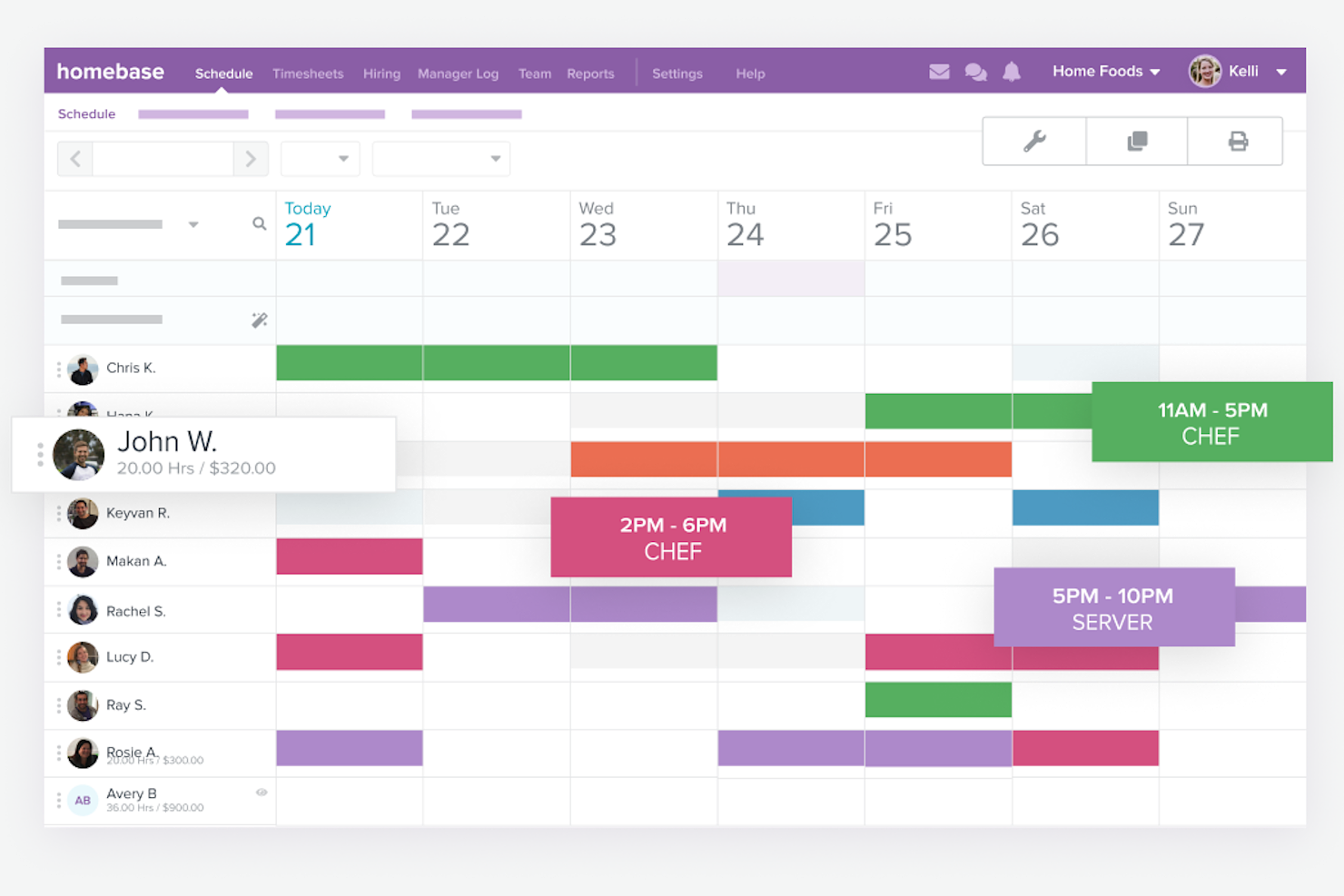
Credit: peoplemanagingpeople.com
Comparing The Top Apps
Choosing the best app for scheduling employees can be difficult. Many apps offer various features and pricing plans. Let’s compare the top apps to help you find the best fit for your business.
Pricing Comparison
Pricing is a crucial factor when selecting an employee scheduling app. Here’s a comparison of the top apps:
| App | Free Plan | Basic Plan | Premium Plan |
|---|---|---|---|
| App A | Yes | $10/month | $25/month |
| App B | No | $15/month | $30/month |
| App C | Yes | $12/month | $28/month |
| App D | No | $20/month | $35/month |
Feature Comparison
Features can make or break your experience with an app. Here’s how the top apps compare:
- App A
- Shift swapping
- Automated scheduling
- Mobile access
- App B
- Time tracking
- Payroll integration
- Employee messaging
- App C
- Calendar view
- Shift reminders
- Custom reports
- App D
- Overtime alerts
- Multi-location support
- Availability management
Each app offers unique features to meet different needs. Choose the app that fits your business requirements and budget.
User Reviews And Testimonials
User reviews and testimonials offer valuable insights into the best app for scheduling employees. They highlight the strengths and weaknesses of different options. By examining real user experiences, you can make an informed choice. Below are some common themes from user reviews.
Positive Feedback
Many users praise the ease of use and intuitive design. Employee scheduling apps often have user-friendly interfaces that simplify the scheduling process. Here are some common positive points:
- Ease of Use: Users appreciate a simple and clear interface.
- Time-Saving: Many reviews note significant time savings.
- Communication Tools: Built-in messaging features receive high marks.
- Flexibility: Customizable schedules cater to diverse business needs.
One user mentioned, “This app makes scheduling so easy. I save hours every week!” Another highlighted, “The communication tools are fantastic. My team stays informed and engaged.”
Areas For Improvement
While many reviews are positive, some areas for improvement are mentioned. Knowing these can help you choose the right app for your needs.
- Cost: Some users feel the pricing is high for smaller businesses.
- Learning Curve: A few users report initial difficulties with setup.
- Customer Support: Several reviews suggest improvements in customer service response times.
- Mobile App Performance: Some users note issues with the app’s mobile version.
One review stated, “The cost is a bit high for a small business like mine.” Another user noted, “I had some trouble setting it up at first, but it got easier.”
Understanding both the positive feedback and areas for improvement can guide your decision. Choose the best app for scheduling employees that suits your specific needs.
Choosing The Right App For Your Business
Finding the best app for scheduling employees is essential. The right app saves time, reduces errors, and boosts productivity. But how do you choose the right one for your business? Here’s a guide to help you make an informed decision.
Assessing Your Needs
Start by understanding your business requirements. Every business is unique, so list down what you need from a scheduling app. Consider these questions:
- How many employees do you have?
- Do you need shift swapping features?
- Is mobile access important?
- What is your budget for a scheduling app?
Create a checklist based on these questions. This helps in filtering out apps that do not meet your criteria.
Making The Final Decision
Once you have assessed your needs, it’s time to choose the best app. Here are some factors to consider:
- Ease of Use: The app should be user-friendly. Employees should not need extensive training to use it.
- Customer Support: Good customer support is essential. Look for apps with 24/7 support.
- Integration: Ensure the app integrates with your existing systems. This reduces manual work.
- Reviews and Ratings: Check reviews and ratings online. This gives you an idea of the app’s reliability.
Compare these factors against your checklist. This helps in making an informed decision.
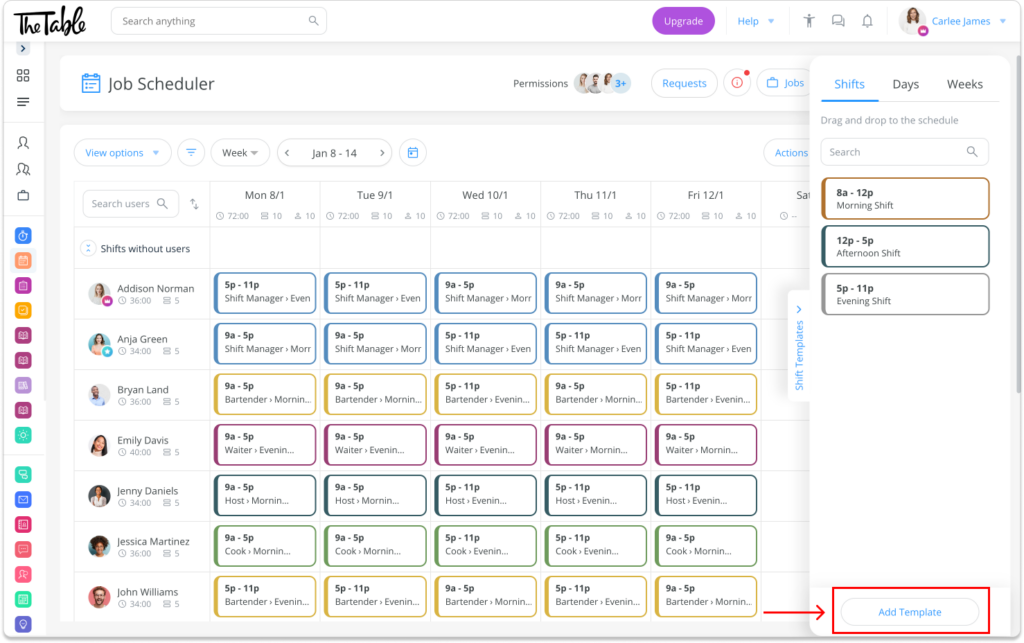
Credit: connecteam.com
Frequently Asked Questions
What Is The Best App For Scheduling Employees?
The best app for scheduling employees is often considered to be When I Work. It offers easy shift scheduling, time tracking, and team communication.
How Does Employee Scheduling Software Work?
Employee scheduling software automates the process of creating and managing work schedules. It helps avoid conflicts, ensures optimal staffing, and improves communication.
Why Use An Employee Scheduling App?
Using an employee scheduling app saves time, reduces errors, and improves overall efficiency. It also enhances communication and ensures proper shift coverage.
Can Scheduling Apps Track Employee Attendance?
Yes, most scheduling apps can track employee attendance. They often include clock-in/clock-out features and generate reports on hours worked.
Conclusion
Choosing the best app for scheduling employees depends on your needs. Consider features, ease of use, and cost. A good scheduling app saves time and reduces errors. It improves communication and boosts employee satisfaction. Many options exist, so research and trial periods help.
Test a few apps to see which fits your business best. Stay organized, efficient, and keep your team happy with the right tool. Your perfect scheduling app is out there. Find it, and make employee management easier.

