Time is crucial for freelancers. Efficient time tracking helps manage projects and bill clients accurately.
Finding the right time tracking software can be challenging. With so many options, it’s hard to choose the best one. Freelancers need tools that are easy to use, reliable, and feature-rich. This blog post will guide you through the top 10 time tracking software options.
These tools can help you stay organized, meet deadlines, and increase productivity. Whether you’re a seasoned freelancer or just starting, the right software can make a big difference. Read on to discover the best options tailored for your needs.
Key Features To Look For
Choosing the best time tracking software for freelancers can be a challenge. There are many options, each with unique features. To help narrow it down, consider these key features.
User-friendly Interface
A user-friendly interface is essential. Freelancers often juggle multiple tasks. A simple, intuitive design can save time and reduce stress. Look for software that offers:
- Easy navigation
- Clear instructions
- Minimal learning curve
This ensures you spend more time working and less time figuring out how to use the tool.
Detailed Reporting
Detailed reporting helps track progress and manage time efficiently. Good software should offer:
- Customizable reports
- Visual data representations
- Export options (CSV, PDF)
These features enable you to analyze your work patterns and improve productivity.
Integration Capabilities
Integration capabilities are crucial for a seamless workflow. The software should integrate with the tools you already use. Common integrations include:
- Project management tools (Trello, Asana)
- Communication apps (Slack, Microsoft Teams)
- Accounting software (QuickBooks, FreshBooks)
This makes it easier to track time without switching between different apps.
Top Time Tracking Software
Choosing the best time tracking software for freelancers can save you valuable time. It helps in managing projects, tracking billable hours, and increasing productivity. Here are our top picks for time tracking software that will suit your freelancing needs.
Criteria For Selection
We evaluated each software based on key features, ease of use, and cost-effectiveness. Our criteria included:
- User Interface: Intuitive and easy to navigate.
- Features: Comprehensive tools for tracking time, invoicing, and reporting.
- Integration: Ability to integrate with other popular tools.
- Cost: Affordable pricing plans for freelancers.
- Customer Support: Reliable and responsive customer service.
Overview Of Each Tool
Below is an overview of our top time tracking software picks for freelancers:
| Software | Key Features | Cost |
|---|---|---|
| Toggl | Simple interface, detailed reporting, and integrations | Free & Paid Plans |
| Clockify | Unlimited users, project tracking, and reporting | Free |
| Harvest | Time tracking, invoicing, and expense tracking | Paid Plans |
| Time Doctor | Time tracking, project management, and reporting | Paid Plans |
| RescueTime | Automatic time tracking, productivity reports | Free & Paid Plans |
Each of these tools offers unique features that cater to different freelancing needs. Choose the one that best suits your workflow.
Toggl Track
Toggl Track is a popular time-tracking software among freelancers. It offers a simple and intuitive interface, making it easy to log hours. With powerful reporting tools, Toggl Track helps freelancers track their productivity and manage their time effectively.
Key Features
Toggl Track comes with several features designed to make time tracking effortless.
- One-Click Timers: Start and stop timers with a single click.
- Project Management: Organize tasks by projects and clients.
- Detailed Reports: Generate detailed reports to analyze time usage.
- Integrations: Connect with apps like Asana, Trello, and Slack.
- Mobile App: Track time on the go with the mobile app.
Pros And Cons
| Pros | Cons |
|---|---|
| Easy to use interface | Limited offline functionality |
| Robust reporting features | Free plan has limited features |
| Integrates with many tools | Learning curve for advanced features |
| Mobile app availability | Occasional syncing issues |
Toggl Track is a valuable tool for freelancers. Its features and ease of use make it stand out.
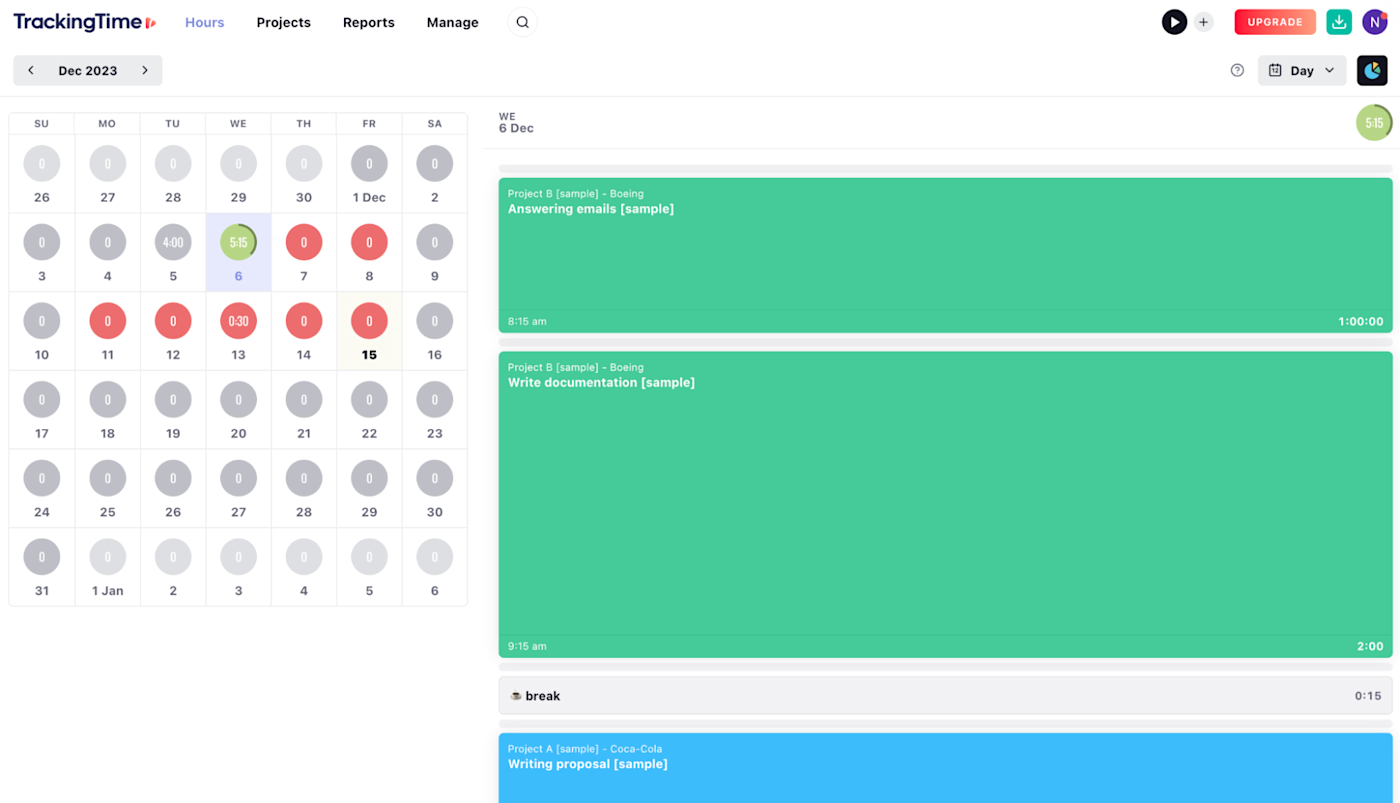
Credit: zapier.com
Harvest
Harvest is a popular time tracking software among freelancers. It offers various features to help you manage your time and projects efficiently. This tool is user-friendly and integrates well with other platforms, making it a top choice for many freelancers.
Key Features
- Time Tracking: Easily track time spent on different tasks.
- Invoicing: Generate invoices directly from your tracked time.
- Expense Tracking: Keep track of project expenses in one place.
- Reports: Detailed reports to analyze your work and productivity.
- Integrations: Connect with tools like Asana, Trello, and Slack.
- Mobile App: Track time on the go using the mobile app.
Pros And Cons
| Pros | Cons |
|---|---|
|
|
Clockify
Clockify is a popular time-tracking tool among freelancers. It helps you monitor your work hours and track time on projects and tasks easily. Clockify offers a free plan with many features, making it a top choice for freelancers. Let’s dive into its key features, pros, and cons.
Key Features
- Time Tracking: Track hours across different projects and tasks.
- Timesheet Management: Manage and approve timesheets efficiently.
- Reports: Generate detailed reports to analyze productivity.
- Integrations: Integrate with tools like Trello, Asana, and Jira.
- Mobile App: Track time on-the-go with iOS and Android apps.
Pros And Cons
| Pros | Cons |
|---|---|
|
|
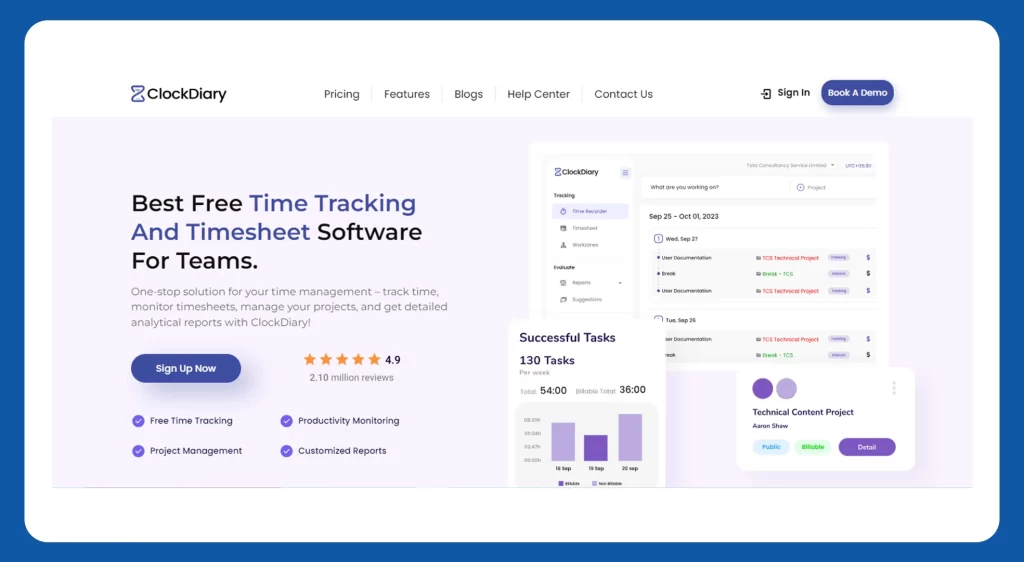
Credit: appwrk.com
Rescuetime
RescueTime is a popular time-tracking software designed for freelancers. It helps you understand your work habits and boost productivity. By tracking your computer usage, RescueTime provides valuable insights into how you spend your time.
Key Features
- Automatic Time Tracking: RescueTime runs in the background, tracking your activities without manual input.
- Detailed Reports: Get comprehensive reports on your productivity levels and time spent on various tasks.
- Goal Setting: Set goals to limit distractions and focus on your work.
- Website Blocking: Temporarily block distracting websites to enhance focus.
- Customizable Categories: Organize your activities into categories that fit your work style.
Pros And Cons
| Pros | Cons |
|---|---|
| Easy to use | Limited free features |
| Automatic tracking | May feel intrusive |
| Insightful reports | No manual time entry option |
| Customizable settings | Expensive premium plan |
RescueTime is a great tool for freelancers looking to improve productivity. Its detailed reports and customizable features help you stay on track and achieve your goals.
Time Doctor
Time Doctor is a powerful tool designed for freelancers. It helps manage time efficiently. This software tracks work hours and provides insightful reports. Let’s delve into its key features, pros, and cons.
Key Features
Time Doctor offers a variety of features tailored for freelancers:
- Time Tracking: Records work hours accurately.
- Task Management: Organizes tasks effectively.
- Productivity Reports: Provides detailed insights on productivity.
- Integrations: Supports integrations with popular tools.
- Screen Monitoring: Captures screenshots during work hours.
Pros And Cons
| Pros | Cons |
|---|---|
|
|
Freshbooks
FreshBooks is a popular choice among freelancers for time tracking. It offers a user-friendly interface and a variety of features to streamline your work. FreshBooks combines invoicing, expense tracking, and time tracking into one platform, making it a comprehensive tool for managing your freelance business.
Key Features
- Time Tracking: Easily track your billable hours with a built-in timer.
- Invoicing: Create and send professional invoices to clients in minutes.
- Expense Tracking: Record and categorize expenses to keep your finances in check.
- Reports: Generate detailed reports to analyze your business performance.
- Project Management: Manage projects and collaborate with clients and team members.
Pros And Cons
| Pros | Cons |
|---|---|
| User-friendly interface | Higher cost for premium plans |
| Comprehensive feature set | Limited customization options |
| Excellent customer support | Learning curve for advanced features |
| Integration with many apps | No free plan available |
Everhour
Everhour is a top-rated time-tracking software perfect for freelancers. It offers various features designed to help you manage your time and projects efficiently. With its intuitive interface and robust capabilities, Everhour stands out among competitors.
Key Features
- Time Tracking: Track hours seamlessly for any project.
- Project Management: Manage tasks and deadlines in one place.
- Integrations: Connect with popular tools like Asana, Trello, and Slack.
- Reporting: Generate detailed reports on time and expenses.
- Invoicing: Create and send invoices directly from the app.
Pros And Cons
| Pros | Cons |
|---|---|
|
|
Everhour provides an excellent balance of features and ease of use. Its integration with various tools is a significant advantage for freelancers managing multiple projects. Despite some limitations, such as the need for an internet connection and a subscription fee, the benefits outweigh the drawbacks.
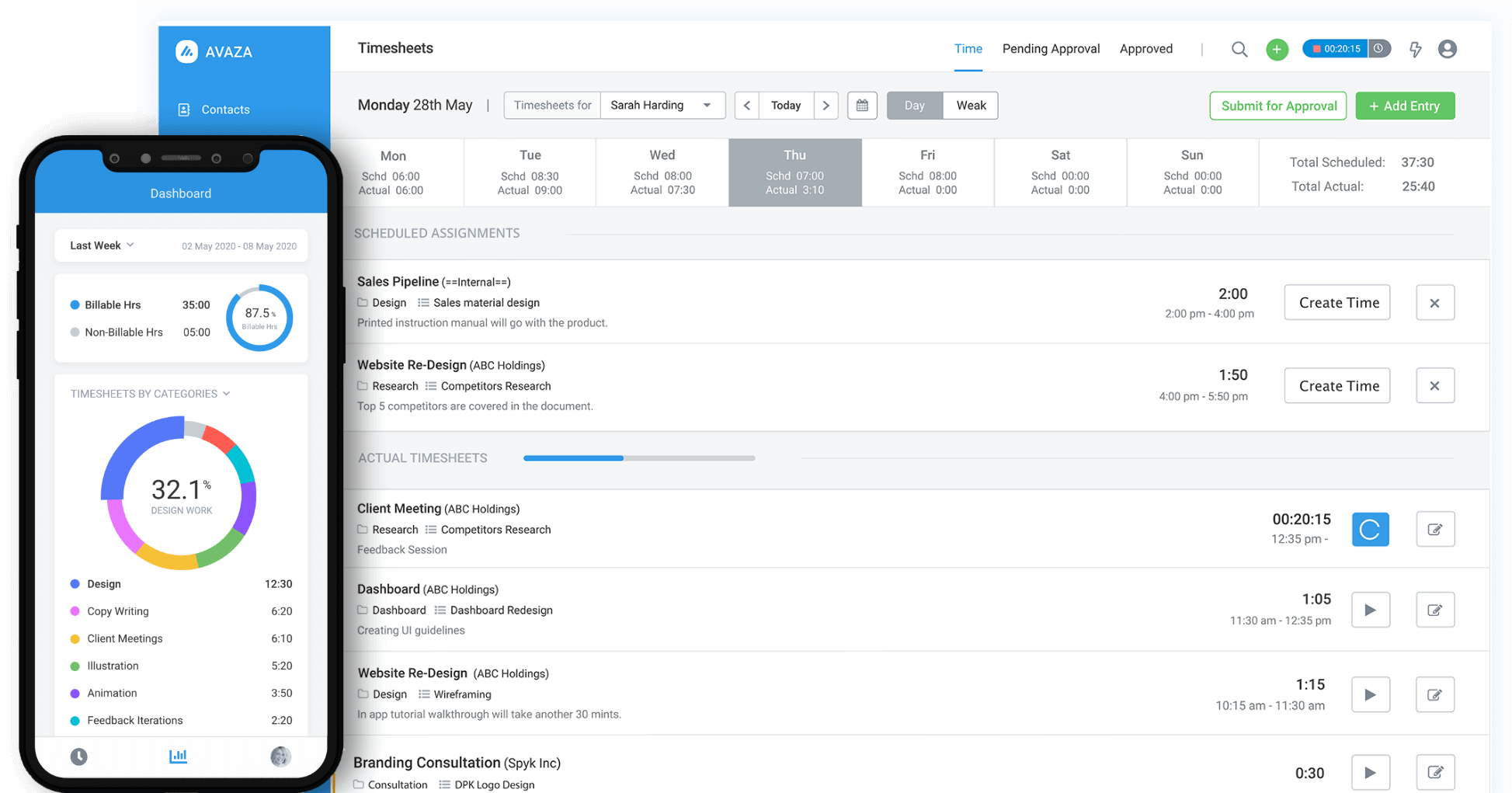
Credit: www.avaza.com
Hubstaff
Hubstaff is a popular time tracking tool for freelancers. It offers many features that help freelancers track their work hours efficiently. Hubstaff provides insights into productivity and helps manage tasks better.
Key Features
- Time Tracking: Tracks work hours accurately with an easy-to-use interface.
- Activity Levels: Monitors activity levels with mouse and keyboard usage.
- Screenshot Capture: Takes screenshots at intervals to ensure work transparency.
- Invoicing: Generates invoices based on tracked time and hourly rates.
- Integrations: Connects with tools like Trello, Asana, and QuickBooks.
- GPS Tracking: Tracks location for remote work verification.
Pros And Cons
| Pros | Cons |
|---|---|
|
|
Toptracker
TopTracker is a popular time-tracking tool designed specifically for freelancers. It offers a user-friendly interface and powerful features to help freelancers manage their time efficiently. With TopTracker, you can track your work hours, generate detailed reports, and ensure accurate invoicing.
Key Features
- Free to Use: No hidden fees or premium plans.
- Time Tracking: Manually or automatically record your work hours.
- Detailed Reports: Generate comprehensive reports for clients.
- Screenshot Monitoring: Capture screenshots to verify work.
- Privacy Control: Full control over data and screenshots.
- Multi-Device Support: Available on desktop and mobile.
Pros And Cons
| Pros | Cons |
|---|---|
|
|
Clockshark
ClockShark is a popular time-tracking software designed for freelancers. It offers essential features that help manage time, track work, and streamline invoicing processes. It caters specifically to freelancers’ needs, ensuring they can easily keep track of billable hours and project timelines.
Key Features
- Time Tracking: Easily track time for different tasks and projects.
- GPS Location Tracking: Know the location of your team members in real time.
- Job Scheduling: Schedule jobs and assign them to specific team members.
- Mobile App: Track time and manage tasks on the go.
- Reporting: Generate detailed reports on time spent and project progress.
- Integration: Integrates with popular accounting and project management tools.
Pros And Cons
| Pros | Cons |
|---|---|
|
|
ClockShark is a reliable choice for freelancers who need robust time tracking. Its user-friendly design and GPS tracking make it stand out.
Choosing The Right Tool
Choosing the right time tracking software for freelancers is crucial. It helps you manage your time, track your projects, and increase productivity. This section will guide you on how to select the best tool based on your specific needs and budget.
Assessing Your Needs
First, you need to identify what you require from a time tracking tool. Do you need basic time tracking or advanced features like invoicing and project management? Consider the following:
- Do you work with multiple clients?
- Do you need to generate detailed reports?
- Do you require integrations with other tools?
- Do you need mobile access?
Write down your requirements. This will help you narrow down the options.
Budget Considerations
Next, think about your budget. Time tracking software comes in different price ranges. Some tools offer free basic plans, while others provide premium features at a cost. Consider these points:
- How much are you willing to spend monthly or yearly?
- Are free features enough, or do you need paid features?
- Does the software offer a free trial?
- Can you upgrade or downgrade plans easily?
A good way to save money is to start with a free plan. Upgrade later if needed. Compare different tools and their pricing to find the best fit for your budget.
Frequently Asked Questions
What Is The Best Time Tracking Software For Freelancers?
The best time tracking software varies by need. Popular options include Toggl, Harvest, and Clockify. They offer different features like project management, invoicing, and reporting.
How Does Time Tracking Software Benefit Freelancers?
Time tracking software helps freelancers manage their time effectively. It ensures accurate billing, improves productivity, and provides insights into work habits.
Is Time Tracking Software Easy To Use?
Yes, most time tracking software is user-friendly. They feature intuitive interfaces, simple navigation, and require minimal setup, making them accessible to all users.
Can Time Tracking Software Integrate With Other Tools?
Yes, many time tracking tools integrate with project management, invoicing, and productivity apps. This enhances workflow and efficiency for freelancers.
Conclusion
Choosing the right time tracking software is crucial for freelancers. The tools on our list offer various features. They help you track work hours, improve productivity, and manage projects efficiently. Evaluate your needs and pick one that fits your workflow.
With the right tool, you’ll save time and enhance your freelance business. Stay organized, meet deadlines, and enjoy a smoother work process. Happy tracking!
