What Is The Best Appointment Scheduling App For WordPress? The right tool can save time and reduce stress.
Managing appointments is crucial for any business. A reliable scheduling app ensures smooth operations and customer satisfaction. WordPress, being a popular platform, offers many plugins. But not all are created equal. You need an app that is easy to use, integrates well, and offers great features.
This blog will explore top choices, helping you find the perfect fit. Whether you run a salon, clinic, or any service-based business, the right app can make a big difference. Let’s dive in and discover the best appointment-scheduling app for your WordPress site.

Criteria For Choosing
Selecting the best appointment-scheduling app for WordPress involves evaluating several vital factors. These factors help ensure the app meets your business needs and integrates well with your WordPress site. Below are the main criteria to consider.
Ease Of Use
User-friendly interfaces are vital for both you and your clients. The app should be intuitive and easy to navigate. Look for features like drag-and-drop scheduling, clear menus, and simple setup processes. No one wants to spend hours learning a new tool.
Customization Options
What Is The Best Appointment Scheduling App For WordPress? Every business has unique needs, so customization is crucial. The best apps allow you to tweak forms, notifications, and booking rules. Check if the app supports custom branding. This includes logos, colour schemes, and personalized messages.
Integration Capabilities
An appointment scheduling app should seamlessly integrate with other tools. Please be sure to look for compatibility with popular plugins, payment gateways, and email marketing tools. Integration with Google Calendar, Outlook, and iCal is also a plus.
| Criteria | Importance | Examples |
|---|---|---|
| Ease of Use | High | Drag-and-drop, Simple setup |
| Customization Options | High | Branding, Booking rules |
| Integration Capabilities | Medium | Google Calendar, Payment gateways |
Choosing the right app ensures smooth operations and happy clients. Please consider these criteria to make an informed decision.
Amelia
Amelia is a powerful appointment scheduling plugin for WordPress. It offers a range of features to manage your bookings effortlessly. This plugin helps businesses like salons, gyms, clinics, and consultants streamline their appointment processes.
Key Features
- Automated Booking: Amelia automates the booking process, reducing manual work.
- Calendar View: It provides a calendar view for easy management of appointments.
- Notifications: Get email and SMS notifications for every booking.
- Payment Integration: Integrate with PayPal, Stripe, and other payment gateways.
- Customizable: Customize the booking form to fit your brand.
- Employee Management: Manage staff schedules and availability.
- Service Catalog: Create a catalog of services with detailed descriptions.
- Google Calendar Sync: Sync appointments with Google Calendar.
Pros And Cons
| Pros | Cons |
|---|---|
|
|
Amelia stands out with its robust features and ease of use. Despite some cons, it remains a top choice for many businesses.
Bookly
Bookly is a popular appointment scheduling plugin for WordPress. It offers a range of features to help you manage bookings easily. Suitable for various businesses, it integrates seamlessly with your WordPress site.
Key Features
Bookly offers many features that make scheduling appointments simple and efficient. Here are some of the main features:
- Customizable Booking Forms: Tailor the booking form to match your brand.
- Automated Notifications: Send email and SMS reminders to clients.
- Online Payments: Accept payments directly through the booking form.
- Google Calendar Sync: Sync appointments with Google Calendar to stay organized.
- Mobile-Friendly: Ensure clients can book appointments from any device.
Pros And Cons
Like any tool, Bookly has its strengths and weaknesses. Here’s a quick overview:
| Pros | Cons |
|---|---|
|
|
Overall, Bookly is a powerful tool for managing appointments on WordPress. Its extensive features and ease of use make it a top choice for many businesses.
Simply Schedule Appointments
Simply Schedule Appointments is a highly versatile appointment scheduling plugin for WordPress. It offers a seamless way to manage bookings directly from your website. This tool is designed to be user-friendly and integrates smoothly with other WordPress plugins.
Key Features
Simply Schedule Appointments is packed with useful features:
- Easy Setup: Get started quickly with a simple setup process.
- Customizable Booking Forms: Tailor booking forms to meet your needs.
- Google Calendar Integration: Sync appointments with your Google Calendar.
- Reminders: Send automated reminders to reduce no-shows.
- Multiple Calendars: Manage different calendars for different services.
- Mobile-Friendly: Works perfectly on all devices.
Pros And Cons
| Pros | Cons |
|---|---|
|
|
Wp Simple Booking Calendar
The WP Simple Booking Calendar is a popular choice for managing appointments on WordPress. It’s designed to be user-friendly and efficient, making it suitable for businesses of all sizes. Whether you run a small salon or a large healthcare facility, this plugin helps you keep track of your bookings effortlessly.
Key Features
The WP Simple Booking Calendar offers several key features that make it stand out:
- Easy Setup: The plugin is easy to install and configure.
- Customizable Calendars: You can create and customize multiple calendars.
- Color-coded Bookings: Different colors for different booking statuses.
- Responsive Design: Works well on all devices, including mobile.
- Translation Ready: Supports multiple languages for global use.
Pros And Cons
Like any tool, the WP Simple Booking Calendar has its pros and cons. Here’s a quick overview:
| Pros | Cons |
|---|---|
|
|
The WP Simple Booking Calendar is great for basic booking needs. Its simplicity is its strength, making it accessible for everyone.
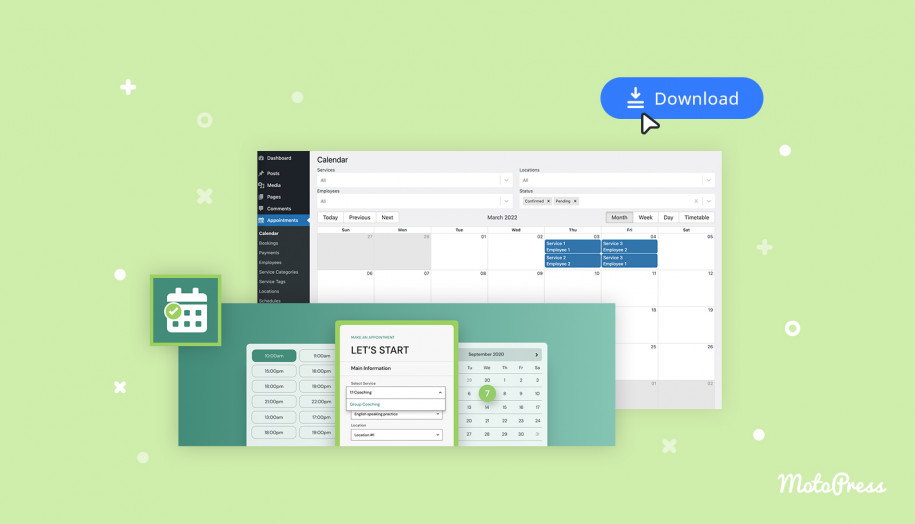
Credit: motopress.com
Birchpress Scheduler
BirchPress Scheduler is a powerful tool for managing appointments on your WordPress site. It integrates seamlessly with your existing setup, making it easy to schedule and manage bookings. This app is perfect for businesses like salons, spas, and consulting firms.
Key Features
BirchPress Scheduler offers a range of features designed to simplify appointment scheduling.
- Customizable Booking Forms: Tailor the booking forms to fit your needs.
- Google Calendar Sync: Sync appointments with Google Calendar for real-time updates.
- Email Notifications: Send automatic email notifications and reminders.
- Payment Integration: Accept payments via PayPal and other gateways.
- Shortcode Support: Easily embed booking forms using shortcodes.
Pros And Cons
Understanding the benefits and drawbacks of BirchPress Scheduler can help you make an informed decision.
| Pros | Cons |
|---|---|
|
|

Credit: webba-booking.com
What Is The Best Appointment Scheduling App For WordPress?
Frequently Asked Questions
What Is The Best Appointment Scheduling Plugin For WordPress?
The best appointment scheduling plugin for WordPress is often considered to be “Amelia”. It offers a user-friendly interface, comprehensive features, and seamless integration.
How Do I Add An Appointment Scheduler In WordPress?
To add an appointment scheduler in WordPress, install a plugin like Amelia or Bookly. Then, configure your settings and embed the scheduler on your site.
Can I Use A Free Scheduling Plugin On WordPress?
Yes, you can use free scheduling plugins like Simply Schedule Appointments. They offer basic features suitable for small businesses and personal use.
What Features Should I Look For In A Scheduling App?
Look for features like calendar synchronization, payment integration, email notifications, and a user-friendly interface. These features enhance the booking experience.
Conclusion
Choosing the best appointment-scheduling app for WordPress is crucial. It enhances user experience and streamlines bookings. Consider features, ease of use, and support. Evaluate pricing and integrations with other tools. Your perfect app should fit your specific needs. Test a few options to find the best match.
Happy scheduling!





