Best Task Management Tools? Managing tasks efficiently is vital for productivity. The right tools can make all the difference.
In our fast-paced world, staying on top of tasks is challenging. Task management tools help organize, prioritize, and track tasks. They simplify workflows and improve efficiency. Whether you’re a solo entrepreneur or part of a large team, having the right tool is crucial.
These tools come with various features, such as project tracking, collaboration, and time management. With so many options available, finding the best fit can be overwhelming. This guide will explore top task management tools, helping you choose the one that suits your needs best. Get ready to streamline your tasks and boost your productivity.

Introduction To Task Management
Managing tasks efficiently is vital in today’s fast-paced world. Whether personal or professional, having a system to keep track of tasks is essential. This is where task management tools come into play. They help streamline your workflow and ensure nothing gets overlooked.
Importance Of Task Management
Effective task management keeps you organized and focused. It reduces stress by providing a clear view of your responsibilities. With a well-defined system, you can prioritize tasks and meet deadlines.
Task management also boosts productivity. It helps avoid procrastination and ensures that you work on what matters most. By staying on top of tasks, you can achieve your goals more efficiently.
Benefits Of Using Tools
Using task management tools offers numerous benefits:
- Enhanced Organization: Keep all tasks in one place.
- Prioritization: Easily identify and focus on urgent tasks.
- Collaboration: Share tasks and collaborate with team members.
- Progress Tracking: Monitor task progress and stay on schedule.
- Time Management: Allocate time effectively to different tasks.
Here’s a quick comparison of some popular task management tools:
| Tool | Key Features | Best For |
|---|---|---|
| Asana | Project tracking, collaboration, task assignments | Teams of all sizes |
| Trello | Board view, integration with other apps | Visual task tracking |
| Todoist | Task creation, deadlines, priorities | Personal use |
Choosing the right tool can make a significant difference. Evaluate your needs and select a tool that aligns with your workflow.

Credit: timelyapp.com
Criteria For Choosing Tools
Choosing the right task management tool is crucial. The right tool can improve your workflow. Below are some key criteria to consider when making your choice.
Ease Of Use
Ease of use is one of the most important factors. A tool should be intuitive. If it’s not, it can slow you down. Look for a clean and simple interface. Avoid tools with too many features that you won’t use. These can be overwhelming.
Here are some questions to ask:
- Is the tool easy to navigate?
- Can you learn it quickly?
- Does it have a clear layout?
Integration Capabilities
Integration capabilities are essential for seamless workflow. The right tool should integrate with your existing apps. This saves you time and effort. It allows for better data flow.
Consider the following:
- Does it integrate with your email?
- Can it sync with your calendar?
- Does it support other productivity apps you use?
Use this table to compare popular tools:
| Tool | Ease of Use | Integration Capabilities |
|---|---|---|
| Tool A | High | Excellent |
| Tool B | Medium | Good |
| Tool C | High | Moderate |
Top Task Management Tools
Managing tasks efficiently is crucial in today’s fast-paced world. Choosing the right task management tool can greatly enhance productivity. This section explores the top task management tools available.
Overview Of Popular Tools
Here is a brief overview of some popular task management tools:
- Trello: A visual tool that uses boards, lists, and cards.
- Asana: Helps teams organize and manage their work.
- Monday.com: Offers a flexible and visual way to manage tasks.
- Todoist: A simple yet powerful to-do list app.
- ClickUp: Combines tasks, docs, goals, and more in one place.
Comparison Of Features
Comparing features helps in selecting the best tool for your needs. Below is a table comparing key features of these tools:
| Feature | Trello | Asana | Monday.com | Todoist | ClickUp |
|---|---|---|---|---|---|
| Visual Boards | Yes | Yes | Yes | No | Yes |
| Task Dependencies | No | Yes | Yes | No | Yes |
| Mobile App | Yes | Yes | Yes | Yes | Yes |
| Team Collaboration | Yes | Yes | Yes | No | Yes |
| Reporting Tools | No | Yes | Yes | No | Yes |
Each tool has unique features that cater to different needs. For visual boards, Trello, Asana, Monday.com, and ClickUp excel. Todoist is ideal for simple task lists. For advanced reporting, Asana, Monday.com, and ClickUp stand out. Choose the tool that best suits your workflow and team collaboration needs.
Asana
Asana is one of the best task management tools available today. It helps teams stay organized and manage their tasks effectively. It offers a wide range of features that streamline project management and enhance productivity.
Key Features
- Task Assignments: Assign tasks to team members easily.
- Project Views: View projects in lists, boards, calendars, or timelines.
- Due Dates: Set and track deadlines for tasks.
- Custom Fields: Add extra data to tasks for better tracking.
- Integrations: Integrate with other tools like Slack, Google Drive, and more.
- Templates: Use pre-built templates for common projects.
Pros And Cons
| Pros | Cons |
|---|---|
| Easy to use interface | Can get expensive for large teams |
| Flexible project views | Limited offline access |
| Strong collaboration features | Complexity for small projects |
| Regular updates and improvements | Overwhelming for new users |
Trello
Trello is a popular task management tool loved by teams and individuals. It uses boards, lists, and cards to organize tasks and projects. This visual approach makes it easy to track progress and collaborate with others.
Key Features
Trello’s key features make it a versatile tool for task management. Below are some of the main features:
- Boards: Create separate boards for different projects or teams.
- Lists: Organize tasks within boards using lists.
- Cards: Add detailed task cards to lists, including descriptions, attachments, and comments.
- Labels: Use color-coded labels to categorize and prioritize tasks.
- Checklists: Break down tasks into smaller steps with checklists.
- Due Dates: Set deadlines to ensure tasks are completed on time.
- Integrations: Connect Trello with other apps like Slack, Google Drive, and more.
Pros And Cons
Trello has its strengths and weaknesses. Here’s a closer look:
| Pros | Cons |
|---|---|
|
|
Trello provides a straightforward way to manage tasks. Its visual boards and cards are intuitive. Teams can quickly collaborate and keep track of their work. Despite some limitations in the free version, it remains a valuable tool for many users.
Monday.com
Monday.com is a popular task management tool known for its user-friendly interface and robust features. It helps teams collaborate and stay on top of their tasks with ease.
Key Features
Monday.com offers a variety of features to enhance productivity and streamline workflows. Here are some key features:
- Customizable Boards: Organize tasks with boards that fit your workflow.
- Time Tracking: Keep track of how much time is spent on tasks.
- Automations: Automate repetitive tasks to save time.
- Integrations: Connect with tools like Slack, Google Drive, and more.
- Collaboration Tools: Communicate with team members within the platform.
Pros And Cons
| Pros | Cons |
|---|---|
|
|
Clickup
ClickUp is a popular task management tool designed to help teams and individuals stay organized. It offers a wide range of features that cater to different project needs. Let’s explore ClickUp in more detail.
Key Features
ClickUp offers several key features that enhance productivity:
- Task Management: Create, assign, and track tasks with ease.
- Customizable Views: Choose from List, Board, Calendar, and more.
- Time Tracking: Keep track of time spent on each task.
- Integrations: Connect with popular tools like Slack, Google Drive, and Trello.
- Collaboration: Comment on tasks, attach files, and tag team members.
- Goal Tracking: Set and monitor progress towards goals.
Pros And Cons
Understanding the pros and cons can help determine if ClickUp is right for you:
| Pros | Cons |
|---|---|
|
|
ClickUp is a versatile tool for managing tasks and projects. Its rich feature set and customization options make it a strong choice for many users.
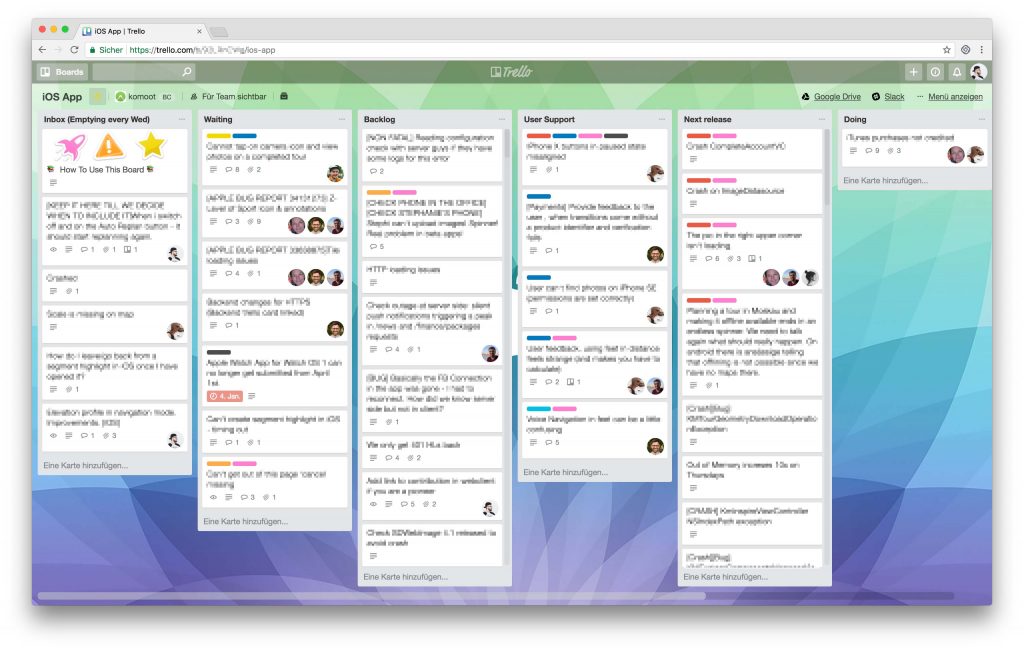
Credit: blog.idonethis.com
Choosing The Right Tool
Choosing the right task management tool is essential for productivity. The ideal tool should fit your workflow and needs. This section will guide you through the process of selecting the best tool.
Assessing Your Needs
Assessing your needs is the first step. Different tasks require different features. Here are some questions to consider:
- Do you need collaboration features?
- Is integration with other apps important?
- What is your budget?
- How simple or complex do you want the tool?
Create a list of must-have features. This helps narrow down your options.
Next, consider the size of your team. Some tools are better for solo users, while others are designed for large teams.
Trial And Feedback
Once you have a shortlist, sign up for free trials. Many tools offer them. Use this period to explore features.
During the trial, gather feedback from your team. Create a simple feedback form. Ask questions like:
- Is the tool easy to use?
- Does it meet our needs?
- Are there any missing features?
Review the feedback. Look for common pain points. This helps you make an informed decision.
Finally, check the customer support. A tool with good support can save time and hassle.
Choosing the right task management tool takes time. But a well-chosen tool can greatly improve your productivity.
Frequently Asked Questions
What Are The Top Task Management Tools?
Top task management tools include Trello, Asana, and Monday. com. These tools help streamline workflows and boost productivity. They offer features like task tracking, collaboration, and integration with other apps.
How Do Task Management Tools Improve Productivity?
Task management tools improve productivity by organizing tasks, setting deadlines, and tracking progress. They provide a clear overview of responsibilities and priorities. This helps teams stay focused and efficient.
Are Task Management Tools Good For Teams?
Yes, task management tools are excellent for teams. They facilitate communication, collaboration, and project tracking. Teams can assign tasks, share files, and monitor progress in real-time. This ensures everyone stays on the same page.
Can Task Management Tools Integrate With Other Software?
Most task management tools can integrate with other software. They often sync with apps like Slack, Google Drive, and Microsoft Office. This enables seamless workflow and enhances functionality.
Conclusion
Choosing the best task management tool can simplify your workday. Each tool offers unique features tailored to different needs. Evaluate your team’s requirements and pick the one that fits best. Efficient task management boosts productivity and reduces stress. Stay organized, meet deadlines, and achieve goals effortlessly.
Remember, the right tool can make a significant difference. Explore these options and find the perfect match for you. Happy organizing!

