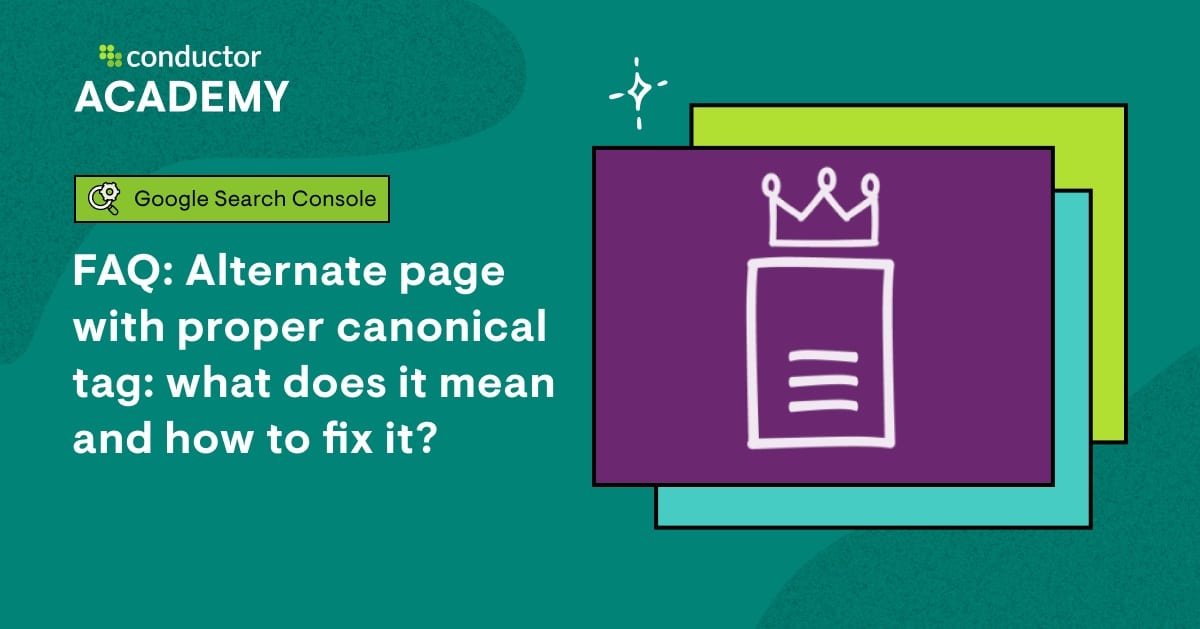Managing duplicate content can be tricky. Canonical tags can help.
Understanding how to use canonical tags properly is vital for SEO. They prevent duplicate content issues and ensure your preferred pages rank higher. In this blog, we explore four effective ways to implement canonical tags on alternate pages. Learn how to guide search engines to the right content.
This can lead to better indexing and improved search rankings. By the end, you’ll know how to use canonical tags to your advantage. Let’s dive into the four ways to use canonical tags correctly.

Credit: www.stanventures.com
Importance Of Canonical Tags
Canonical tags play a crucial role in SEO. These tags guide search engines to the main version of a webpage. This helps avoid confusion and ensures that only one version appears in search results. Using canonical tags can make a big difference in your website’s performance.
Prevent Duplicate Content
Duplicate content can harm your website. Search engines may struggle to determine which page to show. Canonical tags solve this issue. They tell search engines which page is the original. This helps your website avoid penalties for duplicate content.
Improve Search Rankings
Search rankings matter for online visibility. Canonical tags help improve these rankings. By directing search engines to the main page, you increase its chances of ranking higher. This means more traffic and better visibility for your website.
Implementing Canonical Tags
Using canonical tags effectively can help you manage duplicate content on your website. Duplicate content can confuse search engines and impact your SEO. Implementing canonical tags properly ensures that search engines know which version of a page to index and rank.
Html Method
The HTML method is straightforward and easy to implement. You add a canonical tag directly into the HTML code of your web page. This tag points to the preferred version of the page.
Here’s an example of what the code looks like:
This code goes into the
section of your HTML. It’s a simple way to guide search engines to the correct page.Imagine you have multiple pages with similar content. Adding a canonical tag to each of those pages helps consolidate their SEO value.
Http Header Method
If you can’t modify the HTML, you can use the HTTP header method. This is useful for non-HTML content like PDFs. You add the canonical link in the HTTP header response.
Here’s an example of what it looks like:
Link: ; rel="canonical" This method is technical but powerful. It requires access to your server’s configuration files.
Using the HTTP header method can be a lifesaver. It’s an alternative when HTML changes aren’t possible.
Have you ever struggled with duplicate content? Implementing canonical tags can be your solution. Whether you use the HTML method or the HTTP header method, you can control how your content is indexed.
Using Yoast Seo Plugin
Using the Yoast SEO Plugin can help manage your website’s SEO settings. One key feature is setting up proper canonical tags. These tags inform search engines about the preferred version of a webpage. This prevents duplicate content issues and improves search rankings.
Setting Up Yoast
First, install the Yoast SEO Plugin from the WordPress plugin directory. Go to your WordPress dashboard. Click on “Plugins” and then “Add New.” Search for “Yoast SEO.” Click “Install Now” and then “Activate.” Once activated, Yoast will appear in your dashboard menu.
Configuring Canonical Tags
After setting up Yoast, configuring canonical tags is simple. Go to the page or post you want to edit. Scroll down to the Yoast SEO meta box. Click on the “Advanced” tab. Here, you will see a field labeled “Canonical URL.”
Enter the URL of the preferred version of the page. This tells search engines which page to index. Make sure the URL is correct. Save your changes by clicking the “Update” button.
Now, Yoast will automatically add the canonical tag to the page’s HTML. This ensures search engines recognize the correct version. Your website’s SEO will improve as a result.
Google Search Console
Google Search Console is a crucial tool for website owners. It helps manage a site’s presence in Google Search results. Using Search Console, you can monitor and address various issues. One important aspect is handling alternate pages with proper canonical tags.
Inspecting Urls
To start, log into Google Search Console. Go to the ‘URL inspection’ tool. Enter the URL you want to inspect. This tool shows if Google has indexed the URL. It also reveals if there are any issues with the canonical tag.
If the inspected URL is not the preferred version, Search Console will indicate the canonical URL. This helps you understand how Google views your page. Make sure the canonical tag points to the correct URL.
Handling Errors
Sometimes, Google Search Console will show errors. These errors might relate to improper canonical tags. To fix this, check the canonical tag in your HTML. Ensure it points to the right URL. If the tag is missing, add it.
Errors can also occur if the canonical URL is not reachable. Make sure the URL exists and is correct. If you use dynamic URLs, ensure the canonical tag updates appropriately. Regularly monitor Google Search Console for new errors.
Common Mistakes
Using a canonical tag properly is crucial for SEO. But many make mistakes that can hurt their rankings. Understanding these common mistakes can help you avoid them. Let’s explore some of these errors in detail.
Multiple Canonical Tags
Having multiple canonical tags on a single page can confuse search engines. It tells them there are several preferred versions. This can dilute your SEO efforts. Always ensure there is only one canonical tag per page.
Incorrect Urls
Another common mistake is using incorrect URLs in the canonical tag. This means a typo or a wrong link. Ensure the URL in the canonical tag matches the preferred page URL exactly. Even a small mistake can lead to big SEO issues.
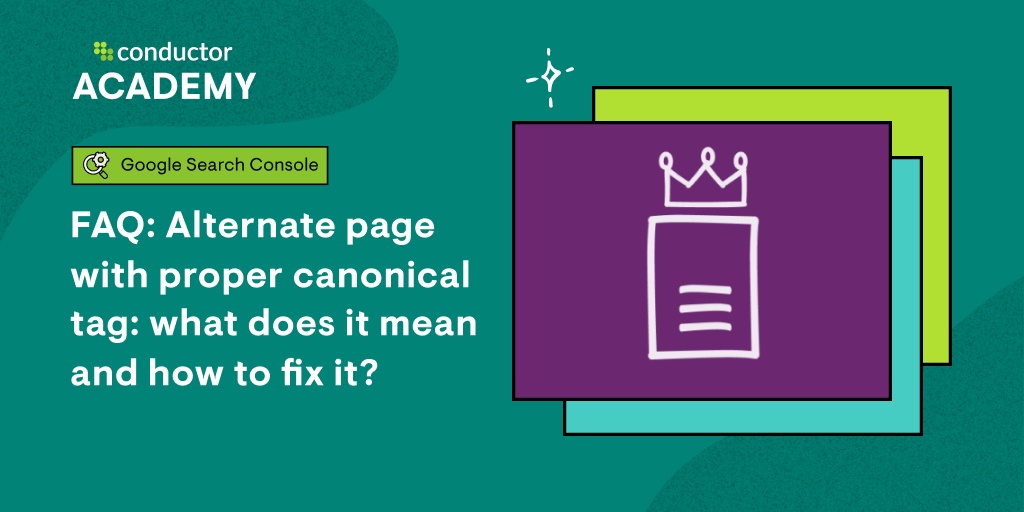
Credit: www.conductor.com
Best Practices
Using alternate pages with proper canonical tags can improve your site’s SEO. It ensures search engines understand which version of a page is the original, avoiding duplicate content issues. Here are some best practices to follow:
Consistent Use
Make sure you use canonical tags consistently across your website. Always point to the main version of the page. This helps search engines understand your site’s structure better.
I once worked on a site where canonical tags were only partially implemented. It created confusion for search engines and diluted our SEO efforts. Consistency is key.
Do you use canonical tags on every relevant page?
Regular Audits
Conduct regular audits to ensure your canonical tags are correctly implemented. Broken or incorrect tags can harm your SEO. Use tools like Screaming Frog or SEMrush for this purpose.
In my experience, ignoring regular audits can lead to missed opportunities. We found several misplaced tags during an audit that, once fixed, improved our search rankings.
When was the last time you audited your canonical tags?
Implementing these best practices can greatly enhance your SEO strategy. Consistency and regular checks ensure your site remains optimized. Don’t let small mistakes hinder your progress.
Monitoring Results
Once you have implemented alternate pages with proper canonical tags, it is crucial to monitor the results. This ensures that your SEO efforts are effective. Regularly reviewing your data can help identify any issues. It also shows where improvements can be made. This section will guide you on how to monitor results effectively.
Analyzing Traffic
Start by analyzing your website traffic. Use tools like Google Analytics. Check if there are changes in organic traffic. Look for patterns in user behavior. Are visitors spending more time on your site? Are they viewing more pages? These metrics indicate the effectiveness of your canonical tags.
Adjusting Strategies
Next, adjust your strategies based on your findings. If traffic has not improved, reconsider your approach. Maybe your canonical tags are not set correctly. Or perhaps they are not targeting the right pages. Make necessary tweaks and monitor the impact. Keep testing different strategies until you see positive results.

Credit: seotesting.com
Case Studies
When it comes to optimizing your website for search engines, understanding the importance of using canonical tags correctly is crucial. One effective way to grasp this is through real-world examples. In this section, we’ll dive into case studies that highlight both the triumphs and missteps of implementing alternate pages with proper canonical tags.
Success Stories
Let’s start with a success story that underscores the power of canonical tags. A well-known e-commerce site had multiple product pages with similar content. They were struggling with duplicate content issues, which led to poor search engine rankings.
By adding proper canonical tags to these pages, they directed search engines to the main product page. Within a few weeks, their rankings improved significantly. Traffic increased by 30%, leading to a noticeable boost in sales.
This case shows how a simple yet strategic adjustment can yield remarkable results. Have you considered how canonical tags could impact your website’s performance?
Learning From Failures
Not all stories are about success. A small blog site decided to use canonical tags to manage their duplicate content. However, they made the mistake of setting canonical tags incorrectly, leading to confusion for search engines.
Instead of pointing to the main content, the tags pointed to non-existent pages. As a result, their search engine rankings plummeted, and organic traffic dropped by 50%. It took months to recover from this mistake.
This failure highlights the importance of careful implementation. Have you double-checked your canonical tags to ensure they point to the right pages?
Remember, while canonical tags can be powerful tools for SEO, they need to be used correctly. Whether you learn from success stories or failures, the key is to implement these practices thoughtfully. What steps will you take to ensure your canonical tags are set up correctly?
Frequently Asked Questions
How To Fix An Alternate Page With A Proper Canonical Tag Issue?
Identify the correct canonical URL for the page. Add a canonical tag in the HTML head section. Ensure consistency across similar pages. Validate changes using Google’s URL Inspection Tool.
How To Fix An Alternative Page With A Proper Canonical Tag In Shopify?
To fix an alternative page with a proper canonical tag in Shopify, edit the theme code. Add the rel=”canonical” link tag in the section of the relevant page’s theme. liquid file. Save the changes to ensure the proper canonical tag is in place.
What Is Alternate Page With Proper Canonical Tag Webflow?
An alternate page with a proper canonical tag in Webflow ensures search engines recognize the preferred version, avoiding duplicate content issues.
What Is A Proper Canonical Tag?
A proper canonical tag specifies the preferred URL for a webpage. It helps prevent duplicate content issues. Ensure the canonical URL is correct and absolute. Use it in the head section of HTML.
Conclusion
Implementing proper canonical tags is vital for SEO success. These tags prevent duplicate content issues. They ensure search engines index the right pages. Focus on the four methods we discussed. Use them to improve your website’s performance. Stay consistent with your tagging strategy.
Regularly monitor your site’s SEO health. This will help you maintain strong search rankings. Remember, proper canonical tags lead to better user experience. Your site’s visibility and traffic will benefit greatly. Happy optimizing!