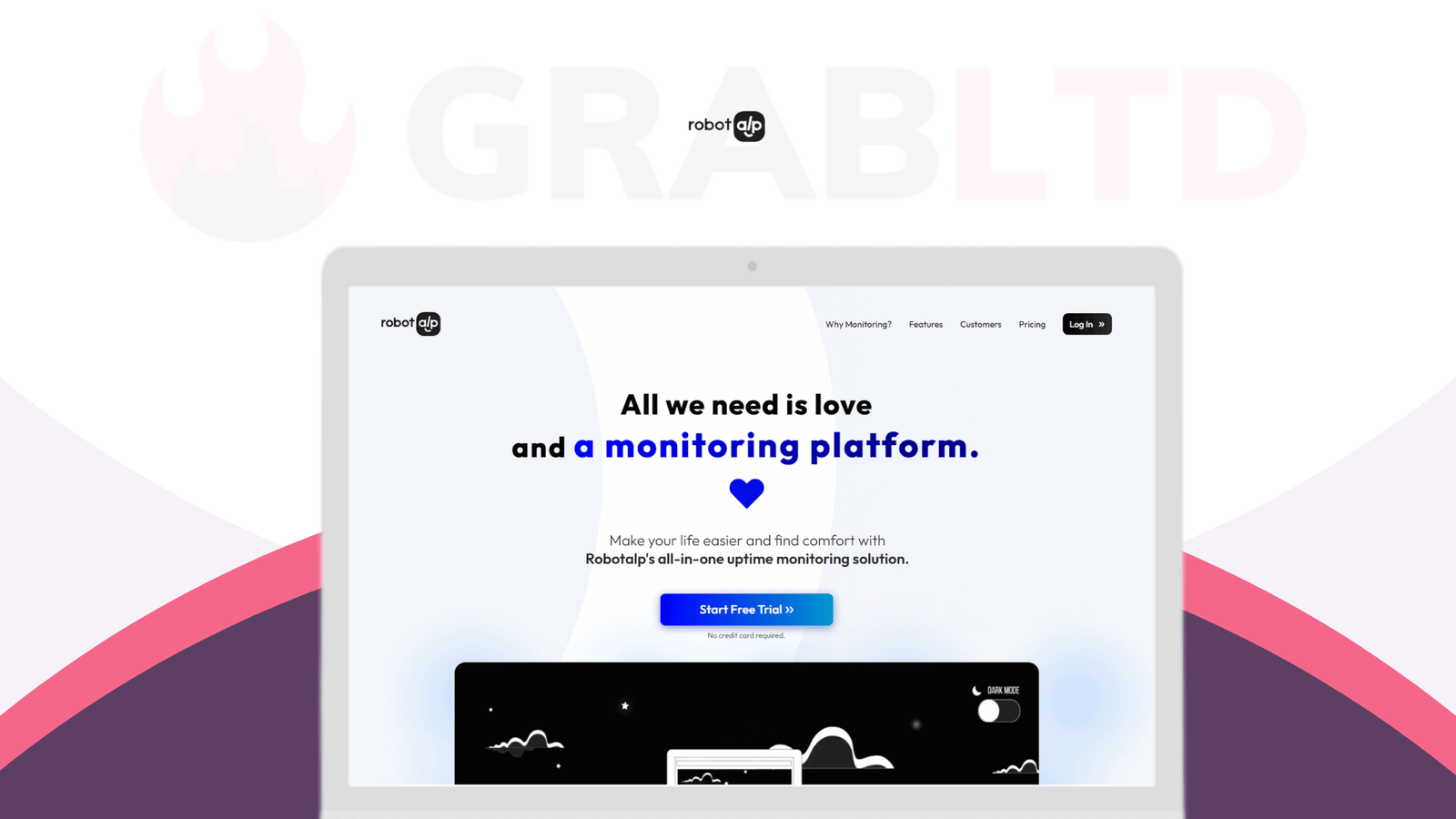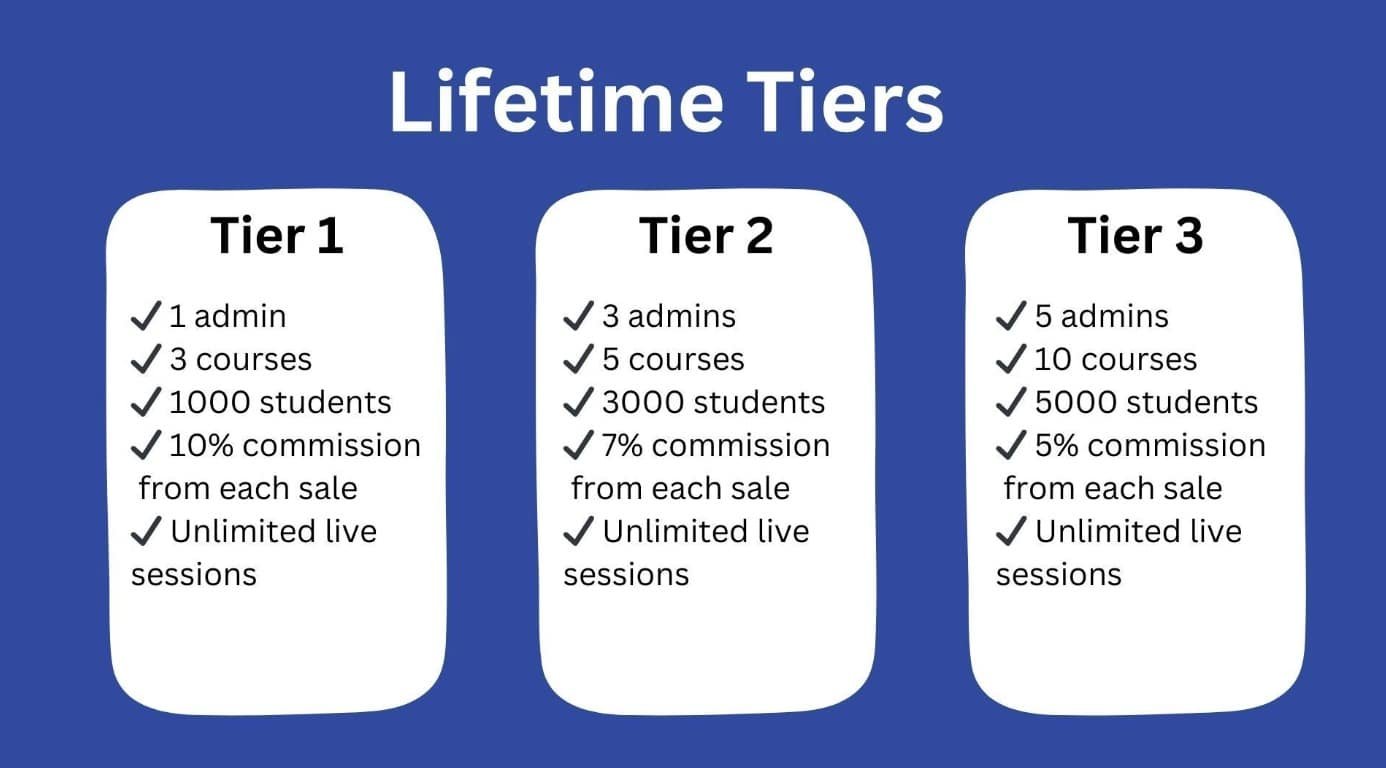In the world of business, efficiency is key. Finding the right tools can make a huge difference.
FreshBooks is a popular choice for business management. Why is FreshBooks so well-loved? This blog will dive into its features, benefits, and reasons for its popularity. Many business owners and managers are on the lookout for tools that simplify their work.
FreshBooks promises to do just that. It offers a range of functions that cater to various business needs. From invoicing to tracking expenses, FreshBooks aims to streamline operations. Let’s explore why FreshBooks might be the best business management tool for you.

Credit: connectivewebdesign.com
Introduction To Freshbooks
FreshBooks is a popular business management tool designed to simplify accounting tasks. It offers a range of features to help small business owners manage their finances. This review will introduce you to FreshBooks and its core functionalities.
Brief History
FreshBooks was founded in 2003 by Mike McDerment. He created the software after an invoicing mistake. The company started in Toronto, Canada. Since then, it has grown to serve millions of users worldwide. FreshBooks focuses on small businesses and freelancers. Its goal is to make accounting easy and efficient.
Core Features
FreshBooks offers various features to streamline business management. One key feature is invoicing. Users can create, send, and track invoices easily. It supports online payments, which speeds up the payment process.
Expense tracking is another important feature. FreshBooks allows users to categorize and monitor expenses. This helps in maintaining accurate financial records.
Time tracking is useful for businesses that bill clients based on hours worked. FreshBooks lets users log hours and create invoices from timesheets.
Reporting is crucial for business insights. FreshBooks provides detailed reports on revenue, expenses, and profits. These reports help in making informed decisions.
FreshBooks also offers project management features. Users can collaborate with team members and clients. This ensures everyone stays on the same page.
User Interface And Experience
When it comes to managing your business, a seamless user interface and a great user experience are crucial. FreshBooks stands out in this regard. Let’s dive into its design and navigation, as well as the customization options it offers.
Design And Navigation
FreshBooks boasts a clean, intuitive design that makes managing your finances a breeze. The dashboard is well-organized, presenting key information in a clear and accessible manner. You won’t feel overwhelmed when you log in.
Navigation is straightforward. The main menu is located on the left-hand side, providing quick access to essential functions like Invoices, Expenses, and Reports. The icons are easy to understand, even for beginners. This simplicity saves you time and helps you focus on what matters most—running your business.
Have you ever felt lost in a sea of tabs and buttons? FreshBooks eliminates this problem by keeping things simple. You can quickly find what you need without getting bogged down by unnecessary options. This streamlined approach enhances productivity and reduces frustration.
Customization Options
Every business has unique needs, and FreshBooks recognizes this with its flexible customization options. You can tailor the software to match your business processes and preferences. Want to add your logo to invoices? No problem. FreshBooks allows you to personalize your documents, giving them a professional touch.
Additionally, you can customize your dashboard to display the information that matters most to you. Whether it’s recent transactions, outstanding invoices, or expense reports, you can set up your dashboard to reflect your priorities. This level of customization ensures that you have quick access to the data you need.
Have you ever wondered how much easier life would be if software adapted to your workflow? FreshBooks addresses this by providing numerous customization options. You can set up recurring invoices, automate payment reminders, and even create custom reports. These features save you time and reduce manual effort.
In conclusion, FreshBooks excels in providing a user-friendly interface and a highly customizable experience. It’s designed to make your business management tasks easier and more efficient. Have you tried FreshBooks yet? Your business management could be smoother and more enjoyable with the right tools.
Accounting And Invoicing
Managing finances can be a hassle for small businesses. FreshBooks simplifies this process with its robust accounting and invoicing features. This tool ensures your financial management is both efficient and accurate.
Expense Tracking
FreshBooks makes tracking expenses a breeze. You can easily log all your expenses in one place. Snap photos of receipts and upload them directly to your account. Categorize expenses to keep your records organized. This helps in understanding where your money goes.
Invoice Creation
Creating invoices has never been easier. FreshBooks offers customizable templates. Add your logo and personalize the design. Send invoices directly to clients via email. Track when they are opened and paid. Set up automatic reminders for overdue payments. This ensures you get paid faster.
Time Tracking
FreshBooks offers a robust time tracking feature. This ensures your business keeps accurate records. Time tracking helps manage projects efficiently. It also simplifies invoicing and billing. Let’s explore how FreshBooks handles project time logs and billable hours.
Project Time Logs
FreshBooks allows you to create detailed project time logs. Track the time spent on each task. This helps in understanding where your time goes. You can start a timer while working. Pause it when taking breaks. Or, you can enter time manually. This flexibility suits different working styles. Detailed logs help in analyzing productivity. They also help in billing clients accurately.
Billable Hours
Tracking billable hours is crucial for service-based businesses. FreshBooks makes this process simple. Mark time entries as billable or non-billable. This helps you charge clients correctly. You can also set different rates for different tasks. This ensures you get paid fairly for all your work. FreshBooks automatically adds billable hours to invoices. This saves time and reduces errors. Clients get clear, detailed invoices. They know exactly what they are paying for.
Collaboration Tools
Collaboration is key for any successful business. FreshBooks offers a suite of collaboration tools. These tools help teams work together efficiently. They ensure smooth client communication. Let’s explore the collaboration features in FreshBooks.
Team Management
FreshBooks makes team management easy. You can add team members with a few clicks. Assign tasks and set deadlines. Track progress in real time. It keeps everyone on the same page. The dashboard shows who’s working on what. No more confusion. Everyone knows their role and responsibilities.
Client Communication
Client communication is crucial. FreshBooks simplifies this process. Send invoices directly to clients. They can pay online. It’s fast and secure. Need to discuss a project? Use the built-in messaging feature. Keep all conversations in one place. No more lost emails. It’s all organized and easy to find.

Credit: signeasy.com
Reporting And Analytics
Reporting and Analytics in FreshBooks is a powerful feature for business owners. It allows users to gain insights and make informed decisions. With easy-to-understand reports, users can track their financial health and business performance. FreshBooks offers various tools to help users stay on top of their business metrics.
Financial Reports
FreshBooks provides detailed financial reports. Users can generate profit and loss statements, balance sheets, and sales tax summaries. These reports are crucial for understanding the financial status of a business. They help users track income, expenses, and overall profitability.
FreshBooks also offers customizable reports. Users can filter data based on different criteria. This flexibility ensures that users can get specific insights tailored to their needs. All reports are easy to read and interpret, even for those with limited accounting knowledge.
Performance Metrics
FreshBooks helps users track key performance metrics. These include project profitability, time tracking, and expense management. Users can monitor their projects in real-time and ensure they stay within budget.
FreshBooks also provides insights into client interactions. Users can see which clients are most profitable and which projects are taking the most time. This information helps users make strategic decisions about their business operations.
Overall, FreshBooks offers comprehensive reporting and analytics tools. These features are designed to help business owners stay informed and make better decisions. With FreshBooks, users can easily manage their finances and track their performance.
Integration With Other Tools
Integrating business management tools with other software can significantly enhance productivity. FreshBooks shines in this area by offering seamless integration with numerous tools. This allows businesses to streamline processes and improve efficiency. Let’s delve deeper into some of the key integrations FreshBooks offers.
Third-party Integrations
FreshBooks supports integration with many popular third-party applications. These include payment gateways, CRM tools, and project management software. For instance, you can connect FreshBooks with PayPal and Stripe for easy payment processing. You can also integrate it with platforms like Salesforce to manage customer relationships better. This extensive compatibility makes FreshBooks versatile and user-friendly.
Api Access
FreshBooks offers robust API access for custom integrations. This is ideal for businesses with specific needs. Developers can use the API to connect FreshBooks with unique in-house software. The API is well-documented, making it easy to implement. This flexibility ensures FreshBooks can adapt to various business environments.
Pricing And Plans
Understanding the pricing and plans of FreshBooks is crucial for businesses. FreshBooks offers various subscription tiers to cater to different needs. This section explores these tiers and their value for money.
Subscription Tiers
FreshBooks has four main subscription tiers: Lite, Plus, Premium, and Select. The Lite plan is suitable for freelancers and small businesses. It allows up to five billable clients. The Plus plan is for growing businesses. It accommodates up to 50 billable clients. The Premium plan is for larger businesses. It supports up to 500 billable clients. The Select plan is a custom offering. It is designed for enterprises with unique needs.
Value For Money
Each FreshBooks plan offers a range of features. Even the Lite plan includes invoicing, expense tracking, and time tracking. The Plus and Premium plans offer advanced features. These include project management and team collaboration tools. The Select plan offers personalized services and dedicated account managers. FreshBooks’ pricing is competitive. Its features provide significant value for money. Businesses can choose a plan that fits their budget and needs.
Customer Support
When choosing a business management tool, customer support can make or break your experience. FreshBooks shines in this area, offering comprehensive support that ensures users are never left in the dark. Let’s dive into the specifics of what makes their customer support stand out.
Support Channels
FreshBooks provides multiple support channels to suit different preferences. You can reach out via phone, which is great for immediate assistance. There’s also email support for those who prefer to write out their issues in detail.
Additionally, FreshBooks offers a live chat option on their website. This is perfect for quick questions or troubleshooting while you work. Having these varied channels means you can choose the one that best fits your needs.
Response Time
The speed of response from customer support can significantly impact your workflow. FreshBooks is known for its quick response times. Phone support typically connects you with a representative within minutes.
Email responses are usually received within a few hours. This is faster than many competitors. Live chat responses are almost immediate, making it an excellent option for urgent issues.
Have you ever experienced the frustration of waiting days for a response? With FreshBooks, those days are behind you. Their prompt support ensures that your business operations run smoothly.
How important is quick customer support to you? If it’s a priority, FreshBooks might be the perfect fit for your business management needs.

Credit: blog.bloom.io
Pros And Cons
FreshBooks is a popular business management tool. It offers many features to help businesses run smoothly. But, like any tool, it has its pros and cons. Understanding these can help you decide if it fits your needs.
Advantages
FreshBooks is user-friendly. Its interface is simple and easy to navigate. Even beginners can use it without much trouble.
It offers great customer support. You can get help through phone, email, or live chat. They respond quickly and are very helpful.
The invoicing feature is robust. You can create and send professional invoices in minutes. It also tracks when clients view the invoices. This makes follow-ups easier.
FreshBooks integrates with many apps. This includes payment gateways like PayPal and Stripe. You can also connect it with other tools like Slack and G Suite.
Disadvantages
FreshBooks can be a bit pricey. Small businesses or freelancers might find it expensive. The cost increases as you add more clients.
The mobile app has limited features. It works well for basic tasks. But, for advanced features, you need the desktop version.
It lacks some advanced reporting tools. Larger businesses might need more detailed reports. FreshBooks might not meet their needs in this area.
FreshBooks does not support multiple currencies well. If you deal with international clients, this can be a drawback.
Frequently Asked Questions
What Are The Downsides Of Freshbooks?
FreshBooks has limited features for large businesses. The mobile app can be buggy. Higher-tier plans can be expensive.
Is Quickbooks Or Freshbooks Better?
QuickBooks suits complex accounting needs and larger businesses. FreshBooks is ideal for freelancers and small businesses. Choose based on your specific requirements.
How Much Do Freshbooks Cost Per Year?
FreshBooks costs range from $204 to $660 per year, depending on the chosen plan. Pricing varies by features and user needs.
Is Xero Or Freshbooks Better?
Xero offers robust accounting features ideal for growing businesses. FreshBooks excels in ease of use for freelancers and small businesses. Choose based on your needs.
Conclusion
Freshbooks stands out as an excellent business management tool. It offers user-friendly features, making tasks simpler. Small businesses benefit from its accounting solutions. Tracking expenses and invoices becomes effortless. The tool enhances productivity and saves time. Many users appreciate its intuitive design.
Customer support is responsive and helpful. Freshbooks proves reliable for managing financial aspects. Try Freshbooks to streamline your business operations. Its efficiency could help your business thrive.