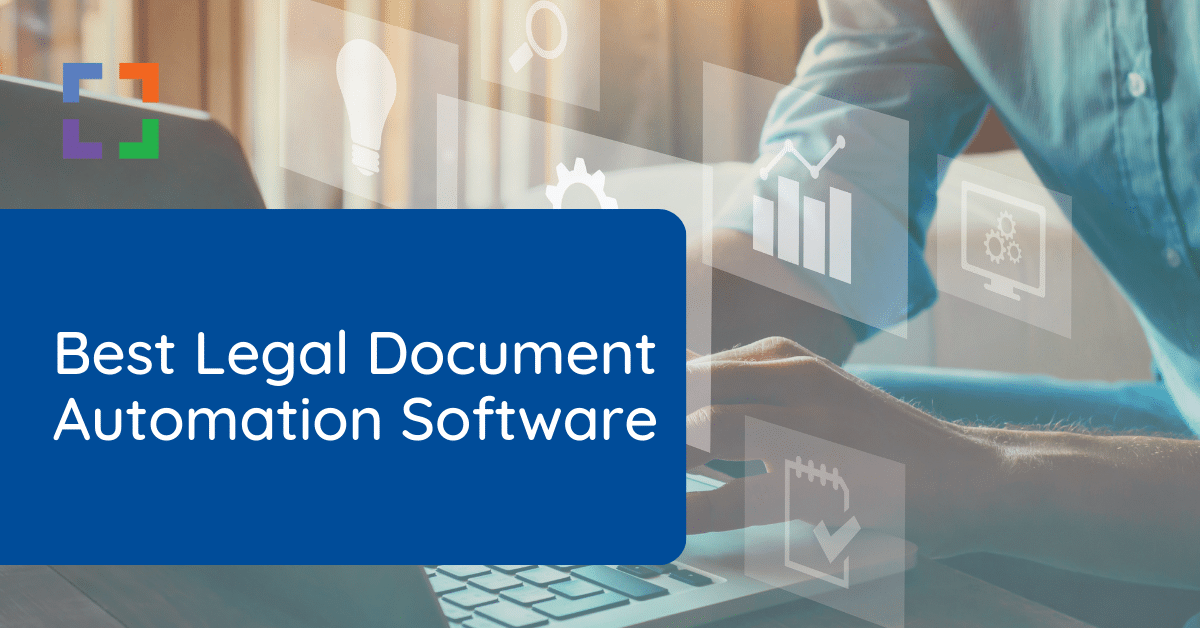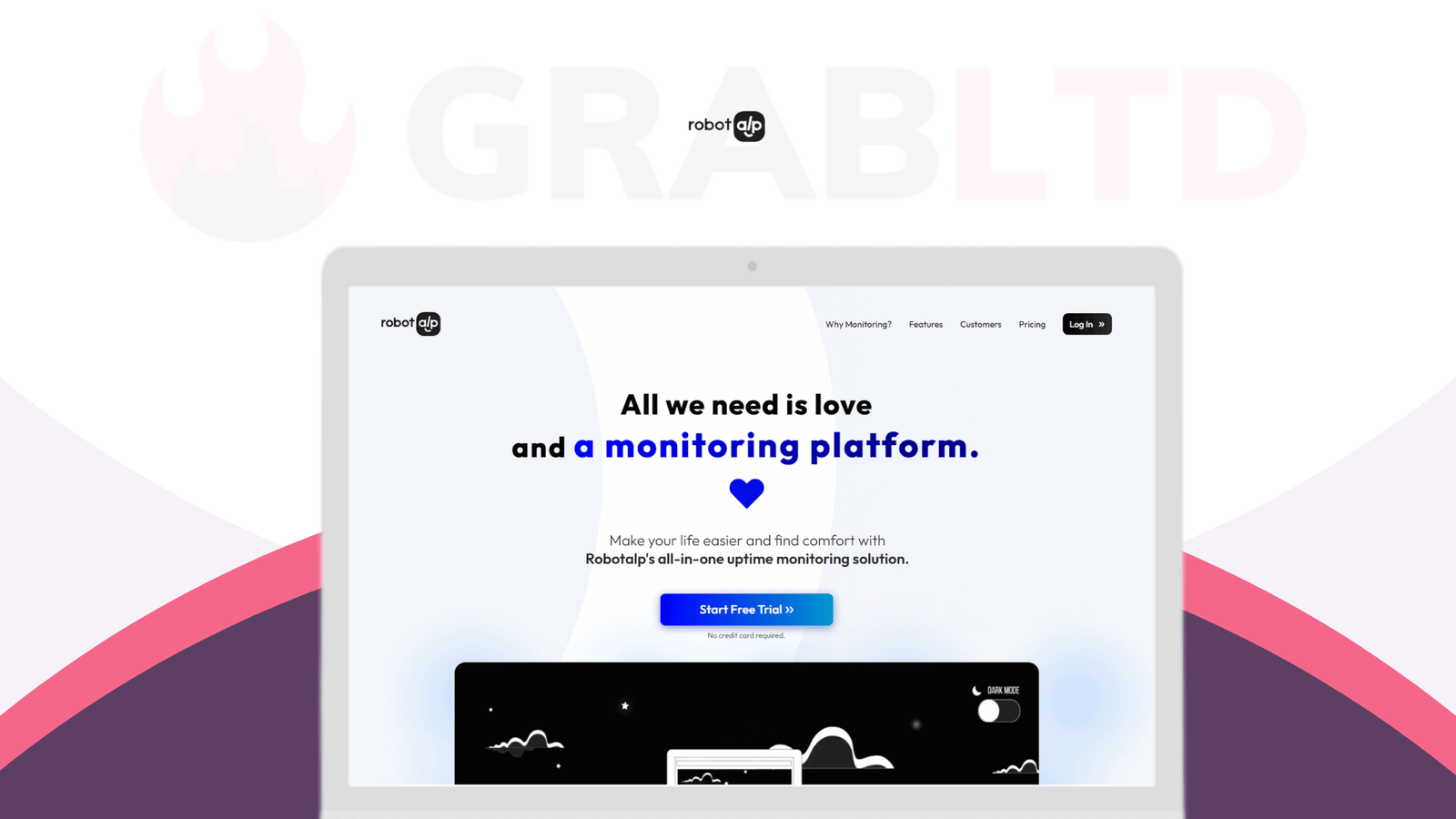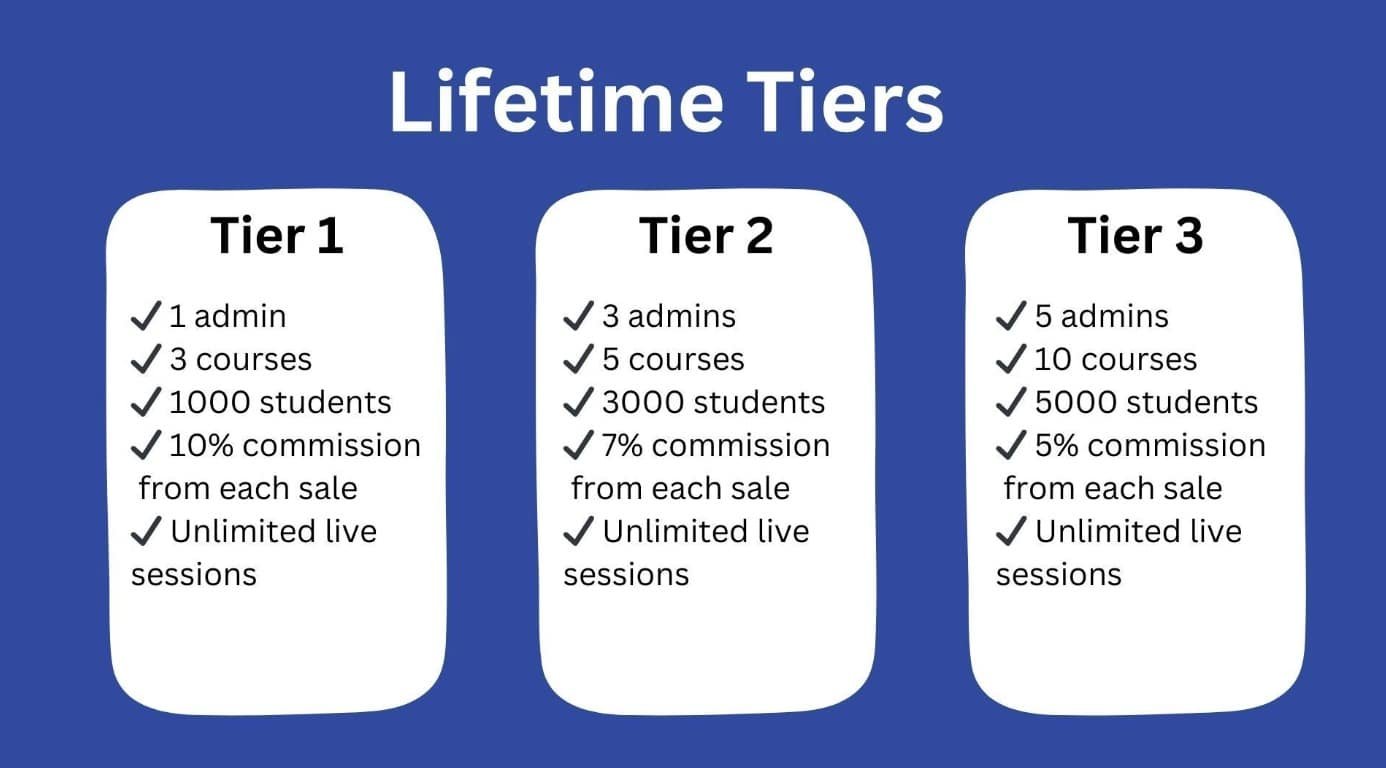Managing legal documents can be time-consuming and complex. Legal document automation software simplifies this process.
Legal professionals need efficient solutions to handle their paperwork. Imagine reducing the hours spent drafting, reviewing, and organizing documents. That’s where legal document automation software comes in. This software helps law firms, legal departments, and solo practitioners streamline their workflow.
It automates repetitive tasks, ensuring accuracy and saving valuable time. With the right tools, you can focus on what truly matters—providing excellent legal services to your clients. In this blog, we’ll explore the best legal document automation software available today, helping you choose the perfect solution to enhance your practice.
Introduction To Legal Document Automation
Legal document automation is changing the way legal professionals handle their workload. It’s a game-changer, reducing the time spent on repetitive tasks and increasing overall efficiency. But what exactly is legal document automation, and why is it so important?
Importance In Legal Industry
Imagine spending hours drafting the same type of contract repeatedly. With legal document automation, you can create templates for these documents, saving valuable time.
This software ensures that you minimize human errors. It reduces the risk of missing important clauses or making typos. It’s a lifesaver for maintaining consistency across multiple documents.
Another significant advantage is client satisfaction. Faster turnarounds mean happier clients. When clients see that you can provide timely and accurate documents, it builds trust and enhances your reputation.
Current Trends
The legal industry is witnessing a surge in AI-driven document automation tools. These tools are becoming smarter, thanks to advancements in machine learning.
Cloud-based solutions are also gaining popularity. They offer the flexibility to access and work on documents from anywhere. This is particularly useful for remote work scenarios.
Integration with other software is another trend. Legal document automation tools are now seamlessly integrating with CRM systems and billing software. This creates a more streamlined workflow for legal professionals.
Have you explored any of these trends in your practice? If not, it might be time to consider how they can boost your efficiency and client satisfaction.

Credit: www.runsensible.com
Key Benefits
Legal document automation software offers numerous advantages for law firms and legal departments. These tools streamline the creation, management, and storage of legal documents. The key benefits include significant time savings and cost reduction. Let’s explore these benefits in detail.
Time Savings
Manual document creation is time-consuming. Legal document automation speeds up this process. Templates save time by reducing repetitive tasks. Automated workflows ensure faster document approvals. With automation, lawyers can focus on more important tasks.
Cost Reduction
Hiring staff for manual document tasks can be costly. Automation reduces these costs significantly. It cuts down on paper usage and storage needs. Fewer errors mean less rework, saving money. Legal document automation helps firms stay within budget.
Top Features
Discover the top features of the best legal document automation software. Create, edit, and manage legal documents with ease. Save time with customizable templates and advanced security.
When choosing the best legal document automation software, it’s crucial to consider the top features that will enhance your workflow and efficiency. These features can significantly impact how you manage, sign, and store your legal documents. Let’s delve into two key features: Template Management and E-signature Integration.Template Management
Template management is a game changer in legal document automation. It allows you to create, save, and reuse document templates. This means you don’t have to start from scratch every time you draft a new contract or agreement. Imagine the time saved when you can pull up a template, fill in the specifics, and have a polished document ready in minutes. It’s not just about saving time; it also ensures consistency and reduces errors. You’ll always have the correct format and language, which is crucial for legal documents. Moreover, good template management systems often include version control. This helps you keep track of changes and maintain a history of document updates. It’s like having a digital filing cabinet that’s always organized and easy to navigate.E-signature Integration
E-signature integration is another vital feature that can streamline your legal processes. With e-signatures, you no longer need to print, sign, scan, and send documents back and forth. It’s all done digitally, saving you and your clients a lot of time and hassle. E-signatures are legally binding in many jurisdictions, making them a secure and efficient option. They also come with authentication features, ensuring the person signing is who they claim to be. This adds an extra layer of security to your documents. I remember a time when closing a deal took weeks because of the back-and-forth of physical signatures. With e-signature integration, that process now takes a day or even just a few hours. It’s a game-changer for productivity and client satisfaction. Are you tired of chasing down signatures? E-signature integration could be the solution you need. It’s quick, secure, and legally binding. What’s not to love? By focusing on these key features, you can choose a legal document automation software that truly meets your needs. What other features do you think are essential?
Credit: www.smokeball.com
Popular Software Solutions
Legal document automation software streamlines the creation of legal documents. It saves time and reduces errors. Ideal for law firms and legal departments.
When it comes to legal document automation, there are several popular software solutions that stand out in the market. These tools streamline the process, making it easier for legal professionals to manage their documents effectively. Let’s delve into some of the most well-regarded software options available.Docusign
DocuSign is a widely recognized name in the world of legal document automation. It offers a user-friendly interface that makes it simple for anyone to get started. With DocuSign, you can send, sign, and manage agreements digitally. This can save you a lot of time, especially when dealing with multiple clients. One of the key benefits of DocuSign is its robust security features. It ensures that your documents are safe and compliant with legal standards. It also integrates seamlessly with other popular tools like Microsoft Word and Google Drive, making it a convenient choice for many legal professionals.Clio
Clio is another popular choice for legal document automation. It is specifically designed for law firms, offering a comprehensive suite of tools to manage your legal practice. Clio’s document automation features allow you to create templates for frequently used documents. This can significantly reduce the time spent on repetitive tasks. The software also includes client management tools, billing, and time tracking, which are essential for running a law firm efficiently. What sets Clio apart is its cloud-based nature. You can access your documents and manage your practice from anywhere, at any time. This flexibility can be a game-changer for busy legal professionals. In conclusion, both DocuSign and Clio offer unique features that cater to different aspects of legal document management. By choosing the right software, you can enhance your productivity and focus more on your clients. Which tool do you think would best suit your needs?Choosing The Right Software
Choosing the right legal document automation software can be a daunting task. With many options available, it’s important to find the one that meets your needs. This section will guide you through assessing your needs and evaluating your options.
Assessing Needs
First, understand your specific requirements. Do you need software for a small firm or a large enterprise? Identify the types of documents you handle most often. Think about the volume of documents you need to automate. Consider your budget. Determine if you need integration with existing tools. These questions will help narrow your choices.
Evaluating Options
Once you know your needs, start evaluating software options. Look for user-friendly interfaces. Read reviews from other users. Check if the software offers customizable templates. Ensure it has strong security features. Compare pricing plans. Some software offers free trials. Take advantage of these to test functionality. Make sure customer support is available when you need it. Consider scalability for future growth. This way, you can make an informed decision.
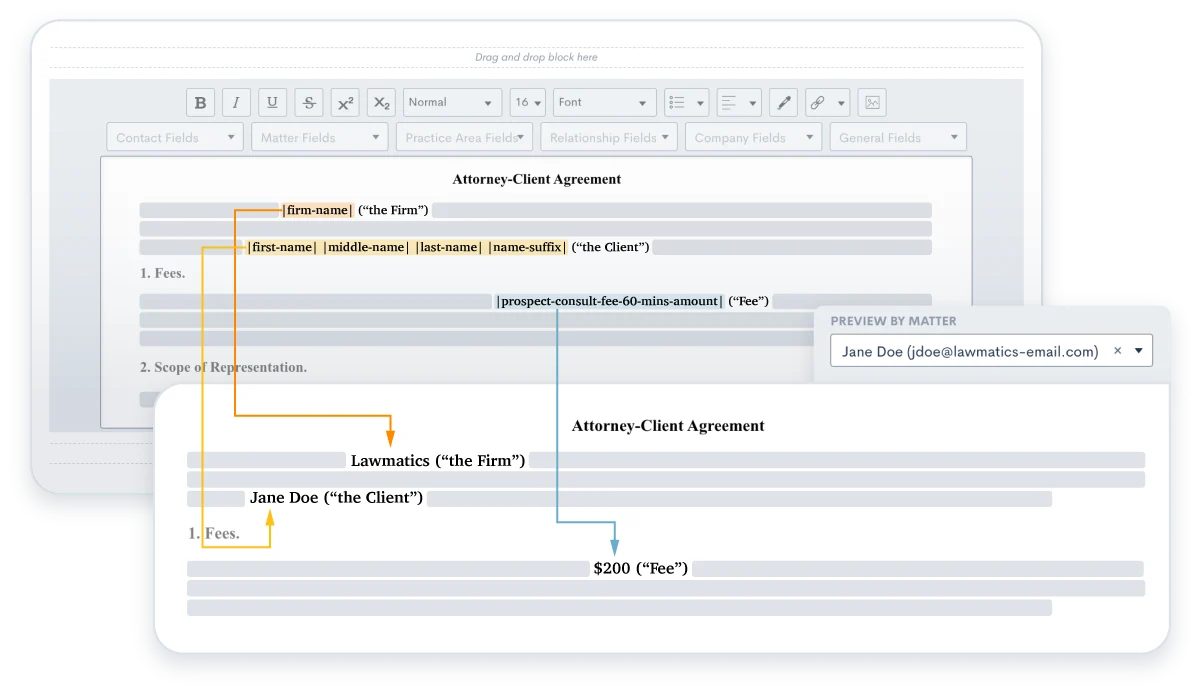
Credit: www.lawmatics.com
Implementation Tips
Choosing the best legal document automation software is a big step. Implementing the software correctly is crucial. Proper implementation ensures smooth operations. Here are some tips to make the process easier.
Training Staff
Training staff is a key part of implementation. Your team should understand the software. This reduces errors and boosts efficiency. Schedule regular training sessions. Use both online and in-person methods. Create easy-to-follow guides. These guides help with common tasks.
Offer support during the learning phase. This can be through chat or email. Make sure your team feels comfortable. Encourage questions and provide clear answers. Continuous learning is important. Keep updating training materials. As the software updates, so should your training.
Data Migration
Data migration is another crucial step. Start by organizing your existing data. This makes the process smoother. Use a clean and structured format. Check for duplicates and errors. Ensure all data is accurate before migration. Choose a reliable method for transferring data.
Backup your data before you start. This prevents data loss. Test the migration process with a small dataset first. This helps identify any issues. Once you’re confident, move the rest of the data. Verify the migrated data. Make sure it matches the original. Regularly check the integrity of the data. This ensures everything is in order.
Case Studies
Choosing the right legal document automation software can be challenging. Real-life examples can help. In this section, we will explore case studies to show how different users have benefited. These stories highlight successes in law firms and individual practices.
Law Firm Success Stories
Many law firms have adopted legal document automation software. A small firm in New York saw a 40% increase in productivity. They used automation to handle repetitive tasks. This allowed lawyers to focus on complex cases.
Another success story comes from a large firm in Los Angeles. They implemented document automation and reduced their error rate by 30%. This not only improved their accuracy but also client satisfaction. The firm also reported faster turnaround times for document preparation.
Individual Practitioner Experiences
Solo practitioners have also benefited from legal document automation software. An individual lawyer in Texas used automation to manage her growing workload. She was able to reduce the time spent on paperwork by 50%. This gave her more time to meet with clients.
Another practitioner in Florida shared a similar experience. He found that automation helped him stay organized. With automated templates, he could prepare documents quickly. This efficiency allowed him to take on more clients and grow his practice.
Future Of Legal Document Automation
The future of legal document automation looks bright and full of promise. With new technologies, the way law firms handle documents is changing rapidly. This shift is not only making the process faster but also more accurate. Key innovations are paving the way for a more efficient legal industry.
Ai Integration
Artificial Intelligence is taking legal document automation to new heights. AI can analyze large amounts of data quickly. This helps in drafting precise legal documents. The technology also learns from each document it processes. This means it gets better over time. AI reduces the chances of human error. It ensures documents are consistent and adhere to legal standards.
Blockchain Potential
Blockchain is another technology changing legal document automation. It offers a secure way to handle sensitive information. Each document is stored in a decentralized ledger. This makes it hard to tamper with. Blockchain also provides a clear audit trail. This is crucial in legal settings. It ensures transparency and builds trust. With blockchain, the legal industry can handle documents in a safer manner.
Frequently Asked Questions
What Is Legal Document Automation Software?
Legal document automation software helps create legal documents quickly. It uses templates and pre-defined rules. This saves time and reduces errors.
How Does Legal Document Automation Work?
Legal document automation uses templates and data inputs. It generates accurate documents automatically. This reduces manual effort and improves efficiency.
What Are The Benefits Of Using Legal Document Automation?
Legal document automation saves time and reduces errors. It improves consistency and compliance. It also enhances productivity and efficiency in legal processes.
Can Small Firms Use Legal Document Automation Software?
Yes, small firms can use legal document automation software. It is cost-effective and scalable. It helps improve efficiency and reduce workload.
Conclusion
Choosing the best legal document automation software simplifies your workflow. It saves time and reduces errors. You gain efficiency in handling complex legal tasks. Software solutions offer user-friendly interfaces and robust features. They help in maintaining compliance and security. Investing in good automation software boosts productivity.
It allows you to focus on critical legal work. Research thoroughly before making a decision. Find the software that fits your needs and budget. Enhance your legal practice with the right tools. Make your document management seamless and hassle-free.