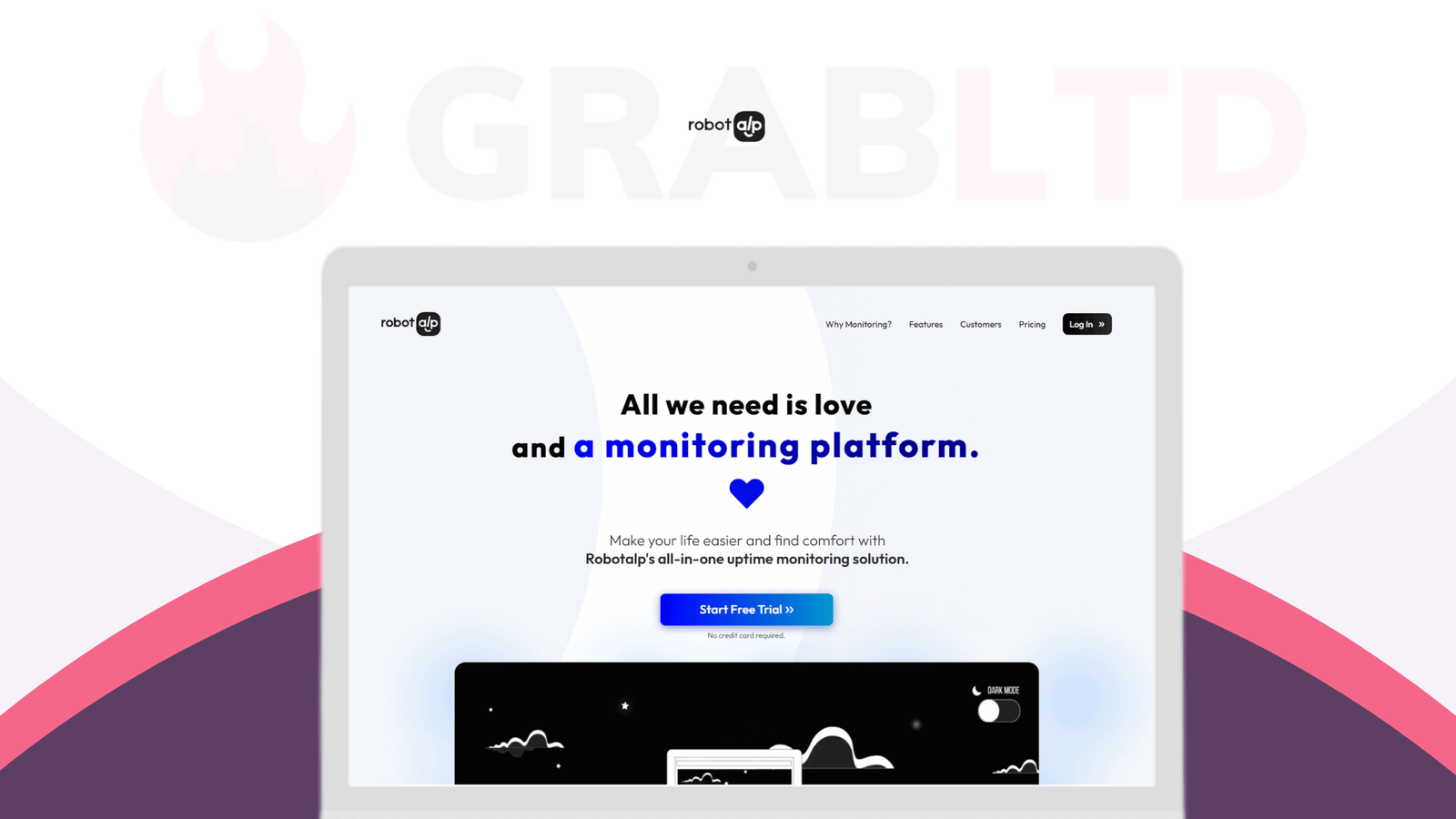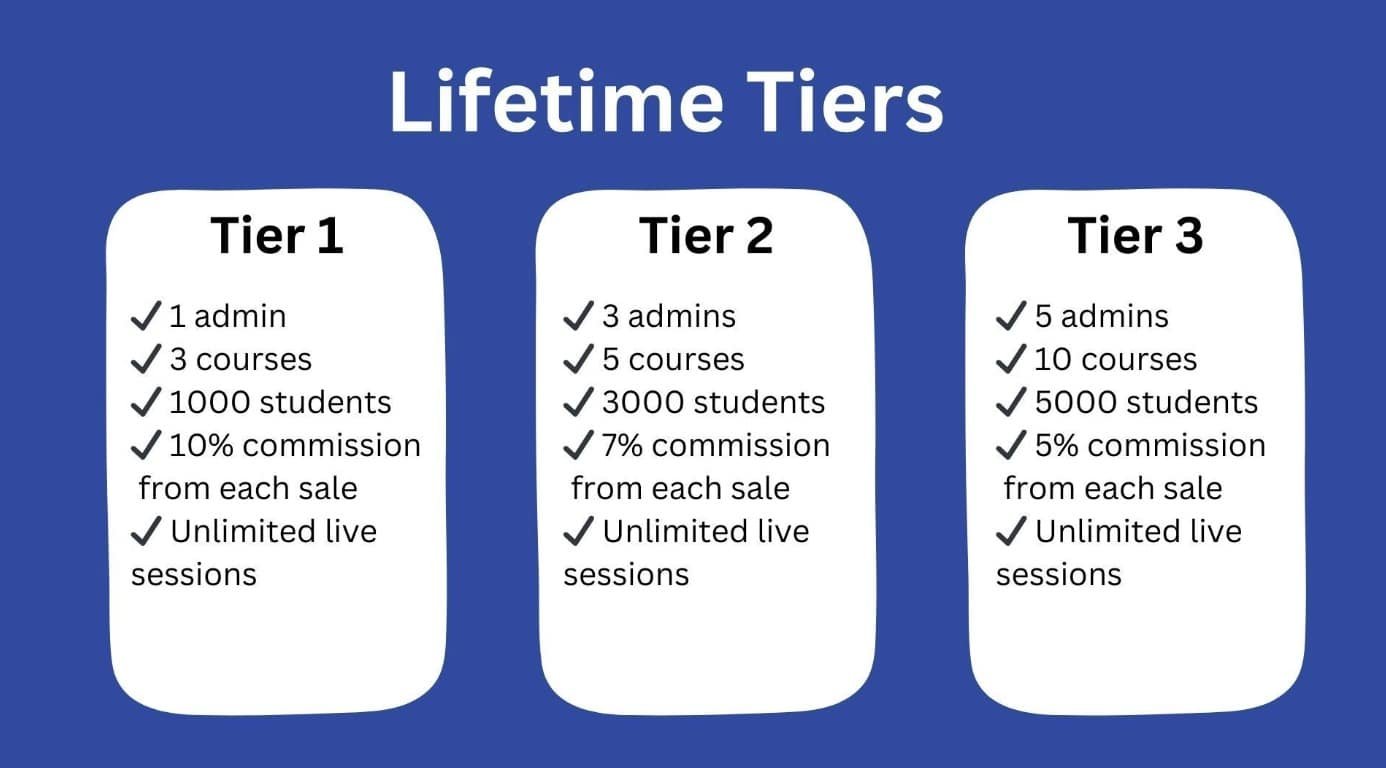Best online CRM solutions include Salesforce, HubSpot, and Zoho CRM. These platforms offer robust features to streamline customer relationship management.
Customer Relationship Management (CRM) systems are essential for businesses aiming to enhance customer interaction and streamline operations. Salesforce stands out with its comprehensive suite of tools, making it a leader in the market. HubSpot provides a user-friendly interface and is excellent for inbound marketing.
Zoho CRM offers affordability without compromising on essential features, making it ideal for small to mid-sized businesses. Each of these platforms supports automation, sales tracking, and customer service, empowering businesses to improve efficiency and customer satisfaction. Choosing the right CRM depends on your specific business needs, budget, and scalability requirements.
Introduction To Online CRM
Customer Relationship Management (CRM) solutions are essential for businesses. They help manage interactions with current and potential customers. With the rise of digital technology, online CRM solutions have become more popular.
Importance Of CRM
CRM systems offer many benefits for businesses. Here are some key points:
- Enhanced customer service
- Improved customer retention
- Increased sales
- Better data management
With online CRM, teams can access data anywhere. This flexibility boosts productivity and ensures timely responses to customer needs.
Evolution Of CRM
CRM systems have evolved significantly over the years. Initially, they were simple databases for storing customer information. Today, they offer advanced features like:
- Automated marketing
- Sales forecasting
- Customer analytics
- Social media integration
Online CRM solutions are now cloud-based. This evolution allows seamless updates and scalability.
Businesses of all sizes can benefit from these advanced features. Whether you are a small startup or a large enterprise, there’s an online CRM solution for you.
| Feature | Benefit |
|---|---|
| Automated Marketing | Saves time and increases efficiency |
| Sales Forecasting | Helps in planning and strategy |
| Customer Analytics | Improves understanding of customer needs |
| Social Media Integration | Enhances customer engagement |
The evolution of CRM systems has made them indispensable tools for businesses. Online CRM solutions continue to innovate, offering more value to users.
Top Features To Look For
Choosing the best online CRM solution can be challenging. There are many options available. To make the best choice, focus on the top features. These features will help your business thrive. Below are the top features to look for in a CRM system.
User-friendly Interface
A user-friendly interface is crucial. It should be easy to navigate. Employees should learn quickly. Time spent on training should be minimal. The dashboard should be intuitive. This helps in efficient task management.
Customization Options
Customization options are vital. Every business is unique. The CRM should adapt to your needs. Custom fields and modules should be available. This allows you to tailor the system. It enhances productivity and efficiency.
| Feature | Importance | Benefit |
|---|---|---|
| User-Friendly Interface | High | Reduces training time |
| Customization Options | High | Adapts to your business needs |
- User-Friendly Interface: Easy to navigate, reduces training time.
- Customization Options: Tailor the system to your needs.
- Ensure the interface is intuitive.
- Look for extensive customization features.
Popular CRM Solutions
Choosing the right CRM solution can transform your business operations. Here are some popular CRM solutions that stand out in the market.
Salesforce
Salesforce is a well-known name in the CRM industry. It offers a comprehensive suite of tools for sales, marketing, and customer service. Businesses of all sizes use Salesforce to manage their customer relationships efficiently.
Key features of Salesforce include:
- Customizable dashboards and reports
- AI-powered insights with Einstein Analytics
- Integration with third-party applications
- Mobile app for on-the-go access
Salesforce’s flexibility makes it ideal for businesses with unique needs. The platform’s scalability ensures it grows with your business.
Hubspot
HubSpot is another popular CRM solution. It is known for its ease of use and powerful marketing tools. HubSpot offers a free version, making it accessible to small businesses and startups.
Key features of HubSpot include:
- Contact and lead management
- Email marketing automation
- Sales pipeline tracking
- Detailed analytics and reporting
HubSpot’s user-friendly interface allows for quick onboarding. The integration with other HubSpot tools provides a seamless experience for marketing, sales, and service teams.

Credit: www.planplusonline.com
Benefits Of Using CRM
Using a Customer Relationship Management (CRM) system offers numerous benefits for businesses. It helps improve customer relations, enhance team collaboration, and boost overall productivity. Let’s explore these benefits in more detail.
Improved Customer Relations
A CRM system helps businesses maintain detailed customer profiles. These profiles store important information like contact details, purchase history, and customer preferences. This information allows businesses to provide personalized services. Customers feel valued and understood. This leads to better customer satisfaction and loyalty.
CRMs also track customer interactions. This ensures no customer query is missed. Timely responses to customer inquiries build trust and improve relationships. Happy customers often become repeat buyers and brand advocates.
Enhanced Team Collaboration
CRMs centralize customer data. This makes information accessible to all team members. Team members can see the same customer information. This promotes consistent communication with customers.
CRMs also allow team members to assign tasks and set reminders. This ensures all customer-related tasks are completed on time. Collaboration features like shared calendars and project management tools help teams work more efficiently.
| Benefits | Description |
|---|---|
| Centralized Data | All customer data is stored in one place. |
| Task Management | Assign tasks and set reminders easily. |
| Improved Communication | Consistent customer interactions across the team. |
CRMs streamline internal communication. Team members can leave notes on customer profiles. This helps everyone stay informed about customer interactions. Improved communication within the team leads to better service for customers.
Businesses using CRMs often see higher productivity. Teams spend less time searching for information. They can focus more on serving customers and closing deals.
Choosing The Right CRM
Choosing the right CRM can transform your business operations. A CRM helps manage customer interactions, streamline processes, and increase profitability. This section will guide you in selecting the best CRM for your business.
Assessing Business Needs
Start by understanding your business needs. Different businesses have different requirements. Make a list of features you need. Consider factors like customer support, sales tracking, and marketing automation.
- Do you need lead management?
- Is email marketing integration important?
- How crucial is reporting and analytics?
Understanding your needs helps in choosing a CRM that matches your goals.
Budget Considerations
Another crucial factor is your budget. CRM solutions come in various pricing models. Some offer subscription-based plans. Others might have one-time fees.
| CRM Solution | Pricing Model | Key Features |
|---|---|---|
| CRM A | Subscription | Lead Management, Reporting |
| CRM B | One-time Fee | Email Integration, Analytics |
Evaluate what you can afford and compare features to get the best value.
Implementing Crm Successfully
Implementing a Customer Relationship Management (CRM) system can transform your business. It helps manage customer interactions, streamline processes, and improve profitability. For a CRM to deliver its full potential, it must be implemented correctly. Here, we discuss crucial steps for successful CRM implementation.
Training Your Team
Your team must understand the CRM system. Proper training ensures they use it effectively. Organize training sessions for all team members. Use a mix of online tutorials, live demos, and hands-on practice. Provide user manuals and FAQs for reference. Encourage questions and provide prompt answers. Continuous learning keeps the team updated on new features.
Integrating With Existing Tools
Integration with existing tools is vital. It ensures seamless workflow and data consistency. Identify key tools your team already uses. These might include email platforms, project management tools, and marketing software. Ensure the CRM can connect with these tools. Use APIs and third-party integrations for smooth connectivity. Monitor the integration process and resolve any issues quickly. This reduces downtime and keeps operations running smoothly.
Measuring Crm Success
Understanding the effectiveness of your CRM solution is vital. Measuring CRM success ensures that your investment yields the desired results. This section focuses on two important aspects: Key Performance Indicators and Customer Feedback.
Key Performance Indicators
Tracking Key Performance Indicators (KPIs) helps gauge CRM success. Here are essential KPIs to monitor:
- Customer Retention Rate: Measures the percentage of customers retained over time.
- Sales Growth: Tracks the increase in sales revenue.
- Customer Lifetime Value (CLV): Estimates the total revenue a customer generates.
- Lead Conversion Rate: Measures the percentage of leads that become customers.
- Customer Acquisition Cost (CAC): Calculates the cost to acquire a new customer.
Monitoring these KPIs provides insights into your CRM’s effectiveness. Adjust strategies based on these metrics to enhance performance.
Customer Feedback
Customer feedback is crucial for assessing CRM success. It provides direct insights into customer satisfaction and areas for improvement. Use the following methods to gather feedback:
- Surveys: Send out surveys to collect customer opinions.
- Reviews: Monitor online reviews on various platforms.
- Social Media: Track customer interactions on social media channels.
- Direct Feedback: Engage with customers through direct communication.
Analyze the feedback to identify patterns and trends. Use this information to refine your CRM strategies and improve customer experience.
By focusing on Key Performance Indicators and Customer Feedback, you can effectively measure CRM success. This ensures your CRM solution delivers the best results and enhances customer satisfaction.
Future Trends In CRM
The world of CRM is evolving rapidly. Businesses must stay updated to remain competitive. Understanding future trends can help companies improve customer relationships and boost efficiency.
Ai And Automation
Artificial Intelligence (AI) and automation are transforming CRM systems. These technologies streamline processes and enhance customer interactions.
- AI predicts customer behavior and preferences.
- Automation reduces repetitive tasks, freeing up time for employees.
- Chatbots provide instant support and improve customer satisfaction.
AI-powered analytics help in making data-driven decisions. Automated workflows ensure tasks are completed on time. This results in better customer service and increased productivity.
Mobile CRM
Mobile CRM is becoming essential for businesses. Employees can access customer data anytime, anywhere.
| Benefits | Details |
|---|---|
| Flexibility | Work from any location, improving responsiveness. |
| Real-Time Updates | Instant updates on customer interactions and sales. |
| Enhanced Collaboration | Teams can share information easily, improving communication. |
Mobile CRM apps are user-friendly and feature-rich. They support offline access, ensuring data availability even without internet.
Investing in mobile CRM solutions ensures a competitive edge in today’s market.

Credit: www.agilecrm.com
Frequently Asked Questions
What Is An Online CRM Solution?
An online CRM solution is a cloud-based tool that helps businesses manage customer relationships. It stores customer data, tracks interactions, and automates sales processes.
Why Use An Online CRM?
Using an online CRM improves customer management and boosts sales efficiency. It centralizes data and provides valuable insights for better decision-making.
How Do Online CRM Systems Work?
Online CRM systems work by storing customer data in the cloud. They provide tools for managing contacts, tracking sales, and automating tasks.
What Features To Look For In A CRM?
Look for features like contact management, sales automation, reporting, and integration with other tools. Customization and ease of use are also important.
Conclusion
Choosing the best online CRM solution is crucial for business growth. Evaluate features, pricing, and integrations to fit your needs. Investing in the right CRM will enhance customer relationships and streamline operations. Make an informed decision to boost efficiency and drive success.
Your perfect CRM solution awaits!