Time management is crucial for freelancers. Tracking work hours accurately can boost productivity and ensure fair billing.
Freelancers often juggle multiple projects, making it hard to keep track of time. The right time tracking software can simplify this task. These tools help monitor work hours, manage invoices, and improve overall efficiency. With many options available, finding the best one can be daunting.
This guide will help you discover the top 10 time tracking software for freelancers. Each option offers unique features to meet different needs. Whether you’re a designer, writer, or developer, these tools can help streamline your workflow. Explore our picks to find the perfect solution for your freelance business.

Credit: zapier.com
Criteria For Selection
Choosing the best time tracking software for freelancers involves evaluating user interface, features, and pricing. Essential criteria include ease of use, integration options, and reporting capabilities.
When choosing the best time tracking software for freelancers, it’s essential to consider various criteria to ensure you pick a tool that fits your needs perfectly. You want something that not only tracks your time but also simplifies your workflow. Here’s what you should look for when making your selection.Ease Of Use
Freelancers are often juggling multiple tasks. You need software that is intuitive and easy to navigate. Look for a tool with a clean interface and straightforward features. Avoid overly complicated systems that require extensive training. Your time tracking software should be a breeze to use from day one.Features Offered
Not all time tracking tools are created equal. Some offer basic features while others come packed with advanced options. Identify what features are essential for your business. Do you need invoicing capabilities, project management integration, or detailed reporting? Make a list of must-have features and check if the software meets those requirements.Pricing
Budget is a crucial factor for freelancers. You don’t want to overspend on a tool that doesn’t provide enough value. Compare the pricing plans of different software options. Consider if they offer a free trial or a freemium version. This way, you can test the software without committing immediately. Look for affordable options that still deliver on functionality.Customer Support
Imagine running into a technical issue and having no one to turn to. Reliable customer support is a lifesaver. Check if the software provider offers 24/7 support, live chat, or comprehensive FAQ sections. Responsive customer support can save you hours of frustration. It’s worth choosing a tool that guarantees help when you need it. Picking the right time tracking software can significantly impact your productivity. Have you ever faced challenges with your current software? Share your experiences and insights below!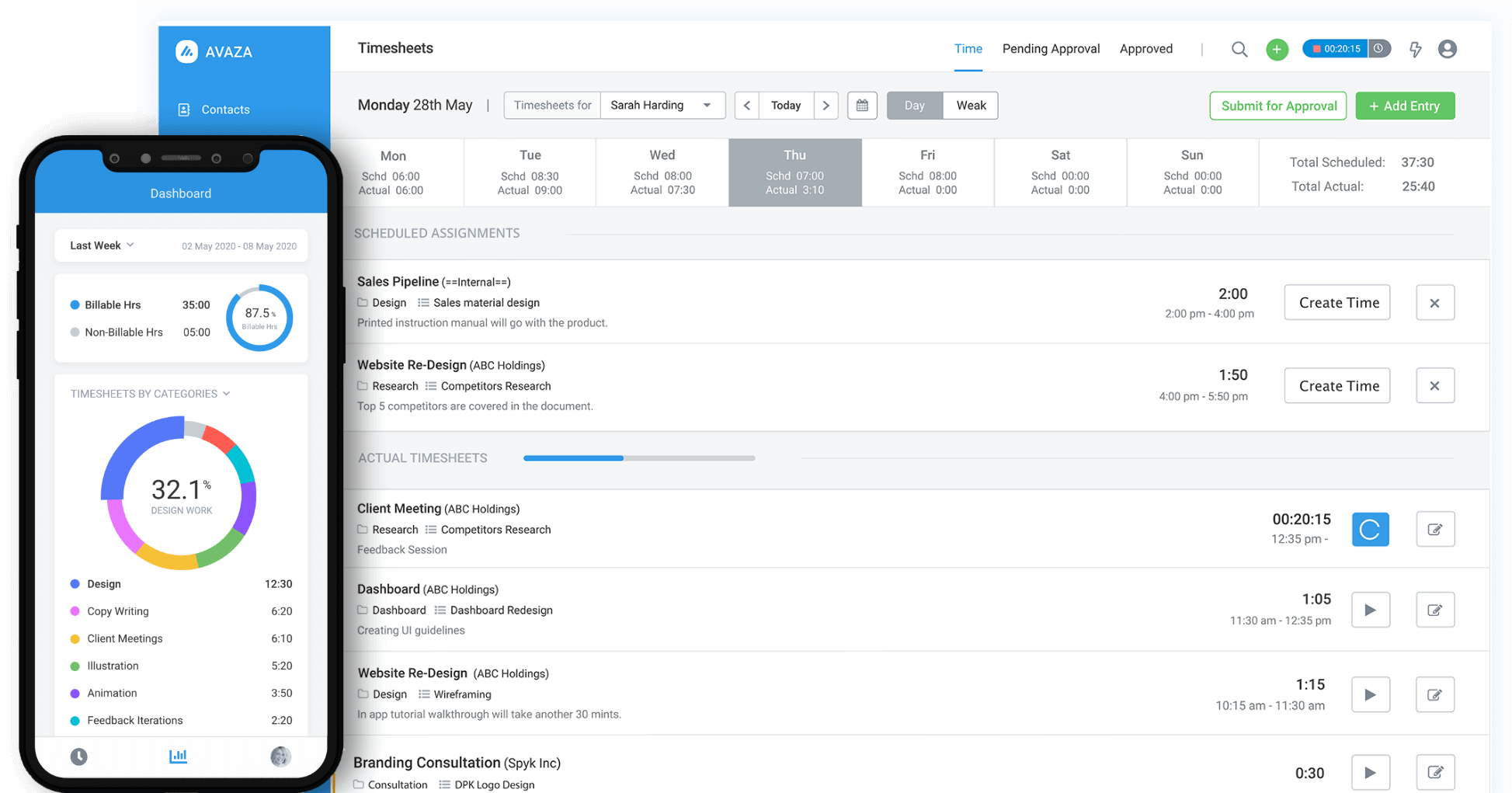
Credit: www.avaza.com
Toggl Track
Toggl Track offers an easy solution for freelancers to monitor work hours. Its user-friendly interface simplifies tracking time on projects.
If you’re a freelancer looking for a simple yet powerful time tracking tool, Toggl Track should be on your radar. Toggl Track is known for its user-friendly interface and robust features designed to help you manage your time effectively. Whether you’re juggling multiple clients or projects, this tool can help you stay organized and productive.Overview
Toggl Track offers a straightforward way to log your work hours. It’s perfect for freelancers who need to keep track of their time for billing or productivity purposes. The platform is accessible via web, desktop, and mobile apps, making it easy to use on the go.Key Features
Toggl Track comes packed with features that make time tracking a breeze: – One-Click Timers: Start and stop timers with just a click. – Detailed Reports: Generate comprehensive reports to analyze your time usage. – Integrations: Connect with popular project management tools like Asana and Trello. – Idle Detection: Get alerts if you’ve been inactive for a while. – Offline Mode: Track time even when you’re not connected to the internet. – Tags and Labels: Organize your tasks with tags for better categorization.Pros And Cons
| Pros | Cons |
|---|---|
|
|
Harvest
Harvest is a powerful time tracking software designed for freelancers. It helps manage time efficiently and streamline workflows. With its simple interface and robust features, Harvest stands out as a favorite choice for many freelancers.
Overview
Harvest offers a blend of time tracking, invoicing, and reporting tools. These tools help freelancers keep track of their time and bill their clients accurately. Its user-friendly design ensures easy navigation and quick setup. Freelancers can track time from their desktop or mobile devices. This flexibility makes it suitable for those who work on the go.
Key Features
One of Harvest’s standout features is its time tracking capability. Users can start and stop timers with a single click. This makes it easy to record work hours without interrupting workflow. Harvest also supports timesheet approval, which is great for teams. Additionally, it integrates with many popular project management tools, enhancing its functionality.
Another key feature is invoicing. Harvest allows users to generate invoices based on tracked time. This helps freelancers get paid faster and reduces administrative work. The reporting feature is another strong point. It provides detailed insights into how time is spent. This helps users identify areas for improvement and optimize their workflows.
Pros And Cons
Pros:
- User-friendly interface
- Easy time tracking
- Mobile app support
- Integrates with other tools
- Invoicing feature
- Detailed reporting
Cons:
- Limited free plan
- More features at higher cost
Clockify
Finding the right time tracking software as a freelancer can be a game changer. It helps you keep track of your hours, manage your projects efficiently, and boost productivity. One tool that stands out in this category is Clockify. Let’s dive into what makes Clockify a top choice for freelancers.
Overview
Clockify is a popular time tracking software that offers a robust free plan. It’s designed to help freelancers track their work hours across various projects. The user-friendly interface makes it easy to get started without a steep learning curve. Whether you’re tracking billable hours or personal productivity, Clockify provides the tools you need to stay on top of your work.
Key Features
- Time Tracking: Clockify allows you to log hours manually or use the timer to track time in real-time.
- Reports: Generate detailed reports to understand where your time goes. Customize reports to show hours, activities, and productivity metrics.
- Project Management: Manage multiple projects and tasks, and keep track of progress with ease.
- Integrations: Seamlessly integrates with tools like Trello, Asana, and Slack to streamline your workflow.
- Team Collaboration: Even if you’re a freelancer, you might occasionally work with teams. Clockify supports team collaboration, making it easy to work together.
Pros And Cons
| Pros | Cons |
|---|---|
| Free plan with unlimited tracking | Advanced features require a paid plan |
| Easy to use with a clean interface | Mobile app can be a bit slow |
| Comprehensive reporting tools | Customization options can be limited |
| Excellent integrations | Initial setup might be confusing for some |
Have you ever struggled to keep track of your billable hours? With Clockify, you can easily monitor your time and ensure you get paid for every minute you work. It’s not just about tracking hours—it’s about understanding how you spend your time and finding ways to be more productive.
What features do you look for in a time tracking tool? Is it seamless integration with other apps, or perhaps detailed reporting capabilities? Share your thoughts in the comments below!
Rescuetime
RescueTime is a popular time tracking software that caters to freelancers. It helps manage time efficiently, increases productivity, and balances work-life. The tool runs in the background, tracking time spent on applications and websites.
Overview
RescueTime is a powerful tool for freelancers. It provides insights into your daily activities. It helps identify time-consuming tasks. You can set goals and track progress. It also offers detailed reports and analytics.
Key Features
RescueTime comes with several useful features:
- Automatic time tracking
- Detailed activity reports
- Goal setting and tracking
- Distraction blocking
- Focus sessions
- Weekly email summaries
Pros And Cons
RescueTime has its advantages and disadvantages:
Pros:
- Easy to use
- Automatic tracking
- Detailed insights
- Helps improve productivity
- Customizable goals
Cons:
- Limited free version
- Requires internet connection
- Some privacy concerns
Everhour
Freelancers often juggle multiple projects. They need efficient time tracking. Everhour is a popular choice. It integrates well with other tools. It offers a range of features. Let’s dive deeper into what makes Everhour a top pick.
Overview
Everhour is a time tracking software. It caters to freelancers. It provides simple and effective solutions. It integrates with project management tools. This makes tracking time seamless. You can use it with Asana, Trello, and others.
Key Features
Everhour offers a variety of features. These are designed to make tracking time easy. It has a built-in timer. This allows you to start and stop tasks. You can also manually log time. Everhour provides detailed reports. These help freelancers see where their time goes. Budgeting features are also included. This ensures projects stay on track financially. Invoicing is simplified. You can generate invoices from tracked time. Everhour also offers team features. This is useful for freelancers who collaborate.
Pros And Cons
Every tool has its strengths and weaknesses. Here are some for Everhour:
Pros:
- Easy integration with other tools
- Simple and intuitive interface
- Detailed reporting features
- Useful budgeting tools
- Team collaboration features
Cons:
- Limited free version
- Can be expensive for small projects
Timecamp
Freelancers need to track their time efficiently. TimeCamp offers a reliable solution. This software helps manage tasks and track productivity. Let’s delve into its details.
Overview
TimeCamp is a versatile time tracking tool. It caters to freelancers and small teams. The software provides detailed time reports. These reports help improve work efficiency. It integrates well with other tools. This makes it a flexible choice.
Key Features
TimeCamp offers automatic time tracking. It captures work hours without manual input. The software supports project management. Freelancers can organize tasks and deadlines. It has billing and invoicing features. This ensures accurate client billing. TimeCamp also offers productivity tracking. It monitors time spent on different apps and websites.
Pros And Cons
Pros:
- Easy to use interface
- Automatic time tracking
- Detailed reports
- Integration with popular tools
- Billing and invoicing features
Cons:
- Limited features in the free plan
- May require some initial setup
- Advanced features can be overwhelming
Timely
Timely is a popular time tracking software designed specifically for freelancers. It promises to simplify your work by automatically tracking your time, so you can focus on what matters most—your projects. Let’s dive into what makes Timely stand out in the crowded market of time tracking tools.
Overview
Timely is a user-friendly app that automates time tracking by using artificial intelligence. It records every second you spend on various tasks, allowing you to manage your time more efficiently. This tool is particularly useful for freelancers juggling multiple clients and projects.
Key Features
- Automatic Time Tracking: Timely uses AI to track your time spent on different activities without manual input.
- Project Management: Easily create and manage projects, assigning specific tasks and tracking progress.
- Billable Hours: Keep track of billable hours to ensure accurate invoicing.
- Integrations: Seamlessly integrates with other tools like Trello, Asana, and Google Calendar.
- Detailed Reports: Generate comprehensive reports to analyze your productivity and time allocation.
Pros And Cons
| Pros | Cons |
|---|---|
| Automatic tracking saves time | Can be expensive for beginners |
| Easy-to-use interface | May require some time to learn the AI features |
| Integrates with other popular tools | Limited offline functionality |
| Detailed and customizable reports | AI tracking can sometimes be inaccurate |
Using Timely can be a game-changer. Imagine automatically capturing every minute spent on a project without constantly clicking a timer. This allows you to focus fully on your tasks.
Have you ever lost track of time while working? Timely ensures that never happens again. It takes away the stress of remembering and logging hours, providing peace of mind and more accurate invoicing.
Is Timely the right choice for you? Consider your specific needs and budget. If automating your time tracking sounds appealing and you use multiple project management tools, Timely could be a perfect fit.
Hubstaff
Hubstaff is a popular time tracking software for freelancers. It’s known for its robust features and ease of use. With Hubstaff, freelancers can track time, manage tasks, and stay productive.
Overview
Hubstaff offers a comprehensive time tracking solution. It allows freelancers to log their work hours easily. The software provides detailed insights into work patterns. Hubstaff helps in improving productivity and managing time efficiently.
Key Features
Hubstaff comes with several useful features:
- Time tracking with screenshots
- Project management tools
- Automated payroll
- Activity monitoring
- GPS tracking for mobile work
- Detailed reports and analytics
Pros And Cons
Pros:
- User-friendly interface
- Comprehensive time tracking features
- Integration with popular tools
- Supports team collaboration
Cons:
- May be expensive for solo freelancers
- Some features may seem complex at first
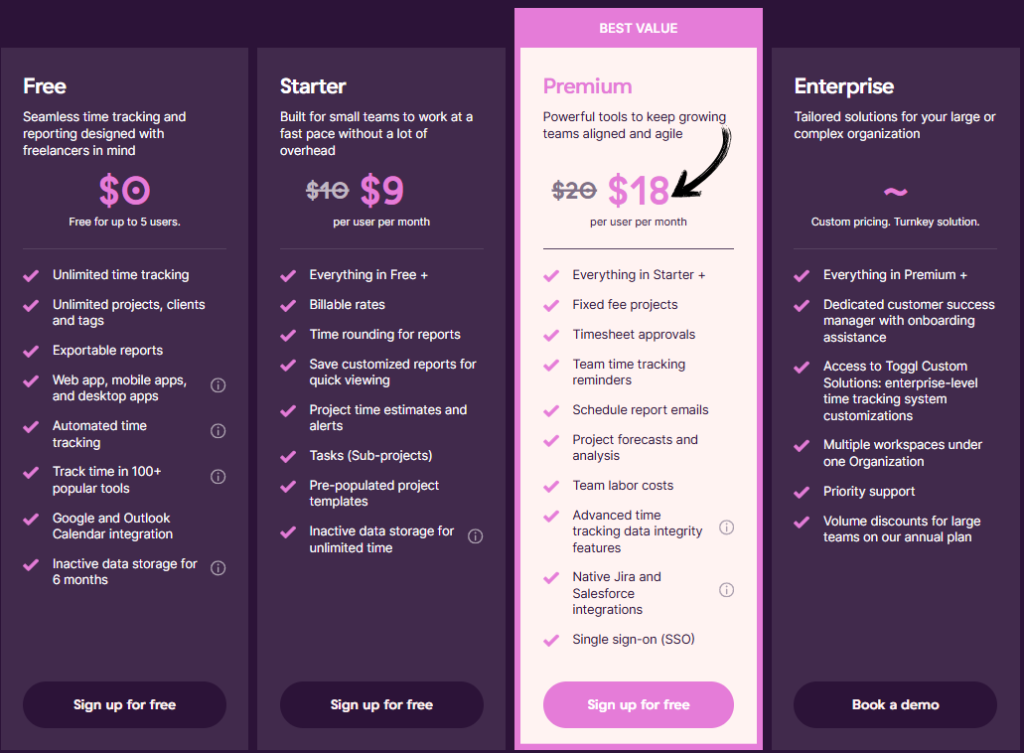
Credit: www.fahimai.com
Quickbooks Time
When managing your freelance work, tracking time accurately is essential. QuickBooks Time is a popular option among freelancers for its ease of use and integration capabilities. Let’s dive into why QuickBooks Time might be the right fit for you.
Overview
QuickBooks Time, formerly known as TSheets, offers a robust solution for freelancers needing reliable time tracking. This software stands out due to its intuitive interface and seamless integration with QuickBooks accounting. If you’re already using QuickBooks for your finances, adding QuickBooks Time can streamline your workflow significantly.
Key Features
- Mobile Accessibility: Track time on the go with QuickBooks Time’s mobile app. Whether you’re at a client’s site or working from a coffee shop, logging your hours is straightforward.
- Integration with QuickBooks: Sync your time tracking with QuickBooks for simplified invoicing and payroll management.
- GPS Tracking: Keep tabs on where you’re working with GPS functionality, ideal for freelancers who travel for their work.
- Customizable Reporting: Generate detailed reports to analyze your productivity and project timelines.
Pros And Cons
| Pros | Cons |
|---|---|
|
|
Have you ever found yourself struggling to keep track of your billable hours? QuickBooks Time can take that burden off your shoulders. Its integration with QuickBooks means you can manage your invoices and payments effortlessly.
However, it’s worth noting that the subscription fee might be a con if you’re on a tight budget. But consider the time and stress you’ll save with accurate time tracking and seamless invoicing. Isn’t that worth the investment?
Choosing the right time tracking software can make a big difference in your freelance career. QuickBooks Time offers a balanced mix of simplicity and advanced features, making it a strong contender for your toolkit. What do you think? Could QuickBooks Time be the answer to your time tracking woes?
Comparison Table
Choosing the right time tracking software can be overwhelming. Freelancers need tools that fit their workflow and budget. A comparison table helps simplify the decision-making process. By comparing features and pricing, you can find the best tool for your needs. Let’s dive into the comparison table to help you make an informed choice.
Feature Comparison
Different time tracking software offers various features. Some tools provide basic time tracking, while others include advanced options. Look for features like invoicing, project management, and integrations with other tools. A good time tracking software should fit seamlessly into your daily tasks.
Pricing Comparison
Freelancers often work with tight budgets. It’s important to compare the cost of different time tracking software. Some tools offer free plans with basic features. Others provide premium plans with more advanced options. By comparing pricing, you can find a tool that offers the best value for your money.
Frequently Asked Questions
What Is The Best Time Tracker For Freelancers?
The best time tracker for freelancers is Toggl. It offers intuitive features, seamless integration, and detailed reporting to enhance productivity.
Which Is The Best Time Tracking Software?
The best time tracking software is Toggl. It offers easy-to-use features, detailed reporting, and seamless integrations. Suitable for teams and individuals.
How To Track Time On Freelancer?
Use the Freelancer desktop app to track time. Log hours worked, take screenshots, and generate reports. Ensure accurate billing.
What Is The Best Time Tracking Software For Freelancers Reddit?
Toggl Track is highly recommended by freelancers on Reddit. It’s user-friendly, efficient, and offers useful features.
Conclusion
Choosing the right time tracking software is crucial for freelancers. The top 10 picks offer diverse features. These tools help manage time efficiently. They provide insights to improve productivity. Each software caters to different needs. Test a few options to find the best fit.
Good time management boosts success. Stay organized and focused with these tools. Enhance your freelancing journey with the right choice.
