CRM Solutions Comparison? Comparing CRM solutions involves evaluating features, pricing, and user experience. Popular options include Salesforce, HubSpot, and Zoho CRM.
CRM solutions streamline customer interactions, boost sales, and improve service. Businesses rely on these tools to manage relationships efficiently. Salesforce offers robust customization and scalability, ideal for large enterprises. HubSpot provides a user-friendly interface and strong marketing tools, suitable for small to medium-sized businesses.
Zoho CRM is cost-effective with comprehensive features, appealing to budget-conscious companies. Each CRM has unique strengths, catering to different business needs. Understanding these distinctions helps in selecting the best CRM for your organization. By leveraging the right CRM, companies can enhance productivity and achieve better customer satisfaction.

Credit: gridlex.com
Introduction To CRM Solutions
Customer Relationship Management (CRM) solutions are essential for modern businesses. They help manage customer interactions and improve business relationships. Choosing the right CRM is crucial for any company. This post will guide you through the basics of CRM solutions.
Importance Of CRM In Business
CRM systems help businesses organize and track customer information. This leads to better customer service and increased sales. Here’s why CRMs are important:
- Centralized Data: All customer information is in one place.
- Improved Customer Service: Quick access to customer history and preferences.
- Sales Management: Track and manage sales pipelines effectively.
- Marketing Campaigns: Tailor marketing efforts based on customer data.
These benefits show how a CRM can make your business run smoothly. It ensures that every customer interaction is meaningful and productive.
Evolution Of CRM Tools
CRM tools have evolved significantly over the years. Initially, they were simple databases to store customer information. Now, they are sophisticated systems with advanced features. Let’s look at the evolution of CRM tools:
| Era | Features |
|---|---|
| Early 90s | Basic contact management |
| Late 90s | Sales force automation |
| 2000s | Integrated customer service |
| 2010s | Cloud-based CRM, mobile access |
| 2020s | AI and machine learning integration |
Today’s CRMs are powerful tools that offer a wide range of functionalities. They help businesses stay competitive and responsive to customer needs.
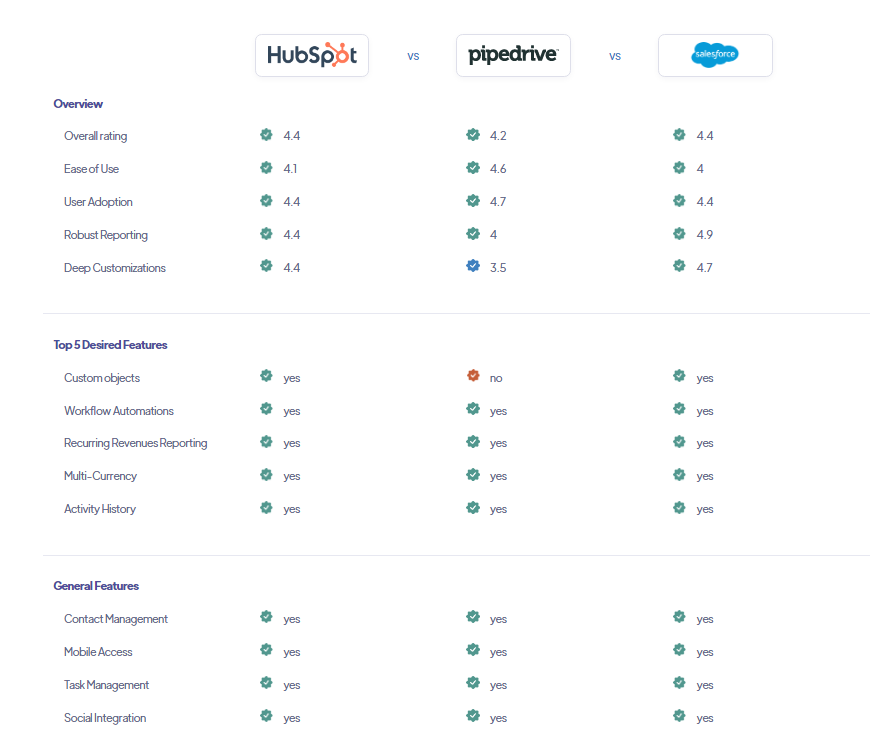
Credit: www.findmycrm.com
Key Features To Look For
CRM Solutions Comparison
Top CRM Tools For 2024
Choosing the right CRM tool is crucial for business success in 2024. With many options, finding the best fit for your needs can be challenging. This section covers the top CRM tools for 2024, comparing their features and benefits.
Overview Of Leading Tools
Several CRM tools stand out in 2024 for their features, ease of use, and customer support. Here’s a look at some of the leading tools:
- Salesforce: Known for its robust features and customization.
- HubSpot CRM: Offers a free tier with essential features.
- Zoho CRM: Affordable with a wide range of integrations.
- Microsoft Dynamics 365: Integrates seamlessly with other Microsoft products.
- Pipedrive: Focuses on sales pipeline management.
Comparison Criteria
To compare CRM tools effectively, consider these key criteria:
- Features: Does the CRM offer the tools you need?
- Pricing: Is it within your budget?
- Ease of Use: Can your team use it easily?
- Integrations: Does it work with your existing systems?
- Customer Support: Is help available when you need it?
| CRM Tool | Features | Pricing | Ease of Use | Integrations | Customer Support |
|---|---|---|---|---|---|
| Salesforce | Advanced, customizable | $$$ | Moderate | Extensive | Excellent |
| HubSpot CRM | Basic, user-friendly | Free to $$ | Easy | Good | Good |
| Zoho CRM | Comprehensive, affordable | $ | Easy | Extensive | Good |
| Microsoft Dynamics 365 | Powerful, integrates with Microsoft | $$$ | Moderate | Extensive | Excellent |
| Pipedrive | Sales-focused, visual | $$ | Easy | Good | Good |
Salesforce
Salesforce is a leading CRM platform, known for its robust features and scalability. It is ideal for businesses of all sizes. Salesforce helps you streamline your sales, marketing, and service operations.
Main Features
- Customization: Tailor Salesforce to meet your unique business needs.
- Automation: Automate tasks to save time and reduce errors.
- Analytics: Gain insights with powerful reporting tools.
- Integrations: Connect with hundreds of apps for seamless operations.
- Mobile App: Access your data from anywhere with the Salesforce mobile app.
Pricing
| Edition | Price (per user/month) |
|---|---|
| Essentials | $25 |
| Professional | $75 |
| Enterprise | $150 |
| Unlimited | $300 |
Pros And Cons
- Pros:
- Highly customizable to fit any business needs.
- Strong automation features save time.
- Robust analytics for data-driven decisions.
- Wide range of integrations.
- Accessible from any device with the mobile app.
- Cons:
- Pricing can be expensive for small businesses.
- Complex to set up and requires training.
- Customization may need developer support.
Hubspot CRM
HubSpot CRM is one of the most popular CRM solutions available today. It offers a wide range of features to help businesses manage their customer relationships effectively. Let’s explore its main features, pricing, and the pros and cons of using HubSpot CRM.
Main Features
HubSpot CRM comes with a variety of tools to streamline your sales process. Here are some of the key features:
- Contact Management: Organize and track contacts easily.
- Email Integration: Sync your emails with the CRM.
- Sales Pipeline: Visualize your sales process.
- Reporting: Generate detailed reports.
- Live Chat: Engage with website visitors in real-time.
- Task Management: Assign and track tasks for your team.
Pricing
HubSpot CRM offers a free version with basic features. There are also paid plans for more advanced tools:
| Plan | Monthly Cost |
|---|---|
| Free | $0 |
| Starter | $50 |
| Professional | $800 |
| Enterprise | $3,200 |
Pros And Cons
Here are some of the pros and cons of using HubSpot CRM:
Pros:
- Easy to use
- Free version available
- Comprehensive feature set
- Excellent customer support
Cons:
- Paid plans can be expensive
- Limited customization options
- Some features require additional purchases
Zoho CRM
Zoho CRM is a popular Customer Relationship Management (CRM) software. It is designed to help businesses manage their sales, marketing, and customer support in a single system. This CRM solution is known for its affordability and range of features, making it a strong contender in the CRM market.
Main Features
Zoho CRM offers a rich set of features that cater to businesses of all sizes.
- Lead Management: Easily track and manage leads.
- Contact Management: Store and organize customer information.
- Sales Pipeline: Visualize and manage your sales process.
- Email Integration: Integrates with popular email services.
- Workflow Automation: Automate repetitive tasks to save time.
- Analytics and Reporting: Generate detailed reports and insights.
- Mobile App: Access CRM data on the go with the mobile app.
Pricing
Zoho CRM offers flexible pricing plans to suit various business needs.
| Plan | Price (per user/month) | Features |
|---|---|---|
| Free | $0 | Basic features for up to 3 users |
| Standard | $14 | All Free plan features + advanced features |
| Professional | $23 | All Standard plan features + more advanced options |
| Enterprise | $40 | All Professional plan features + extensive customization |
| Ultimate | $52 | All Enterprise plan features + premium support |
Pros And Cons
- Affordable: Various pricing plans to fit different budgets.
- Feature-rich: Comprehensive set of tools and features.
- Customizable: Highly customizable to fit specific needs.
- Integration: Integrates with many third-party apps.
- Mobile Access: Available on both iOS and Android devices.
- Complexity: Some users may find it complex to set up.
- Support: Limited support in the Free plan.
- Learning Curve: Steeper learning curve for new users.
Microsoft Dynamics 365
Microsoft Dynamics 365 is a powerful CRM solution. It integrates with other Microsoft products. It helps businesses manage customer relationships effectively.
Main Features
- Sales Automation: Streamlines sales processes and improves productivity.
- Customer Service: Enhances customer satisfaction with efficient service tools.
- Field Service: Optimizes field operations with scheduling and resource management.
- Marketing: Engages customers with personalized marketing campaigns.
- Finance and Operations: Manages financials and operations seamlessly.
- Integration: Easy integration with Microsoft Office and other tools.
Pricing
Microsoft Dynamics 365 offers various pricing plans. Here is a breakdown:
| Plan | Price (per user/month) |
|---|---|
| Sales Professional | $65 |
| Customer Service Professional | $50 |
| Field Service | $95 |
| Marketing | $1500 (per organization/month) |
Pros And Cons
Here are some pros and cons of Microsoft Dynamics 365:
Pros:
- Comprehensive suite of tools
- Seamless integration with Microsoft products
- Scalable for businesses of all sizes
- Strong customer support
Cons:
- High pricing for small businesses
- Complex setup and customization
- Steep learning curve

Credit: in.pinterest.com
Choosing The Right CRM
Selecting the right CRM solution for your business is crucial. The perfect CRM will streamline operations, enhance customer relationships, and boost sales.
Assessing Business Needs
Every business has unique requirements. Identify your specific needs before choosing a CRM.
- Do you need advanced reporting features?
- Is customer support a priority?
- How many users will access the system?
Answering these questions can help narrow down your options. Make sure the CRM aligns with your business goals.
Budget Considerations
Budget plays a significant role in CRM selection. There are various pricing models available:
| Type | Cost |
|---|---|
| Free | $0 |
| Monthly Subscription | $10 – $200 per user |
| One-time Purchase | $500 – $5000 |
Consider your budget and choose a CRM that offers the best value.
Scalability
Your business may grow over time. Ensure the CRM can scale with you.
- Check if the CRM offers flexible plans.
- Look for easy data migration options.
- Ensure the system can handle increased data volume.
A scalable CRM will save time and resources in the long run.
Future Trends In CRM
The world of Customer Relationship Management (CRM) is constantly evolving. Businesses seek new ways to engage customers and streamline operations. Let’s explore the future trends shaping CRM solutions.
Ai And Automation
AI and automation are transforming CRM systems. These technologies enhance efficiency and accuracy. AI can analyze large amounts of data quickly. It identifies patterns and predicts customer behavior. Automation reduces manual tasks, saving time and resources.
Here are some key benefits of AI and automation in CRM:
- Improved data analysis and reporting
- Personalized customer interactions
- Enhanced lead scoring and qualification
- Automated follow-ups and reminders
Enhanced Customer Insights
Future CRM solutions will offer enhanced customer insights. Advanced analytics tools will provide deeper understanding of customer needs. This helps in creating more targeted marketing strategies.
Consider these features that will drive better customer insights:
- Real-time data tracking
- Predictive analytics
- Comprehensive customer profiles
- Sentiment analysis
Mobile CRM
The rise of mobile technology is influencing CRM systems. Mobile CRM solutions allow access to customer data on-the-go. Sales teams can manage their tasks from anywhere, anytime.
Advantages of mobile CRM include:
- Instant access to customer information
- Increased productivity for remote teams
- Seamless communication and collaboration
- Real-time updates and notifications
Embracing these trends ensures businesses stay competitive and customer-focused. The future of CRM looks promising with these innovations.
Frequently Asked Questions
What Is A CRM Solution?
A CRM solution is software that helps businesses manage customer relationships. It centralizes customer data, tracks interactions, and improves sales and customer service.
Why Use CRM Solutions For Business?
CRM solutions help businesses streamline processes and improve customer satisfaction. They enhance data organization, boost sales, and provide valuable insights for decision-making.
How Do CRM Solutions Improve Customer Service?
CRM solutions centralize customer information, making it easily accessible. This allows for personalized interactions and quicker issue resolution, improving overall customer satisfaction.
What Are The Top CRM Solutions Available?
Top CRM solutions include Salesforce, HubSpot, Zoho CRM, and Microsoft Dynamics. Each offers unique features tailored to different business needs.
Conclusion
Choosing the right CRM solution depends on your business needs and goals. Evaluate features, pricing, and support to make the best decision. A well-chosen CRM can streamline operations and boost customer satisfaction. Research thoroughly to find a CRM that aligns with your company’s growth and success.

