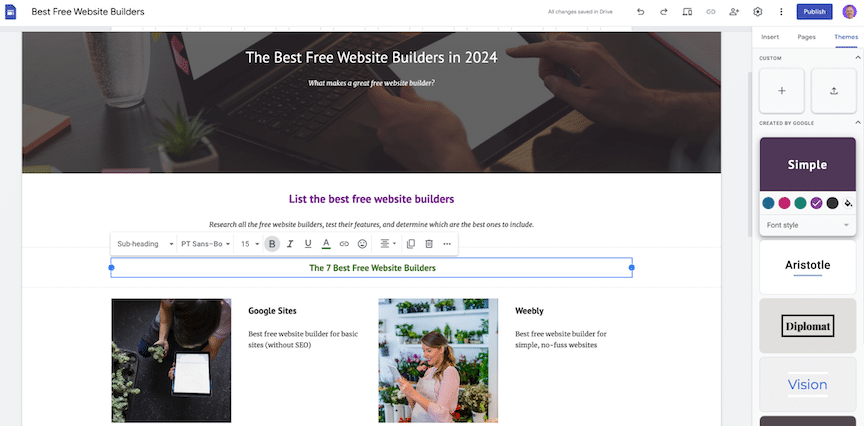Easy website builders simplify the process of creating a website. They require no coding skills, making them ideal for beginners.
Creating a website has never been easier with user-friendly website builders. These platforms offer intuitive drag-and-drop interfaces, pre-designed templates, and customizable options. They cater to users with no technical expertise, allowing anyone to build a professional-looking website quickly. Popular options include Wix, Squarespace, and Weebly.
These tools provide various features such as SEO optimization, mobile responsiveness, and e-commerce capabilities. They are cost-effective solutions, saving both time and money. Easy website builders empower small businesses, bloggers, and entrepreneurs to establish an online presence efficiently. They democratize web development, making it accessible to everyone.
Introduction To Website Builders
Creating a website has never been easier. Website builders help everyone, even beginners, build a professional site. These tools make website creation simple and fun. Let’s explore what website builders are and why they’re important for beginners.
What Are Website Builders?
Website builders are tools that allow you to create a website without coding. They offer drag-and-drop features and pre-designed templates. You can easily customize these templates to fit your needs. These tools also include hosting and domain name options.
Some popular website builders include:
- Wix
- Squarespace
- Weebly
- WordPress.com
Each of these platforms offers unique features. They cater to different types of users. For example, Wix is known for its flexibility. Squarespace offers stunning design templates. Weebly is very user-friendly. WordPress.com is great for blogging.
Importance For Beginners
For beginners, website builders are a game-changer. They simplify the entire process. You don’t need to know how to code. This lowers the barrier to entry for creating a website.
Here are some reasons why website builders are important for beginners:
| Feature | Benefit |
|---|---|
| Drag-and-Drop | Easy to use and customize |
| Templates | Professional design without the cost |
| Integrated Hosting | No need for separate hosting service |
| Customer Support | Help available when you need it |
Beginners can focus on creating content. They don’t need to worry about technical issues. This makes it easier to get a website up and running quickly.
Choosing The Right Platform
Creating a website is easier than ever with website builders. Choosing the right platform can make your website stand out. Here are some tips to help you decide.
Popular Options
There are many website builders available. Some of the most popular ones include:
- Wix
- Squarespace
- WordPress.com
- Weebly
- Shopify (for e-commerce)
Each of these platforms has unique strengths. Make sure to choose one that fits your needs.
Key Features To Consider
When selecting a website builder, consider these key features:
- Ease of Use: The platform should be easy to use.
- Templates: Look for a variety of templates.
- Customization: You should be able to customize your site.
- SEO Tools: Good platforms have built-in SEO tools.
- Support: Ensure there is good customer support.
- Pricing: Check if it fits your budget.
Here is a quick comparison of these features:
| Platform | Ease of Use | Templates | Customization | SEO Tools | Support | Pricing |
|---|---|---|---|---|---|---|
| Wix | Easy | Many | High | Good | 24/7 | Affordable |
| Squarespace | Easy | Many | High | Good | 24/7 | Moderate |
| WordPress.com | Moderate | Many | Very High | Excellent | 24/7 | Varied |
| Weebly | Easy | Few | Moderate | Good | 24/7 | Affordable |
| Shopify | Easy | Many | High | Excellent | 24/7 | Higher |
These factors can help you choose the best platform for your website. Happy building!
User-friendly Interfaces
Creating a website used to be a complex task. Today, with easy website builders, the process is simple. One key feature is their user-friendly interfaces. These interfaces make website building accessible to everyone.
Drag-and-drop Functionality
Many website builders offer drag-and-drop functionality. This feature allows users to build sites without coding. You can drag elements like text, images, and buttons onto your page. Then, you can easily arrange them as you like. This process is intuitive, saving time and effort.
Pre-designed Templates
Website builders often come with pre-designed templates. These templates are designed by professionals. They provide a polished look right from the start. Users can choose from various designs, themes, and layouts. This helps match the website’s style to their brand.
| Feature | Benefit |
|---|---|
| Drag-and-Drop | No coding required |
| Pre-Designed Templates | Professional look instantly |
- Drag elements to arrange your site.
- Choose from many professional templates.
- Save time and effort with easy tools.
- Select a template that matches your brand.
- Drag and drop elements to customize.
- Publish your site with a professional look.
These tools make website building fun and easy. Anyone can create a stunning site.
Customization Tools
Customization tools are essential for creating a unique website. Easy website builders offer various options for customization, which helps make your website stand out. Let’s explore some key customization features.
Theme Options
Easy website builders provide a range of theme options. Themes set the overall look of your website. You can choose from many pre-designed themes that cater to different styles and industries. Selecting the suitable theme can enhance your website’s appeal.
Most builders offer customizable themes. This means you can change colors, fonts, and layouts. Some builders also allow code editing for advanced users. This flexibility ensures your website matches your brand identity.
Adding Personal Touches
Personal touches make your website unique. Easy website builders offer tools to add these touches. You can include custom images, logos, and videos. These elements help in personalizing your site.
- Custom images and logos: Upload your images and logos.
- Videos: Embed videos to engage visitors.
- Fonts: Use unique fonts to enhance readability.
- Color schemes: Apply custom color schemes to match your brand.
Adding personal touches also involves interactive elements, such as forms, social media buttons, and animations. Such features make your website more engaging.
| Feature | Description |
|---|---|
| Custom Images | Upload images that reflect your brand. |
| Custom Logos | You can use your logo to establish your identity. |
| Interactive Forms | Include forms for user interaction. |
| Social Media Buttons | Add buttons for easy social media sharing. |
With these customization tools, your website will be unique. Easy website builders make it simple to create a site that stands out. Use these features to build a website that truly represents you.
Responsive Design
Responsive design is a key feature of easy website builders. It ensures your site looks great on all devices. A website must adapt to different screen sizes seamlessly. This improves user experience and boosts engagement.
Mobile Optimization
Mobile optimization is crucial in today’s digital world. Most users browse the internet on their phones. Easy website builders offer tools for mobile optimization. These tools ensure your site is mobile-friendly.
- Flexible Layouts: Layouts adjust to fit any screen size.
- Touch-Friendly Navigation: Menus and buttons are easy to tap.
- Fast Load Times: Websites load quickly on mobile devices.
Cross-browser Compatibility
Cross-browser compatibility ensures your site works on all browsers. Different users prefer different browsers. Easy website builders handle this with ease. They ensure your site looks great on Chrome, Firefox, Safari, and Edge.
| Browser | Compatibility Features |
|---|---|
| Chrome | Supports modern web standards. |
| Firefox | Handles HTML5 and CSS3 features well. |
| Safari | Optimized for Apple devices. |
| Edge | Integrates with Windows OS smoothly. |
Ensuring cross-browser compatibility is essential. It provides a consistent experience for all users. Easy website builders make this task simple.
Integrating Functionalities
Easy website builders are revolutionizing the digital landscape. Integrating functionalities is a key feature that makes these tools indispensable. These integrations enhance user experience and business operations. Let’s delve into some crucial functionalities.
E-commerce Capabilities
Easy website builders offer robust e-commerce capabilities. They enable users to set up online stores without coding knowledge. Key features include:
- Product listings
- Secure payment gateways
- Inventory management
These features allow small businesses to sell products online effortlessly. Users can also track orders and manage customer interactions smoothly.
Social Media Integration
Social media integration is vital for modern websites. Easy website builders provide seamless social media integration. This includes:
- Social media buttons
- Live feeds
- Social sharing options
These features help businesses engage with their audience on multiple platforms. They also increase visibility and drive traffic to the website.
With these integrations, websites become more dynamic and user-friendly. They offer enhanced functionalities that cater to various business needs.
Seo And Analytics
Easy website builders make it simple to optimize your site. They provide tools for SEO and analytics. These tools help you get found online and understand your visitors.
Built-in Seo Tools
Many website builders have built-in SEO tools. These tools help you improve your site’s search engine rankings. You can easily add meta titles, descriptions, and keywords. Some builders also offer SEO suggestions. These suggestions guide you in making your site more search-friendly.
| Feature | Benefit |
|---|---|
| Meta Titles | Improve your page titles for search engines |
| Meta Descriptions | Add descriptions to attract clicks |
| Keywords | Use relevant keywords to boost visibility |
| SEO Suggestions | Get tips to enhance your SEO strategy |
Tracking Performance
Understanding your site’s performance is crucial. Easy website builders include analytics tools. These tools help you track visitor behavior and site performance. You can see how many people visit your site. You can learn where they come from and what pages they view.
- Track visitor numbers
- Analyze page views
- Monitor bounce rates
- Identify top traffic sources
Analytics tools provide data-driven insights. These insights help you make informed decisions. They guide you in optimizing your content and improving user experience.
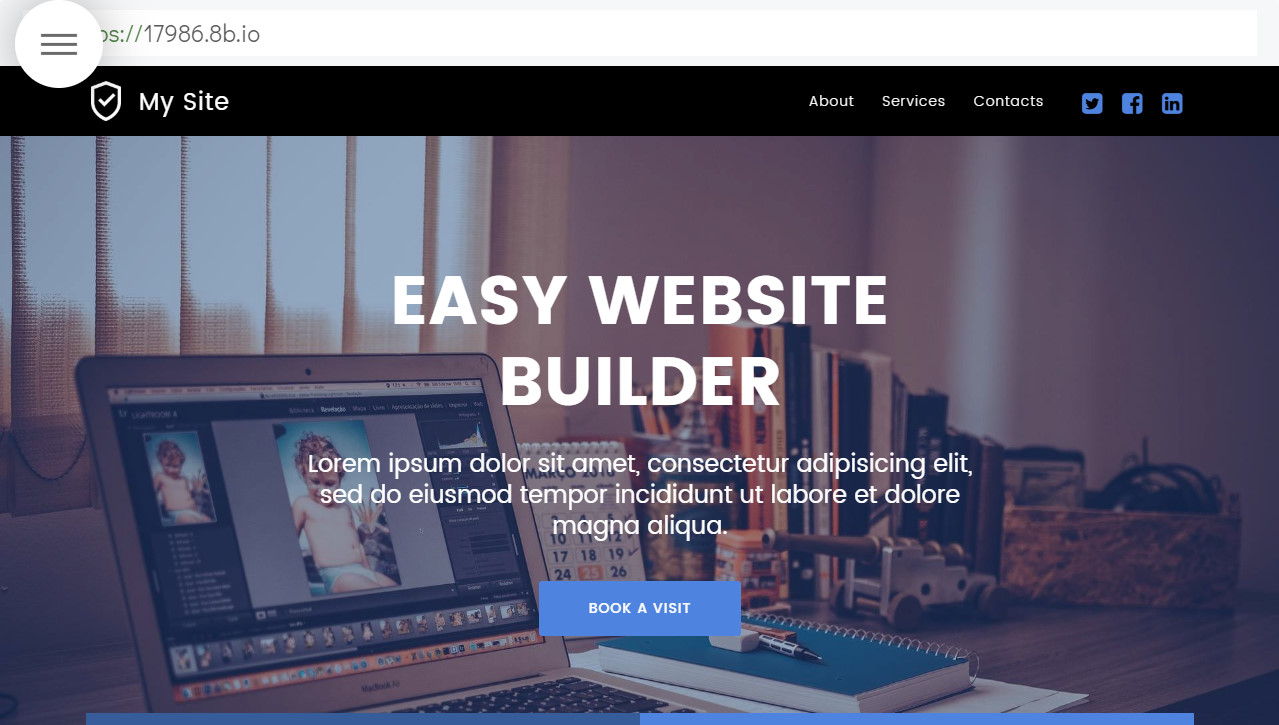
Credit: iconion.com
Customer Support And Resources
Creating a website is now easier with easy website builders. But what happens when you need help? That’s where customer support and resources come in. These tools ensure you never feel stuck or lost.
Tutorials And Guides
Most easy website builders offer detailed tutorials and guides. These resources help you understand the platform. You can find step-by-step instructions for many tasks.
For example, you can learn how to:
- Create a new page
- Add images and videos
- Customize your site’s layout
- Optimize your site for SEO
These guides are written in simple language. They often include screenshots and videos. This makes it easy to follow along. Even beginners can build great sites.
Access To Help Centers
Easy website builders also have help centers. These are online libraries full of useful information. You can search for answers to your questions. Help centers cover a wide range of topics.
For instance, you might find articles on:
- Setting up your domain
- Integrating social media
- Managing your online store
- Using advanced features
The help centers are updated regularly. This ensures you get the most current information. Many help centers also have community forums. Here, users share tips and advice. You can join in and learn from others.
Easy website builders provide excellent customer support and resources. You can access tutorials, guides, and help centers. This ensures you have all the help you need.
Success Stories
Everyone loves to hear about success stories. They inspire and motivate us. Easy website builders have helped many people achieve their dreams. Here are some amazing stories.
Real-life Examples
Many individuals have created stunning websites using easy website builders. Here are some real-life examples:
| Name | Website | Achievement |
|---|---|---|
| John Doe | johnsblog.com | Gained 50,000 visitors in 6 months |
| Jane Smith | janesart.com | Sold 200 paintings online |
| Mark Taylor | markstravel.com | Featured in Travel Magazine |
Inspirational Case Studies
Let’s explore some detailed case studies. These stories show how easy website builders can make dreams come true.
- Anna’s Bakery: Anna wanted to sell cakes online. She used a website builder. Now, she has 1,000 orders every month. Her business is booming.
- Tom’s Tech Reviews: Tom loves gadgets. He started a review site with a website builder. His site now ranks on the first page of Google. He earns money from ads and sponsorships.
- Emily’s Fitness Journey: Emily is a fitness coach. She created a website to share tips and workouts. She gained 10,000 followers in a year. Her online classes are always full.
Credit: www.ryrob.com
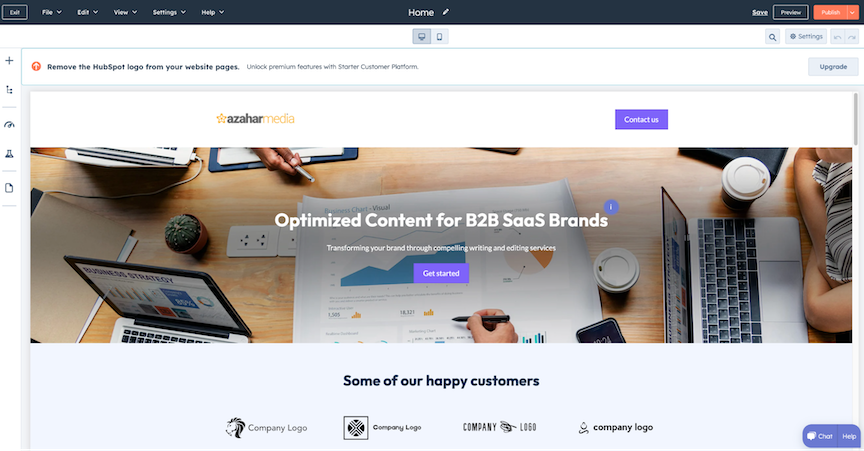
Credit: zapier.com
Frequently Asked Questions
What Is An Easy Website Builder?
An easy website builder is a tool that allows you to create websites without coding. It uses drag-and-drop features to simplify the process.
How Do Website Builders Work?
Website builders work by providing pre-designed templates and drag-and-drop functionality. This allows users to customize their site easily without programming skills.
Are Website Builders Good For Seo?
Yes, many website builders offer SEO tools. These tools help optimize your website for search engines, improving visibility and rankings.
Can I Create A Website For Free?
Yes, several website builders offer free plans. However, free plans often come with limitations, such as ads and fewer features.
Conclusion
Choosing an easy website builder can simplify your online presence. These tools offer user-friendly interfaces and customizable templates. Build professional websites without coding skills. Explore options, compare features, and select the best fit for your needs. Start creating your website today and watch your online presence grow effortlessly.