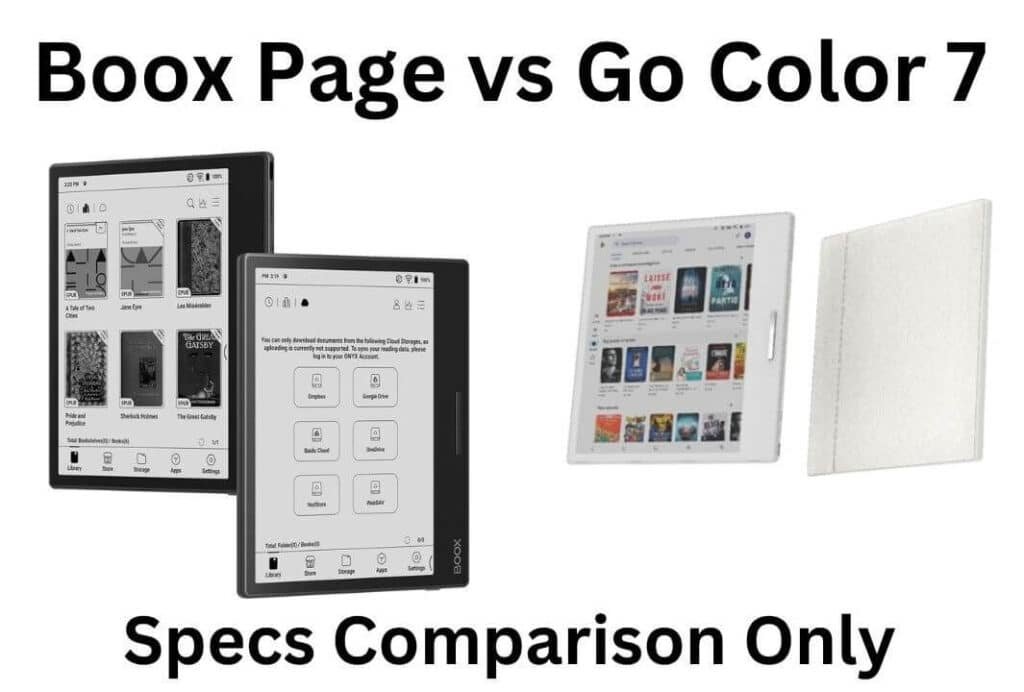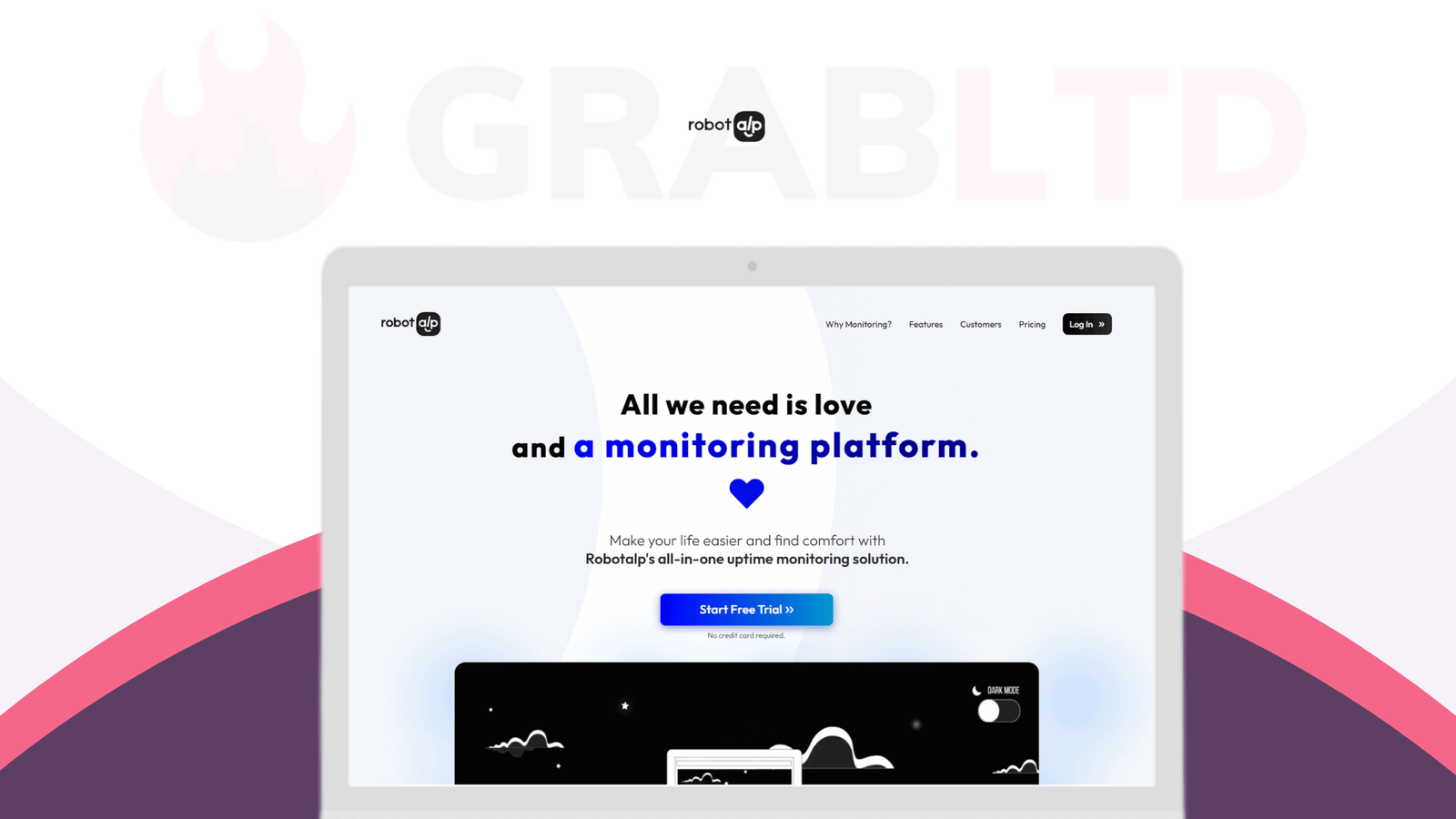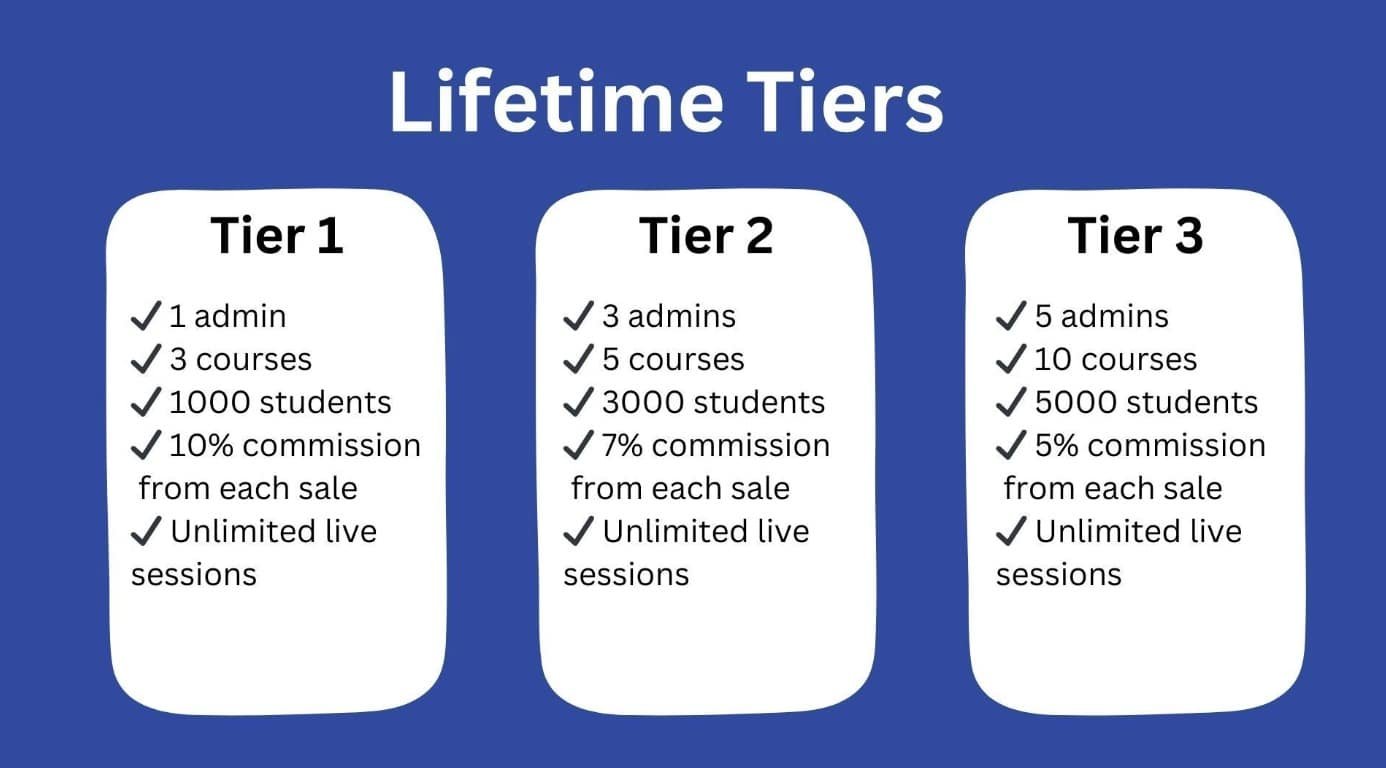Email marketing is crucial for businesses today. GetResponse and Sendinblue are popular tools in this arena.
Choosing the right email marketing platform can be challenging. Both GetResponse and Sendinblue offer unique features that cater to different needs. Understanding their differences helps you make an informed decision. In this blog post, we’ll compare their key features to help you find the best fit for your business.
From email automation to analytics, we will break down what each platform offers. This comparison aims to provide clear insights, saving you time and effort in your decision-making process. Let’s dive into the features of GetResponse and Sendinblue to see which one suits your marketing needs best.
Pricing Plans
Choosing the right email marketing platform often depends on pricing. Both Getresponse and Sendinblue offer a range of plans. Here we will compare the costs to help you make an informed decision.
Getresponse Costs
Getresponse provides four main pricing plans: Basic, Plus, Professional, and Enterprise. The Basic plan starts at $15 per month. It includes essential features like email marketing and autoresponders. The Plus plan costs $49 per month. It offers additional features such as webinars and an automation builder. The Professional plan is priced at $99 per month. This plan includes advanced features like unlimited automation and paid webinars. The Enterprise plan is custom-priced. It is designed for large businesses with tailored solutions.
Sendinblue Costs
Sendinblue offers a free plan with limited features. The Lite plan starts at $25 per month. It includes email marketing and basic automation. The Essential plan costs $39 per month. It provides more advanced features like A/B testing and detailed analytics. The Premium plan is priced at $66 per month. This plan offers advanced automation and landing pages. There is also an Enterprise plan with custom pricing. It is tailored for big businesses needing dedicated support.

Credit: www.wpkube.com
Email Marketing Tools
Email marketing tools are essential for anyone looking to grow their business online. They help you create, send, and analyse email campaigns. Two popular options are Getresponse and Sendinblue. I’d like to dive into their features to see which suits your needs better.
Getresponse Features
Getresponse is packed with features designed to make your email marketing effective and straightforward. It offers an easy drag-and-drop email editor, which means you can create professional-looking emails without design skills.
One standout feature is its automation capabilities. You can set up workflows to send emails based on user actions, like signing up for a newsletter or purchasing. This saves you time and keeps your audience engaged.
Getresponse also provides detailed analytics. You can track open rates, click rates, and more to understand how your campaigns perform. Knowing what works helps you improve future emails.
Sendinblue Features
Sendinblue is another robust email marketing tool. It also has a user-friendly drag-and-drop editor, making it easy to create beautiful emails. You don’t need to be tech-savvy to get started.
One of its strengths is SMS marketing. You can send SMS campaigns alongside your emails to reach a broader audience. This dual approach can increase your engagement rates.
Sendinblue shines with its advanced segmentation. You can group your audience based on various criteria like behaviour and demographics. This ensures your messages are relevant to the recipients, leading to better results.
Both tools offer unique features. Which one fits your business best? Think about what you need most in your email marketing strategy.
Automation Capabilities
Automation is a powerful feature in email marketing. It saves time and ensures consistent engagement with your audience. Both GetResponse and Sendinblue offer robust automation tools. Let’s explore their capabilities.
Getresponse Automation
GetResponse provides an easy-to-use automation builder. It uses a drag-and-drop interface. You can create workflows based on user actions. For example, send a welcome email when someone subscribes. Or, offer a discount if a user abandons their cart.
Its automation includes advanced segmentation. This means you can target specific groups. For instance, different emails can be sent to buyers and non-buyers. Plus, GetResponse offers pre-built templates. These templates help you get started quickly.
Another key feature is its visual workflow builder. This makes it easy to map out your automation. You can see the entire customer journey. Adjustments are simple. Just drag and drop elements as needed.
Sendinblue Automation
Sendinblue also offers strong automation tools. Its platform includes a visual automation builder. This builder is intuitive and easy to use. You can set up workflows based on user behavior. For example, send follow-up emails if a user clicks a link.
Sendinblue’s automation includes conditional logic. This feature allows for more personalized emails. You can send different messages based on user actions. It also offers pre-built workflows. These templates can save time and effort.
Sendinblue provides detailed reporting on automation. You can see how each email performs. This helps in optimizing your campaigns. Additionally, it integrates well with other tools. You can connect it with your CRM or e-commerce platform.

Credit: www.winsavvy.com
User Interface
Choosing the right email marketing service often comes down to the user interface. A user-friendly interface can save you time and make your campaigns more effective. In this section, we’ll compare the user interfaces of GetResponse and Sendinblue.
Ease Of Use
Both GetResponse and Sendinblue offer intuitive dashboards, but they differ in their approach. GetResponse has a clean layout with a straightforward menu on the left side. You can easily navigate through campaigns, lists, and analytics.
Sendinblue, on the other hand, offers a more modern look. It uses icons and a well-organized layout to help you find what you need quickly. The drag-and-drop editor is particularly user-friendly, making it easy to create emails without any coding skills.
Which one is easier for you? Consider how comfortable you are with technology. If you prefer simplicity, GetResponse might be your best bet. If you like a bit more flair, Sendinblue could be your choice.
Customization Options
Customization is key to making your emails stand out. GetResponse offers a wide range of templates that you can tweak to fit your brand. You can change colors, fonts, and layouts with just a few clicks.
Sendinblue also provides a variety of templates, but it goes a step further. It allows for deeper customization options. You can add dynamic content, personalize emails based on user data, and even create custom HTML if you have the skills.
Think about your needs. Do you need quick, easy customization, or do you want more control over your email design? Your answer will guide you to the right choice.
In the end, both GetResponse and Sendinblue offer robust user interfaces. Your decision will depend on your personal preferences and business needs. So, which one will you choose for your email marketing?
Integration Options
Integration options are critical for email marketing platforms. They determine how well the platform works with other tools. Getresponse and Sendinblue offer various integration features. These features can enhance your marketing efforts. Let’s explore the integration options of both platforms.
Third-party Apps
Getresponse supports integration with numerous third-party apps. These apps include CRM tools, eCommerce platforms, and social media networks. You can connect with tools like Shopify, Salesforce, and Facebook. This flexibility allows you to streamline your marketing tasks. You can automate workflows across different platforms.
Sendinblue also offers a range of third-party app integrations. It supports popular tools such as WordPress, WooCommerce, and Zapier. These integrations help you manage your marketing campaigns more efficiently. You can create automated processes with ease. Sendinblue focuses on providing seamless connections with essential tools.
Api Access
Getresponse provides robust API access. Developers can create custom integrations. The API allows you to connect Getresponse with your in-house tools. This feature is ideal for businesses with unique needs. It offers flexibility and customization.
Sendinblue also offers API access. Its API is well-documented and easy to use. Developers can integrate Sendinblue with various applications. This helps in creating personalized marketing solutions. The API ensures your tools work together smoothly.
Customer Support
Comparing features, Getresponse offers live chat support while Sendinblue provides phone support. Both platforms offer email support and detailed knowledge bases.
Customer support plays a crucial role in email marketing services. It ensures users can resolve issues quickly. Good support can save time and reduce frustration. Let’s compare the customer support offered by Getresponse and Sendinblue.
Getresponse Support
Getresponse provides multiple support channels. Users can access 24/7 live chat support. This feature is beneficial for addressing urgent issues. Email support is also available for less immediate concerns. Getresponse has a comprehensive help centre. It includes articles, tutorials, and FAQs. These resources help users find answers independently. Webinars and video tutorials offer additional learning options. They cover various topics to help users maximize the platform’s features.
Sendinblue Support
Sendinblue offers support through different channels too. They provide email and phone support during business hours. Live chat support is available for premium users. This can be a limitation for free plan users. Their help centre is rich in resources. It contains guides, tutorials, and a searchable knowledge base. Sendinblue also offers webinars and video tutorials. These are useful for learning how to use the platform efficiently. Users can find answers and learn new skills through these resources.
“`

Credit: www.linkedin.com
Frequently Asked Questions
What Is Better Than Getresponse?
Mailchimp, ActiveCampaign, and AWeber are considered better alternatives to GetResponse. They offer advanced features and user-friendly interfaces.
What Is Sendinblue Best For?
Sendinblue is best for email marketing, SMS campaigns, and marketing automation. It offers tools for managing relationships, transactional emails, and workflows.
What Is Getresponse Good For?
GetResponse is great for email marketing, automation, landing pages, and webinars. It helps businesses grow their online presence and engage customers.
Are Brevo And Sendinblue The Same?
Brevo and Sendinblue are the same. Sendinblue rebranded to Brevo in 2023. They offer email marketing and automation services.
Conclusion
Choosing between Getresponse and Sendinblue depends on your unique needs. Getresponse offers advanced automation and webinars. Sendinblue shines with its simplicity and affordability. Both have strong email marketing features. Consider your budget and specific requirements. Test each platform using their free trials.
This helps you decide which fits best. Your business goals and preferences will guide your choice. Both tools can boost your marketing efforts. Explore, compare, and choose wisely. Your success depends on finding the right match for your needs.