HubSpot Reviews: Unveiling the Power of a Comprehensive Customer Platform
HubSpot is a leading customer platform for marketing, sales, and customer service teams. It offers AI-powered tools to help businesses grow.
Understanding the features and benefits of HubSpot can be vital for businesses looking to improve efficiency and productivity. With its AI-driven hubs for marketing, sales, service, content, operations, and commerce, HubSpot provides a unified platform that scales with your business.
Whether you’re a startup or a well-established company, HubSpot offers solutions to enhance customer engagement and streamline processes. Its seamless integration with over 1,700 tools makes it a versatile choice. In this blog, we’ll dive into detailed reviews of HubSpot, exploring how it can transform your business operations. For more details or to get started, visit the HubSpot website to get a demo or start using their free tools.

Introduction To Hubspot
HubSpot is a leading AI-powered customer platform designed to enhance business growth. It connects marketing, sales, and customer service teams seamlessly. This platform offers a wide range of tools and integrations to improve customer engagement and team productivity.
What Is Hubspot?
HubSpot Customer Platform is an all-in-one solution for businesses looking to streamline their operations. It provides the necessary software, integrations, and resources to grow a business effectively. Over 238,000 customers in more than 135 countries trust HubSpot to enhance their business processes.
| Feature | Description |
|---|---|
| Marketing Hub® | AI-powered marketing software for lead generation and marketing automation. Popular features include social media agent, marketing automation, and analytics. |
| Sales Hub® | AI-enhanced sales software for pipeline building and deal closing. Key features include sales workspace, deal management, and prospecting agent. |
| Service Hub® | AI-powered customer service software for scalable support and retention. Main features include an omni-channel help desk and customer success workspace. |
| Content Hub™ | Comprehensive AI-powered content marketing software. Features include a scalable CMS and brand voice management. |
| Operations Hub® | AI-driven operations software for data management and automation. Features include data sync and programmable automation. |
| Commerce Hub™ | B2B commerce software for payment collection and billing automation. Includes features like invoices, subscriptions, and payment links. |
Purpose And Overview
HubSpot aims to unify marketing, sales, and customer service teams on one platform. It enhances efficiency with AI-powered tools. The platform scales with business growth, offering seamless integration with over 1,700 tools.
HubSpot provides a comprehensive view of customer interactions and data. This helps businesses make informed decisions and improve customer satisfaction. The platform is available with free tools to get started, and premium software can be accessed with a demo.
- Unifies teams on one platform
- Enhances efficiency with AI tools
- Scales with business growth
- Integrates with over 1,700 tools
- Offers free tools and premium demos
For more details or to get started, visit the HubSpot website.

Credit: www.emailvendorselection.com
Key Features Of Hubspot
HubSpot is a comprehensive AI-powered platform that connects marketing, sales, and customer service teams. It offers a range of powerful tools designed to enhance business growth and customer engagement. Below, we explore the key features that make HubSpot a valuable asset for businesses.
HubSpot’s CRM is central to its platform, providing a unified view of customer interactions. It helps businesses manage contacts, track deals, and automate tasks. The CRM is easy to use and integrates seamlessly with other tools, ensuring efficient data management and improved customer relationships.
| Feature | Description |
|---|---|
| Contact Management | Organize and view all customer information in one place. |
| Deal Tracking | Monitor sales progress and manage the sales pipeline. |
| Task Automation | Automate routine tasks to save time and increase productivity. |
The Marketing Hub® in HubSpot offers robust tools for lead generation and campaign management. It simplifies marketing efforts with features like marketing automation, social media management, and analytics.
- Lead Generation: Capture and nurture leads effectively.
- Marketing Automation: Automate email campaigns and workflows.
- Analytics: Track performance and optimize marketing strategies.
HubSpot’s Sales Hub® enhances sales processes with advanced features for pipeline management and deal closing. The sales tools are designed to streamline sales activities and improve efficiency.
- Sales Workspace: Centralized space for managing sales activities.
- Deal Management: Track and manage deals through the sales cycle.
- Prospecting: Identify and connect with potential customers.
The Service Hub® in HubSpot provides powerful tools for delivering excellent customer support. It includes features such as an omni-channel help desk, customer success workspace, and AI-powered agents to enhance customer service operations.
- Omni-channel Help Desk: Support customers across various channels.
- Customer Success Workspace: Manage customer interactions and support activities.
- Breeze Customer Agent: Utilize AI to assist with customer inquiries and tasks.
HubSpot offers a comprehensive suite of tools tailored to meet the needs of marketing, sales, and customer service teams. Its AI-powered features and seamless integrations make it a robust platform for business growth and efficiency.
CRM Capabilities
HubSpot’s CRM capabilities are designed to streamline customer relationship management. The platform integrates marketing, sales, and customer service tools, enhancing efficiency and productivity. Let’s dive into some key CRM features that make HubSpot a powerful choice for businesses.
Contact Management
HubSpot’s contact management system allows users to store and organize customer data in one place. This feature enables tracking interactions, segmenting contacts, and personalizing communication, ensuring every interaction is meaningful.
- Centralized customer data
- Interaction tracking
- Segmentation and personalization
Pipeline Management
The pipeline management feature in HubSpot’s Sales Hub® helps businesses keep track of deals and sales processes. It offers a visual representation of the sales pipeline, making it easier to manage and prioritize deals.
| Feature | Description |
|---|---|
| Visual Pipeline | Graphical view of sales processes |
| Deal Management | Track and prioritize deals |
| Sales Forecasting | Predict future sales |
Email Tracking
HubSpot’s email tracking capabilities enable users to monitor email interactions with customers. This feature helps in understanding customer engagement and improving follow-up strategies. It includes:
- Email opens tracking
- Click tracking
- Real-time notifications
These tools ensure that sales and marketing teams are always up-to-date on customer interactions.
Marketing Automation
HubSpot’s Marketing Automation tools are designed to simplify and enhance marketing tasks. Using AI, these tools streamline processes, making it easier to connect with leads and customers. Let’s explore some of the key features under marketing automation.
Email Marketing
HubSpot provides a robust Email Marketing platform. It helps create, personalize, and optimize email campaigns effortlessly. You can use pre-designed templates or build your own from scratch. The drag-and-drop editor makes it user-friendly for beginners and advanced users alike.
- Create targeted email campaigns
- Personalize emails based on user behavior
- Analyze performance with detailed metrics
Lead Nurturing
The Lead Nurturing feature automates the process of guiding potential customers through the sales funnel. By setting up workflows, you can ensure timely follow-ups and relevant content delivery. This helps in converting leads into customers more effectively.
- Set up automated workflows
- Deliver personalized content
- Track lead behavior and engagement
Analytics And Reporting
HubSpot’s Analytics and Reporting tools provide insights into your marketing efforts. These tools allow you to track performance, measure ROI, and make data-driven decisions. The AI-powered analytics offer a comprehensive view of customer interactions and campaign success.
| Feature | Description |
|---|---|
| Performance Tracking | Monitor campaign performance in real-time. |
| ROI Measurement | Evaluate the return on investment for marketing activities. |
| Data-Driven Insights | Use AI to gain actionable insights from data. |
HubSpot’s Marketing Automation tools are designed to help your business grow. With features like Email Marketing, Lead Nurturing, and Analytics, you can connect with your audience more effectively and efficiently.
Sales Tools
The HubSpot Customer Platform offers a variety of sales tools designed to enhance efficiency and productivity. These tools help sales teams manage pipelines, schedule meetings, and analyze sales data. Below, we explore some of the key features in detail.
Sales Pipeline Management
The Sales Pipeline Management feature in HubSpot’s Sales Hub® allows sales teams to track and manage deals effectively. This tool helps in organizing and visualizing the sales process, from initial contact to closing the deal.
- Track all deals in one place
- Visualize sales stages
- Automate follow-up tasks
With the Sales Pipeline Management tool, sales teams can ensure no deal falls through the cracks.
Meeting Scheduling
The Meeting Scheduling feature simplifies the process of setting up meetings with prospects and clients. This tool integrates with your calendar and allows others to book time with you without the back-and-forth emails.
- Syncs with your calendar
- Offers customizable booking links
- Reduces scheduling conflicts
Meeting Scheduling helps streamline your calendar management, making it easier to connect with potential clients.
Sales Analytics
Sales Analytics in HubSpot provides valuable insights into your sales performance. This tool offers detailed reports and dashboards to help you understand your sales data.
- Track key metrics
- Generate customizable reports
- Identify trends and opportunities
With Sales Analytics, you can make data-driven decisions to optimize your sales strategies.
Customer Service Management
HubSpot provides a powerful platform for managing customer service, ensuring seamless support and increased customer satisfaction. Customer Service Management is one of the key components of the HubSpot Customer Platform. It connects your customer service team, enabling them to deliver efficient and personalized support.
Help Desk Tools
The Help Desk Tools in HubSpot’s Service Hub® are designed to streamline customer support. These tools enable your team to handle customer inquiries effectively, reducing response times and improving the overall customer experience. Some key features include:
- Omni-channel support: Engage with customers through various channels such as email, chat, and social media.
- Automated workflows: Automate routine tasks and responses to save time and ensure consistency.
- Knowledge base: Create a self-service library of articles and FAQs to help customers find answers quickly.
Ticketing System
HubSpot’s Ticketing System is a robust solution for tracking and managing customer issues. It ensures that no customer query goes unanswered and helps prioritize tasks efficiently. The system includes:
- Ticket creation: Automatically generate tickets from customer interactions across various channels.
- Ticket assignment: Assign tickets to the right team members based on expertise and availability.
- Ticket status tracking: Monitor the progress of each ticket from creation to resolution.
- Reporting and analytics: Gain insights into support performance and identify areas for improvement.
Customer Feedback
Gathering Customer Feedback is essential for improving your services and ensuring customer satisfaction. HubSpot’s tools make it easy to collect and analyze feedback. Key features include:
- Surveys: Create and send surveys to gather customer opinions and suggestions.
- Feedback forms: Embed feedback forms on your website or within emails to capture customer sentiments.
- Net Promoter Score (NPS): Measure customer loyalty and identify promoters and detractors.
- Reporting: Analyze feedback data to make informed decisions and improve customer service.
HubSpot’s comprehensive Customer Service Management tools help you deliver exceptional support, enhancing customer loyalty and driving business growth.
Pricing And Affordability
HubSpot offers a variety of pricing plans to cater to different business needs. Understanding the pricing structure can help you choose the right plan for your business. Here, we will delve into the different pricing tiers, compare free and paid plans, and assess the value for money that HubSpot offers.
Pricing Tiers
HubSpot provides multiple pricing tiers for its various hubs. Below is a detailed breakdown of the main pricing tiers:
| Hub | Free | Starter | Professional | Enterprise |
|---|---|---|---|---|
| Marketing Hub® | $0 | $50/month | $890/month | $3,200/month |
| Sales Hub® | $0 | $50/month | $500/month | $1,200/month |
| Service Hub® | $0 | $50/month | $400/month | $1,200/month |
| Operations Hub® | $0 | $50/month | $800/month | $2,000/month |
| Commerce Hub™ | $0 | $50/month | $600/month | $1,500/month |
Free Vs. Paid Plans
HubSpot offers both free and paid plans, allowing businesses to choose the option that best fits their needs. Here is a comparison between free and paid plans:
- Free Plan: Provides basic features across all hubs, such as contact management, email marketing, and basic reporting. It is ideal for startups and small businesses.
- Paid Plans: Offer advanced features and tools, including AI-powered automation, advanced analytics, and premium support. These plans are suitable for growing businesses that require more robust capabilities.
Value For Money
HubSpot’s pricing structure is designed to offer value for money, regardless of the plan you choose. Here are some key points that highlight the value:
- Comprehensive Features: Each hub is packed with features that streamline marketing, sales, and customer service processes.
- Scalability: The platform grows with your business, allowing you to upgrade plans as your needs evolve.
- Integrations: Seamlessly integrates with over 1,700 tools, enhancing your existing workflows.
- Small Business Bundle: Offers a discounted starter edition for small businesses, making advanced tools accessible at a lower cost.
Overall, HubSpot’s pricing and affordability make it a viable option for businesses of all sizes, ensuring you get the most out of your investment.
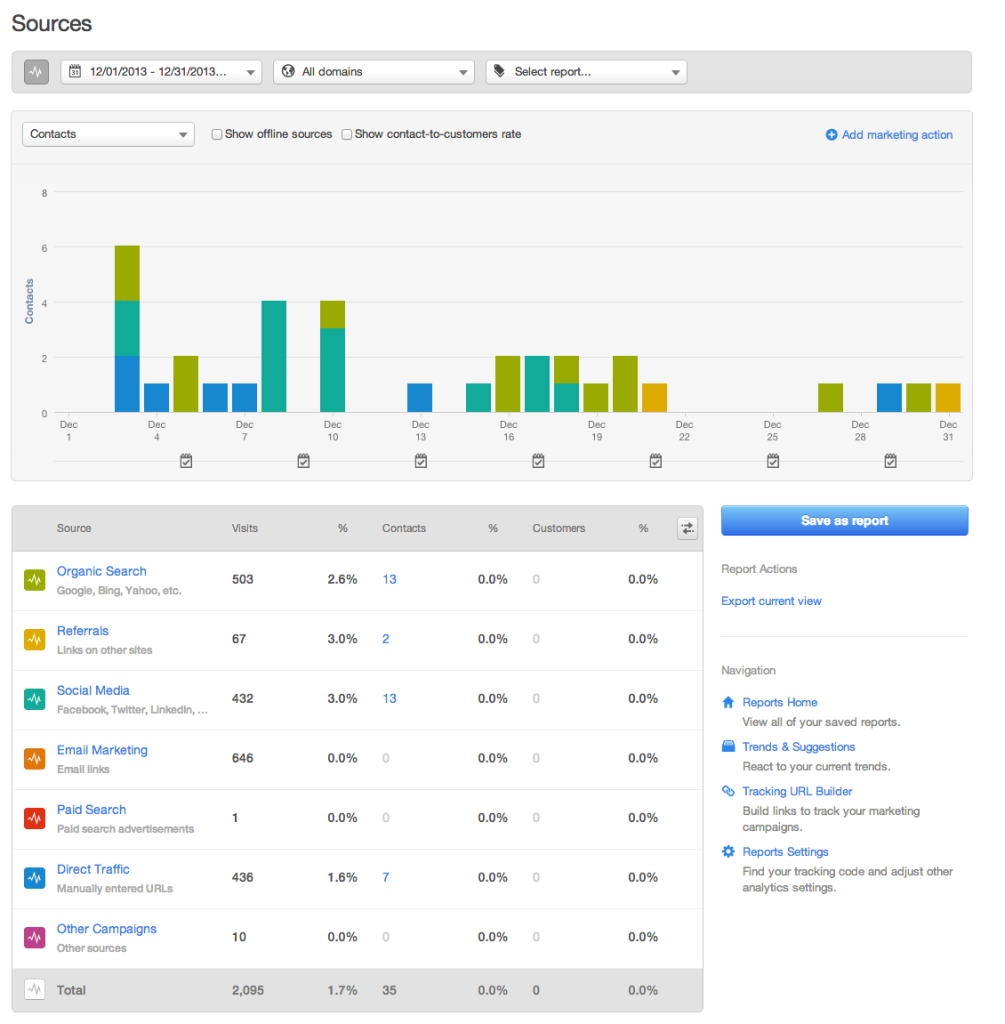
Credit: www.nectafy.com
Pros And Cons Of Hubspot
HubSpot is a popular AI-powered customer platform designed to unify marketing, sales, and customer service teams. Let’s explore its strengths and weaknesses to help you decide if it’s the right tool for your business needs.
Pros
- AI-Powered Tools: HubSpot leverages AI across its various hubs to enhance productivity and efficiency. This includes the Marketing Hub®, Sales Hub®, Service Hub®, Content Hub™, Operations Hub®, and Commerce Hub™.
- Seamless Integration: HubSpot offers integration with over 1,700 tools, ensuring that your existing tech stack can work harmoniously.
- Comprehensive View: The platform provides a complete view of customer interactions and data, helping teams make informed decisions.
- Scalability: HubSpot grows with your business, offering tools and resources that scale as your needs evolve.
- Free Tools: HubSpot offers a range of free tools to get started, making it accessible for startups and small businesses.
- Small Business Bundle: A discounted bundle is available for startups and small businesses, providing the starter edition of every HubSpot product.
Cons
- Pricing: While there are free tools available, the premium software can be expensive for small businesses once they move beyond the starter editions.
- Complexity: The comprehensive nature of the platform can be overwhelming for new users, requiring a learning curve to fully utilize its capabilities.
- Customization: Some users may find that the level of customization available does not meet their specific needs.
- Support: Although HubSpot offers extensive resources, some users have reported that direct support can be slow or less responsive than desired.
| Feature | Description |
|---|---|
| AI-Powered Tools | Enhances productivity across marketing, sales, and customer service. |
| Seamless Integration | Connects with over 1,700 tools. |
| Comprehensive View | Provides a complete view of customer interactions and data. |
| Scalability | Grows with your business needs. |
| Free Tools | Offers a range of free tools to get started. |
| Small Business Bundle | Discounted starter edition for small businesses. |
Who Should Use Hubspot?
HubSpot is a versatile platform designed to cater to a wide range of users. Its AI-powered tools and seamless integrations make it an ideal choice for different business needs. But who exactly should use HubSpot? Let’s dive into the specifics.
Ideal Users
HubSpot is perfect for businesses looking to unify their marketing, sales, and customer service efforts. It is ideal for:
- Small and Medium Enterprises (SMEs) – The discounted Small Business Bundle is a great start.
- Startups – Free tools and scalable options make it easy to grow.
- Large Enterprises – Comprehensive solutions for extensive data and team management.
- Marketing Teams – Advanced marketing automation and analytics.
- Sales Teams – Enhanced pipeline building and deal management.
- Customer Service Teams – Scalable support with omni-channel help desk.
Best Use Cases
HubSpot excels in various scenarios due to its extensive features. Some of the best use cases include:
- Lead Generation – The Marketing Hub® offers tools like social media agent and marketing automation.
- Pipeline Management – The Sales Hub® provides deal management and sales workspace features.
- Customer Support – The Service Hub® includes omni-channel help desk and customer success workspace.
- Content Marketing – The Content Hub™ supports scalable CMS and brand voice management.
- Data Management – The Operations Hub® enables data sync and programmable automation.
- B2B Commerce – The Commerce Hub™ facilitates payment collection and billing automation.
HubSpot’s platform is built to grow with your business, offering tools for every stage of development. Whether you are a startup or an established enterprise, HubSpot provides the resources needed to enhance efficiency and productivity.

Credit: www.pcmag.com
Frequently Asked Questions
What Is Hubspot Used For?
HubSpot is a software platform for marketing, sales, and customer service. It helps businesses grow.
Is Hubspot Good For Small Businesses?
Yes, HubSpot offers tools that fit small business needs. It is easy to use and affordable.
How Much Does Hubspot Cost?
HubSpot has free tools and paid plans. Prices vary based on features and user needs.
Can Hubspot Integrate With Other Software?
Yes, HubSpot integrates with many apps. This includes email, social media, and CRM tools.
Is Hubspot Easy To Learn?
Yes, HubSpot is user-friendly. It offers tutorials and support to help users get started.
Conclusion
HubSpot offers powerful tools for marketing, sales, and customer service. Its AI-powered features enhance productivity and efficiency. HubSpot seamlessly integrates with over 1,700 tools, providing a comprehensive view of customer interactions. Whether you’re a startup or a growing business, HubSpot scales with your needs. Explore HubSpot’s offerings today and see how it can benefit your business. For more details, visit the HubSpot website or start using their free tools here.

