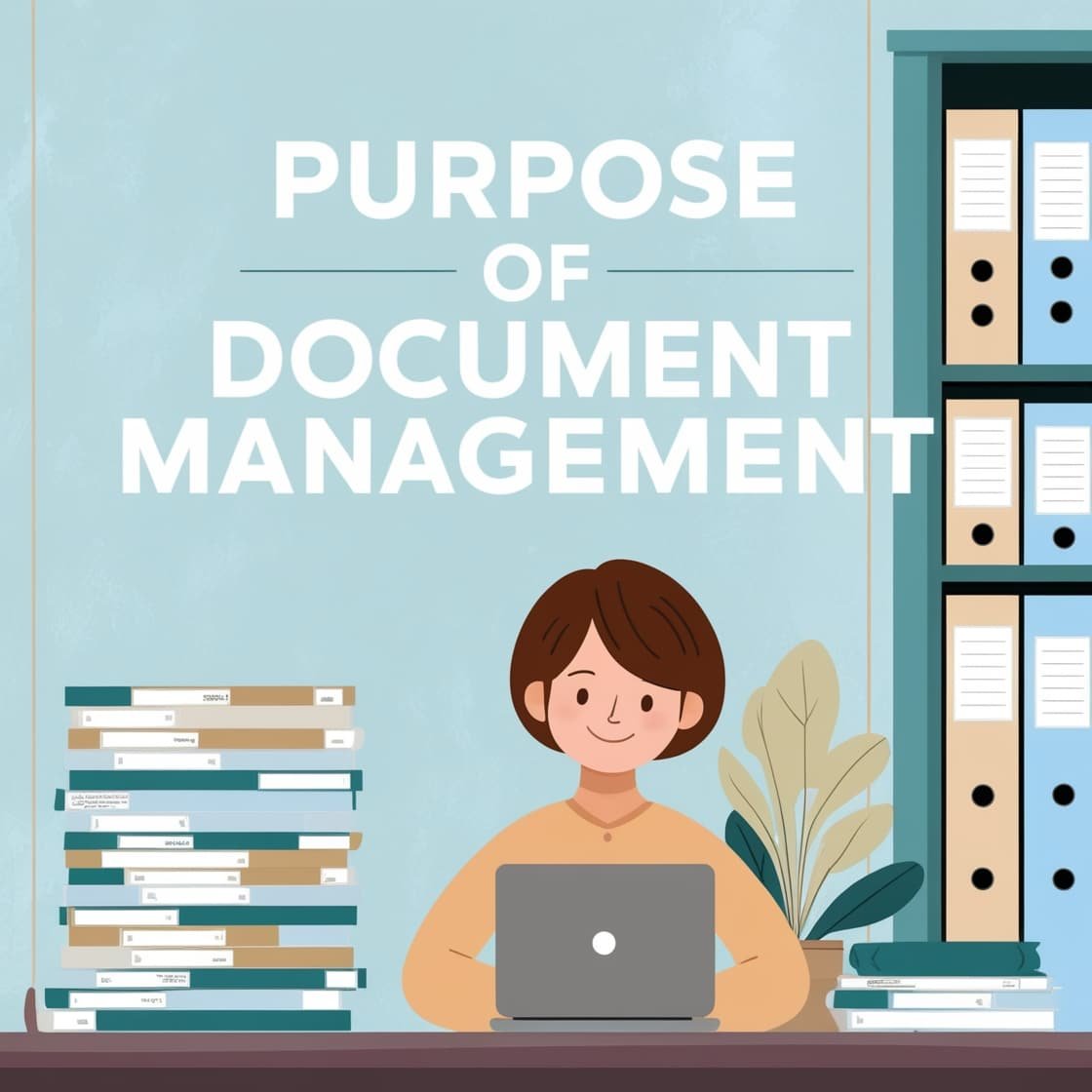Document management is crucial in today’s digital world. It helps organizations handle their documents efficiently.
Managing documents involves storing, organizing, and accessing files. This system ensures that important information is easy to find and secure. Without a good document management system, companies may face chaos and inefficiency. Imagine trying to find a critical contract in a pile of papers.
It wastes time and can lead to costly mistakes. A well-implemented document management system can solve this problem. It streamlines operations, improves productivity, and enhances security. This blog post explores the purpose of document management. We’ll look at how it benefits businesses and what makes it essential. Keep reading to understand why every organization needs a robust document management strategy.
Benefits Of Document Management
Document management brings many advantages to businesses. It helps with organizing, storing, and tracking documents. Here, we discuss some key benefits.
Increased Efficiency
Proper document management enhances efficiency. It eliminates the need to search through piles of papers. Digital documents are easy to find.
Using a document management system (DMS) saves time. Employees can access files quickly. They can share documents with a few clicks.
Automation is another benefit. A DMS automates tasks. This reduces manual work. It streamlines workflows and boosts productivity.
Cost Savings
Document management leads to cost savings. Paper, ink, and storage costs decrease. Digital storage is cheaper than physical storage.
A table below shows cost comparisons:
| Expense | Paper Documents | Digital Documents |
|---|---|---|
| Storage | High | Low |
| Printing | High | None |
| Maintenance | High | Low |
By reducing these expenses, businesses save money. This allows them to invest in other areas.
Document management also reduces errors. Mistakes cost money. Automated systems catch errors early. This prevents costly fixes.

Credit: iotbyhvm.ooo
Key Features Of Document Management Systems
Document management systems (DMS) are essential for businesses today. They help in organizing, storing, and managing documents digitally. Let’s dive into the key features of these systems.
Version Control
Version control ensures that you always have the latest version of a document. It tracks changes and updates made by various users. This feature prevents confusion and errors from using outdated versions.
With version control, you can:
- Track who made changes and when
- Revert to previous versions if needed
- Maintain a clear history of document edits
Version control is crucial for collaboration. It ensures everyone is on the same page.
Search And Retrieval
Search and retrieval features make finding documents quick and easy. You no longer need to sift through piles of paper or endless folders.
With a DMS, you can:
- Search by keywords, tags, or metadata
- Use advanced filters to narrow down results
- Access documents from any device
Efficient search and retrieval save time and improve productivity. It also reduces the risk of losing important documents.
Types Of Document Management Systems
Document management systems (DMS) come in various types, each with unique features and benefits. Understanding the different types can help organizations choose the best system for their needs. Here, we will explore two main types of document management systems: Cloud-Based Systems and On-Premises Systems.
Cloud-based Systems
Cloud-based document management systems store data on remote servers. Users access the documents via the internet. These systems are known for their flexibility and convenience.
- Accessibility: Access documents from anywhere with an internet connection.
- Scalability: Easily increase storage as your needs grow.
- Cost-Effective: Pay for what you use, with no need for expensive hardware.
Cloud-based systems are ideal for businesses with remote teams. They allow real-time collaboration and sharing of documents. Security is managed by the service provider, ensuring data is protected.
On-premises Systems
On-premises document management systems store data on local servers within the organization’s premises. These systems are preferred by businesses that require full control over their data.
- Control: Complete control over data storage and security.
- Customization: Tailor the system to specific business needs.
- Compliance: Easier to comply with industry-specific regulations.
On-premises systems are suitable for organizations with strict data privacy requirements. They require a higher initial investment in hardware and IT support. However, they offer greater control and customization options.

Credit: www.mastercontrol.com
Choosing The Right System
Choosing the right document management system (DMS) is crucial for your business. The right system helps improve efficiency and ensures secure data handling. This guide will help you make an informed decision.
Assessing Your Needs
First, identify your business needs. Ask yourself:
- How much data do you manage daily?
- What types of documents do you handle?
- Who will access these documents?
- Do you need integration with other tools?
Understanding these needs helps you choose a system that fits your workflow. Consider the following factors:
| Factor | Description |
|---|---|
| Storage Capacity | Ensure the system can handle your data volume. |
| Access Control | Check if you can set permissions for different users. |
| Usability | Choose a system that is easy to use and navigate. |
| Security | Ensure the system offers robust security features. |
Evaluating Vendors
Once you know your needs, start evaluating vendors. Look for:
- Reputation: Research vendor reviews and customer feedback.
- Support: Check if they offer reliable customer support.
- Features: Compare features offered by different vendors.
- Cost: Ensure the system fits your budget.
Request demos from vendors. This helps you see how the system works. Ask questions during the demo to clarify any doubts.
Finally, read the contract terms carefully. Ensure there are no hidden fees or long-term commitments that you are not comfortable with.
Implementation Strategies
Implementing a Document Management System (DMS) can transform your organization’s workflow. It enhances efficiency, reduces errors, and ensures better compliance. To reap these benefits, follow effective implementation strategies. Below are key strategies to consider for a successful DMS implementation.
Planning And Preparation
Proper planning and preparation are crucial for a smooth DMS implementation. Start by identifying your organization’s specific needs. Consider the types of documents you manage and how they are currently stored.
Next, evaluate different DMS options. Look for features that align with your needs. Create a project plan that outlines key steps, timelines, and responsible parties. This plan will serve as your roadmap throughout the implementation process.
Ensure you have the necessary resources. This includes hardware, software, and personnel. Allocate a budget that covers all aspects of the implementation. Conduct a risk assessment to identify potential challenges and develop mitigation strategies.
Training And Support
A successful DMS implementation requires adequate training and support. Start by training your staff on the new system. Create simple, easy-to-understand training materials. Use a mix of training methods such as workshops, online tutorials, and hands-on sessions.
Provide continuous support to address any issues that arise. Establish a helpdesk or support team that can assist users. Encourage feedback and use it to make necessary adjustments.
Consider appointing DMS champions within your organization. These individuals can provide additional support and guidance to their colleagues. They can also help promote the benefits of the new system and encourage its adoption.
Regularly update your training materials to reflect any changes or updates to the system. This ensures that all users are always informed and proficient in using the DMS.
Security And Compliance
The purpose of document management extends beyond organization and access. Security and compliance are critical aspects. Ensuring documents are safe and meet regulations is essential for businesses.
Data Protection
Data protection is vital in document management. Sensitive information must be secure.
- Encryption: Encrypt documents to prevent unauthorized access.
- Access Controls: Limit access to documents based on roles.
- Audit Trails: Track who accessed or modified documents.
These measures protect against breaches and data loss. Encrypting data means only authorized users can read it. Access controls ensure only the right people handle sensitive files. Audit trails help monitor document activity.
Regulatory Requirements
Meeting regulatory requirements is a legal necessity. Different industries have unique rules.
- HIPAA: Health information must be protected according to HIPAA standards.
- GDPR: European businesses must comply with GDPR for data protection.
- Sarbanes-Oxley: Financial records need to meet Sarbanes-Oxley requirements.
Failure to comply can lead to penalties. For example, HIPAA violations can result in fines. GDPR non-compliance may lead to severe financial penalties. Document management systems help maintain compliance by automating rule enforcement.
Proper document management ensures data security and regulatory adherence. This protects businesses from legal issues and builds trust with clients.
Integrating With Other Tools
Document management systems are essential for organizing and securing documents. Integrating with other tools can enhance their functionality. By connecting with various software solutions, these systems can streamline workflows and improve efficiency.
Collaboration Software
Collaboration software, like Slack or Microsoft Teams, enhances team communication. When integrated with document management systems, it allows for easy sharing and access to documents. Teams can edit files together in real-time. This reduces the need for back-and-forth emails.
Here’s how integration benefits collaboration:
- Real-time updates: Team members see changes instantly.
- Centralized access: All documents are in one place.
- Improved tracking: Keep track of document versions and changes.
Enterprise Resource Planning
Enterprise Resource Planning (ERP) systems manage business processes. Integrating document management with ERP systems can optimize operations. It ensures that important documents are easily accessible within the ERP platform.
Benefits of integration with ERP include:
- Seamless workflow: Documents flow smoothly between departments.
- Enhanced data consistency: Reduces errors by synchronizing information.
- Time savings: Streamlines processes, saving valuable time.
Integration can also automate tasks. For example, generating invoices or purchase orders directly from the document management system. This automation reduces manual work and increases productivity.
| Tool | Benefit |
|---|---|
| Slack | Real-time document sharing |
| Microsoft Teams | Collaborative editing |
| ERP Systems | Automated workflows |
Future Trends In Document Management
Document management systems are evolving quickly. Companies are adopting new technologies to streamline processes. Keeping up with future trends is vital. It ensures businesses stay competitive and efficient. Let’s explore two key trends: artificial intelligence and mobile accessibility.
Artificial Intelligence
Artificial Intelligence (AI) is transforming document management. AI can automate many tasks. This includes sorting, indexing, and retrieving documents. These tasks are often time-consuming and prone to errors when done manually.
AI can also enhance data security. It can detect unusual activities and alert administrators. This helps in preventing data breaches. Another significant benefit is improved search functionality. AI can understand the context of search queries. This leads to more accurate results.
Here are some AI applications in document management:
- Automated data entry
- Enhanced search capabilities
- Security monitoring
- Data analytics
Mobile Accessibility
Mobile accessibility is another crucial trend. Employees need access to documents on the go. Mobile-friendly systems make this possible. They ensure employees can work from anywhere. This increases productivity and flexibility.
Mobile document management systems offer several features:
- Access documents anytime, anywhere
- Collaborate in real-time
- Secure mobile access
- Push notifications for updates
To sum up, adopting mobile-friendly systems is essential. It caters to the modern, dynamic workforce. Businesses can stay ahead by leveraging these trends.

Credit: docflite.com
Frequently Asked Questions
What Is Document Management?
Document management involves storing, organizing, and tracking electronic documents. It ensures easy access and retrieval of important files. This system streamlines workflows and enhances productivity.
Why Is Document Management Important?
Document management improves efficiency and reduces clutter. It ensures secure storage and quick retrieval of documents. This system also supports compliance with legal and regulatory requirements.
How Does Document Management Work?
Document management systems digitize and store documents in a centralized location. These systems use metadata and indexing for easy search and retrieval. They also offer version control and access permissions.
What Are The Benefits Of Document Management?
Document management enhances productivity and collaboration. It reduces physical storage needs and minimizes paper usage. This system also improves data security and compliance.
Conclusion
Document management boosts efficiency and organization. It simplifies workflows and reduces errors. Employees can find documents quickly, saving time. Secure storage protects sensitive information. Easy access improves collaboration and productivity. Businesses gain a competitive edge. Document management systems adapt to various needs.
They help businesses stay compliant with regulations. Effective document management is essential for modern businesses. It enhances performance and fosters growth.