Monitoring and managing computer and mobile activities can be challenging. SentryPC simplifies this task with its advanced features.
SentryPC is a robust cloud-based software designed for both parental control and employee monitoring. It allows users to keep track of all activities, filter content, and manage time usage remotely. With SentryPC, you can record user activities in real time, block unwanted content, and set daily schedules for device usage. It offers compatibility with various devices, including Android, Chromebook, Mac, and Windows. Access logs, reports, and settings from any web-enabled device, ensuring you stay informed and in control. Whether you are a parent concerned about your child’s online safety or a business owner looking to boost productivity, SentryPC provides the tools you need to protect, understand, and manage activities effectively. You can explore SentryPC Features Here.
Introduction To Sentrypc
In this digital age, monitoring and managing device usage is crucial. SentryPC offers a comprehensive solution for both parental control and employee monitoring. This cloud-based software provides a range of features to help you keep track of and control activities on computers and mobile devices.
What Is Sentrypc?
SentryPC is a cloud-based activity monitoring, content filtering, and time management software. It is designed for both parental control and employee monitoring. This software allows users to monitor, filter, and control all computer and mobile activities remotely.
Purpose And Benefits
The primary purpose of SentryPC is to provide a robust tool for monitoring, filtering, and managing device usage. Here are some key benefits:
- Parental Control: Helps parents monitor and control their children’s device usage and online activities.
- Employee Monitoring: Enables businesses to keep track of employee activities and enforce productivity.
- Ease of Use: Simple installation. It operates without users knowing that there is no need to reaccess the device after setup.
- Remote Access: Manage and view activities from anywhere at any time.
- Enhanced Security: Operates in stealth mode to avoid detection by users.
| Feature | Description |
|---|---|
| Activity Monitoring | Records all user activities in real-time for detailed viewing. |
| Content Filtering | Blocks or allows specific applications, games, websites, and keywords. |
| Time Management | Creates daily schedules to control device usage and sets maximum usage limits. |
| Cloud-Based Account | Access activity logs, reports, and settings from any web-enabled device. |
| Device Compatibility | Works with Android, Chromebook, Mac, and Windows. |
| Real-Time Viewing | View activities as they happen and apply settings instantly. |
| Stealth Operation | It operates without users knowing it, with optional warning messages. |
| Central Management | Manage multiple devices and users from a single cloud account. |
| Activity Alerts | Records and alerts on blocked activities. |
| Top Usage Reports | Provides detailed reports on most active users and activities. |
| Visual Charts | Customizable charts for easy viewing of recorded activities. |
| Download Archives | Download activity logs for offline use. |
| Free Updates | Lifetime free updates with no additional costs. |

Credit: www.youtube.com
Key Features Of Sentrypc
SentryPC is a powerful tool that helps you monitor, control, and manage computer and mobile activities. It offers a wide range of features designed for both parental control and employee monitoring. Let’s delve into the key features that make SentryPC an essential tool for managing digital activities.
Comprehensive Monitoring
SentryPC provides real-time activity monitoring, which records all user activities for detailed viewing. This feature includes:
- Activity Logs: Detailed logs of all activities on the device.
- Real-Time Viewing: See activities as they happen.
- Top Usage Reports: View reports on the most active users and activities.
- Visual Charts: Customizable charts for easy viewing of activities.
- Download Archives: Download activity logs for offline use.
Access Control
With SentryPC, you can control access to applications, websites, and content. Key features include:
- Content Filtering: Block or allow specific applications, games, websites, and keywords.
- Activity Alerts: Receive alerts on blocked activities.
- Stealth Operation: Operates without users knowing, with optional warning messages.
Time Management
SentryPC offers robust time management features to control device usage. These include:
- Daily Schedules: Create schedules to manage device usage.
- Maximum Usage Limits: Set limits on the maximum usage time.
SentryPC is designed to be user-friendly and easy to manage from a central cloud-based account. It supports multiple devices and offers lifetime free updates, ensuring you always have the latest features and security enhancements.
| Feature | Details |
|---|---|
| Activity Monitoring | Records all activities in real-time |
| Content Filtering | Blocks or allows specific applications, websites, and keywords |
| Time Management | Creates schedules and sets usage limits |
| Real-Time Viewing | View activities as they happen |
| Stealth Operation | Operates without user detection |
Explore more about SentryPC and how it can help you manage and protect your digital environment by visiting the official website.
User Activity Monitoring
SentryPC offers a comprehensive User Activity Monitoring feature that gives you insights into all user activities on a computer or mobile device. This feature allows you to stay informed about what users are doing in real-time and provides detailed reports for in-depth analysis.
Real-time Tracking
The Real-time Tracking functionality lets you view user activities as they happen. This means you can monitor user actions instantly and make quick decisions based on real-time data.
- Instant Updates: See activities as they occur.
- Live Screenshots: Capture screenshots of user screens in real-time.
- Immediate Alerts: Get notified about specific actions or blocked activities.
Real-time tracking ensures you are always aware of what is happening on the monitored devices, which is crucial for both parental control and employee monitoring.
Detailed Reports
The Detailed Reports feature provides you with comprehensive information about user activities over a period. These reports include various aspects of user behavior, giving you a complete overview.
| Report Type | Description |
|---|---|
| Usage Logs | Records all actions performed by the user. |
| Top Usage Reports | Highlights the most active users and their activities. |
| Visual Charts | Customizable charts for easy data visualization. |
These detailed reports help you understand user patterns and can be crucial in identifying any inappropriate behavior or areas where productivity can be improved.
With SentryPC’s user activity monitoring features, you can protect, understand, and manage user activities efficiently and effectively.
Website And Application Filtering
The Website and Application Filtering feature of SentryPC is a powerful tool. It allows users to control and monitor the content accessed on their devices. This feature is essential for both parental control and employee monitoring.
Blocking Unwanted Content
With SentryPC, you can easily block unwanted content. This includes specific websites, applications, games, and even keywords. By blocking these elements, you ensure that only appropriate content is accessible.
- Block specific websites
- Restrict access to certain applications
- Prevent access to inappropriate games
- Filter out unwanted keywords
Blocking unwanted content helps create a safer and more productive environment. It is especially useful for parents and businesses.
Customizable Filters
One of the standout features of SentryPC is its customizable filters. You can tailor these filters to meet your specific needs. This flexibility ensures that the filtering system works effectively for different users.
Here are some ways you can customize the filters:
- Create custom lists of blocked websites and applications
- Set filters based on specific keywords
- Adjust filtering settings for different users or devices
- Modify filters as needed based on changing requirements
With customizable filters, SentryPC provides a personalized and efficient content filtering solution.
Overall, the Website and Application Filtering feature of SentryPC is designed to help you manage and control access to content effectively. Whether you are a parent or an employer, these tools provide the control you need to ensure safe and productive device usage.
Remote Management Capabilities
SentryPC offers robust remote management capabilities, allowing you to monitor and control activities from anywhere. This feature is vital for both parental control and employee monitoring. Whether you are a concerned parent or a business owner, SentryPC provides the tools you need to ensure safety and productivity.
Access From Anywhere
With SentryPC’s cloud-based account, you can access activity logs, reports, and settings from any web-enabled device. This means you can be miles away and still have full control over the monitored devices. The real-time viewing feature allows you to see activities as they happen, ensuring that you are always in the loop.
This remote access is particularly useful for parents who want to ensure their children’s online safety and for business owners who need to monitor employee productivity. The ability to manage and view activities remotely adds a layer of convenience and control that is unmatched.
User-friendly Interface
SentryPC is designed with a user-friendly interface that makes it easy to navigate and use. Whether you are tech-savvy or not, you will find it simple to manage the software and access the various features. The central management system allows you to manage multiple devices and users from a single account, making it efficient and straightforward.
The interface is intuitive, with visual charts and customizable reports that make viewing recorded activities easy. You can quickly identify the most active users and activities, thanks to the detailed top usage reports. SentryPC ensures that you can operate the software with minimal effort, providing a seamless experience.
| Feature | Description |
|---|---|
| Cloud-Based Account | Access logs and settings from any device. |
| Real-Time Viewing | See activities as they happen. |
| Central Management | Manage multiple devices from one account. |
| Visual Charts | Customizable charts for easy activity viewing. |
| Top Usage Reports | Detailed reports on active users and activities. |
SentryPC’s remote management capabilities make it a powerful tool for monitoring and controlling activities from any location. Its user-friendly interface ensures that you can use these features with ease, providing peace of mind and efficiency.
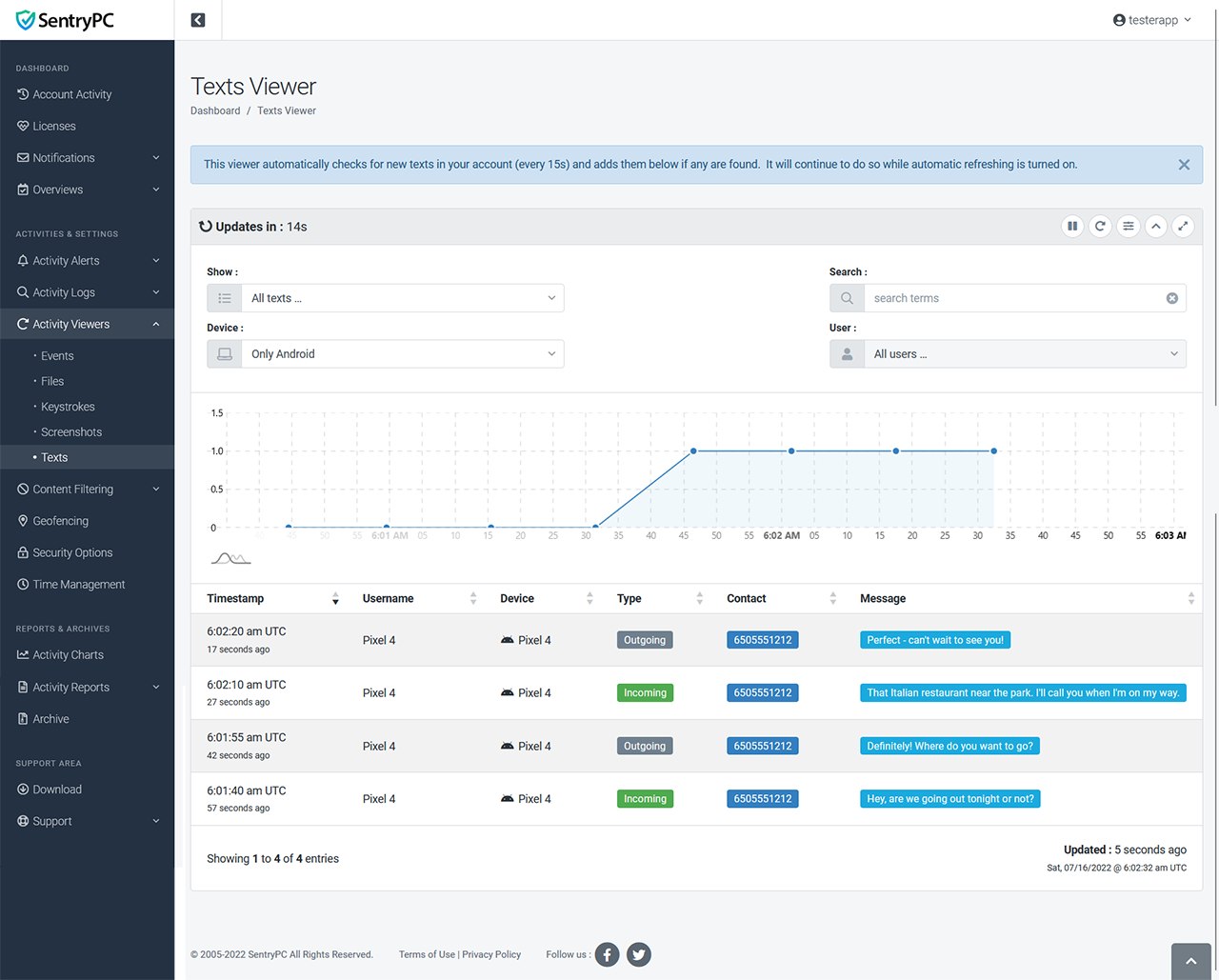
Credit: www.sentrypc.com
Keystroke Logging
SentryPC offers a robust keystroke logging feature. It records every keystroke made on the monitored device. This powerful tool is essential for both parental control and employee monitoring. Let’s delve into the details of this feature.
Capturing Every Keystroke
With SentryPC, you can capture every keystroke typed on the device. This includes:
- Chat messages
- Emails
- Search queries
- Document content
By recording keystrokes, you gain insights into what users are typing in real-time. This feature helps in understanding user behavior and identifying potential risks or productivity issues.
Ensuring Transparency
SentryPC ensures transparency in monitoring activities. While the software can run in stealth mode, giving no indication to the user, it also offers an optional warning message to alert users that their activities are being monitored. This can help deter inappropriate behavior proactively.
Transparency is crucial in building trust, especially in workplace settings. Employers can choose to inform employees about the monitoring to ensure they are aware of the guidelines and expectations. This approach can help maintain a healthy work environment while safeguarding company assets.
Screenshot Capturing
SentryPC offers a powerful Screenshot Capturing feature, ensuring you have visual proof of all activities. This tool provides an in-depth look at user behavior, helping you monitor and manage activities effectively.
Visual Proof Of Activity
The Visual Proof of Activity feature captures screenshots at regular intervals. This provides a clear visual record of all actions performed on the device. Whether it’s web browsing, application usage, or any other activity, you can see exactly what the user is doing.
| Activity | Screenshot Example |
|---|---|
| Web Browsing | Screenshot showing the websites visited |
| Application Usage | Screenshot showing the applications in use |
| Messages | Screenshot showing the chat conversations |
This visual evidence is invaluable for both parental control and employee monitoring. It helps ensure compliance with rules and policies, and it offers peace of mind.
Scheduled And Triggered Captures
SentryPC allows you to set up Scheduled and Triggered Captures. You can schedule screenshots at specific intervals, ensuring you have regular updates on user activity. This can be every few minutes, hourly, or at any interval you choose.
- Scheduled Captures: Set up regular intervals for automatic screenshots.
- Triggered Captures: Capture screenshots based on specific user actions or events.
Triggered captures can be configured to take screenshots when certain keywords are typed, or when specific websites or applications are accessed. This ensures you capture crucial moments that need attention.
With these features, SentryPC’s Screenshot Capturing provides comprehensive and detailed visual monitoring, making it an essential tool for anyone needing to monitor and manage user activities.
Alerts And Notifications
SentryPC offers a powerful Alerts and Notifications system to keep you informed about user activities in real-time. This feature ensures you never miss critical events and can respond promptly to any suspicious activities.
Real-time Alerts
The Real-time Alerts feature is designed to notify you instantly about important events. These alerts keep you updated on activities such as attempts to access blocked content, changes in device usage, and any suspicious behavior. This immediate feedback helps you take swift action to ensure safety and compliance.
- Instant notifications for blocked content attempts
- Updates on changes in usage patterns
- Alerts for suspicious activities
Customizable Notifications
Customizable Notifications allow you to tailor alerts to your specific needs. You can set parameters for what triggers an alert and choose how you want to be notified. This flexibility ensures you receive only the most relevant notifications, reducing unnecessary interruptions.
| Notification Type | Customization Options |
|---|---|
| Email Alerts | Set frequency and specific triggers |
| SMS Notifications | Enable for critical events |
| In-app Alerts | Real-time pop-ups for immediate attention |
With these customizable options, you remain in control of your monitoring and management efforts, ensuring you are always informed about the most important activities.
Data Export And Reporting
SentryPC offers robust features for data export and reporting, allowing you to efficiently manage and analyze user activities. With these capabilities, you can easily export data and generate comprehensive reports to gain insights and ensure compliance.
Exporting Data Easily
With SentryPC, exporting data is straightforward and user-friendly. You can download activity logs for offline use, making it convenient to keep records of all user activities.
Here are the key steps to export data:
- Log into your cloud-based account.
- Navigate to the activity logs section.
- Select the data range and specific activities you want to export.
- Click the download button to save the logs on your device.
This process ensures that you have access to all recorded activities whenever needed.
Comprehensive Reports
SentryPC provides detailed and comprehensive reports on user activities. These reports include visual charts and top usage statistics, making it easy to understand and analyze data.
Some of the report features include:
- Visual Charts: Customizable charts for easy viewing of recorded activities.
- Top Usage Reports: Detailed reports on the most active users and activities.
- Activity Alerts: Alerts on blocked activities for immediate attention.
These reports help in identifying patterns and ensuring that users comply with set policies.
To generate a report, follow these steps:
- Access your SentryPC dashboard.
- Go to the reports section.
- Choose the type of report and the data range.
- Click the generate report button.
Within moments, you will have a comprehensive report ready for review. This feature is essential for both parental control and employee monitoring, providing valuable insights into user behavior.
Cloud-based Security
real timeSentryPC’s cloud-based security offers a seamless and secure way to monitor, filter, and control computer and mobile activities. With its cloud-based architecture, users can manage devices and view activities in real-time from anywhere, providing flexibility and enhanced security.
Advantages Of Cloud Storage
Cloud storage brings several advantages to SentryPC users, making it a reliable choice for monitoring and management:
- Remote Access: Manage and view activities from any web-enabled device.
- Central Management: Handle multiple devices and users from a single account.
- Real-Time Updates: View activities as they happen and apply settings instantly.
- Stealth Operation: Operates without users knowing, with optional warning messages.
- Free Updates: Lifetime free updates with no additional costs.
Data Protection And Privacy
SentryPC ensures data protection and privacy through several robust features:
- Activity Monitoring: Records all user activities in real-time for detailed viewing.
- Content Filtering: Blocks or allows specific applications, games, websites, and keywords.
- Time Management: Creates daily schedules to control device usage and sets maximum usage limits.
- Activity Alerts: Records and alerts on blocked activities.
- Download Archives: Download activity logs for offline use.
The cloud-based security of SentryPC not only enhances the ease of use but also ensures that your data remains private and secure. By leveraging cloud technology, SentryPC provides a comprehensive solution for monitoring and managing activities efficiently.
User Management
SentryPC offers comprehensive User Management features that allow administrators to create and manage user profiles efficiently. This ensures a structured approach to monitoring and controlling user activities.
Creating User Profiles
With SentryPC, you can easily create individual user profiles. This helps in tailoring monitoring and permissions based on user roles. Each profile can be customized to fit specific needs, providing a personalized experience.
- Personalized Settings: Customize settings for each user.
- User-Specific Monitoring: Track activities based on user profiles.
- Easy Identification: Identify users easily with unique profiles.
Assigning Permissions
Assigning permissions in SentryPC is straightforward. It allows you to control what each user can access or do on their devices. This ensures that users only access what they are supposed to.
| Permission Type | Description |
|---|---|
| Application Control | Block or allow specific applications for users. |
| Website Filtering | Block or allow access to specific websites. |
| Time Management | Set daily schedules and maximum usage limits. |
These permissions can be adjusted anytime from your cloud-based account. This flexibility ensures users remain productive and safe.

Credit: www.youtube.com
Pricing And Affordability
SentryPC offers a range of subscription plans to suit various needs. The pricing is designed to be flexible and affordable for both parents and businesses. This section will break down the subscription options and assess the value for money.
Subscription Plans
| Plan Type | Features | Price |
|---|---|---|
| Basic | Activity Monitoring, Content Filtering, Time Management | $XX/month |
| Standard | All Basic Features + Real-Time Viewing, Activity Alerts | $XX/month |
| Premium | All Standard Features + Central Management, Download Archives | $XX/month |
Each plan includes lifetime free updates with no additional costs. This ensures that your software remains up-to-date without extra charges.
Value For Money
SentryPC provides extensive features that ensure comprehensive monitoring and control of computer and mobile activities. The affordability of the plans makes it accessible for various users. Let’s take a look at what you get for the cost:
- Activity Monitoring: Real-time recording of all user activities.
- Content Filtering: Block or allow specific applications, games, websites, and keywords.
- Time Management: Create daily schedules and set maximum usage limits.
- Cloud-Based Account: Access activity logs and settings from any web-enabled device.
- Device Compatibility: Works with Android, Chromebook, Mac, and Windows.
- Real-Time Viewing: View activities as they happen and apply settings instantly.
- Stealth Operation: Operate without users knowing, with optional warning messages.
- Central Management: Manage multiple devices and users from a single cloud account.
- Activity Alerts: Records and alerts on blocked activities.
- Top Usage Reports: Detailed reports on most active users and activities.
- Visual Charts: Customizable charts for easy viewing of recorded activities.
- Download Archives: Download activity logs for offline use.
- Free Updates: Lifetime free updates with no additional costs.
The combination of these features ensures that users get maximum value for their investment. The plans cater to both small and large-scale monitoring needs, making SentryPC a versatile and cost-effective solution.
Pros And Cons Of Sentrypc
SentryPC offers extensive features for monitoring, filtering, and managing computer and mobile activities. It serves both parental control and employee monitoring needs. Here, we will explore its advantages and potential drawbacks.
Advantages Of Using Sentrypc
- Activity Monitoring: Records all user activities in real-time for detailed viewing.
- Content Filtering: Blocks or allows specific applications, games, websites, and keywords.
- Time Management: Creates daily schedules to control device usage and sets maximum usage limits.
- Cloud-Based Account: Access activity logs, reports, and settings from any web-enabled device.
- Device Compatibility: Works with Android, Chromebook, Mac, and Windows.
- Real-Time Viewing: View activities as they happen and apply settings instantly.
- Stealth Operation: Operates without users knowing, with optional warning messages.
- Central Management: Manage multiple devices and users from a single cloud account.
- Activity Alerts: Records and alerts on blocked activities.
- Top Usage Reports: Provides detailed reports on most active users and activities.
- Visual Charts: Customizable charts for easy viewing of recorded activities.
- Download Archives: Download activity logs for offline use.
- Free Updates: Lifetime free updates with no additional costs.
Potential Drawbacks
- Refund Policy: Not explicitly mentioned. Users should contact the company directly for details.
- Subscription: Specific pricing details are not provided in the text. Interested users need to visit the website for exact pricing.
- Stealth Mode: While beneficial for monitoring, some users may find it invasive.
SentryPC offers a comprehensive solution for monitoring and managing activities. Its rich feature set makes it suitable for both personal and business needs. Please take a look at the pros and cons to decide if it aligns with your requirements.
Ideal Users And Scenarios
SentryPC offers robust activity monitoring, content filtering, and time management capabilities. It is ideal for various users and scenarios. This section explores its best fit for businesses and use cases in education.
Best Fit For Businesses
SentryPC is an excellent tool for businesses wanting to monitor employee activities. It helps in ensuring productivity and enforcing company policies. Key features include:
- Activity Monitoring: Real-time tracking of all user activities.
- Content Filtering: Blocking or allowing specific applications, websites, and keywords.
- Time Management: Creating daily schedules and setting maximum usage limits.
These features make SentryPC a valuable asset for businesses. It ensures employees stay focused and follow company guidelines.
Use Cases In Education
In educational settings, SentryPC supports schools in managing students’ device usage. It ensures a safe and productive learning environment. Key benefits include:
- Content Filtering: Blocking inappropriate websites and applications.
- Time Management: Controlling device usage during school hours.
- Real-Time Viewing: Monitoring student activities as they happen.
These capabilities help educators maintain control over digital activities. They ensure students remain focused on their educational tasks.
Whether for business or education, SentryPC offers tailored solutions. It enhances productivity and security through its advanced features.
Frequently Asked Questions
What Features Does Sentrypc Offer?
SentryPC offers user activity monitoring, content filtering, time management, and access control features.
Can Sentrypc Block Websites?
Yes, SentryPC can block websites based on categories or specific URLs.
Does Sentrypc Monitor Keystrokes?
Yes, SentryPC can record all keystrokes typed on the monitored device.
Is Sentrypc Easy To Install?
Yes, SentryPC has a simple installation process and user-friendly interface.
Can I Set Time Limits With Sentrypc?
Yes, SentryPC allows you to set daily or weekly time limits for device usage.
Does Sentrypc Provide Reports?
Yes, SentryPC generates detailed reports on user activity, including visited websites and used applications.
Is Sentrypc Compatible With Multiple Devices?
Yes, SentryPC works on Windows and Mac devices, supporting multiple user accounts.
Conclusion
SentryPC offers robust features for monitoring and managing device activities. It caters to both parental control and employee monitoring needs efficiently. With its cloud-based system, you can access reports and settings from anywhere. The easy-to-use interface ensures smooth installation and operation. Want to learn more? Check out SentryPC now for comprehensive activity management solutions.

