Website builders help create websites without coding. They offer user-friendly tools and templates.
Website builders are essential for anyone looking to establish an online presence quickly and efficiently. These platforms offer drag-and-drop functionality, making it easy for users to design their sites. Popular website builders like Wix, Squarespace, and Weebly provide a range of customizable templates.
With integrated SEO tools, users can optimize their websites for search engines, enhancing visibility. E-commerce capabilities are also available, allowing businesses to sell products online. Website builders cater to all skill levels, from beginners to experienced designers. They provide affordable pricing plans, making professional web design accessible to everyone. Overall, website builders simplify the web development process, enabling users to launch polished websites effortlessly.
Introduction To Website Builders
Website builders have revolutionized how we create online presences. Once, only coders could make websites. Now, anyone can. These tools are user-friendly and accessible. They help you build a website without coding skills.
What Are Website Builders?
Website builders are tools or platforms. They help create websites easily. You don’t need coding knowledge. These builders use drag-and-drop interfaces. You can add elements like text, images, and videos.
There are two types of website builders:
- Online Website Builders: These are web-based. You work on them through your browser.
- Offline Website Builders: You download software to your computer. You build the website on your computer.
Importance Of Website Builders
Website builders are crucial for many reasons. They make website creation easy and fast. You can create a professional website in a few hours. They also save money. Hiring a developer can be expensive. With a website builder, you do it yourself.
Website builders also provide templates. These templates are pre-designed. You can choose one that fits your style. Then, customize it to your needs. This ensures your website looks professional.
Here are some benefits of using website builders:
| Benefit | Description |
|---|---|
| Cost-Effective | You save money by not hiring a developer. |
| Easy to Use | Drag-and-drop interfaces make it simple. |
| Quick Setup | Create a website in hours, not days. |
| Templates | Use pre-designed templates to look professional. |
| Support | Many builders offer customer support for help. |
Website builders are essential for anyone wanting an online presence. They make the process simple, quick, and affordable.
Types Of Website Builders
Choosing a website builder is crucial for creating your online presence. There are different types of website builders, each with unique features. Below, we explore two main types: online website builders and offline website builders.
Online Website Builders
Online website builders are accessible through your web browser. They do not require any software installation. You can start building your website right away.
- Ease of Use: These builders are user-friendly with drag-and-drop features.
- Accessibility: You can access your website from any device on the internet.
- Templates: They offer a wide range of templates for different industries.
- Hosting: Hosting is usually included, simplifying the process.
Popular online website builders include:
- Wix: Offers a high level of customisation and flexibility.
- Squarespace: Known for its elegant and professional templates.
- Weebly: Features a simple interface and integrated e-commerce.
Offline Website Builders
Offline website builders require you to download software on your computer. You can work on your website without an internet connection.
| Feature | Benefit |
|---|---|
| No Internet Required | You can build your site offline and upload it when ready. |
| Control | Greater control over hosting and website files. |
| customisation | It often allows for deeper customisation and coding. |
Popular offline website builders include:
- Adobe Dreamweaver: Ideal for advanced users with coding skills.
- Mobirise: Great for creating mobile-friendly websites.
- RapidWeaver: Suitable for Mac users looking for flexibility.
Key Features To Look For
Choosing the right website builder is crucial. It helps ensure your website looks professional and functions smoothly. Here are some key features to consider:
Templates And Themes
Templates and themes are essential for a polished website. They provide a foundation for your site’s design. Look for a website builder that offers a wide range of templates. These templates should be customizable to fit your brand.
Some builders provide industry-specific themes. These can save time and ensure your site is relevant to your niche. Ensure the themes are modern and up-to-date.
| Feature | Description |
|---|---|
| Customizable Templates | Allows personalizing the look and feel. |
| Industry-Specific Themes | Pre-designed for specific business types. |
| Modern Designs | Ensures the website looks current. |
Drag And Drop Functionality
Drag and drop functionality makes website building easy. You don’t need coding skills. Simply drag elements like text, images, and videos into place. This feature saves time and reduces frustration.
- Easy to use interface
- No coding skills required
- Quickly arrange elements
Ensure the builder allows you to see changes in real-time. This helps you understand how your site will look as you build it.
Mobile Responsiveness
In today’s world, mobile responsiveness is crucial. Many users access websites from their phones or tablets. Your website must look good on all devices. A good website builder offers responsive templates.
Test the templates on various devices. This ensures your content looks great everywhere. Mobile responsiveness improves user experience and boosts your SEO rankings.
- Better user experience
- Improved SEO rankings
- Accessibility on all devices

Credit: www.webcreate.io
Popular Website Builders
Choosing the right website builder can be overwhelming. There are many options available, each with unique features. Here, we will explore three popular website builders: Wix, Squarespace, and WordPress.com. Each of these platforms offers different tools and functionalities.
Wix
Wix is known for its user-friendly interface. It offers a drag-and-drop builder, making it easy to design a website. With Wix, you don’t need coding skills. It provides hundreds of templates to choose from. These templates cover various industries and styles. You can customize them to suit your brand.
Some key features of Wix:
- Drag-and-drop editor
- Over 500 templates
- App Market for additional functionalities
- Mobile optimization
Wix also offers an AI-powered design assistant. This helps you create a personalized website quickly. It’s great for beginners and small businesses.
Squarespace
Squarespace is another popular website builder. It is known for its stunning design templates. These templates are professional and modern. Squarespace is perfect for creatives and artists. It offers tools for blogging, e-commerce, and portfolios.
Key features of Squarespace:
- High-quality templates
- Integrated e-commerce tools
- Built-in blogging platform
- 24/7 customer support
With Squarespace, you can easily manage your website. It offers a clean and intuitive interface. This makes it easy to update your content and design.
WordPress.com
WordPress.com is a versatile website builder. It is part of the larger WordPress ecosystem. It offers a wide range of themes and plugins. These allow you to customize your site extensively. WordPress.com is great for bloggers, businesses, and online stores.
Key features of WordPress.com:
- Hundreds of customizable themes
- Extensive plugin library
- Built-in SEO tools
- Community support and forums
With WordPress.com, you can scale your website as needed. It is ideal for both beginners and experienced users. It offers flexibility and control over your website’s functionality.
Steps To Create A Website
Creating a website can be simple with the right tools. Follow these steps to build your site using website builders. This guide will help you from start to finish.
Choosing A Platform
First, select a website builder platform. Options include WordPress, Wix, and Squarespace. Each platform has unique features. Compare them based on your needs.
| Platform | Key Features |
|---|---|
| WordPress | Highly customizable, strong SEO tools |
| Wix | Drag-and-drop builder, many templates |
| Squarespace | Beautiful design, built-in e-commerce |
Selecting A Template
Next, choose a template. This sets the layout and design of your site. Templates are pre-made designs. They make your site look professional quickly.
- Choose a template that matches your brand.
- Consider your site’s purpose when selecting.
- Ensure the template is mobile-friendly.
Customizing Your Site
After selecting a template, it’s time to customize your site. Change colors, fonts, and layouts to fit your brand. Add images and text that represent your message.
- Edit your homepage content.
- Add necessary pages like “About” and “Contact”.
- Incorporate multimedia elements like videos and galleries.
Publishing Your Website
Finally, it’s time to publish your website. Review all content for errors. Ensure all links work correctly. Once satisfied, hit the publish button. Your site is now live!
Remember:
- Check your site on different devices.
- Regularly update content to keep it fresh.
- Monitor site performance with analytics tools.

Credit: www.linkedin.com
Pros And Cons
Website builders have revolutionized the way individuals and businesses create websites. They offer a range of benefits and some limitations. This section explores the pros and cons of using website builders, helping you make an informed decision.
Advantages Of Website Builders
Website builders come with numerous advantages, especially for beginners.
- Ease of Use: Most website builders are user-friendly. No coding skills are needed.
- Cost-Effective: They are often cheaper than hiring a web developer.
- Quick Setup: You can get a website up and running quickly.
- Templates: They offer a variety of templates. You can choose one that fits your brand.
- Support: Most website builders provide customer support. Help is available when you need it.
Limitations Of Website Builders
Despite their benefits, website builders have some limitations.
- Limited Customization: Customization options can be limited. You may not be able to make your website exactly how you want.
- Scalability Issues: As your website grows, it may outgrow the capabilities of the builder.
- SEO Limitations: Some website builders have limited SEO tools. This can affect your website’s ranking.
- Performance: Websites built with builders may load slower. This can affect user experience.
- Ownership: You may not have full control over your website. This can be an issue if you want to move to another platform.
Understanding these pros and cons is essential. It helps you decide if a website builder is right for you.
Cost Considerations
Building a website involves various costs. Knowing these costs helps make better decisions. Understanding the difference between free and paid plans is essential. Additionally, hidden costs can surprise you later. Let’s dive into these aspects.
Free Vs Paid Plans
Many website builders offer free plans. Free plans are great for small projects. They often come with limitations. These may include:
- Limited storage and bandwidth
- Ads on your site
- Subdomain instead of a custom domain
Paid plans offer more features. They provide more storage and bandwidth. You can use a custom domain. Paid plans also remove ads. Here is a comparison table:
| Feature | Free Plan | Paid Plan |
|---|---|---|
| Storage | Limited | Unlimited or higher limits |
| Bandwidth | Limited | Unlimited or higher limits |
| Custom Domain | No | Yes |
| Ads | Yes | No |
Hidden Costs To Watch For
Website builders may have hidden costs. These costs can add up over time. Here are some to watch for:
- Domain Registration: Some builders charge extra for domain registration.
- SSL Certificates: Security is crucial. SSL certificates may have an additional cost.
- Premium Themes: Fancy themes may cost extra.
- Plugins and Extensions: Useful plugins can be paid.
Read the fine print. Be aware of all potential costs. This helps you budget effectively.
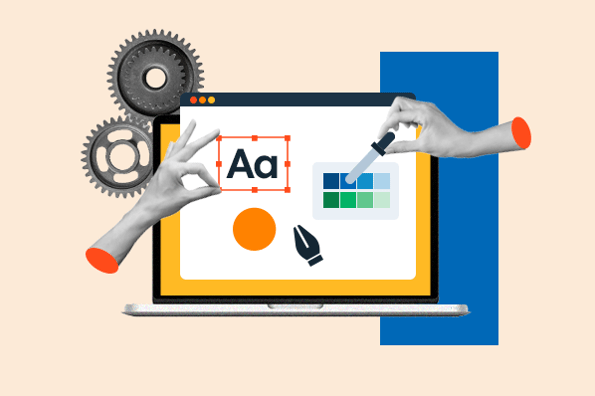
Credit: blog.hubspot.com
Tips For A Stunning Website
Being the first thing visitors notice plays a crucial role in making a lasting impression. A clean, modern design is critical to this. Use a simple colour palette to maintain consistency. High-quality images and graphics enhance visual appeal. Please make sure your website is mobile-friendly, as many users access websites via their phones.
Frequently Asked Questions
What Is A Website Builder?
A website builder is a tool that allows you to create websites without coding. It provides templates and drag-and-drop features. This makes website creation easy for beginners.
How Do Website Builders Work?
Website builders use templates and drag-and-drop interfaces. You can add text, images, and other elements easily. No coding knowledge is required.
Are Website Builders Free?
Many website builders offer free plans with limited features. Premium plans provide advanced features and more customization options. Prices vary depending on the provider.
Can I Use My Own Domain With A Website Builder?
Yes, most website builders allow you to use your own domain. Some offer free domains with premium plans. You can also connect a purchased domain.
Conclusion
Choosing the right website builder is crucial for your online success. Evaluate your needs and select the best fit. With various options available, you can create a professional website effortlessly. Start building your online presence today and watch your business grow.
Remember, a well-designed website attracts more visitors and boosts engagement.

