Document management tools help organize, store, and manage digital documents. They streamline workflows and improve access to important files.
In today’s digital age, managing documents efficiently is crucial for businesses. Document management tools offer a solution to the chaos of paper files and scattered digital documents. These tools keep everything in one place, making it easy to find and share files.
They also enhance security by controlling who can access and edit documents. Whether you are a small business or a large corporation, using document management tools can save time and reduce errors. In this blog post, we will explore what document management tools are and how they can benefit your business. Let’s dive in and understand their importance!
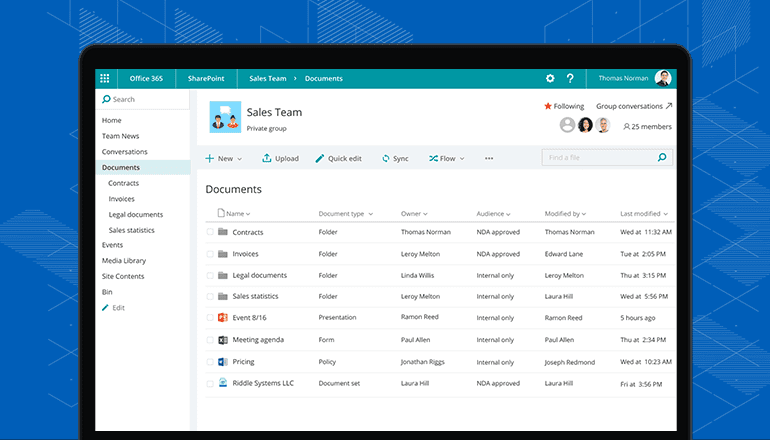
Credit: whatfix.com
Introduction To Document Management Tools
Document management tools are software solutions. They help you store, organize, and manage documents digitally. These tools improve efficiency and reduce paper clutter. In a digital age, they are essential for both businesses and individuals.
Importance Of Document Management
Managing documents properly is crucial. It ensures easy access to important files when needed. Document management tools help in many ways:
- Enhanced Security: Protect sensitive information with access controls.
- Improved Collaboration: Share documents easily with team members.
- Time Savings: Quickly find and retrieve documents.
- Cost Efficiency: Reduce costs related to printing and storage.
These benefits make document management tools vital. They streamline workflows and improve productivity.
Common Challenges Without Tools
Without document management tools, several challenges arise. Here are some common issues:
- Lost Documents: Misplacing important files is common.
- Data Breaches: Unsecured documents can lead to data leaks.
- Version Control: Difficulty in managing different versions of a file.
- Time Wastage: Searching for documents takes up valuable time.
- Space Constraints: Physical storage needs more space and maintenance.
These challenges can hinder productivity. They also pose security risks and lead to inefficiencies.
Key Features Of Document Management Tools
Document management tools offer a range of features designed to streamline and enhance the handling of documents. These tools improve productivity, ensure security, and facilitate easy access to important information. Understanding the key features can help you make the most of your document management system.
Storage And Organization
A strong document management tool provides efficient storage and organization options. Users can categorize documents into folders, subfolders, and tags. This makes retrieval easy and quick.
Many tools also offer advanced search functionality. This allows users to find documents using keywords, dates, or other metadata. Some tools even support version control, keeping track of changes and maintaining a history of document versions.
| Feature | Description |
|---|---|
| Folders & Subfolders | Organize documents in a hierarchical structure |
| Tagging | Label documents with relevant keywords |
| Advanced Search | Find documents using various search criteria |
| Version Control | Track changes and maintain document histories |
Access Control And Security
Ensuring the security and proper access control of documents is crucial. Document management tools allow administrators to set permissions. This ensures only authorized users can view, edit, or delete documents.
Many systems support role-based access control. This assigns permissions based on user roles within the organization. Additionally, features like encryption, audit trails, and activity logs help monitor and protect sensitive information.
- Permissions Management: Define who can access, edit, or delete documents.
- Role-Based Access: Assign permissions based on user roles.
- Encryption: Protect documents with encryption techniques.
- Audit Trails: Track all actions performed on documents.
- Activity Logs: Keep a record of user activities for security purposes.
Benefits Of Using Document Management Tools
Document management tools offer numerous advantages that can help businesses. These tools streamline processes and enhance productivity. Below are some key benefits of using document management tools.
Increased Efficiency
Document management tools significantly increase efficiency. Employees can quickly locate files with a simple search. This reduces the time spent looking for documents. Collaboration also becomes easier. Multiple users can access and edit documents in real-time. This promotes teamwork and improves project turnaround times.
| Benefit | Description |
|---|---|
| Quick Search | Find documents fast with search features. |
| Real-Time Collaboration | Work together on documents simultaneously. |
| Automated Workflow | Streamline processes with automation. |
Cost Savings
Using document management tools can lead to substantial cost savings. Physical storage costs are reduced, as digital files require less space. Paper, printing, and postage expenses also decrease. Furthermore, these tools often include built-in security. This minimizes the risk of data breaches, saving potential recovery costs.
- Reduce physical storage costs
- Lower paper and printing expenses
- Minimize risk of data breaches
In summary, document management tools provide significant benefits. Increased efficiency and cost savings are among the most notable. Implementing these tools can greatly enhance business operations.

Credit: www.spiceworks.com
Popular Document Management Tools
Document management tools help businesses organize, store, and manage digital documents. These tools streamline workflow, enhance collaboration, and ensure data security. Here are some popular document management tools that can improve your organization’s productivity.
Tool A Overview
Tool A is a user-friendly document management system designed for small to medium-sized businesses. It offers a variety of features to make document handling efficient and secure.
- Cloud Storage: Store documents securely in the cloud.
- Version Control: Keep track of document changes and history.
- Access Control: Set permissions to restrict document access.
- Search Functionality: Quickly locate documents with a search tool.
This tool integrates with other software, enhancing its utility. Users find it easy to upload, share, and collaborate on documents.
Tool B Overview
Tool B is a robust document management solution suitable for large enterprises. It boasts advanced features that cater to complex document management needs.
- Automated Workflow: Streamline document processes with automation.
- Compliance Tracking: Ensure documents meet regulatory standards.
- Advanced Security: Protect sensitive information with encryption.
- Mobile Access: Access documents on the go with a mobile app.
This tool supports a wide range of file formats, making it versatile. Its interface is intuitive, allowing users to perform tasks efficiently.
How To Choose The Right Tool
Choosing the right document management tool can seem challenging. With so many options available, it is important to select the one that best fits your needs. This section will guide you through the process of making an informed decision.
Assessing Your Needs
The first step is to identify your requirements. Ask yourself these questions:
- What type of documents do you handle?
- How many users will access the system?
- Do you need cloud storage or on-premises solutions?
- What is your budget?
Understanding your needs helps narrow down the options. This ensures you focus on tools that offer relevant features.
Evaluating Features
Once you know your needs, examine the features of different tools. Key features to look for include:
| Feature | Description |
|---|---|
| Security | Ensures your documents are protected. |
| Collaboration | Allows multiple users to work on documents together. |
| Search Functionality | Helps you find documents quickly. |
| Version Control | Keeps track of document changes. |
Compare the tools based on these features. Make a list of must-have features versus nice-to-have ones.
Implementing Document Management Tools
Implementing document management tools can transform how your organization handles information. These tools streamline processes, improve efficiency, and enhance collaboration. Proper implementation is key to reaping these benefits.
Training Your Team
Training your team is crucial for successful implementation. Start with a comprehensive training program. This should cover the basics and advanced features of the document management tools.
- Begin with an overview of the tool’s interface.
- Explain how to upload, manage, and retrieve documents.
- Highlight security features and best practices.
Offer hands-on sessions to let your team practice. Provide detailed user manuals and video tutorials. Regularly update training materials as the tool evolves.
Integrating With Existing Systems
Integrating document management tools with your existing systems ensures a seamless workflow. Here are some steps to consider:
- Identify key systems that need integration, such as ERP and CRM.
- Check compatibility with your current software.
- Use APIs for smooth data exchange between systems.
- Ensure data security during the integration process.
Consult with IT experts to address potential challenges. Testing the integration thoroughly before going live is essential. Address any issues promptly to prevent disruptions.
Common Mistakes To Avoid
Document management tools help you organize and manage your documents efficiently. They can be a game-changer for productivity and workflow. Yet, some common mistakes can make these tools less effective. Knowing what to avoid can save time and frustration.
Ignoring User Feedback
Ignoring user feedback is a big mistake. User feedback provides valuable insights into how well the tool works. Users are the ones interacting with the tool daily. Their experiences can highlight issues and areas for improvement.
Listen to your users. They can tell you if the tool is too complex or if it lacks important features. Regularly survey users and have open channels for feedback. This ensures the tool evolves and meets user needs.
Overcomplicating The Setup
Overcomplicating the setup process can deter users from adopting the tool. A complex setup can be overwhelming and time-consuming. Users may feel frustrated and give up if the setup is too hard.
Keep it simple. Provide clear, easy-to-follow instructions. Use visuals like screenshots or videos to guide users. Make the initial setup as smooth as possible. This encourages users to start and continue using the tool.
| Common Mistakes | Why to Avoid |
|---|---|
| Ignoring User Feedback | Miss out on valuable insights and improvements |
| Overcomplicating the Setup | Leads to user frustration and low adoption rates |
Avoid these common mistakes to ensure your document management tool is effective and user-friendly. Listen to your users and keep things simple for the best results.
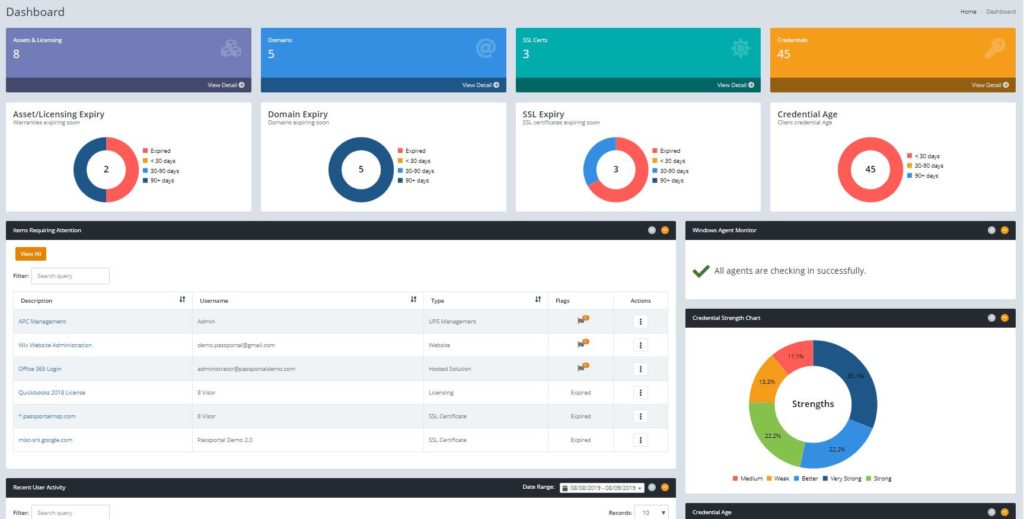
Credit: www.dnsstuff.com
Future Of Document Management
The future of document management looks bright with new technologies on the horizon. As businesses grow, the need for efficient document handling becomes crucial. Emerging trends and advancements in AI and automation promise to reshape this landscape.
Emerging Trends
Several trends are shaping the future of document management tools. These trends aim to improve efficiency and security:
- Cloud Storage: More businesses are moving documents to the cloud. This offers easy access and better collaboration.
- Mobile Access: Mobile-friendly document management tools are becoming popular. Workers can now access documents on the go.
- Enhanced Security: With cyber threats on the rise, advanced security features are essential. Tools now offer encryption and multi-factor authentication.
These trends are driving the evolution of document management.
Impact Of Ai And Automation
AI and automation are transforming document management. They offer many benefits:
- Automated Workflows: AI can streamline workflows. This reduces human error and saves time.
- Smart Search: AI-powered search tools can find documents quickly. They use keywords and context to deliver accurate results.
- Data Extraction: AI tools can extract data from documents. This helps in quick data analysis and better decision-making.
These technologies enhance productivity and accuracy.
| Feature | Benefit |
|---|---|
| Cloud Storage | Improves access and collaboration |
| Mobile Access | Enables on-the-go document handling |
| Enhanced Security | Protects sensitive information |
| Automated Workflows | Reduces errors and saves time |
| Smart Search | Finds documents quickly and accurately |
| Data Extraction | Facilitates quick analysis |
The integration of AI and automation in document management tools is a game-changer. It paves the way for more efficient and secure document handling.
Frequently Asked Questions
What Are Document Management Tools?
Document management tools are software solutions. They help organize, store, and manage documents. They enhance productivity and ensure secure access.
Why Use Document Management Tools?
They streamline workflows and reduce paper usage. They improve collaboration and ensure document security. They also facilitate easy retrieval.
How Do Document Management Tools Work?
They digitize and store documents in a central repository. Users can search, retrieve, and share documents. They also offer version control and permissions.
What Features Do Document Management Tools Offer?
They offer document storage, retrieval, and sharing. They provide version control, permissions, and security. They also support collaboration and workflow automation.
Conclusion
Document management tools make organizing files simpler and more efficient. They help save time and reduce clutter. Businesses can find documents faster and improve workflow. Security features keep sensitive information safe. With many options available, it’s important to choose the right tool for your needs.
Start small, explore features, and see how they fit your tasks. Document management tools are essential in today’s digital world. Keep your documents organized, accessible, and secure. Make the switch today and see the difference.

