What is Document Management System Software? A Document Management System (DMS) software is a tool for storing and managing documents. It helps organize, track, and access files efficiently.
Imagine an office where papers are everywhere. Finding a specific document can take hours. A DMS software solves this problem. It stores all documents in one place. You can search and find any file in seconds. It makes sharing documents easy too.
No more lost files or wasted time. Businesses of all sizes use DMS software. It keeps information secure and accessible. In this blog, we will explore how DMS software works. We’ll discuss its benefits and why it’s important for modern businesses. Ready to learn more? Let’s dive in!

Credit: www.qi-a.com
Introduction To Document Management Systems
In today’s digital world, managing documents efficiently is crucial. Businesses generate vast amounts of data daily. A Document Management System (DMS) helps organize, store, and retrieve these documents with ease. Understanding DMS software is essential for streamlining operations and boosting productivity.
Definition And Purpose
A Document Management System (DMS) is software that stores, manages, and tracks electronic documents. It simplifies the process of document storage and retrieval. The primary purpose of a DMS is to ensure that documents are easily accessible and secure. It allows users to collaborate and share documents seamlessly.
Key features of a DMS include:
- Storage: Securely storing documents in digital format.
- Retrieval: Quickly finding and accessing documents.
- Version Control: Keeping track of document changes and versions.
- Collaboration: Allowing multiple users to work on the same document.
- Security: Protecting sensitive information from unauthorized access.
Historical Evolution
The concept of document management has evolved over time. Initially, businesses relied on paper-based systems. This approach was cumbersome and prone to errors. As technology advanced, the need for a more efficient system became apparent.
In the 1980s, the first electronic document management systems emerged. These early systems focused on digitizing paper documents. They provided basic storage and retrieval functions. Over the next few decades, DMS technology continued to evolve. New features such as version control and collaboration tools were introduced.
Today’s DMS solutions are sophisticated and user-friendly. They integrate with other business software, making document management seamless. Cloud-based DMS options are now available, offering flexibility and scalability. This evolution reflects the growing importance of efficient document management in the digital age.
Here is a simple comparison table showing the evolution of DMS:
| Era | Key Characteristics |
|---|---|
| Pre-1980s | Paper-based systems, manual processes |
| 1980s | Early electronic systems, basic digitization |
| 1990s | Introduction of version control, collaboration tools |
| 2000s and beyond | Advanced features, cloud-based solutions |
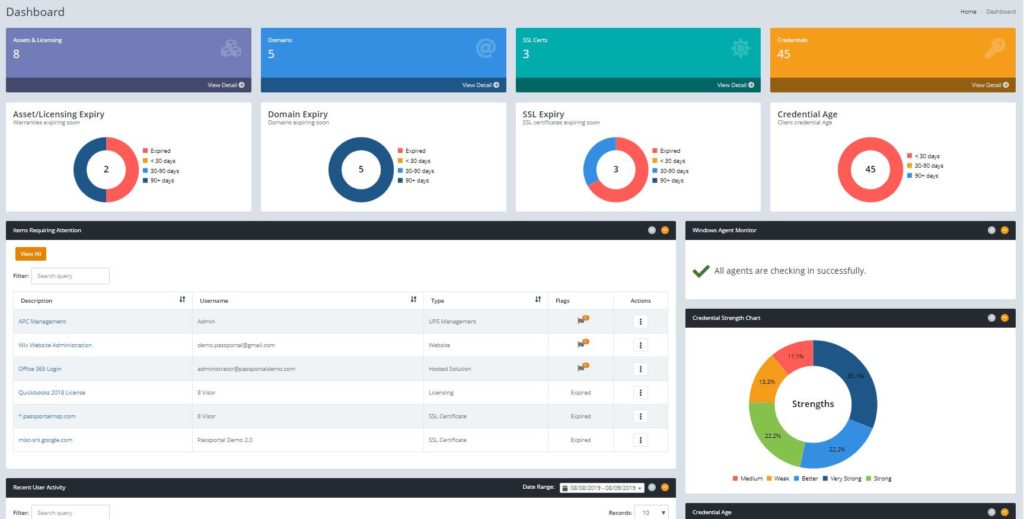
Credit: www.dnsstuff.com
Key Features
When choosing a Document Management System (DMS) software, understanding its key features is essential. These features help in organizing, storing, and managing documents efficiently. Below are the critical features that define a robust DMS software:
Document Storage
A DMS software provides a reliable way to store documents. It supports various file formats like PDFs, Word documents, and images. Centralized storage ensures that all documents are in one place, reducing the risk of data loss. Users can also categorize and tag files for easy organization.
Version Control
Version control is vital for tracking changes in documents. It allows users to view and revert to previous versions. This feature ensures document integrity and prevents data overwriting. It also helps in collaboration by showing who made changes and when.
Access Control
Access control ensures that only authorized users can view or edit documents. It includes features like role-based permissions and password protection. This enhances document security and prevents unauthorized access. Users can set permissions at different levels, from individual files to entire folders.
Search And Retrieval
Efficient search and retrieval functionalities save time and effort. A DMS software offers advanced search options like keyword search, metadata search, and full-text search. These features allow users to find documents quickly and easily. Additionally, search filters help in narrowing down the results.
| Feature | Benefit |
|---|---|
| Document Storage | Centralizes document management and prevents data loss |
| Version Control | Maintains document integrity and supports collaboration |
| Access Control | Enhances security through role-based permissions |
| Search and Retrieval | Facilitates quick and efficient document discovery |
https://www.youtube.com/watch?v=
Benefits
A Document Management System (DMS) software can offer numerous benefits to businesses. Let’s explore some key advantages that make it an essential tool for managing documents effectively.
Improved Efficiency
One major benefit of DMS software is improved efficiency. Managing documents manually can be time-consuming. DMS software automates many tasks. This reduces time spent searching for files. Employees can access documents quickly. This leads to faster decision-making. It also improves collaboration among teams. With a DMS, you can track document versions. This ensures everyone works on the latest file.
Enhanced Security
Security is another critical benefit of DMS software. Protecting sensitive information is essential. DMS software offers advanced security features. These include encryption, user access controls, and audit trails. You can control who accesses specific documents. Unauthorized users cannot view or edit sensitive files. DMS software also helps in compliance with data protection regulations. This is crucial for industries with strict privacy laws.
Cost Savings
Cost savings is a significant advantage of DMS software. Managing paper documents involves high costs. These include printing, storage, and maintenance. DMS software reduces reliance on paper. This cuts down on printing and storage expenses. It also minimizes the need for physical space. Additionally, DMS software reduces the risk of lost documents. This saves money on potential replacements or fines.
| Benefit | Impact |
|---|---|
| Improved Efficiency | Faster access to documents, better collaboration |
| Enhanced Security | Protection of sensitive data, compliance with regulations |
| Cost Savings | Reduced printing and storage costs, less physical space needed |
Types Of Document Management Systems
Document Management System (DMS) software comes in various types to suit different needs. Choosing the right type is crucial. Each type has unique benefits and features. Below, we explore the main types of DMS: Cloud-Based, On-Premises, and Hybrid systems.
Cloud-based
Cloud-Based Document Management Systems store files on remote servers. Users access these files via the internet. This type offers several advantages:
- Accessible from anywhere with an internet connection.
- Lower upfront costs as there’s no need for physical hardware.
- Automatic updates and maintenance managed by the service provider.
- Scalability to accommodate growing data needs.
Cloud-Based DMS is ideal for businesses that need flexibility and remote access.
On-premises
On-Premises Document Management Systems are installed locally on a company’s own servers. This type of DMS provides complete control over data and its security. Some key features include:
- Greater control over data storage and security policies.
- No dependency on internet connectivity for accessing documents.
- One-time investment with no recurring subscription fees.
On-Premises DMS suits businesses with strict data security requirements.
Hybrid
Hybrid Document Management Systems combine Cloud-Based and On-Premises systems. This type offers the best of both worlds:
- Flexibility to store sensitive data on-premises while leveraging cloud storage for other documents.
- Enhanced data recovery options by backing up data in the cloud.
- Cost-effective by balancing between local storage and cloud services.
Hybrid DMS is perfect for businesses needing a balanced approach to data management.
Industry Applications
Document Management System (DMS) software can streamline processes across many industries. Different sectors use DMS to manage, store, and retrieve documents efficiently. Here, we explore how DMS software benefits four key industries.
Legal
The legal industry deals with large volumes of documents. Legal firms use DMS to manage case files, contracts, and client records. DMS software ensures secure storage and quick retrieval of documents. Lawyers can access files anytime, boosting efficiency and productivity.
DMS software also helps in maintaining compliance with legal regulations. It provides audit trails and document versioning, ensuring transparency and accountability.
Healthcare
Healthcare providers handle sensitive patient information. DMS software helps in managing electronic health records (EHR), insurance documents, and consent forms. It ensures data security and confidentiality.
With DMS, healthcare professionals can quickly access patient history, improving patient care and treatment efficiency. It also supports regulatory compliance by maintaining accurate records and providing easy audit trails.
Financial Services
The financial sector requires precise and secure document handling. Banks and financial institutions use DMS to manage loan applications, investment records, and client information. DMS software ensures data integrity and security.
It streamlines workflows by automating document processing and reducing manual errors. Financial firms can also maintain compliance with industry regulations by keeping accurate and accessible records.
Education
Educational institutions manage various documents, including student records, admission forms, and curriculum materials. DMS software helps in organizing and storing these documents efficiently.
Teachers and administrators can access necessary files quickly, improving administrative efficiency. DMS also supports collaborative work by allowing multiple users to access and edit documents. It ensures that all educational materials are up-to-date and easily accessible.
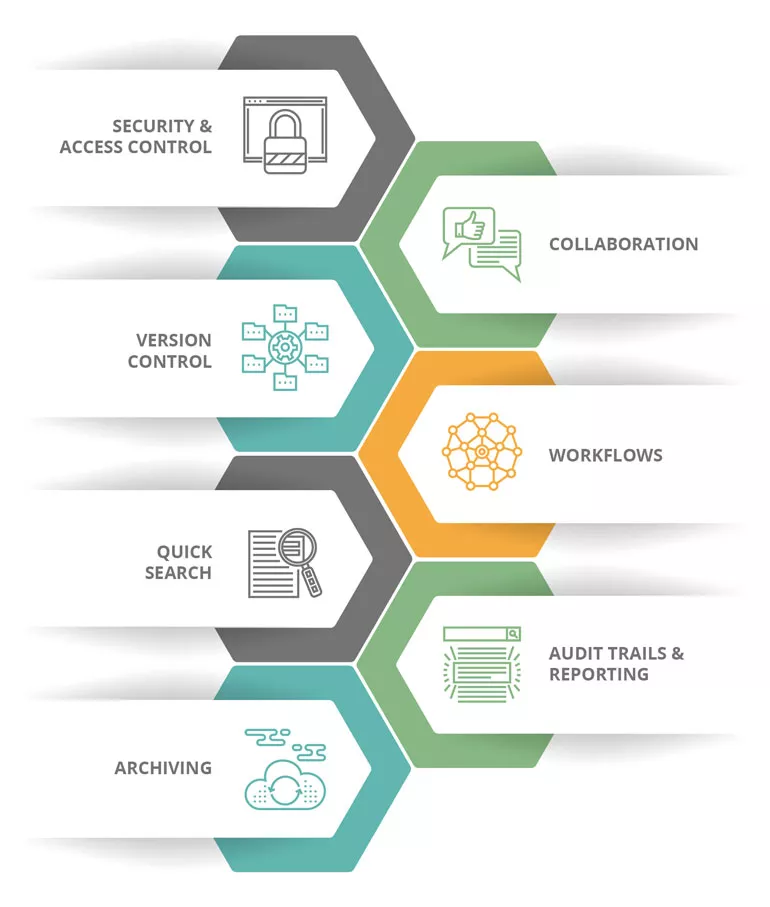
Credit: docxellent.com
Choosing The Right System
Selecting the right document management system (DMS) software is crucial for any organization. A good system improves efficiency, enhances security, and makes document handling easier. This section will guide you through the key steps for choosing the best DMS for your needs.
Assessing Needs
Start by identifying your organization’s requirements. Consider the following questions:
- How many users will access the system?
- What types of documents will you store?
- Do you need cloud storage or on-premise solutions?
- What is your budget?
Understanding these needs helps narrow down your choices. Assessing needs ensures the selected system aligns with your goals.
Evaluating Features
Not all DMS software offers the same features. Here are some important features to look for:
| Feature | Description |
|---|---|
| Search Functionality | Quickly find documents using keywords and tags. |
| Access Control | Set permissions to restrict access to sensitive files. |
| Version Control | Keep track of changes and access previous versions of documents. |
| Integration | Ability to integrate with other software like CRM or ERP systems. |
Make a list of must-have and nice-to-have features. This helps in evaluating options effectively.
Vendor Comparison
Comparing vendors is a critical step. Look at:
- Customer Reviews: Check online reviews and ratings.
- Support: Evaluate the level of customer support offered.
- Cost: Compare pricing models and total cost of ownership.
- Scalability: Ensure the system can grow with your organization.
Doing a thorough vendor comparison helps in making an informed decision. It ensures you get the best value for your investment.
Implementation Tips
Implementing a Document Management System (DMS) can transform your organization’s workflow. But, to ensure a smooth transition, follow these essential tips. They can help your team adapt to the new system efficiently.
Planning And Preparation
Effective planning is crucial for a successful DMS implementation. Start with identifying your organization’s specific needs. What problems do you aim to solve?
- Assess current document management practices.
- Define clear objectives for the new system.
- Allocate a realistic budget.
- Choose a system that meets your requirements.
Creating a detailed project plan is also vital. Include timelines, milestones, and responsible team members. This ensures everyone knows their role and responsibilities.
Training And Support
Training is key to ensure your team knows how to use the new system. Provide comprehensive training sessions. Cover all aspects of the DMS software.
- Offer hands-on training sessions.
- Use simple, easy-to-understand language.
- Provide user manuals and video tutorials.
- Set up a support system for ongoing assistance.
Encourage feedback from users. Address any issues promptly. Continuous support helps in maintaining high user satisfaction and system efficiency.
Change Management
Change can be challenging for any organization. Implementing a DMS requires a robust change management strategy. Prepare your team for the transition.
| Step | Description |
|---|---|
| Communicate | Explain the benefits of the new system to the team. |
| Involve | Include key stakeholders in the planning process. |
| Monitor | Track the progress and address any resistance. |
Recognize and reward early adopters. This motivates others to embrace the change. Regularly review the system’s impact and make adjustments as needed.
Future Trends
As technology evolves, Document Management System Software (DMS) continues to transform. Businesses look forward to future trends in DMS to improve efficiency and accessibility. Let’s explore some significant trends shaping the future of DMS.
Artificial Intelligence
Artificial Intelligence is becoming integral to DMS. AI can automate various document-related tasks. For instance, AI can categorize documents, extract data, and even predict future trends.
AI-powered DMS can also enhance security. It can identify potential threats and safeguard sensitive information.
Here is how AI impacts DMS:
- Automated data extraction
- Improved document categorization
- Enhanced security measures
Mobile Accessibility
Mobile Accessibility is another crucial trend. Modern DMS needs to be accessible on smartphones and tablets. This allows users to access documents anytime, anywhere.
Mobile-friendly DMS improves productivity. Employees can work remotely without any hassle.
Features of mobile-accessible DMS include:
- User-friendly mobile interface
- Secure mobile access
- Real-time document editing
Integration With Other Tools
Integration with other tools is essential for a seamless workflow. DMS should integrate with tools like CRM, ERP, and email systems.
This integration ensures all systems work together. It helps in streamlining processes and reducing manual tasks.
Here are common integrations:
- Customer Relationship Management (CRM)
- Enterprise Resource Planning (ERP)
- Email and calendar systems
| Trend | Benefits |
|---|---|
| Artificial Intelligence | Automates tasks, enhances security |
| Mobile Accessibility | Increases productivity, remote access |
| Integration with Other Tools | Streamlines workflow, reduces manual tasks |
Frequently Asked Questions
What Is A Document Management System?
A Document Management System (DMS) is software used to store, manage, and track electronic documents. It enhances the efficiency and security of document handling within organizations.
Why Use Document Management System Software?
Using DMS software helps to organize and manage documents digitally. It improves accessibility, enhances collaboration, and ensures document security and compliance.
How Does Document Management System Improve Productivity?
DMS improves productivity by streamlining document handling processes. It reduces time spent on manual tasks, enhances collaboration, and minimizes errors.
What Are Key Features Of Document Management Systems?
Key features of DMS include document storage, version control, access control, and search functionality. These features enhance document management efficiency and security.
Conclusion
A Document Management System (DMS) software helps organize and store documents efficiently. It saves time and reduces errors. Businesses can access files quickly and securely. This software improves collaboration and streamlines workflows. It’s a smart choice for any organization. Considering its benefits, DMS software is worth exploring.
It ensures better document control and management. Start using DMS software to simplify your processes today.

