What is Software Documentation? Software documentation explains how the software works and how to use it. It includes guides, manuals, and references.
Understanding software documentation is crucial for developers and users alike. It bridges the gap between complex code and practical use. Developers rely on it to understand code written by others. Users depend on it to navigate software features. Good documentation saves time and reduces errors.
It ensures everyone is on the same page. Whether you are a developer or a user, knowing how to read and write software documentation is vital. It makes software accessible and functional. Dive in to learn more about this essential aspect of software development.

Credit: www.archbee.com
User Documentation
User documentation helps users understand and use software. It includes guides, manuals, and tutorials. This documentation is essential for user satisfaction and software success.
End-user Manuals
End-User Manuals provide detailed instructions for software use. They explain each feature and function. These manuals are often included with the software package.
Key components of End-User Manuals:
- Introduction: Overview of the software and its purpose.
- Installation Instructions: Steps for installing the software.
- Basic Operations: How to perform common tasks.
- Advanced Features: Detailed explanation of advanced functionalities.
- Troubleshooting: Solutions to common problems.
End-User Manuals are printed or available as PDF files. They are vital for users who prefer a comprehensive reference.
Online Help Guides
Online Help Guides are web-based resources. They offer interactive and searchable help. These guides are available on the software’s website or integrated within the software.
Benefits of Online Help Guides:
- Accessibility: Available anytime and anywhere.
- Interactivity: Users can search and find specific topics.
- Updates: Easily updated with the latest information.
- Multimedia: Includes videos, images, and step-by-step tutorials.
Online Help Guides often include a search bar. This feature helps users quickly find the information they need.
Both End-User Manuals and Online Help Guides are crucial. They ensure users can effectively use the software.
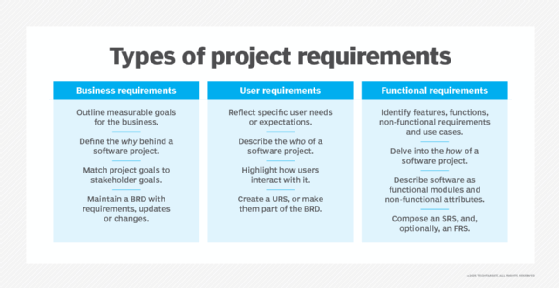
Credit: www.techtarget.com
Developer Documentation
Developer documentation is a vital part of software development. It helps programmers understand and use the software effectively. This documentation includes various aspects that guide developers through the code, APIs, and overall system architecture.
Api Documentation
API documentation explains how to use and integrate with an application’s API. It provides detailed information on the available endpoints, request parameters, and response formats. This documentation is crucial for developers who need to interact with the software programmatically.
| Element | Description |
|---|---|
| Endpoints | URLs to access API functions. |
| Request Parameters | Data sent to the API to perform actions. |
| Response Formats | Data returned from the API after a request. |
Good API documentation also includes code examples. These examples show developers how to make requests and handle responses. Clear and concise examples save time and reduce errors.
Code Comments
Code comments provide explanations within the source code. They help developers understand the purpose and functionality of the code. Comments are usually written above or alongside specific lines or blocks of code.
- Single-line comments: Brief explanations within a line of code.
- Multi-line comments: Detailed descriptions spanning multiple lines.
Effective comments should be clear and to the point. They should not restate the obvious but provide insights into complex logic or algorithms.
Example of a single-line comment:
// This function calculates the sum of two numbers
function add(a, b) {
return a + b;
}
Example of a multi-line comment:
/
This function processes the user input.
It validates the data and returns the result.
/
function processInput(input) {
// Validation logic here
return result;
}
Code comments are essential for maintaining and updating software. They make the codebase more understandable and easier to work with for current and future developers.
Process Documentation
Process Documentation is essential for maintaining clear and effective communication within software development teams. It ensures that everyone involved understands the steps, tools, and schedules required for a project. This type of documentation covers various aspects, including project plans and test schedules. Let’s explore these key components in detail.
Project Plans
Project plans provide a roadmap for the development process. They include timelines, milestones, and resource allocation. These plans help in tracking progress and managing expectations.
A well-documented project plan typically includes:
- Objectives: Clear goals for the project.
- Scope: The boundaries of the project.
- Timeline: Key dates and milestones.
- Resources: Team members and tools required.
Using a project plan, team members can understand their roles and deadlines. It also helps in identifying potential risks and bottlenecks early.
Test Schedules
Test schedules are crucial for ensuring software quality. They outline the testing phases, types of tests, and timelines. This documentation helps in maintaining a consistent and thorough testing process.
A detailed test schedule includes:
- Testing Phases: Unit, integration, system, and acceptance tests.
- Test Types: Functional, performance, security, and usability tests.
- Timelines: Start and end dates for each testing phase.
Test schedules help teams ensure that all aspects of the software are tested. They also provide a clear timeline for when tests should be completed.
Both project plans and test schedules are vital components of process documentation. They ensure that the software development process runs smoothly and efficiently.
Best Practices
Best practices for software documentation ensure clarity, consistency, and usability. Following these guidelines can improve the quality of your documentation, making it easier for users to understand and follow. Let’s explore some key practices.
Clear And Concise Writing
Use simple, direct language. Avoid jargon and complex terms. Write in short sentences. Each sentence should convey one idea. This makes your documentation easy to read and understand.
Use bullet points for lists:
- Short sentences
- One idea per sentence
- Simple language
Consistent Formatting
Consistency in formatting helps users find information quickly. Use the same fonts and styles throughout your document. This includes:
| Element | Style |
|---|---|
| Headers | Bold, Larger Font |
| Body Text | Regular Font |
| Code | Monospaced Font |
Use headings and subheadings to organize content. This structure makes it easier to navigate.
Use Visual Aids
Visual aids can enhance understanding. Use images, diagrams, and screenshots where applicable. Label them clearly and provide descriptions.
Examples of visual aids include:
- Flowcharts
- Diagrams
- Screenshots
Review And Update Regularly
Review your documentation regularly. Update it to reflect changes in the software. Outdated documentation can confuse users.
Create a schedule for regular reviews. This ensures your content stays relevant and accurate.
Tools And Software
Choosing the right tools and software for creating software documentation is crucial. It ensures clarity, consistency, and efficiency. Different tools serve different purposes, from generating documentation to maintaining version control. Let’s explore some essential tools for effective software documentation.
Documentation Generators
Documentation generators automate the process of creating technical documentation. They convert source code comments into readable documents. This saves time and ensures consistency. Popular documentation generators include:
- Doxygen: Ideal for C++, Java, Python, and other languages.
- Sphinx: Great for Python projects.
- JSDoc: Perfect for JavaScript codebases.
These tools extract comments directly from the code. They then format them into user-friendly documents. This makes it easier to maintain and update documentation.
Version Control Systems
Version control systems are vital for managing documentation changes. They track revisions and allow collaboration among team members. Key version control systems include:
| Tool | Key Features |
|---|---|
| Git | Distributed version control, branching, and merging. |
| Subversion (SVN) | Centralized version control, easy to use. |
Using these systems, teams can revert to previous versions. They can also compare changes and collaborate seamlessly.
Common Challenges
Creating effective software documentation is not easy. There are several common challenges that teams often face. These challenges can hinder the process and affect the quality of the documentation. Let’s explore some of these obstacles.
Keeping Documentation Updated
Software evolves quickly. Changes happen frequently. Keeping documentation current is a major challenge. Outdated information can confuse users. It can also lead to errors and wasted time. Regular updates are necessary but require effort and coordination.
Teams often struggle to find time for documentation updates. Developers focus on coding. Writers need to understand the changes. Communication between team members is crucial. Establishing clear processes helps. Regular reviews and scheduled updates can keep documentation fresh.
Balancing Detail And Brevity
Finding the right balance between detail and brevity is tough. Too much detail can overwhelm users. Too little information can leave them guessing. Writers need to be concise yet thorough.
Consider the audience. Are they beginners or experts? Tailor the content accordingly. Use simple language for beginners. Provide deeper insights for advanced users. Use bullet points, tables, and images to make information clear.
Here are some tips for balancing detail and brevity:
- Prioritize the most important information.
- Break down complex concepts into smaller parts.
- Use headings and subheadings for clarity.
- Include examples for better understanding.
- Remove redundant information.
Following these tips can help create effective and user-friendly documentation.
Future Trends
Software documentation is evolving rapidly. Understanding future trends is crucial for staying ahead. Emerging technologies and platforms are reshaping how documentation is created and used. Let’s explore some key trends.
Ai In Documentation
Artificial Intelligence (AI) is transforming software documentation. AI tools can generate and update documents automatically. This reduces manual effort and errors. AI can also enhance search functionality. Users find information faster with AI-powered search.
For example, AI can provide context-based suggestions. This makes documents more relevant and user-friendly. Predictive text and language processing improve document quality. AI can analyze user feedback and improve content. This leads to continuous improvement.
Collaborative Documentation Platforms
Collaboration is key in modern software documentation. Collaborative platforms allow multiple users to work together. This enhances productivity and ensures consistency. Features like real-time editing and version control are essential. They help teams stay on the same page.
These platforms often integrate with other tools. For example, project management and communication tools. This creates a seamless workflow. Users can track changes and updates easily. Collaborative platforms also support diverse documentation formats. This makes it easy to cater to different audiences.
| Feature | Benefit |
|---|---|
| Real-time Editing | Improves collaboration and reduces errors |
| Version Control | Ensures document consistency and tracks changes |
| Integration with Other Tools | Creates a seamless workflow |
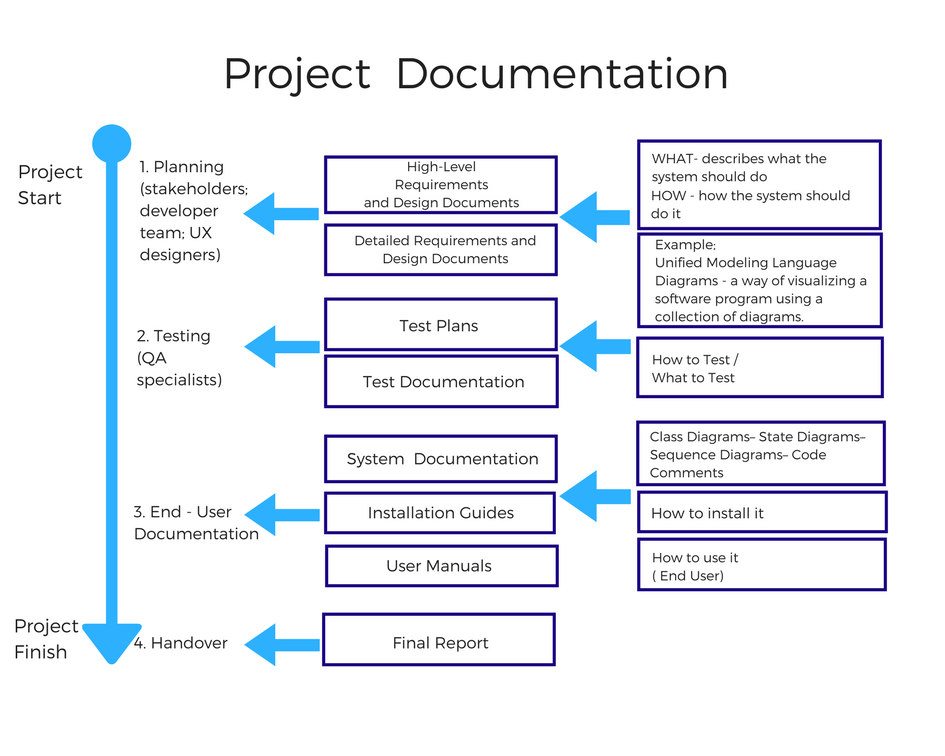
Credit: blog.prototypr.io
Frequently Asked Questions
What Is Software Documentation?
Software documentation is a written text or illustration. It explains how software operates or how to use it. It includes user manuals, technical guides, and API documentation. It is crucial for developers and end-users.
Why Is Software Documentation Important?
Software documentation is essential for understanding and using software effectively. It helps developers maintain code and users understand features. It also ensures efficient collaboration and troubleshooting.
What Are The Types Of Software Documentation?
There are several types of software documentation. These include user guides, API documentation, technical specifications, and release notes. Each type serves a specific audience and purpose.
Who Writes Software Documentation?
Software documentation is often written by technical writers. Developers, product managers, and user experience designers also contribute. They ensure accuracy and usability of the documentation.
Conclusion
Software documentation is crucial for successful development and maintenance. It guides users and developers alike. Clear documentation saves time and reduces errors. It ensures everyone understands the software. Good documentation boosts productivity. It also improves software quality. Remember to keep it updated.
Regular updates reflect software changes. This makes your documentation more reliable. Quality documentation supports smoother software operation. So, invest time in creating and maintaining it. Your efforts will pay off. Happy documenting!

