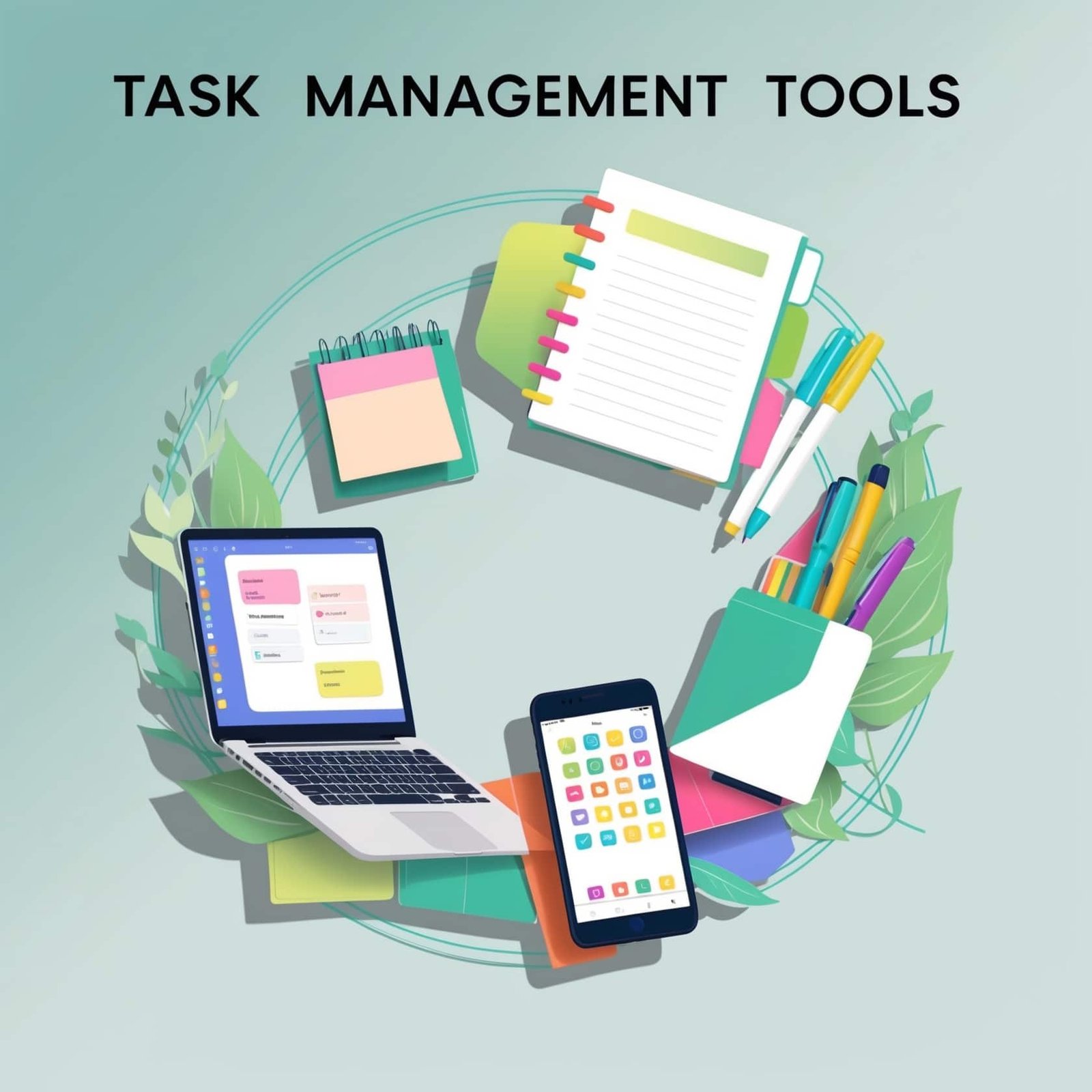What is Task Management Tools? Task management tools help you organize and complete tasks efficiently. They streamline work processes, making your life easier.
In today’s fast-paced world, managing tasks can be challenging. Between work, home, and other commitments, keeping track of everything can become overwhelming. This is where task management tools come in. These tools help you plan, track, and complete tasks. They provide structure and clarity, allowing you to focus on what matters most.
Whether you are managing a team or your own schedule, these tools are essential. They help you stay organized, improve productivity, and ensure nothing falls through the cracks. Let’s explore what task management tools are and why they are important for anyone looking to stay on top of their tasks.
Introduction To Task Management Tools
Task Management Tools have become essential in today’s work environment. They help teams stay organized and efficient. These tools allow users to manage tasks, track progress, and collaborate seamlessly.
Purpose Of Task Management Tools
The main purpose of Task Management Tools is to streamline workflows. They help in planning, organizing, and prioritizing tasks. Teams can ensure that they meet deadlines and achieve goals.
These tools provide a clear overview of what needs to be done. They facilitate communication among team members. This reduces the chances of misunderstandings or missed tasks.
Task Management Tools also help in resource allocation. They allow managers to see who is working on what. This ensures that workloads are evenly distributed.
Importance In Modern Workplaces
In modern workplaces, Task Management Tools are invaluable. They enhance productivity and efficiency. Teams can collaborate more effectively, no matter where they are located.
These tools support remote work. They provide a central platform for all team activities. This means that team members can stay connected and updated at all times.
Modern Task Management Tools offer features like:
- Task assignment
- Deadline tracking
- Progress monitoring
- File sharing
By using these tools, teams can avoid duplication of work. They can also reduce the time spent on administrative tasks. This leads to a more productive and efficient work environment.
Key Features
Task management tools are essential for organizing, assigning, and tracking tasks efficiently. These tools come with several key features that make managing tasks seamless and effective. Let’s explore two of the most important features: Task Assignment and Progress Tracking.
Task Assignment
Task assignment is a fundamental feature of task management tools. It allows managers to allocate tasks to team members. This feature ensures that everyone knows their responsibilities. Tasks can be assigned based on skills, availability, or priority.
Here are some aspects of task assignment:
- Role-specific tasks: Assign tasks based on the team member’s role.
- Priority levels: Set the urgency of each task.
- Due dates: Ensure tasks are completed on time.
- Notifications: Keep team members informed about their tasks.
Effective task assignment improves team coordination and productivity. It helps in managing workloads and meeting deadlines efficiently.
Progress Tracking
Progress tracking is another key feature. It helps monitor the status of tasks in real-time. This feature provides a clear overview of the project’s progress. Managers can see which tasks are pending, in progress, or completed.
Progress tracking includes:
- Status updates: Track the current stage of each task.
- Visual dashboards: Use charts and graphs for a quick view.
- Milestones: Mark significant points in the project timeline.
- Reports: Generate detailed progress reports.
With progress tracking, teams can identify bottlenecks and take corrective actions. It ensures transparency and keeps everyone aligned with project goals.
Types Of Task Management Tools
Task management tools help users manage tasks efficiently. Different tools suit different needs. Here are the main types of task management tools.
Personal Task Managers
Personal task managers are designed for individual use. These tools help users organize their personal tasks and daily routines. They include features like:
- To-do lists: Keep track of daily tasks.
- Reminders: Set alerts for important deadlines.
- Calendars: Schedule events and appointments.
- Note-taking: Capture ideas and important information.
Popular personal task managers include Todoist, Microsoft To Do, and Any.do. They offer simple interfaces and easy-to-use features. These tools help users stay organized and focused on their personal goals.
Team Collaboration Tools
Team collaboration tools are designed for group projects. They help team members work together effectively. These tools include features like:
- Task assignment: Assign tasks to team members.
- Project tracking: Monitor progress on projects.
- Communication: Facilitate team discussions and updates.
- File sharing: Share important documents and resources.
Popular team collaboration tools include Asana, Trello, and Slack. These tools help teams stay connected and organized. They improve teamwork and project management.
Choosing the right task management tool depends on your needs. Personal tools help with individual productivity. Team tools support collaboration and project success.
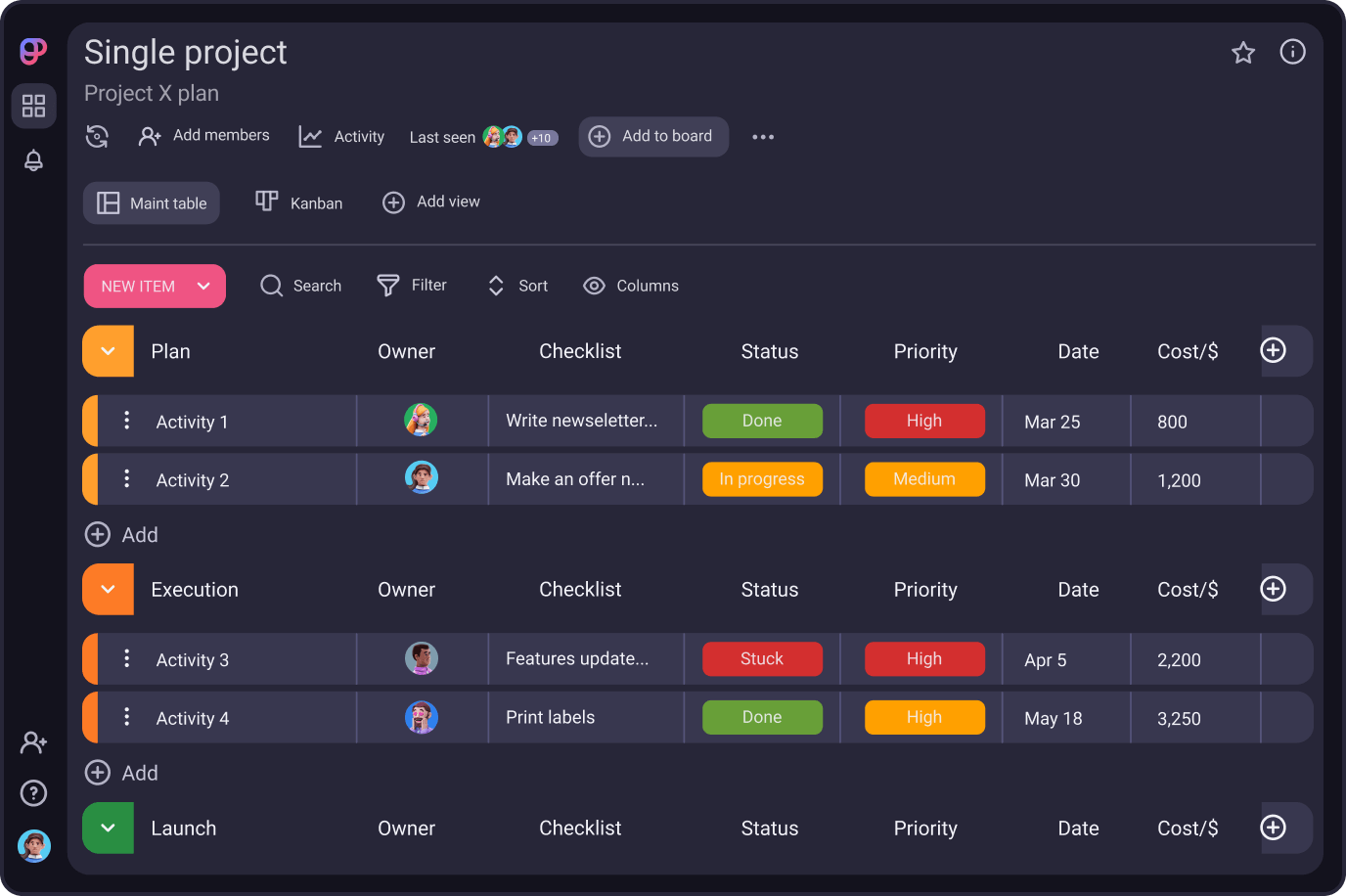
Credit: plaky.com
Benefits
Task management tools offer numerous benefits that can significantly improve your workflow. These tools help you stay organized, manage tasks efficiently, and boost productivity. Let’s dive into the key benefits you can enjoy.
Enhanced Productivity
Task management tools help you track your progress on various tasks. This makes it easy to see what needs to be done. You can prioritize tasks based on their importance. This ensures that you focus on the most critical tasks first.
With features like reminders and deadlines, you can stay on top of your tasks. You will never miss a deadline again. Additionally, many tools offer collaboration features. This allows team members to work together more efficiently.
Here is a table summarizing the productivity benefits:
| Feature | Benefit |
|---|---|
| Progress Tracking | Know what needs to be done |
| Task Prioritization | Focus on critical tasks |
| Reminders | Never miss a deadline |
| Collaboration | Work efficiently with team |
Improved Organization
Task management tools help you organize your tasks in a structured way. You can categorize tasks into different projects or labels. This makes it easy to find and manage related tasks.
Many tools offer calendar views. This allows you to see your tasks and deadlines visually. You can plan your days and weeks more effectively.
Here is a list of organization benefits:
- Task Categorization: Group related tasks together
- Calendar Views: Visualize your schedule
- File Attachments: Keep relevant files with tasks
- Notes: Add extra details to tasks
Task management tools make it easier to stay organized. This reduces stress and helps you focus on what’s important.
Popular Tools
Task management tools help teams stay organized and on track. These tools offer features like task assignment, progress tracking, and deadlines. Many popular tools are available, each with unique features. Here are some of the most used tools:
Trello
Trello is a visual tool that uses boards, lists, and cards. It helps teams manage projects and tasks. The interface is user-friendly and flexible. Users can drag and drop cards to track progress. Trello also supports collaboration with features like:
- Comments
- Attachments
- Due dates
Trello integrates with other apps such as Slack, Google Drive, and more. It’s suitable for small teams and personal projects.
Asana
Asana is a comprehensive task management tool. It offers robust features for project planning and execution. Users can create tasks, sub-tasks, and set deadlines. Asana provides various views like:
- List view
- Board view
- Calendar view
Asana’s advanced features include:
- Task dependencies
- Milestones
- Goal tracking
It also integrates with tools like Microsoft Teams, Zoom, and more. Asana is ideal for larger teams and complex projects.
Choosing The Right Tool
Choosing the right task management tool can be challenging. The right tool can make your work more efficient and organized. But how do you choose the best one for your needs? Let’s explore some factors that can help you decide.
Assessing Your Needs
First, you must assess your specific needs. Each team or individual has unique requirements. Create a list of tasks you need the tool to handle. Consider the following:
- Task creation
- Task assignment
- Deadline tracking
- Collaboration features
- Integration with other tools
Think about your team’s size and workflow. Do you need a simple tool or something more robust? Do you need mobile access? The answers to these questions will guide your choice.
Comparing Features
Next, compare the features of different task management tools. Some tools offer basic functionalities, while others have advanced features. Use a table to compare essential features:
| Feature | Tool A | Tool B | Tool C |
|---|---|---|---|
| Task Creation | Yes | Yes | Yes |
| Task Assignment | Yes | Yes | No |
| Deadline Tracking | Yes | Yes | Yes |
| Collaboration Features | Yes | No | Yes |
| Integration with Other Tools | Yes | Yes | No |
Look for tools that meet all your essential requirements. Prioritize features that will improve your workflow.
Implementation Tips
Implementing task management tools can streamline your team’s workflow and boost productivity. Here are some useful tips to ensure a smooth implementation process.
Onboarding Your Team
Effective onboarding is crucial for successful implementation. Start by organizing a training session. Introduce the tool’s features and benefits. Ensure everyone understands how the tool can help.
Provide a step-by-step guide. This can be a document or a series of short videos. Make sure the guide covers all essential functions. Encourage team members to ask questions and share feedback.
Assign a point person. This team member will serve as the go-to expert. They can help resolve issues and provide additional training if necessary.
| Step | Description |
|---|---|
| 1 | Organize a training session |
| 2 | Provide a step-by-step guide |
| 3 | Assign a point person |
Best Practices
Adopt best practices to maximize the benefits of task management tools. Here are some tips:
- Set clear goals: Define what you want to achieve.
- Customize the tool: Tailor it to fit your team’s needs.
- Regularly update tasks: Keep task information current.
- Encourage collaboration: Use features that promote teamwork.
- Track progress: Monitor task completion and performance.
Be consistent. Regularly review and adjust your processes. This ensures the tool remains effective and relevant.
Celebrate successes. Recognize team members for their contributions. This boosts morale and encourages continued use of the tool.
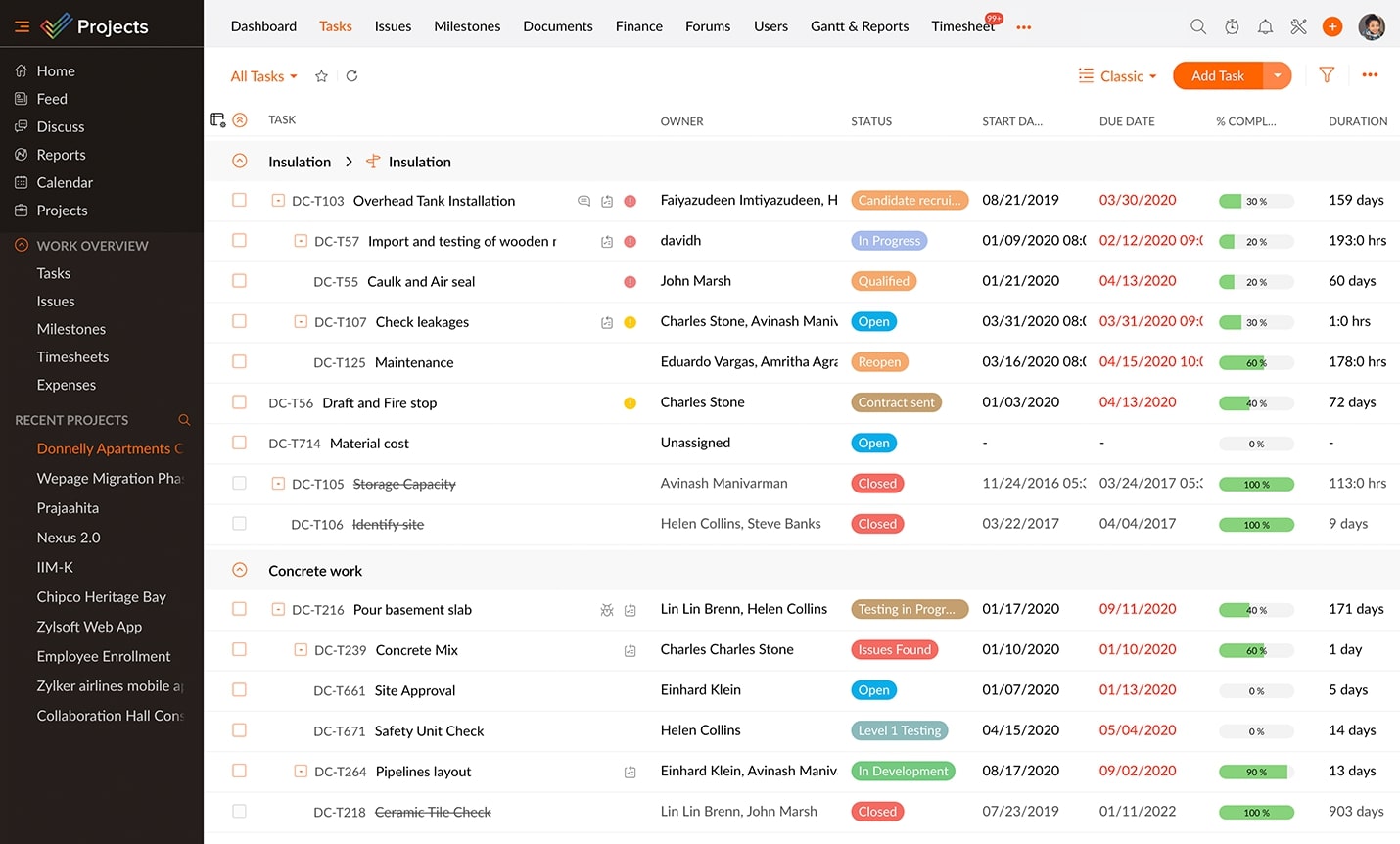
Credit: www.zoho.com
Future Trends
Task management tools are evolving rapidly. As technology advances, new trends emerge that shape the future of these tools. Understanding these trends can help users stay ahead and make the most of their task management systems.
Ai Integration
Artificial Intelligence (AI) is transforming task management tools. AI can automate repetitive tasks, saving time. It can also predict deadlines based on past performance. Smart suggestions for task prioritization are also becoming common. AI can analyze team performance and suggest improvements. This helps in better decision-making and productivity.
Increased Mobility
Mobility is another key trend. Task management tools are becoming more mobile-friendly. Users can manage tasks from anywhere, at any time. Mobile apps are now more robust. They offer nearly the same features as desktop versions. Offline access is also improving. This ensures that users can work even without an internet connection.
Cloud-based solutions are growing in popularity. They allow for real-time collaboration. Team members can update tasks on the go. Notifications and updates are instant, keeping everyone in sync. This trend supports remote work and flexible schedules.
| Feature | Benefit |
|---|---|
| AI Integration | Automates tasks, predicts deadlines, smart suggestions |
| Increased Mobility | Manage tasks anywhere, real-time collaboration, offline access |
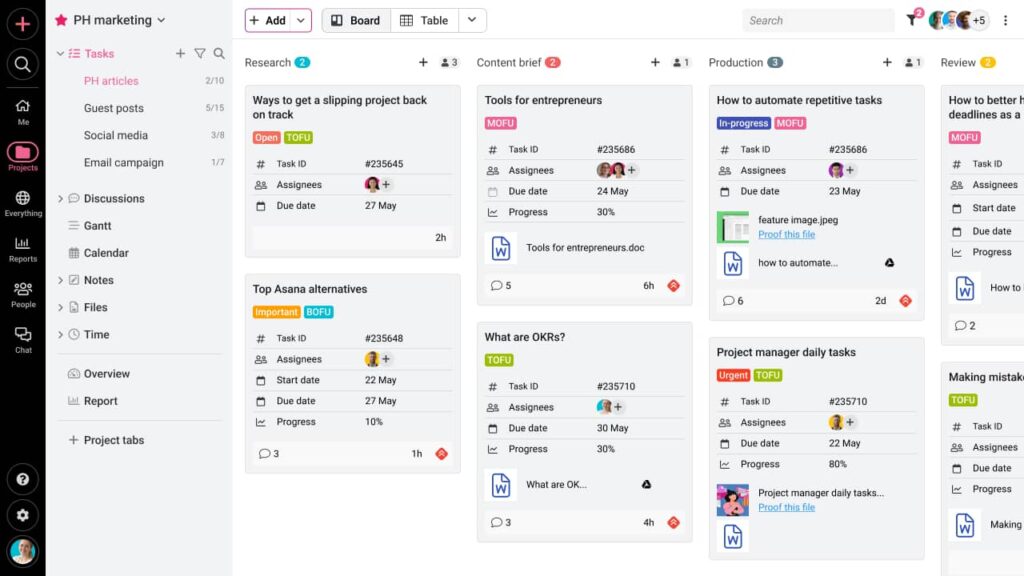
Credit: www.proofhub.com
Frequently Asked Questions
What Are Task Management Tools?
Task management tools help organize, prioritize, and track tasks. They streamline workflows and improve productivity. Many tools offer features like task assignments, deadlines, and progress tracking.
How Do Task Management Tools Work?
Task management tools work by breaking down projects into tasks. Users can assign tasks, set deadlines, and monitor progress. They often include collaboration features.
Why Use Task Management Tools?
Using task management tools increases efficiency. They help teams stay organized and ensure tasks are completed on time. They also improve communication.
Can Task Management Tools Improve Productivity?
Yes, task management tools can improve productivity. They allow teams to prioritize tasks and avoid bottlenecks. This leads to better time management.
Conclusion
Task management tools help you stay organized and efficient. They simplify workflow, prioritize tasks, and enhance productivity. Even with limited English, you can use these tools easily. Most are user-friendly and intuitive. They suit personal and professional needs alike. Start using one today to see the difference.
Your productivity will improve, and stress will decrease. Explore various options and pick the best fit for you. Happy task managing!