What is Team Collaboration Tools? Team collaboration tools help teams work better together. They improve communication and boost productivity.
In today’s fast-paced world, effective teamwork is essential. Team collaboration tools make it easier to share ideas, manage projects, and stay organized. These tools come in various forms, from chat apps to project management software. They allow team members to communicate in real time, no matter where they are.
This is especially important for remote teams. With the right tools, teams can streamline their workflows and reduce misunderstandings. By using these tools, companies can ensure everyone stays on the same page. This leads to smoother projects and happier teams. Let’s explore what team collaboration tools are and how they can benefit your team.
Introduction To Team Collaboration Tools
In today’s fast-paced world, effective teamwork is essential. Team Collaboration Tools help groups work together seamlessly, regardless of their location. These tools make it easier to share ideas, manage projects, and communicate efficiently. They are vital in ensuring that projects are completed on time and everyone stays on the same page.
Defining Team Collaboration Tools
Team Collaboration Tools are software applications designed to facilitate group work. They provide features such as:
- Real-time messaging
- File sharing
- Task management
- Video conferencing
These tools help teams coordinate activities and improve productivity. They integrate various functionalities into one platform, making it easier to manage tasks and communicate effectively.
Importance In Modern Workplaces
Modern workplaces are increasingly remote and distributed. This makes collaboration tools essential. They help bridge the gap between team members in different locations. Here are some reasons why these tools are important:
| Benefit | Description |
|---|---|
| Enhanced Communication | Enables instant messaging and video calls, improving clarity and reducing delays. |
| Improved Project Management | Helps assign tasks, set deadlines, and track progress. |
| Centralized Information | Stores files and documents in one place, making them accessible to everyone. |
Using these tools, teams can work more effectively. They enable better coordination and help avoid misunderstandings. This leads to better project outcomes and a more cohesive work environment.
Key Features Of Collaboration Tools
Collaboration tools have become essential in today’s digital workspace. These tools help teams work together smoothly, even if they are miles apart. They offer several key features that make teamwork easier and more effective. In this section, we will explore some of the most important features of collaboration tools.
Real-time Communication
One of the most important features of collaboration tools is real-time communication. This allows team members to interact instantly, which speeds up decision-making. Tools like Slack and Microsoft Teams offer real-time messaging, voice calls, and video conferencing. These features help teams stay connected and informed.
Here are some benefits of real-time communication:
- Immediate feedback and responses
- Quick problem solving
- Better team bonding
File Sharing And Management
Another key feature is file sharing and management. This allows teams to store, share, and manage documents easily. Tools like Google Drive and Dropbox make it simple to upload and share files. This ensures everyone has access to the latest versions of documents.
Here are some benefits of file sharing and management:
- Centralized storage of files
- Easy access to documents
- Version control to track changes
| Feature | Benefits |
|---|---|
| Real-time Communication | Immediate feedback, quick problem solving, better team bonding |
| File Sharing and Management | Centralized storage, easy access, version control |
Types Of Collaboration Tools
In the modern workplace, collaboration tools are essential for seamless teamwork. These tools help manage projects, communicate effectively, and streamline tasks. Understanding the different types of collaboration tools can improve your team’s productivity.
Project Management Software
Project Management Software helps teams organize tasks and track progress. These tools provide features like task assignments, deadlines, and progress tracking. Popular examples include Trello, Asana, and Monday.com.
Trello uses boards, lists, and cards to organize tasks visually. It is ideal for simple projects. Asana offers more detailed task management features, including dependencies and sub-tasks. Monday.com provides customizable templates to fit various project needs.
| Tool | Best For |
|---|---|
| Trello | Visual organization |
| Asana | Detailed task management |
| Monday.com | Customizable templates |
Communication Platforms
Communication Platforms are vital for real-time team interaction. These tools offer messaging, calls, and video conferencing. Examples are Slack, Microsoft Teams, and Zoom.
Slack is known for its channels, where team members can discuss specific topics. Microsoft Teams integrates well with other Microsoft products, making it great for Office 365 users. Zoom specializes in video conferencing and is widely used for virtual meetings.
- Slack: Channels for topic-specific discussions.
- Microsoft Teams: Integration with Office 365.
- Zoom: High-quality video conferencing.
Benefits Of Using Collaboration Tools
Team collaboration tools have transformed how teams work together. These tools streamline communication, organize tasks, and keep everyone on the same page. Here are some key benefits of using collaboration tools.
Enhanced Productivity
Collaboration tools help teams work faster. They provide a central place for all project-related information.
- Task Management: Assign tasks and track progress easily.
- Document Sharing: Share and edit files in real-time.
- Time Tracking: Monitor how much time is spent on tasks.
This means less time wasted searching for information. It allows team members to focus on their work.
Improved Team Coordination
Coordination is key for any team. Collaboration tools enhance team coordination by keeping everyone connected.
- Instant Messaging: Communicate quickly without email delays.
- Video Conferencing: Hold virtual meetings with ease.
- Shared Calendars: Schedule and keep track of deadlines.
These features make sure everyone knows their responsibilities. They help team members stay aligned with project goals.
| Feature | Benefit |
|---|---|
| Task Management | Improves workflow and keeps track of progress. |
| Document Sharing | Facilitates real-time collaboration on documents. |
| Instant Messaging | Enables quick and efficient communication. |
| Video Conferencing | Allows for face-to-face meetings regardless of location. |
| Shared Calendars | Helps in scheduling and meeting deadlines. |
Overall, collaboration tools make teamwork more efficient. They help teams stay productive and well-coordinated.
Popular Collaboration Tools
In today’s fast-paced work environment, team collaboration tools are essential. These tools help teams communicate, organize tasks, and share files efficiently. Let’s explore some popular collaboration tools that can enhance your team’s productivity.
Slack
Slack is a messaging app for teams. It allows you to create channels for different projects or departments. This keeps conversations organized. You can also send direct messages to colleagues. Slack supports file sharing, video calls, and integrations with other apps. It is user-friendly and helps keep everyone on the same page.
- Channels: Organize conversations by projects or teams.
- Direct Messages: One-on-one communication with colleagues.
- Integrations: Connect with other tools like Google Drive, Trello, and more.
Trello
Trello is a visual task management tool. It uses boards, lists, and cards to organize tasks. Each board represents a project. Lists within boards can be stages of a project. Cards on lists are individual tasks.
| Feature | Description |
|---|---|
| Boards | Represent different projects. |
| Lists | Stages of a project or categories. |
| Cards | Tasks or items within a list. |
Each card can have attachments, comments, due dates, and more. Trello integrates with tools like Slack and Google Drive. It is a flexible tool for managing projects and tasks.
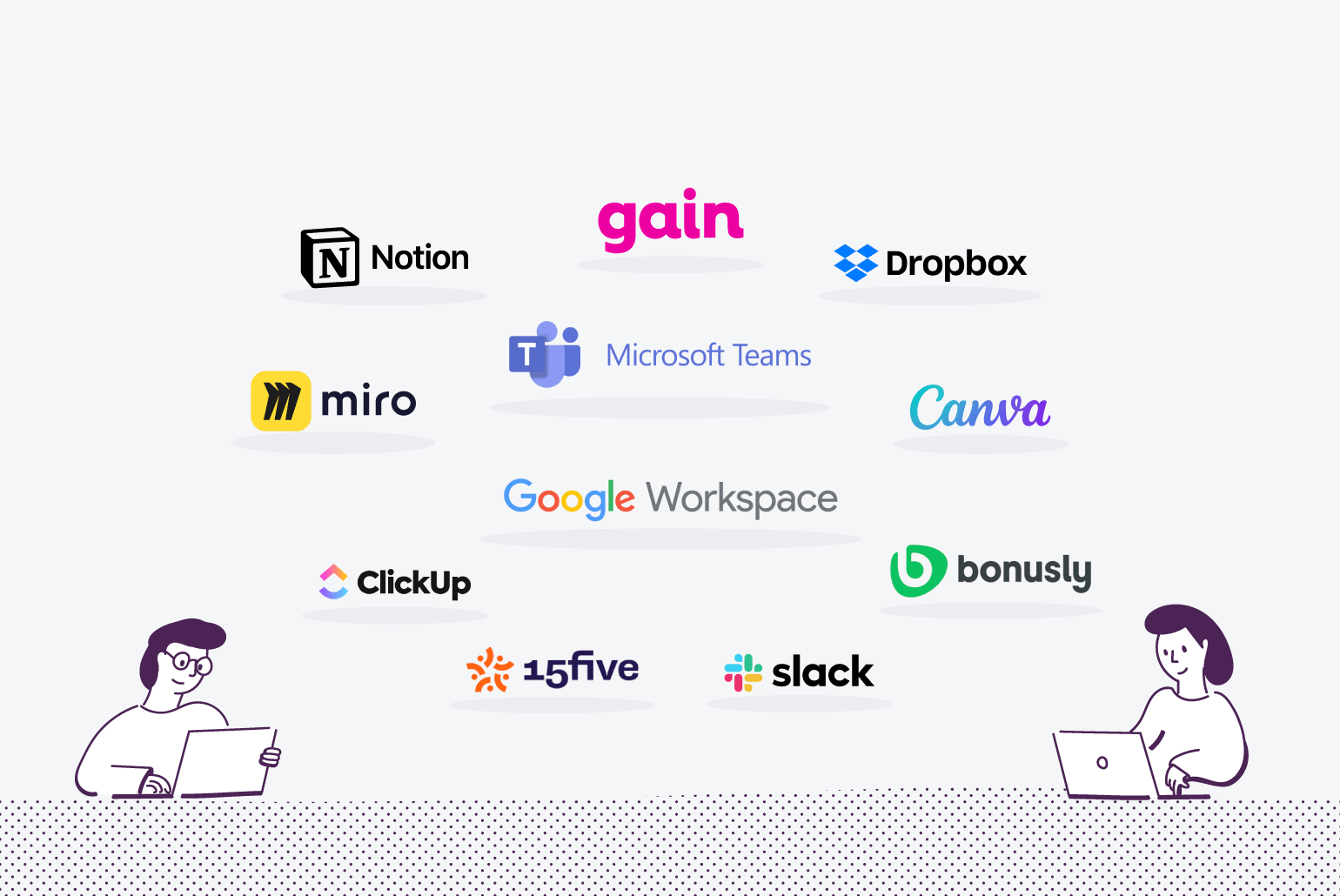
Credit: blog.gainapp.com
Choosing The Right Tool For Your Team
Choosing the right team collaboration tool is crucial for enhancing productivity and communication within your team. With so many options available, it’s essential to consider your team’s specific needs and the features that different tools offer. This guide will help you make an informed decision.
Assessing Team Needs
Before selecting a collaboration tool, assess your team’s requirements:
- Team Size: The number of users impacts tool choice.
- Project Types: Different projects need different features.
- Communication Style: Consider if your team prefers chat, video, or email.
- Collaboration Frequency: How often will the tool be used?
Understanding these factors helps narrow down your options.
Evaluating Features And Costs
Once you understand your team’s needs, evaluate the features and costs of different tools:
| Feature | Importance | Example Tools |
|---|---|---|
| File Sharing | High | Google Drive, Dropbox |
| Task Management | Medium | Asana, Trello |
| Real-time Communication | High | Slack, Microsoft Teams |
| Cost | Varies | Depends on the tool |
Compare the costs of tools. Some have free versions with limited features. Paid versions often offer more capabilities.
Ensure the tool fits within your budget and meets your team’s needs.
Implementing Collaboration Tools
Implementing collaboration tools in your team can enhance productivity, communication, and project management. By ensuring a smooth setup and addressing user concerns, you can maximize the benefits of these tools. Let’s explore essential steps for a successful implementation.
Onboarding And Training
Onboarding new team members with collaboration tools is crucial. A structured onboarding process helps users understand the tool’s features and benefits. Start with a simple introduction to the tool, its purpose, and how it fits into the team’s workflow. Break down the training into manageable sessions to avoid overwhelming users.
Provide detailed documentation and tutorials. This can include:
- Step-by-step guides
- Video tutorials
- FAQs
Organize live training sessions or webinars. This allows users to ask questions and get real-time answers. Encourage hands-on practice during the training. This helps solidify their understanding and builds confidence in using the tool.
Ensuring User Adoption
User adoption is key to the success of collaboration tools. Communicate the benefits of the tool to the team. Explain how it will make their tasks easier and improve efficiency. Highlight specific features that address common pain points.
Gather feedback from users. Regularly check in to see how they are adapting to the tool. Use surveys or informal conversations to understand their experience. Address any issues or challenges promptly.
Encourage a culture of collaboration. Lead by example and use the tool for team communication and project management. Recognize and reward team members who actively use the tool and share their positive experiences.
Provide ongoing support. Ensure that users have access to help and resources whenever needed. This could include:
- A dedicated support team
- Online help desk
- Community forums
With these strategies, your team will be well-equipped to embrace collaboration tools and enhance their productivity.

Credit: www.mural.co
Overcoming Challenges
Effective team collaboration tools can significantly boost productivity and streamline workflows. Yet, many organizations face challenges during implementation. These obstacles can hinder the full potential of these tools. Below, we discuss how to overcome these common challenges.
Addressing Resistance To Change
Introducing new tools often meets resistance. Some team members may prefer old methods. To address this:
- Communicate Benefits: Explain how the tools improve efficiency and reduce workload.
- Provide Training: Offer tutorials and hands-on sessions.
- Involve Key Stakeholders: Seek input from team leaders to build trust.
- Showcase Early Wins: Highlight quick successes to demonstrate value.
Encouraging feedback can also ease the transition. Create a feedback loop where employees can share their experiences. This helps identify and address specific concerns.
Ensuring Data Security
Data security is a top priority in any organization. When using team collaboration tools, ensure data is protected:
| Step | Description |
|---|---|
| Choose Secure Tools | Select tools with strong encryption and security protocols. |
| Regular Updates | Ensure tools are updated to the latest versions. |
| Access Control | Limit access to sensitive data based on roles. |
| Training | Educate staff on best practices for data security. |
| Backup Data | Regularly back up data to prevent loss during breaches. |
By following these steps, you can mitigate risks and protect your organization’s data.
Future Trends In Collaboration Tools
The landscape of team collaboration tools is evolving rapidly. As technology advances, these tools are becoming smarter and more efficient. Future trends indicate significant changes that will enhance the way teams work together. Let’s explore two key trends: AI Integration and Enhanced Mobile Capabilities.
Ai Integration
Artificial Intelligence is transforming collaboration tools. AI can automate routine tasks, saving time. For instance, AI-powered chatbots can handle simple queries. This leaves more time for complex problem-solving.
Additionally, AI can analyze team interactions. It provides insights into communication patterns. This helps managers identify areas for improvement. AI also improves project management. It predicts deadlines and suggests task priorities. This ensures projects stay on track.
Enhanced Mobile Capabilities
Mobile devices are essential for modern teams. Enhanced mobile capabilities in collaboration tools are a must. These tools now offer seamless integration across devices.
For instance, mobile apps for collaboration tools are becoming more robust. They provide the same features as desktop versions. This ensures team members can work from anywhere. Push notifications keep everyone updated in real-time. This enhances responsiveness and efficiency.
Moreover, mobile collaboration tools support offline access. Team members can work without internet connectivity. This is crucial for remote teams in different time zones.
| Feature | Benefit |
|---|---|
| AI-Powered Chatbots | Handles routine queries, saves time |
| Communication Analysis | Improves team interactions |
| Project Management Predictions | Ensures deadlines are met |
| Robust Mobile Apps | Work from anywhere |
| Offline Access | Work without internet |
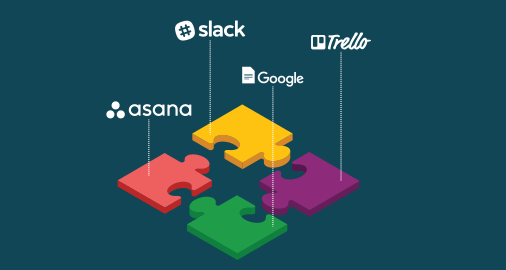
Credit: resources.workable.com
Frequently Asked Questions
What Are Team Collaboration Tools?
Team collaboration tools are software applications that help teams work together efficiently. They enable communication, project management, and file sharing. These tools enhance productivity and streamline workflows.
Why Use Team Collaboration Tools?
Using team collaboration tools improves communication and coordination. They make project management easier and help in tracking progress. They also facilitate remote work.
How Do Team Collaboration Tools Work?
Team collaboration tools centralize communication, file sharing, and task management. They provide a shared platform for team members. This helps in organizing and tracking work effectively.
What Features Do Team Collaboration Tools Offer?
Team collaboration tools offer features like chat, video conferencing, file sharing, and task management. They often include project tracking and integrations with other software.
Conclusion
Team collaboration tools help teams work together more effectively. They simplify communication and task management. Teams can share files, track progress, and set deadlines. These tools boost productivity and ensure everyone stays on the same page. They are essential for modern businesses.
So, consider integrating them into your workflow. Your team will thank you.

