What is Time Management Tools? Time management tools help you organize and prioritize your tasks. They assist in making the best use of your time.
In today’s busy world, managing time efficiently is crucial. Many people struggle to balance work, personal life, and other responsibilities. This is where time management tools come in handy. These tools help you plan, track, and execute tasks more effectively.
They can be apps, software, or simple techniques. By using these tools, you can reduce stress and improve productivity. Whether you are a student, professional, or homemaker, time management tools can make your life easier. They help you stay organized and focused on what matters most. Let’s explore how these tools can benefit you in managing your time better.
Introduction To Time Management Tools
Time management tools help people organize and plan their time better. They can be software, apps, or physical tools like planners and calendars. These tools aim to increase productivity and reduce stress by making tasks and deadlines clear and manageable.
Importance Of Time Management
Time management is crucial for achieving goals and maintaining a balanced life. Poor time management can lead to missed deadlines, stress, and a feeling of being overwhelmed. Effective time management helps prioritize tasks, set achievable goals, and allocate time for personal activities. This balance is essential for both personal and professional growth.
Benefits Of Using Tools
- Increased Productivity: Tools help track tasks and deadlines, ensuring nothing is overlooked.
- Reduced Stress: Knowing what to do and when to do it reduces anxiety.
- Better Prioritization: Tools help identify what’s urgent and what can wait.
- Improved Focus: Tools minimize distractions by organizing tasks efficiently.
- Enhanced Work-Life Balance: Tools allocate time for work and personal life, ensuring balance.
| Tool Type | Example | Use |
|---|---|---|
| Software | Trello | Project management and task tracking |
| App | Google Calendar | Scheduling and reminders |
| Physical | Planner | Daily planning and note-taking |
Types Of Time Management Tools
Time management tools help organize tasks, set goals, and track progress. They come in various forms, each suited to different needs. Here, we will look at two main types: digital tools and analog tools.
Digital Tools
Digital tools are essential in today’s tech-driven world. They can be accessed on devices like computers, tablets, and smartphones. These tools are often interactive and can sync across multiple devices.
| Tool | Description |
|---|---|
| Calendar Apps | Schedule events, set reminders, and receive notifications. |
| Task Management Apps | Create to-do lists, set deadlines, and track task progress. |
| Time Tracking Software | Monitor how much time you spend on different tasks. |
- Google Calendar: Syncs with email, easy to share.
- Trello: Visual boards for tasks and projects.
- RescueTime: Tracks time spent on activities.
Analog Tools
Analog tools are traditional but still effective. They don’t rely on technology and can be used anywhere. These tools are tangible and can often be more personalized.
| Tool | Description |
|---|---|
| Planners | Organize your day, week, or month in written form. |
| Notebooks | Jot down tasks, ideas, and important notes. |
| Wall Calendars | Visual representation of your schedule on a larger scale. |
- Bullet Journal: Customizable with sections for tasks, notes, and goals.
- Daily Planner: Breaks down your day into hours for better time allocation.
- Sticky Notes: Quick reminders and task highlights.
Popular Digital Tools
Time management tools are essential for staying organized. They help track tasks and manage schedules efficiently. Let’s explore some popular digital tools that can boost your productivity.
Task Management Apps
Task management apps help you organize tasks in a structured manner. These apps include features like reminders, priority settings, and progress tracking. Here are some popular options:
- Todoist: Easy to use, integrates with other tools, and offers task prioritization.
- Trello: Visualize tasks with boards, lists, and cards. Great for team projects.
- Asana: Plan and organize tasks, set deadlines, and track progress.
Calendar Apps
Calendar apps are vital for scheduling meetings and events. They provide reminders and allow you to share your schedule with others. Here are some popular calendar apps:
- Google Calendar: Syncs with other Google services, easy to share and customize.
- Outlook Calendar: Integrates with Microsoft services, good for business use.
- Apple Calendar: Seamless integration with Apple devices, simple and user-friendly.
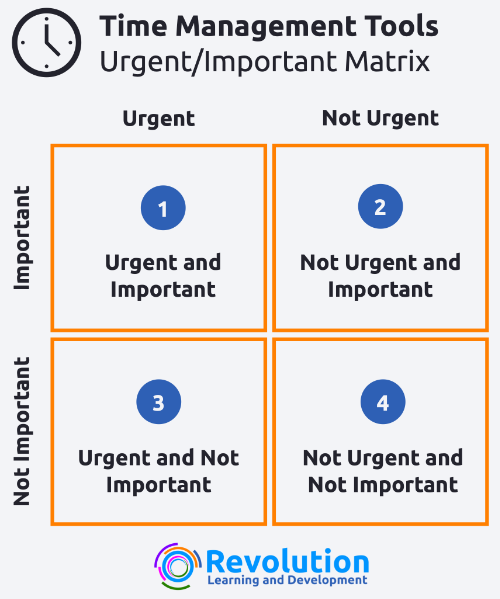
Credit: www.revolutionlearning.co.uk
Analog Tools For Time Management
In a digital age, analog tools still hold great value for time management. They offer a tangible way to plan, track, and review our tasks and goals. Let’s explore some popular analog tools that people use to manage their time effectively.
Planners And Journals
Planners and journals help organize daily, weekly, and monthly tasks. They provide a clear overview of commitments and deadlines. By using a planner, you can easily prioritize tasks and ensure nothing gets forgotten.
- Daily planners: Great for breaking down your day into manageable chunks.
- Weekly planners: Perfect for a broader view of your week ahead.
- Monthly planners: Useful for tracking long-term goals and important dates.
Planners often include sections for notes, to-do lists, and habit trackers. This comprehensive approach makes it easier to stay organized. Many people find writing things down helps them remember and stay focused.
Bullet Journals
Bullet journals are customizable and flexible. They combine the best of planners, diaries, and to-do lists. A bullet journal uses symbols and bullet points to organize information quickly.
- Tasks: Represented by a simple bullet point (•).
- Events: Marked with a circle (o).
- Notes: Indicated by a dash (-).
Bullet journals allow for creative freedom. You can add drawings, stickers, and personal touches. They adapt to your needs, making them a versatile tool for time management. Many find the process of setting up and maintaining a bullet journal therapeutic.
| Feature | Planners | Bullet Journals |
|---|---|---|
| Structure | Pre-set | Customizable |
| Flexibility | Limited | High |
| Creativity | Low | High |
Analog tools like planners and bullet journals offer a personal touch. They help you stay organized and focused in a digital world. Try them to see if they enhance your time management skills.
Features To Look For In Tools
Choosing the right time management tools can make a big difference in your productivity. Not all tools are the same, so it’s crucial to know what features to look for. Here are some key features that can help you make an informed decision.
User-friendly Interface
A user-friendly interface is essential for any time management tool. You want a tool that is easy to navigate. It should not take long to learn. Look for tools with clear menus and intuitive design.
Consider how easy it is to create tasks and set deadlines. You should be able to understand the tool without reading a long manual. A good interface saves time and reduces frustration.
Integration Capabilities
Integration capabilities are another key feature. The best tools work well with other software you use. This can include calendar apps, email, and project management software.
Check if the tool can sync with Google Calendar or Microsoft Outlook. Integration helps you manage your time across different platforms. It can also automate tasks and reminders.
| Feature | Importance | Examples |
|---|---|---|
| User-Friendly Interface | High | Clear menus, intuitive design |
| Integration Capabilities | High | Sync with Google Calendar, Microsoft Outlook |
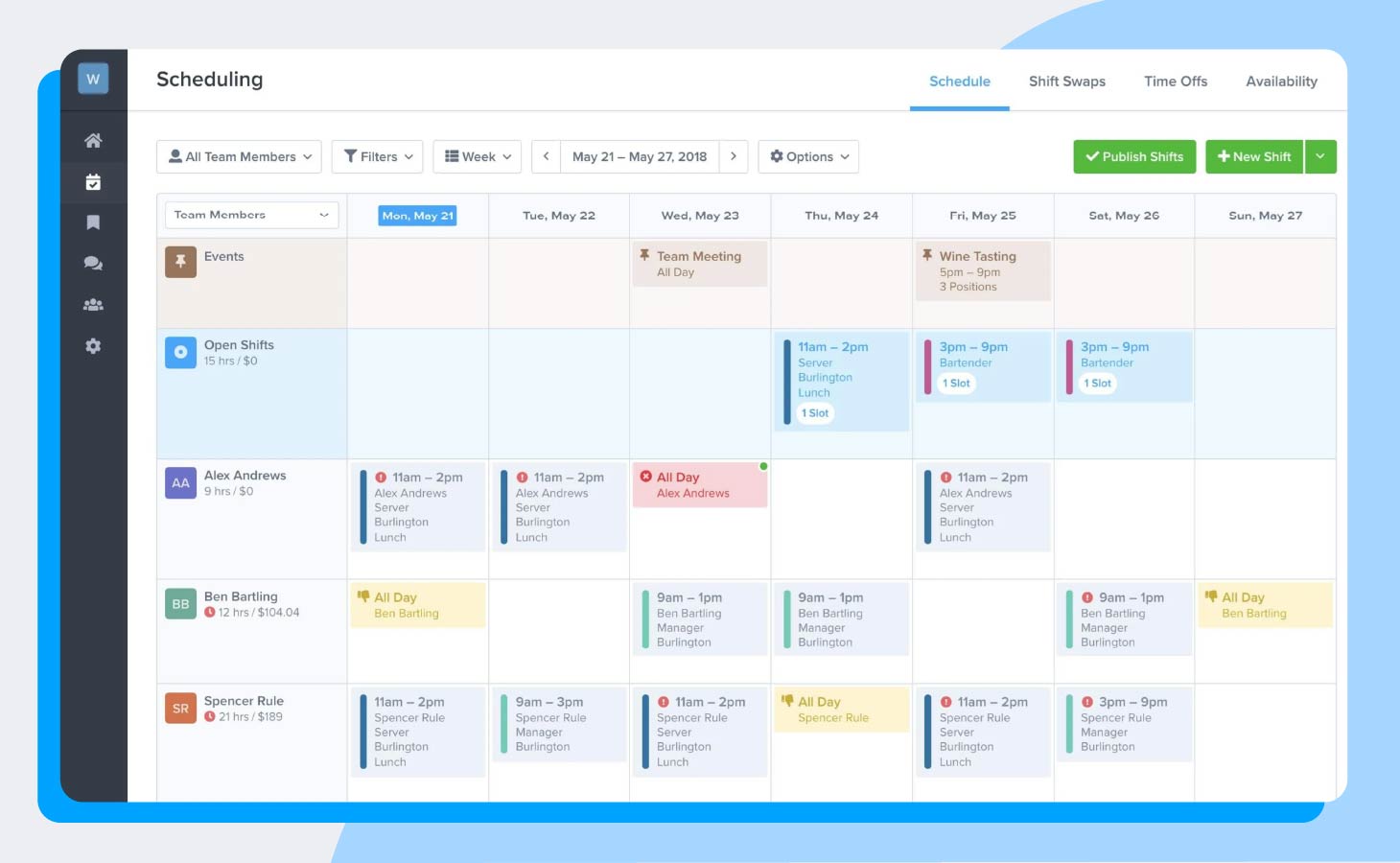
Credit: www.zoomshift.com
Implementing Time Management Tools
Time management tools help you organize and prioritize your tasks. They streamline your daily activities and boost your productivity. Implementing these tools can be a game-changer for achieving your goals.
Setting Up The Tool
Choose a time management tool that suits your needs. There are many options available, such as Trello, Asana, and Todoist. Consider the features, ease of use, and compatibility with your devices.
Once you have selected a tool, follow these steps to set it up:
- Sign Up: Create an account with your chosen tool.
- Download the App: Install the app on your phone or computer.
- Explore Features: Familiarize yourself with the tool’s features and settings.
- Customize Settings: Adjust notifications and preferences to suit your workflow.
Setting up the tool properly ensures it meets your specific needs. Take your time to configure it correctly.
Creating A Routine
Creating a routine helps you stay consistent and organized. Start by listing your daily tasks.
Here’s a simple routine you can follow:
- Morning: Review your tasks and set priorities.
- Midday: Take a break and reassess your progress.
- Afternoon: Complete high-priority tasks.
- Evening: Plan for the next day and wrap up pending tasks.
Consistency is key to effective time management. Stick to your routine and adjust as needed.
Remember to review and tweak your routine regularly. This ensures it remains effective and aligned with your goals.
Implementing time management tools and creating a routine can make a significant difference. Start today and see the improvements in your productivity!
Maximizing Productivity
Time management tools are essential for boosting productivity. These tools help you organize tasks, set priorities, and stay focused. They can turn a chaotic schedule into a manageable one. Let’s explore how these tools can help in maximizing productivity.
Prioritizing Tasks
Effective time management starts with prioritizing tasks. Not all tasks are equally important. Some need immediate attention, while others can wait. With a time management tool, you can easily:
- List all your tasks
- Identify urgent tasks
- Set deadlines
- Allocate time slots
Here’s a simple table to illustrate task prioritization:
| Task | Priority | Deadline |
|---|---|---|
| Finish report | High | Today |
| Email responses | Medium | Tomorrow |
| Team meeting | Low | Next week |
Use the table to keep track of your tasks. This helps you stay organized and focused.
Avoiding Distractions
Distractions are a major enemy of productivity. Time management tools help you avoid distractions by:
- Blocking distracting websites
- Setting focus timers
- Creating quiet work periods
Consider these tips to minimize distractions:
- Turn off notifications
- Find a quiet workspace
- Use noise-canceling headphones
Staying focused is key to getting more done. These tools and tips can help you achieve that.
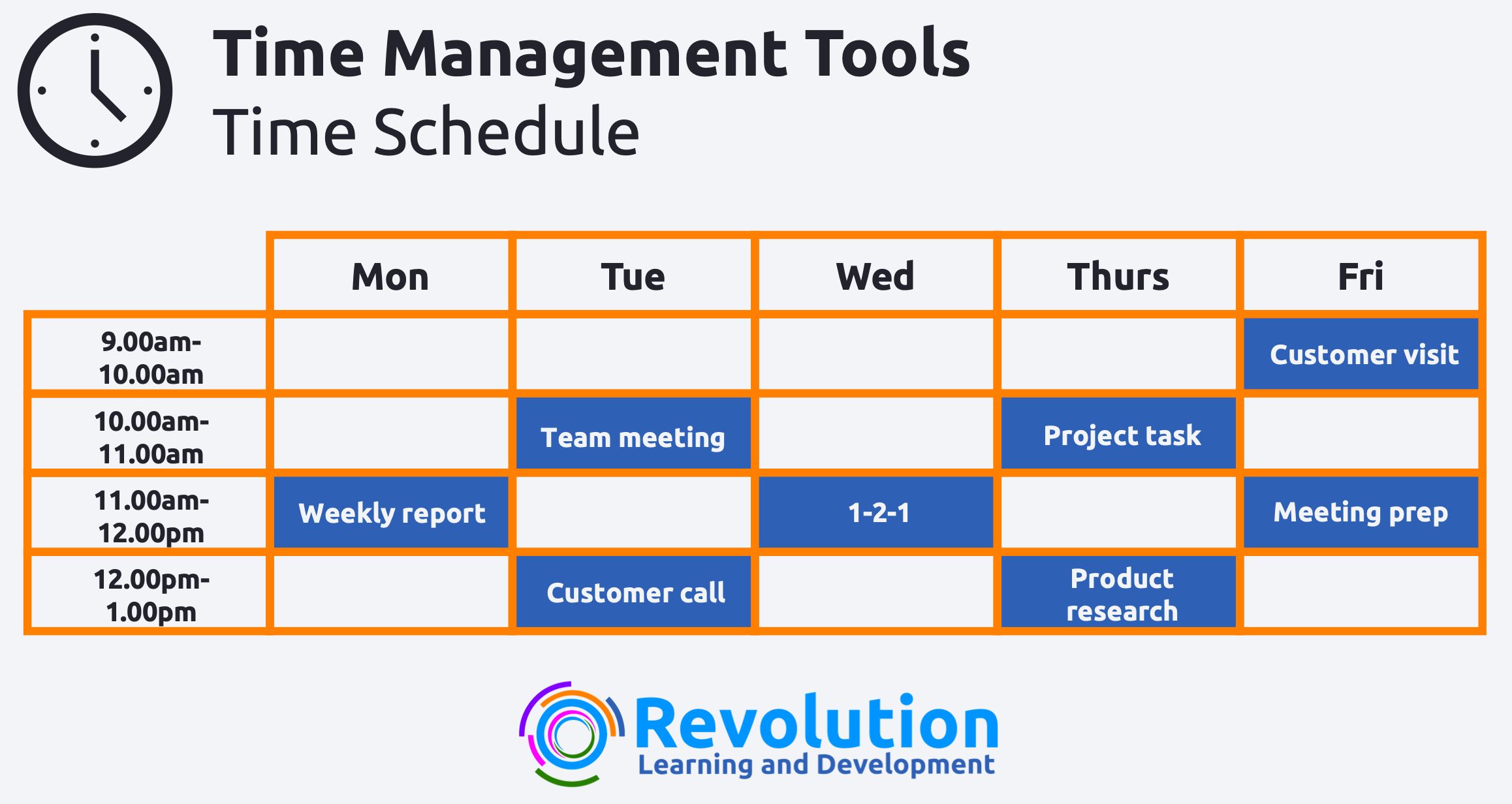
Credit: www.revolutionlearning.co.uk
Challenges And Solutions
Effective time management tools can greatly enhance productivity and efficiency. But they come with their own set of challenges. Understanding these challenges and implementing solutions can make a significant difference. Let’s explore some common obstacles and effective strategies for overcoming them.
Common Obstacles
Time management tools are designed to help, but users may face obstacles. These challenges can hinder productivity and create frustration. Here are some common issues:
- Complexity: Many tools have too many features. This can overwhelm users.
- Cost: Premium tools often come with a high price tag.
- Compatibility: Tools may not integrate well with existing systems.
- Learning Curve: New users may struggle to understand how to use the tools effectively.
Effective Strategies
To overcome these obstacles, consider the following strategies:
- Simplify Your Tools: Choose tools with essential features that meet your needs. Avoid overly complex solutions.
- Budget Wisely: Look for free or affordable tools that offer good value. Consider trial versions before committing to a purchase.
- Ensure Compatibility: Check if the tool integrates with your existing software. This can save time and reduce hassle.
- Invest in Training: Take time to learn how to use the tool properly. Many providers offer tutorials and customer support.
Below is a table summarizing the challenges and solutions:
| Challenge | Solution |
|---|---|
| Complexity | Choose simpler tools |
| Cost | Look for free or affordable options |
| Compatibility | Check integration with existing systems |
| Learning Curve | Invest time in training |
Frequently Asked Questions
What Are Time Management Tools?
Time management tools are applications and techniques that help organize and prioritize tasks. They help improve productivity and efficiency by managing time effectively.
Why Are Time Management Tools Important?
Time management tools are important because they help you stay organized, reduce stress, and increase productivity. They ensure you meet deadlines and maintain work-life balance.
How Do Time Management Tools Work?
Time management tools work by helping you plan, schedule, and prioritize tasks. They offer features like reminders, calendars, and task lists to keep you on track.
Can Time Management Tools Boost Productivity?
Yes, time management tools can boost productivity. They help you stay focused, avoid distractions, and complete tasks efficiently, saving time.
Conclusion
Time management tools are essential for staying organized and productive. They help prioritize tasks and track progress efficiently. With these tools, you can reduce stress and save time. Choose the right tool that suits your needs and lifestyle. Experiment with different options to find what works best.
Start managing your time better today for a more balanced life. Remember, a well-managed schedule leads to success.

