Zoho Books and Xero are two popular accounting software options. Both provide essential tools for managing business finances.
Comparing these platforms helps you choose the right fit for your needs. Zoho Books offers a user-friendly interface and affordability, while Xero is known for its robust features and scalability. Understanding the strengths and weaknesses of each can save you time and money.
This detailed comparison will highlight key aspects like pricing, features, and usability. By the end, you’ll have a clear idea of which software aligns better with your business requirements. Let’s dive into the specifics to help you make an informed decision.

Credit: m.youtube.com
Pricing
Zoho Books offers competitive pricing with various tiers for different business needs. Xero’s pricing is slightly higher but includes more advanced features. Both platforms provide flexible payment options.
When choosing accounting software for your business, pricing is often a critical factor. Understanding what you get for your money can help you make an informed decision. Let’s break down the costs associated with Zoho Books and Xero to see which offers the best value for your needs.Cost Of Zoho Books
Zoho Books offers several pricing plans to accommodate different business sizes and needs. The Basic plan starts at $15 per month and includes features like invoicing, expense tracking, and project management. For more advanced features like multi-currency support and recurring transactions, you can opt for the Standard plan at $40 per month. The Professional plan, at $60 per month, includes everything in the Standard plan plus advanced inventory management and purchase approvals. Zoho Books also provides a free plan for businesses with a revenue below a certain threshold. This can be a great starting point if you’re just testing the waters.Cost Of Xero
Xero offers three main pricing tiers: Early, Growing, and Established. The Early plan is $13 per month, suitable for freelancers or very small businesses. It includes basic functionalities like sending invoices and reconciling bank transactions. The Growing plan, at $37 per month, offers unlimited invoicing, bills, and bank transactions. It’s perfect for small to medium-sized businesses looking to scale. The Established plan costs $70 per month and includes advanced features like multi-currency support, expense management, and project tracking. If you’re dealing with international transactions, this plan could be essential.Value For Money
When it comes to value for money, it’s essential to consider what you need now and what you might need as your business grows. Zoho Books offers a free tier, which is excellent for small startups looking to minimize costs. Xero, on the other hand, provides robust features even in its lowest tier, which can be a good deal for businesses that need a bit more from the get-go. Think about the specific features you need. Do you require advanced inventory management? Zoho Books might be the better option. Need multi-currency support? Xero’s Established plan could be worth the investment. To decide, ask yourself: What features will provide the most benefit to your business? How much are you willing to spend? By answering these questions, you can determine which software offers the best value for your money. Remember, it’s not just about the price tag; it’s about what you get for that price. So, which one do you think will give you the best bang for your buck?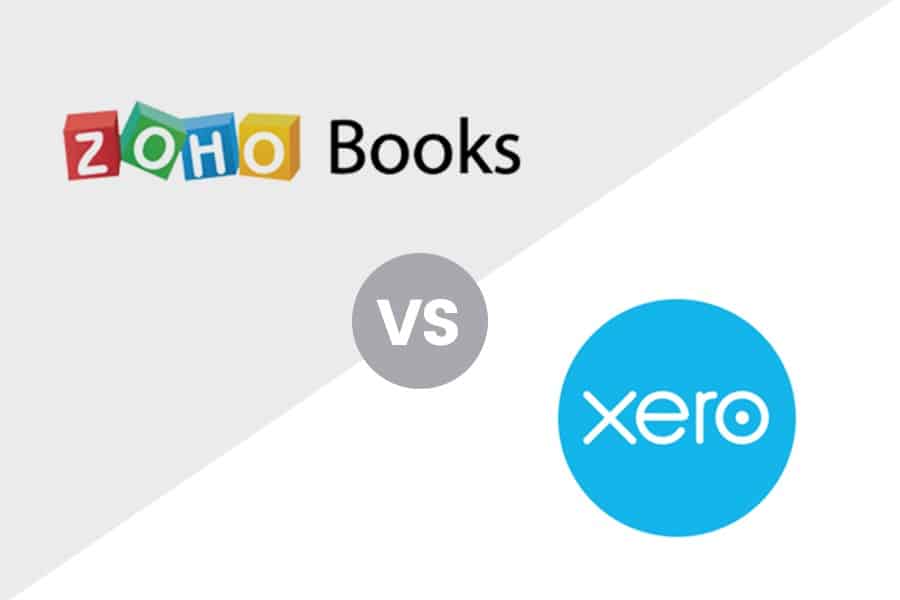
Credit: fitsmallbusiness.com
User Interface
Choosing the right accounting software often depends on the user interface. A friendly and intuitive interface can save time and reduce frustration. Let’s compare the interfaces of Zoho Books and Xero.
Zoho Books Interface
Zoho Books offers a clean and organized interface. The dashboard displays key financial information at a glance. You can easily navigate through menus and options. The layout is simple, allowing users to find what they need quickly. Icons and labels are clear, reducing the learning curve for new users.
Xero Interface
Xero features a modern and visually appealing interface. The dashboard is customizable, letting users prioritize information. Navigation is straightforward with well-designed menus. The color scheme and design elements make the interface engaging. Users can manage tasks with ease, thanks to the intuitive layout.
Ease Of Use
Both Zoho Books and Xero are user-friendly. Zoho Books is great for beginners due to its simplicity. The straightforward design helps users get started without much training. Xero is also easy to use but offers more advanced features. Its interface balances simplicity with powerful tools. Users can quickly adapt to both platforms and manage their finances efficiently.
Features
When comparing Zoho Books and Xero, their features play a crucial role. Both offer a wide range of functionalities tailored to different business needs. Let’s delve into the features of each platform to understand their strengths and weaknesses.
Accounting Features
Both Zoho Books and Xero excel in providing core accounting features. Zoho Books offers tools for managing accounts payable and receivable. It also has features for bank reconciliation and financial reporting. Xero offers similar capabilities, with the added benefit of project tracking. This allows businesses to manage their projects and finances in one place. Both platforms support multiple currencies. This is ideal for businesses operating internationally.
Invoicing And Billing
Invoicing is a crucial aspect of any accounting software. Zoho Books provides customizable templates for invoices. It also offers automated reminders for overdue payments. Xero matches this with its own set of customizable invoices. Xero also includes a feature to send invoices automatically. Both platforms support recurring invoices. This is useful for businesses with regular billing cycles.
Expense Tracking
Expense tracking helps businesses monitor their spending. Zoho Books offers a comprehensive expense tracking system. Users can categorize expenses and attach receipts. It also allows for mileage tracking. Xero provides similar expense management features. It offers the ability to capture receipts through a mobile app. Both platforms integrate with bank feeds. This ensures all expenses are recorded automatically.
Integration
When considering accounting software, integration capabilities can be a game-changer. The ability to seamlessly connect with other tools enhances productivity and streamlines your workflow. Let’s dive into how Zoho Books and Xero stack up in this regard.
Zoho Books Integrations
Zoho Books excels in integrating with other Zoho apps. If you already use Zoho CRM, Zoho Projects, or Zoho Inventory, adding Zoho Books creates a unified ecosystem. This integration can save you time and reduce data entry errors.
Additionally, Zoho Books supports integration with popular payment gateways like PayPal, Stripe, and Square. This makes managing your financial transactions straightforward and efficient.
Another noteworthy aspect is Zoho Books’ compatibility with G Suite and Office 365. This allows you to sync your contacts and emails seamlessly, keeping your communications and accounting in sync.
Xero Integrations
Xero, on the other hand, boasts an extensive marketplace with over 800 app integrations. Whether you need payroll, CRM, or time-tracking tools, Xero likely has an app for that. This extensive selection allows you to tailor Xero to your specific business needs.
One standout feature is Xero’s deep integration with HubSpot CRM. This connection can help you manage sales and customer relationships while keeping your financial data up-to-date.
Xero also integrates well with popular e-commerce platforms like Shopify and WooCommerce. If you run an online store, these integrations can help you track sales, inventory, and financial performance seamlessly.
Third-party Apps
Both Zoho Books and Xero offer robust third-party app integrations. However, the extent and variety differ. Zoho Books focuses more on integrating within its suite of products, which is great if you prefer a unified solution.
In contrast, Xero’s vast marketplace offers more flexibility and choice. This can be particularly beneficial if you rely on a variety of specialized tools. Think about your current software stack and which integrations are non-negotiable for your business.
Have you considered the impact of integration on your workflow? The right connections can save you hours each week. Choose the software that fits your ecosystem best.
Customer Support
When choosing between Zoho Books and Xero, the quality of customer support can significantly impact your decision. Excellent customer support ensures that any issues you encounter are swiftly addressed, allowing you to focus on running your business smoothly. Let’s dive into how Zoho Books and Xero fare in this critical area.
Zoho Books Support
Zoho Books offers a variety of support options tailored to meet diverse needs. You can access their support through email, phone, and live chat. They also provide a comprehensive knowledge base with articles, tutorials, and community forums.
What’s impressive is their 24/5 phone support, which is quite handy if you need immediate assistance during weekdays. I once had an urgent issue with invoice customization, and their support team resolved it within an hour via phone. This kind of responsiveness can be crucial for your business operations.
Xero Support
Xero also provides multiple support channels, including email and an extensive online help center. However, they don’t offer phone support, which might be a drawback if you prefer talking directly to a support agent.
They do have an active community forum where you can ask questions and share experiences with other users. Additionally, their support team is known for being helpful and knowledgeable, although responses can sometimes take a while.
Response Time
Response time is a critical factor in evaluating customer support. Zoho Books generally responds to support emails within 24 hours. Their live chat and phone support usually offer quicker resolutions.
In contrast, Xero’s email support can take up to 48 hours for a response, which might be too slow if you need urgent help. I remember waiting nearly two days for a response on a payroll issue, which was quite frustrating.
When considering customer support, think about how crucial quick assistance is for your business. Do you value immediate phone support, or are you comfortable waiting for email replies? Your preference here might just tip the balance between Zoho Books and Xero.

Credit: www.spondoo.co.uk
Security
Zoho Books and Xero both offer strong security features. Each platform ensures data protection with encryption and regular backups. Choose based on your specific needs.
Security is a crucial factor when choosing accounting software. Your financial data needs to be protected from unauthorized access and potential breaches. Both Zoho Books and Xero offer robust security features, but let’s dive into the specifics to see how they compare.Data Protection In Zoho Books
Zoho Books uses advanced encryption protocols to safeguard your data. They employ 256-bit SSL encryption, which is the same level used by banks. This ensures that your data remains secure during transmission. Zoho also performs regular security audits. They have a dedicated security team that monitors for vulnerabilities and potential threats. This proactive approach helps prevent data breaches before they occur. Multi-factor authentication (MFA) is another layer of security in Zoho Books. By requiring a second form of verification, MFA significantly reduces the risk of unauthorized access. Do you feel more secure knowing that even if someone has your password, they can’t access your data without the second factor?Data Protection In Xero
Xero also takes data security seriously. They use multiple layers of encryption to protect your information. Data is encrypted both in transit and at rest, ensuring comprehensive protection. Xero conducts regular security testing and audits. They engage third-party experts to identify vulnerabilities and fix them promptly. This helps maintain a high level of security and trust. Two-step authentication (2SA) is mandatory for Xero users. This adds an extra layer of security by requiring you to enter a code sent to your mobile device. This means that even if someone steals your password, they still can’t access your account without your phone. Does this extra step make you feel more secure?Compliance
Compliance with industry standards is another critical aspect of security. Zoho Books is compliant with GDPR, which is a strict data protection regulation in the EU. This means your data is handled with the utmost care and respect for privacy. Xero is also GDPR compliant. Additionally, they comply with SOC 2 Type II standards, which focus on the security, availability, and confidentiality of customer data. This ensures that Xero meets high standards of data protection and privacy. Both platforms take compliance seriously, providing you with peace of mind. Knowing that your accounting software adheres to strict regulations can make a big difference in your confidence level. In conclusion, Zoho Books and Xero both offer robust security measures to protect your data. From encryption and multi-factor authentication to regular audits and compliance with industry standards, both platforms are committed to keeping your financial information safe. Which security feature do you value the most in accounting software?User Reviews
Zoho Books and Xero have received mixed user reviews. Users appreciate Zoho Books for its affordability and Xero for its advanced features.
When choosing between Zoho Books and Xero, user reviews play a crucial role. Both platforms have their strengths and weaknesses, and hearing directly from users can help you make an informed decision. Let’s dive into what users are saying about each software.Zoho Books Feedback
Users often praise Zoho Books for its intuitive interface and seamless integration with other Zoho products. Small business owners appreciate the simplicity and effectiveness of managing invoices and tracking expenses. A common highlight is the customer support. Many users share positive experiences with the quick and helpful responses they receive from Zoho’s support team. However, some users mention a learning curve. While the software is powerful, it can take some time to fully grasp all its features.Xero Feedback
Xero is celebrated for its flexibility and ease of use. Many users love its powerful reporting features and the ability to customize reports to meet specific business needs. Accountants particularly enjoy Xero’s comprehensive features. They find it easy to manage multiple clients with different needs within one platform. On the flip side, some users point out that Xero can be expensive, especially for small businesses or startups. The pricing structure can be a barrier for those with tight budgets.Common Complaints
When comparing both platforms, some common complaints arise. Users of both Zoho Books and Xero sometimes face issues with software updates. These updates can occasionally cause disruptions or temporary bugs. Another frequent complaint is related to the mobile apps. While both platforms offer mobile versions, users report that they are not as robust as their desktop counterparts. How important is mobile functionality for your business? If you frequently manage finances on the go, this is a crucial factor to consider. In summary, both Zoho Books and Xero have strong user bases with distinct preferences. By considering the feedback and complaints, you can better determine which platform aligns with your business needs.Frequently Asked Questions
Is Zoho Books Better Than Xero?
Zoho Books and Xero both offer strong accounting features. Zoho Books is often more affordable and user-friendly. Xero provides better integrations and scalability. Choose based on your business needs.
What Are The Disadvantages Of Zoho Books?
Zoho Books has limited third-party integrations, a steep learning curve for beginners, and can be expensive for larger businesses. Some users report slow customer support responses.
What Is Better Than Zoho Books?
QuickBooks is better than Zoho Books for many businesses. It offers more features, integrations, and scalability options.
Who Is Xero’s Biggest Competitor?
QuickBooks is Xero’s biggest competitor. Both offer robust accounting software solutions for small to medium-sized businesses.
Conclusion
Choosing between Zoho Books and Xero depends on your business needs. Both offer solid features for managing finances. Zoho Books excels in affordability and simplicity. Xero stands out with its robust integrations and scalability. Evaluate your priorities and budget. Small businesses might prefer Zoho Books.
Larger enterprises could benefit from Xero’s extensive tools. Test both with free trials to see what fits best. Make an informed decision to streamline your accounting processes.

