What are Task Management Tools? Task management tools help organize and manage tasks effectively. They streamline workflows and boost productivity.
In today’s fast-paced world, managing tasks can be overwhelming. With endless to-do lists, deadlines, and projects, it’s easy to feel swamped. Task management tools come to the rescue by offering a structured way to handle tasks. These tools help prioritize, assign, and track tasks, ensuring nothing falls through the cracks.
They cater to both individuals and teams, making collaboration smoother. Whether you’re a student, a professional, or part of a large team, task management tools can enhance efficiency. By understanding what these tools are and how they work, you can significantly improve your productivity and reduce stress. Let’s dive deeper into the world of task management tools.
Introduction To Task Management Tools
Task management tools help people organize, track, and manage their tasks. They ensure that work is done on time and with the right priorities. These tools are useful for both individuals and teams. They help in planning, scheduling, and keeping track of progress.
Importance Of Task Management
Managing tasks is crucial for productivity. It helps in avoiding missed deadlines. It ensures that every team member knows their responsibilities. Here are some key benefits:
- Increased Efficiency: Prioritize tasks to focus on the most important ones.
- Better Collaboration: Share tasks and updates with team members easily.
- Time Management: Track how much time is spent on each task.
- Reduced Stress: Avoid last-minute rushes with proper planning.
Evolution Of Task Management Tools
The way we manage tasks has changed over the years. Earlier, people used paper to-do lists. They wrote down tasks and checked them off as they completed them.
With technology, task management tools have evolved. Initially, simple software like spreadsheets was used. These allowed for basic task tracking. Today, there are advanced tools available.
Modern task management tools offer more features. They include:
- Automated Reminders: Set reminders for deadlines and meetings.
- Collaboration Features: Share tasks and updates with your team.
- Integration Capabilities: Connect with other tools like email and calendars.
- Mobile Access: Manage tasks on the go with mobile apps.
These advancements have made managing tasks easier and more efficient. They help teams stay organized and productive.
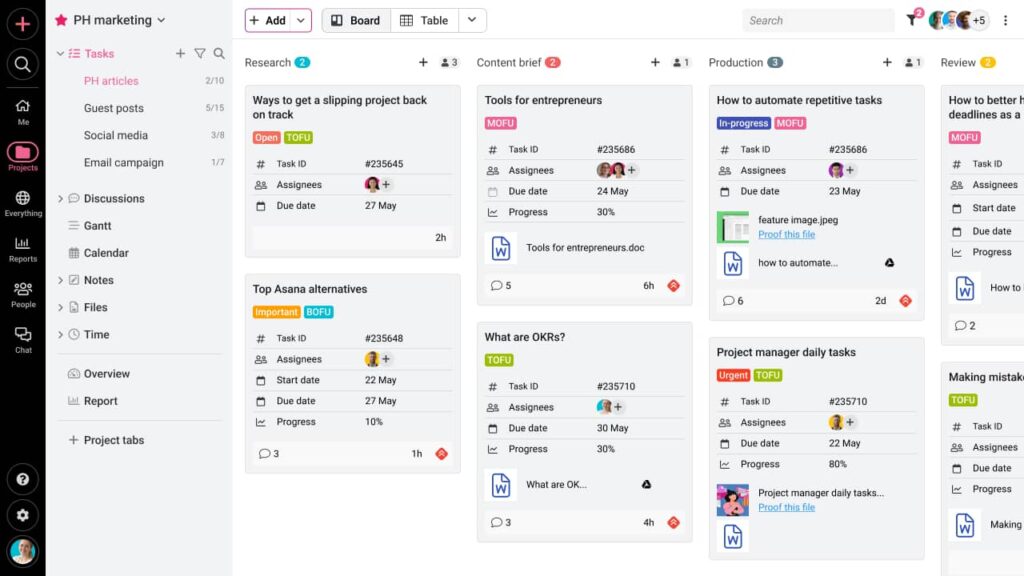
Credit: www.proofhub.com
Key Features Of Task Management Tools
Task management tools are essential for organizing and tracking work. They help teams stay on the same page and complete tasks efficiently. Understanding the key features of these tools can help you choose the best one for your needs. Below are some important features of task management tools.
Task Creation And Assignment
Task management tools allow you to easily create and assign tasks. With a few clicks, you can add a new task and assign it to a team member. This ensures everyone knows what they need to do.
Here are some important aspects of task creation and assignment:
- Due dates to keep track of deadlines
- Priority levels to manage workload
- Detailed task descriptions for clarity
- Attachments and links for additional resources
Collaboration And Communication
Effective task management tools include features for collaboration and communication. This allows team members to work together more smoothly.
These features often include:
- Comments on tasks for real-time discussions
- Built-in chat functions for quick conversations
- Notifications to keep everyone updated
- File sharing for easy access to documents
By using these features, teams can improve their workflow and ensure everyone is on the same page.
Popular Task Management Tools
Popular task management tools help teams stay organized and productive. They offer various features to manage tasks, deadlines, and projects. Let’s explore some of the most popular tools available today.
Trello
Trello is a user-friendly tool that uses boards, lists, and cards. It allows you to create tasks, add due dates, and assign team members. Trello is visually appealing and easy to use. Its drag-and-drop feature simplifies task management. You can also integrate it with other apps for added functionality.
Asana
Asana is a powerful task management tool designed for teams. It offers a clear overview of tasks and projects. With Asana, you can set priorities, track progress, and meet deadlines. It supports multiple project views, like lists and timelines. Asana also includes automation to streamline workflows.
Monday.com
Monday.com is a flexible platform for managing tasks and projects. It provides customizable workflows and templates. You can visualize project progress with boards and charts. Monday.com supports collaboration with features like file sharing and real-time updates. It is suitable for teams of all sizes.
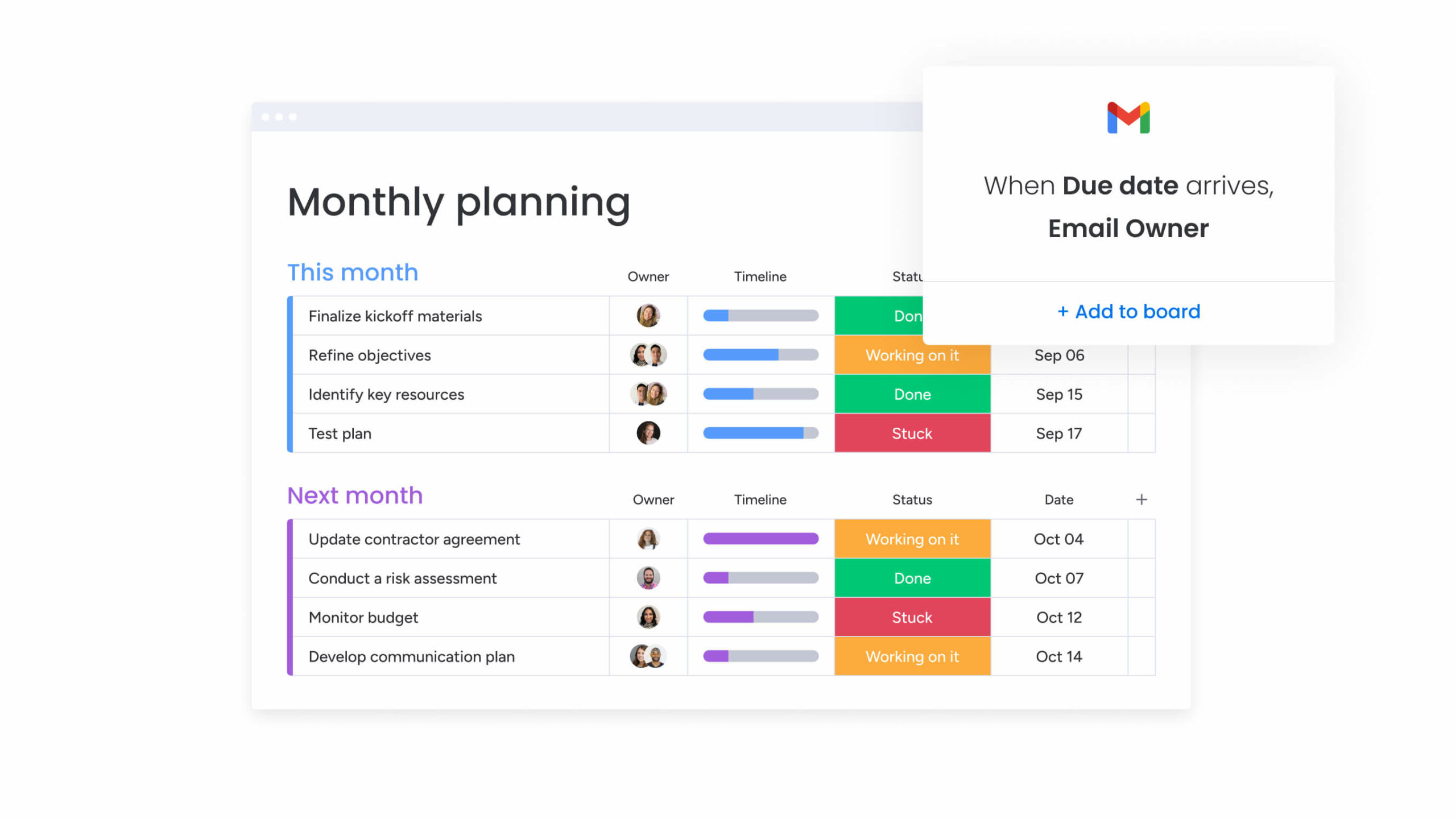
Credit: monday.com
Choosing The Right Tool
Selecting the perfect task management tool can boost productivity. Different tools offer unique features. Understanding your needs is the first step in making the right choice.
Assessing Your Needs
Identify the size of your team. A small team might need a simple tool. Larger teams may require more advanced features.
Determine the nature of your tasks. Are they simple or complex? Simple tasks need basic tools. Complex projects might need detailed features.
Consider your budget. Some tools are free, while others need a subscription. Choose a tool that fits your budget without compromising on essential features.
Comparing Features
Compare task management tools based on their features. Here is a table to help you:
| Feature | Tool A | Tool B | Tool C |
|---|---|---|---|
| Free Plan | Yes | No | Yes |
| Collaboration | Yes | Yes | No |
| Time Tracking | No | Yes | Yes |
| Mobile App | Yes | Yes | Yes |
Free Plan: Ideal for small teams or trial runs.
Collaboration: Crucial for team projects. Ensures everyone stays on the same page.
Time Tracking: Useful for monitoring project duration and deadlines.
Mobile App: Allows task management on the go. Essential for remote teams.
Make a list of must-have features. Compare these with what each tool offers. Choose the tool that checks most boxes.
Choosing the right tool can make a big difference. It can streamline your workflow and improve efficiency.
Integrating Task Management Tools
Integrating task management tools can boost efficiency and streamline workflows. Connecting these tools with other systems can simplify processes and save time. Let’s explore how third-party integrations and workflow automation can enhance your task management experience.
Third-party Integrations
Third-party integrations connect your task management tools with other apps. These integrations can bridge gaps between different software systems. Here are a few benefits:
- Centralized Information: Keep all your data in one place.
- Improved Communication: Share updates across platforms.
- Enhanced Collaboration: Work with teammates using their preferred tools.
Popular third-party integrations include:
| Tool | Integration | Purpose |
|---|---|---|
| Trello | Slack | Real-time notifications |
| Asana | Google Drive | File sharing |
| Monday.com | Zoom | Virtual meetings |
Workflow Automation
Workflow automation reduces manual effort and minimizes errors. Automating repetitive tasks can lead to significant time savings. Here are key benefits:
- Consistency: Ensure tasks follow the same steps every time.
- Speed: Complete tasks faster with automated processes.
- Accuracy: Reduce the risk of human error.
Examples of workflow automation in task management:
- Auto-assign tasks: Automatically assign tasks to team members based on their roles.
- Deadline reminders: Send automatic reminders before deadlines.
- Status updates: Automatically update task statuses when certain criteria are met.
Integrating task management tools with third-party apps and using workflow automation can greatly improve your productivity. Embrace these integrations and automation features to make your work life easier.
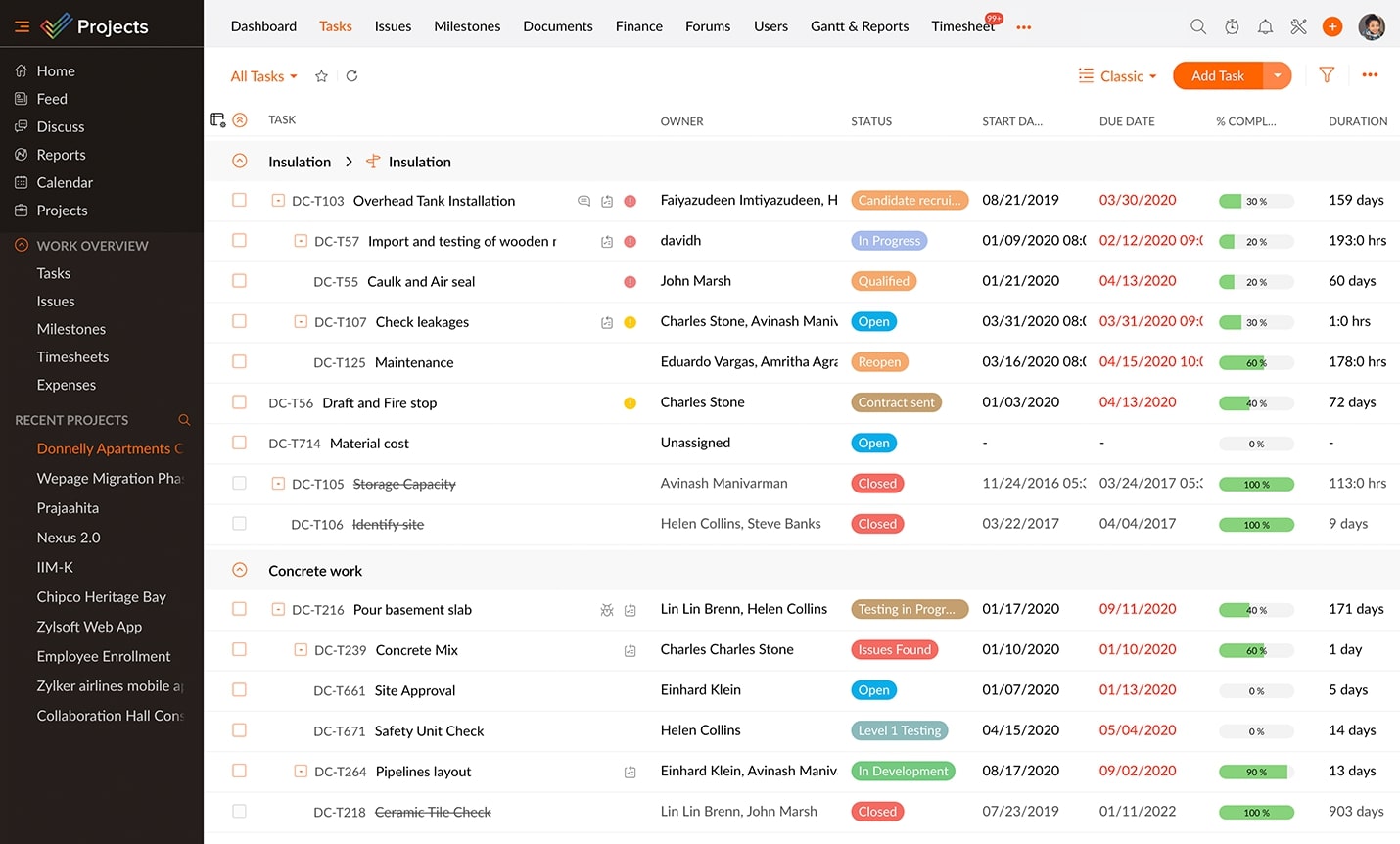
Credit: www.zoho.com
Maximizing Productivity
Task management tools are essential for anyone wanting to boost productivity. These tools help you keep track of tasks, set deadlines, and organize your workload. They are especially useful for teams, ensuring everyone stays on the same page. Using task management tools effectively can transform your workflow, making it smoother and more efficient.
Setting Priorities
One of the key benefits of task management tools is the ability to set priorities. By categorizing tasks based on urgency and importance, you can focus on what matters most. Tools like Trello and Asana allow you to create lists and assign priority levels.
- Urgent and Important: Tasks that need immediate attention.
- Important but Not Urgent: Tasks that are important but can wait.
- Urgent but Not Important: Tasks that need quick action but are not crucial.
- Not Urgent and Not Important: Tasks that are neither urgent nor important.
Setting priorities helps you manage your time better. You know exactly what to focus on first, reducing stress and avoiding last-minute rushes.
Time Management Techniques
Task management tools can also help you implement time management techniques. These tools often come with features like timers, calendars, and reminders. They can help you stick to your schedule and make the most of your time.
| Technique | Description |
|---|---|
| Pomodoro Technique | Work for 25 minutes, then take a 5-minute break. |
| Time Blocking | Divide your day into blocks of time for specific tasks. |
| Eisenhower Matrix | Organize tasks by urgency and importance. |
Using these techniques within a task management tool can make them even more effective. You can set timers, schedule blocks of time, and categorize tasks easily.
Common Challenges And Solutions
Task management tools are crucial for productivity. But using them brings challenges. Here, we address common issues and their solutions.
Overcoming Procrastination
Procrastination is a big productivity killer. With task management tools, you can set clear deadlines and prioritize tasks. Break large tasks into smaller, manageable parts. This makes them less daunting.
Use reminders and notifications. These features keep you on track. Most tools offer these. Regular breaks and setting specific work times also help. A structured schedule can reduce procrastination significantly.
Avoiding Tool Overload
Too many tools can be overwhelming. Stick to one or two main tools. This simplifies your workflow. Make sure the tools you choose meet your needs. Compatibility with your devices is essential.
Look for tools that integrate well with others. This reduces the need for multiple platforms. Here is a simple table to compare different tools:
| Tool | Features | Compatibility |
|---|---|---|
| Tool A | Task Lists, Reminders | Windows, Mac, Mobile |
| Tool B | Calendar, Notifications | Web, Mobile |
Focus on essential features. This prevents distraction. Regularly review your toolset. Remove any that you do not use often.
Here are some tips to avoid tool overload:
- Choose versatile tools.
- Integrate with existing systems.
- Keep it simple.
- Regularly declutter your tools.
These solutions help manage tasks effectively.
Future Trends In Task Management
The future of task management is evolving rapidly. New technologies and innovative solutions are changing the way we handle our daily tasks. Here, we explore some of the emerging trends that will shape the future of task management.
Ai And Automation
Artificial Intelligence (AI) and automation are transforming task management tools. AI can analyze patterns in your work habits. It can then suggest the best times to complete tasks.
Automation can handle repetitive tasks. This frees up your time for more important work. For example, an AI tool can automatically sort your emails. It can also create tasks based on the content of those emails.
With AI and automation, task management tools become more efficient. They help you stay focused and productive.
Mobile Accessibility
Mobile accessibility is crucial in today’s fast-paced world. Task management tools must be available on mobile devices. This allows you to manage tasks anytime, anywhere.
Mobile apps for task management are becoming more advanced. They offer features like real-time synchronization and offline access. This ensures that you can update tasks even without an internet connection.
Mobile accessibility also supports collaboration. Team members can update tasks on the go. This keeps everyone in the loop, regardless of their location.
| Feature | Benefit |
|---|---|
| AI Analysis | Suggests optimal times for tasks |
| Automation | Handles repetitive tasks |
| Mobile Sync | Updates tasks in real-time |
| Offline Access | Manage tasks without internet |
These trends are making task management tools more powerful. They help you stay organized and efficient.
Frequently Asked Questions
What Are Task Management Tools?
Task management tools are software applications designed to help individuals and teams organize, track, and complete tasks efficiently.
Why Use Task Management Tools?
Task management tools enhance productivity by providing a structured approach to organizing and tracking tasks and deadlines.
How Do Task Management Tools Work?
Task management tools allow users to create, assign, prioritize, and track tasks, ensuring efficient project management and collaboration.
Which Task Management Tool Is Best?
The best task management tool depends on your needs. Popular options include Trello, Asana, and Monday. com.
Conclusion
Task management tools help organize and prioritize work efficiently. They reduce stress by keeping tasks clear. These tools boost productivity by tracking progress and deadlines. Easy to use and versatile, they suit various needs. Choose one that fits your workflow.
Implement it for a smoother work process. Your work life can become more manageable. Start exploring task management tools today. Enjoy a more organized and productive day!

